Depending on their content approach, most YouTube content creators get 100 subscribers in one to three months. Some reach this point in as little as two to four weeks with regular uploads, interesting videos, and strong advertising. Others might take six months or more without applying growth plans.
How long will it take to reach 100 subscribers on YouTube? Many creators ask this question every time. Without wasting time, based on research, it takes about 61 days to get to 100 subscribers. Now you might be wondering how this information was gotten.
It was gotten from the YouTube creators themselves. How long it will take to get 100 subscribers relies on a lot of factors. However, if you are seeking a precise number, read on to find more. We will break it down carefully for you.
The Length of Time to Get to 100 Subscribers on YouTube
YouTube creators were asked about the length of time it took them to get to 100 subscribers. A lot of them gave their response and the results were gathered. Some said it was within 10 days, some higher than 50 days, some within 100 days: and some within 365 days.
Some additional math was also done to determine if the results obtained from the research were believable. Upon calculation, it was discovered that 45% of creators reached 100 subscribers within 50 days and 55% achieved this same feat within 365 days. Also, some reached 100 subscribers within 61 days.
Based on these numbers obtained from research, we can say that if a creator uses 61 days basically to reach 100 subscribers, he will require 1.6 subscribers daily to attain that milestone within two months, almost nine videos published on his channel, and 11.5 subs gotten from every single video.
Is YouTube Easier When One Reaches 100 Subscribers?
Actually, it’s not. With 100 subscribers, you are still termed with small creators. YouTube can be hard in this stage, but you will have more confidence since 100 people believe in your channel. YouTube actually becomes easier when you reach 500 subscribers.
This is the number needed to become a part of YouTube’s Partner Program and enable monetization for your channel. Then, you require 3,000 watch hours to complete the requirements. When you add up these milestones, you will open up amazing features offered by YouTube like monetization from ads, Channel Memberships, Super Chats, etc.
What Will Happen When One Gets 100 Subscribers?
A major advantage that you’ll enjoy is the easy customization of the URL of your YouTube channel. Therefore, if your interest is to start a brand, getting to 100 subscribers is a great milestone. It signifies an initial validation of your content and builds a reputation for your brand in your niche. With 100 members, your videos are more likely to be seen, which would improve interaction and raise the possibility of attracting a larger audience to create brand awareness. These 100 subscribers can act as ambassadors of your brand, which may improve its standing and support its natural growth.
Then, you must have 50 subscribers minimum to live stream on YouTube. 100 subscribers are double this amount; therefore, you can start going live at any time and anywhere you want.
Getting YouTube Subscribers Isn’t Just About Numbers
How long will it take to get to 100 subscribers on YouTube? This is what a lot of creators want to hear about. They love to know the length of time that it will take to reach a specific number of subscribers on the platform due to the fact that there are a lot of uncertainties at the beginning.
The issue involved in trying to decide on the correct response to the question ‘How long will it take to get to 100 subscribers on YouTube?’ is that there is confusion sometimes about the calculation. Calculating likability, keywords’ quality, and how compelling one’s thumbnails are, is difficult. Still, you must evaluate these things because they’ll aid your channel in growing.
You may have difficult times because the YouTube world has fierce competition. Millions of videos are published every day; it is difficult to stand out among the flood of material. New creators can find it difficult to gain visibility against popular channels with loyal audiences.
What Should New Creators Do to Gain YouTube Subscribers?
When you’re new on YouTube, it’ll be somehow difficult and non-feasible to stay with a plan. Most probably, you’ll not upload two videos every week and reach precisely 100 subscribers within 61 days. You will definitely experiment with new things to know the one that works perfectly.
This can mean uploading five videos in a week and three videos the following week. Additionally, views and subscribers’ distribution do not abide by a rigid formula. One of your videos may receive below 10 views and won’t get you any subscribers; the next week, another video might receive lots of views and bring you 25 subscribers.
Tips for Newbies
If you are still a new creator on YouTube, try to know these basics. When you follow the right steps, you’ll gain a higher number of YouTube subscribers.
- Let your channel have a specific niche like beauty, technology, fashion, or travel since many newcomers try too broadly, which makes it more difficult to draw in a committed following.
- Create quality content for long-term YouTube success. Focusing on creating engaging and meaningful content fosters deeper connections with your audience.
- Make captivating thumbnails for every video and include text to summarize your video content. Contrasting colors are always better to make images clear, and bright. To build brand recognition, add your logo.
- Do some keyword research for your videos. You can use free tools like Google Keyword Planner. As a beginner, you can pick long-tail keywords to rank easily.
- Optimize your video title by using your primary keyword and action words or numbers. Don’t forget to keep it under 60 characters.
- Create attractive, keyword-rich video descriptions to rank higher. Also, you can add links to your website, social media, or brand page. Plus, write longer than 200 words since YouTube loves longer and more detailed descriptions.
- Benefit from YouTube Analytics tools to identify where your viewers are coming from. You can also analyze your engagement metrics, including likes, comments, and shares, to see the performance of your videos.
- Responding to comments, encouraging viewer feedback, and using interactive elements like polls and Q&A sessions can help you improve your relationship with your fans.
FAQs
Can I Get 100 Subscribers in a Month?
Yes, you can get 100 subscribers in a month. Attaining 100 subscribers within a month is an amazing kickstart for a channel on YouTube. It demonstrates the fact that there is initial interest in one’s content. Continue creating content and engaging with your audience to enhance your channel’s growth.
How Much Does YouTube Pay for 100 Subscribers?
YouTube pays for views and not subscribers. To monetize your channel and start receiving payment, you have to complete all their requirements. Also, you must become a part of the YouTube Partner Program. The YPP has some requirements like 1,000 subscribers and 4,000 watch times within the past year.
How Do I Get My First 100 YouTube Subscribers?
To get your first 100 subscribers, begin by finding your niche, creating a trailer, writing a captivating “About” section, promoting your channel on your personal site, using keywords in video titles, adding a watermark to your video, embedding your videos in blogs, and having a good uploading schedule.
Is It Normal to Take Longer than 3 Months to reach 100 subscribers?
Yes, it is normal. Your channel’s growth rate varies depending on your niche, consistency, and effort.





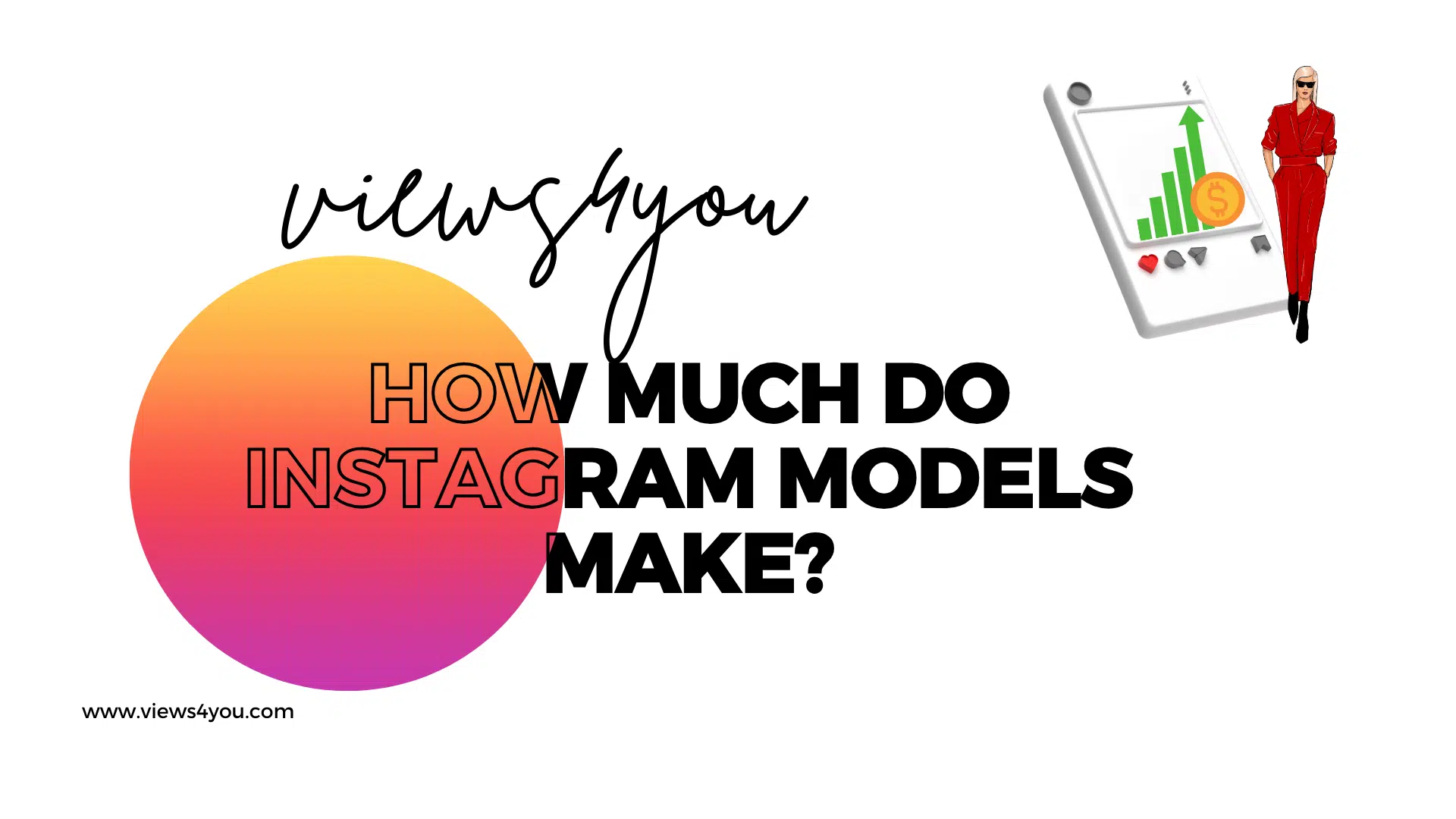


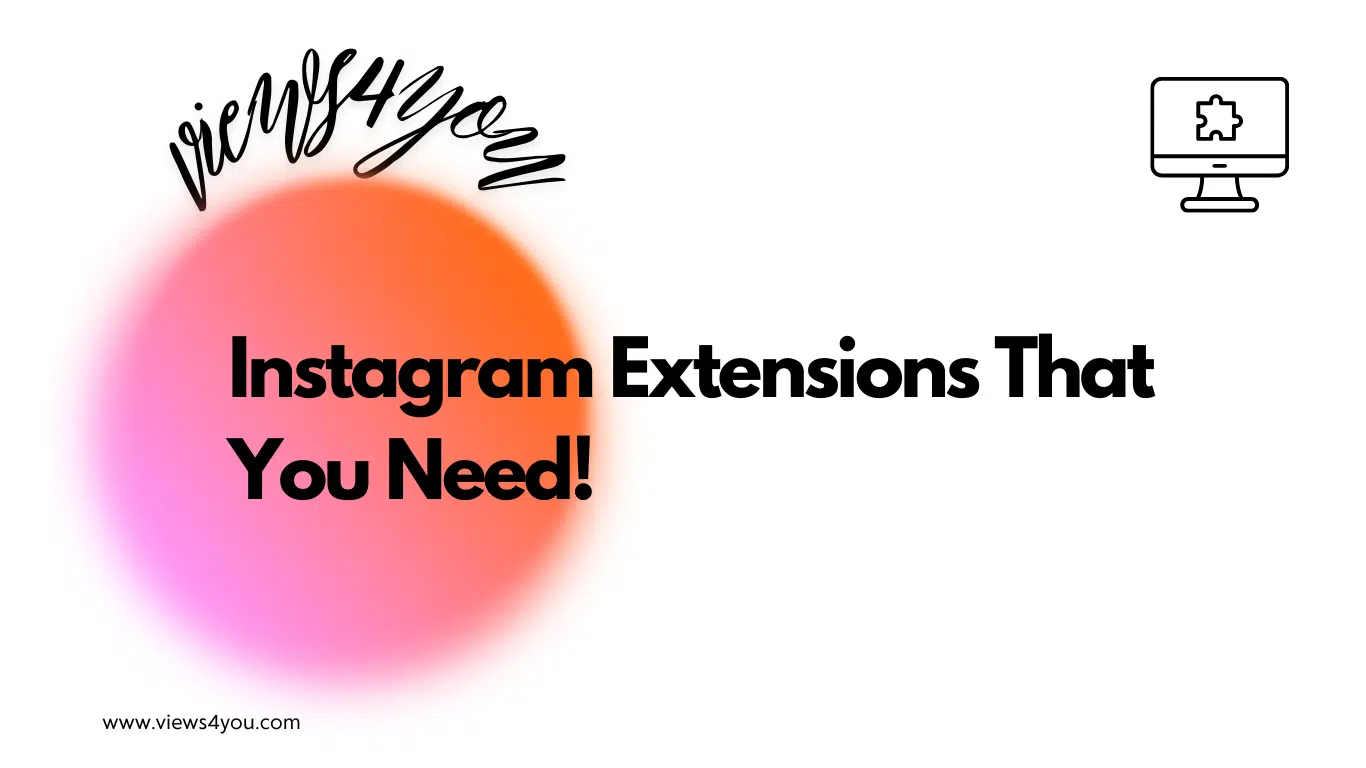
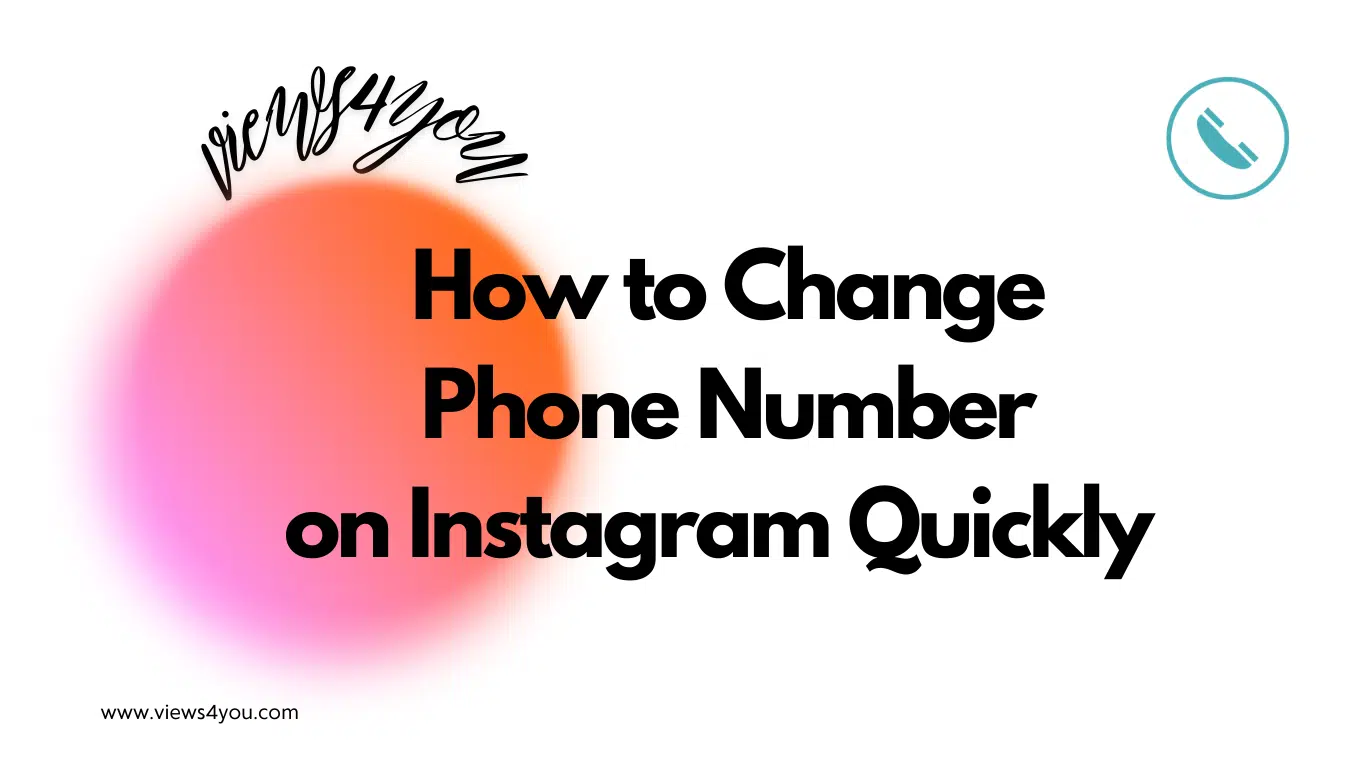
Comments