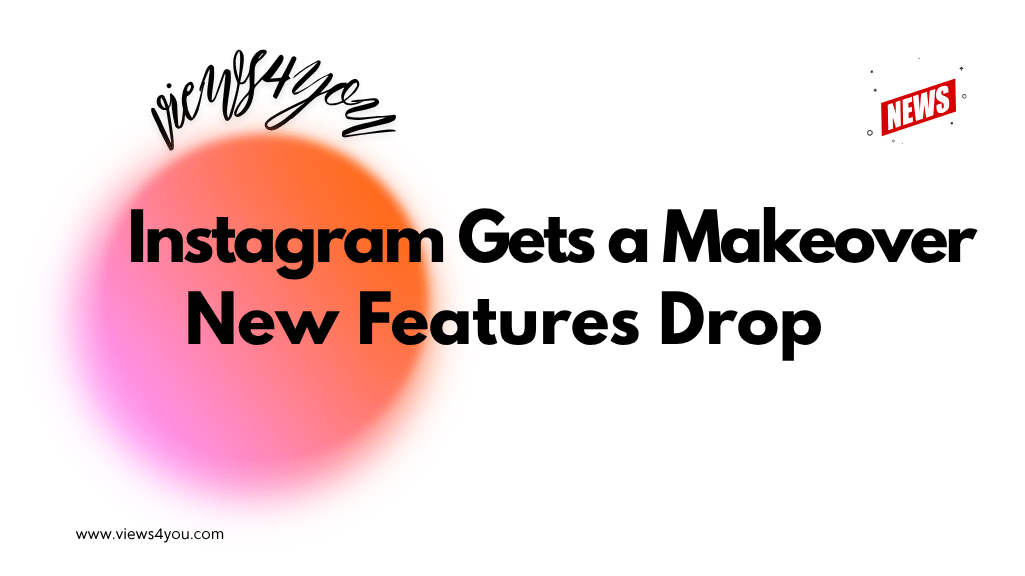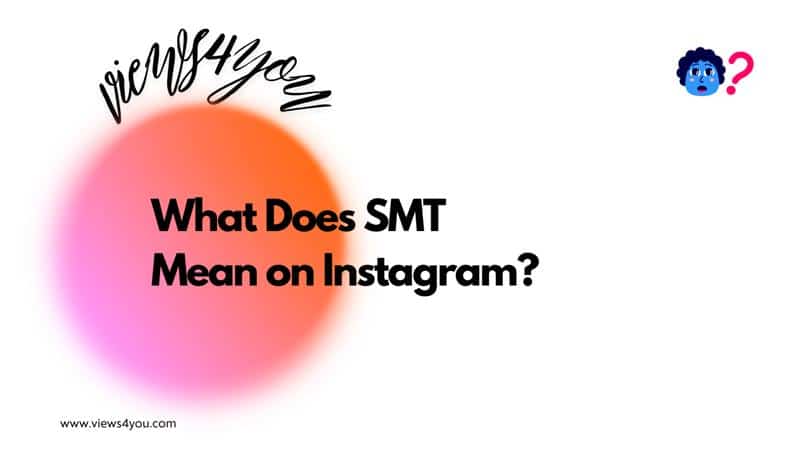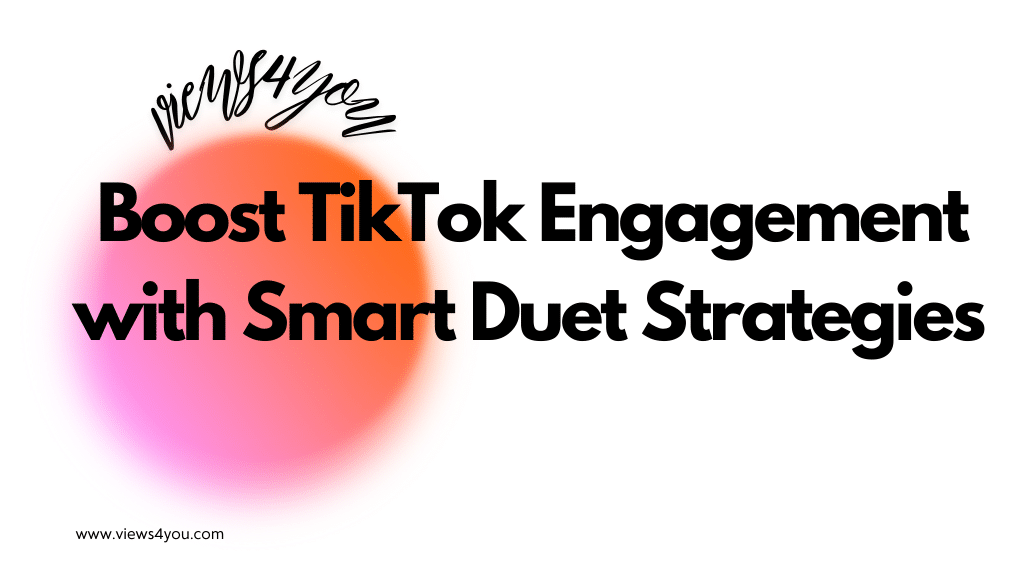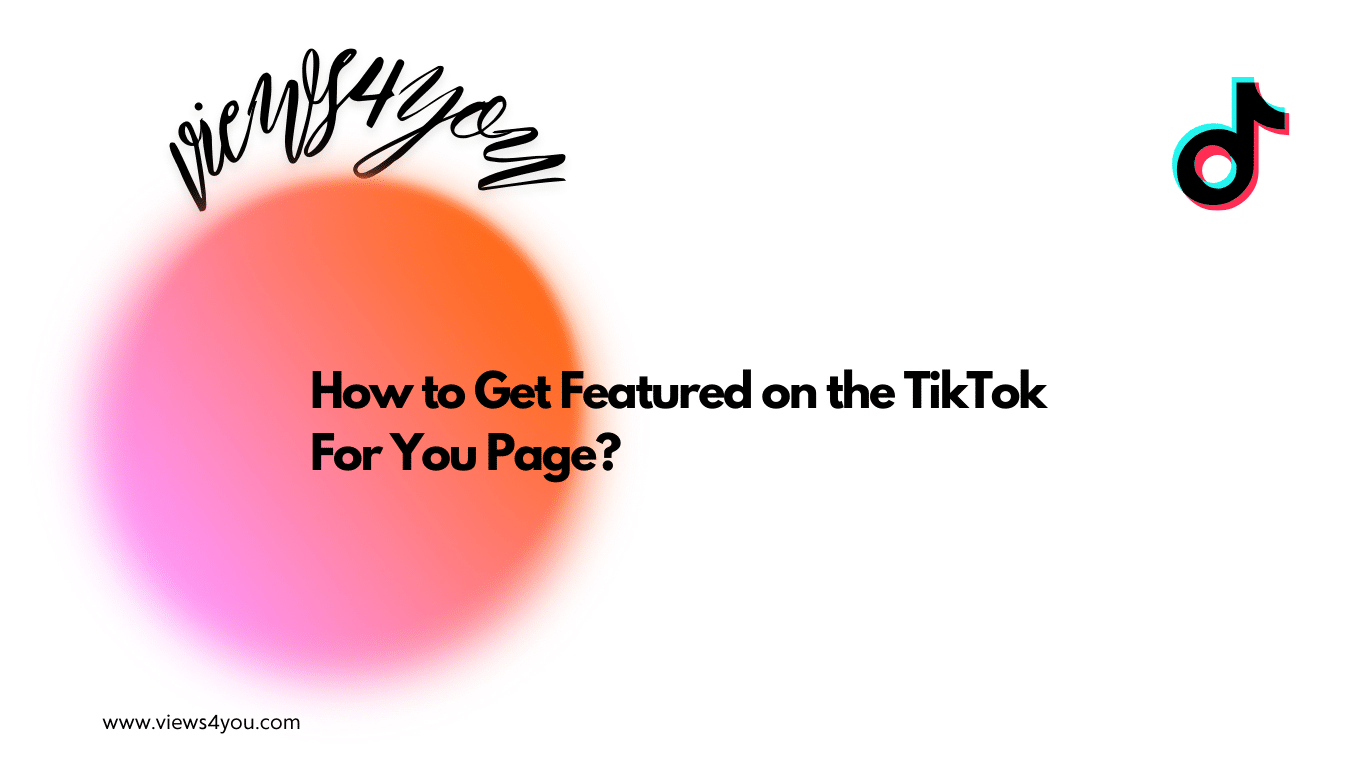Instagram deleted my photo? Possible reasons can be server glitches, sensitive content, account restrictions, or app issues. If it’s an Instagram issue, waiting for a resolution may be the best option.
You might lose your best photo after spending so much time editing it- even if you have no visible reason to do that. (Annoying, isn’t it?) If you have complaints like “Why has Instagram deleted my photo again?” or even “Is Instagram targeting me?”, then you are in the right place to learn what the reasons are and solutions.
I’ll give you the tips, and you don’t need to worry about your photos anymore. For now, knowing that there may be various reasons like server issues, content, or account restrictions will be useful. If you are ready, let’s begin. After this blog post, Instagram won’t be able to delete your photos ever again.
Why Did Instagram Delete My Photo?
I want to start with some of the possible reasons behind the removal of your Instagram photos so you can stop worrying about thinking, “Why, God, why did Instagram delete my photo again?”
Sensitive Content
Instagram’s sophisticated algorithm can detect inappropriate photos, which is the biggest reason for the photo removals. Additionally, users can report your inappropriate content to help IG and to make the platform safe for everyone. Moreover, you must know that Instagram is cautious with copyrights and property issues, so you shouldn’t use content without permission, or else you can face the problem of the removal of your photos.
To easily prevent these issues, you should pay attention to your content and ensure it aligns with community guidelines. Avoiding categories like nudity and sexual content, violence and self-harm, abuse or harassment (hate speech included), drug use, or content about illegal products will help you to keep your photos in your profile. Don’t forget that Instagram uses Artificial Intelligence that can detect these kinds of photos even before someone reports them. Also, they have a review team that filters out the posts.
Restricted Account
Some accounts might become restricted due to the unusual activity they involve. You may have a restricted account that is blocked from uploading images. For instance, if you have been restricted from sending images to your friends through DMs, it might mean that your account is restricted. This could also lead to your restriction from uploading posts to your feed.
Unfortunately, I gotta say the bad news: if you have a restriction, you need to wait for the removal of your ban. Only after that you can start posting your photos again.
Server and App Issues
One of the Instagram photo removal reasons might be an Instagram problem. There may be a crash on the app, a kind of situation out of your control. Then, the best solution would be to try to delete the app and download it again.
Also, there could be an issue with the server that is totally out of your control. In this case, there is nothing you can do other than wait for Instagram to fix the issues. Instagram may clean up the app, so there could be a glitch that causes the disappearance of your images and engagement metrics. Additionally, sometimes there can be updates for new features to the app or data transfer could be happening too.
Now you know why Instagram deletes your photos and how to prevent them from being removed. Next time when you are uploading your photo, paying attention to these factors can be useful.
FAQs
What should I do if my account is restricted?
Firstly if I were in your shoes, I woud check if the restriction is consistent or not. If your account is partially restricted, pay attention to your activity on the platform and wait for the restriction to be removed. You can also contact Instagram support for help and an explanation of the restriction.
What are archived photos?
By archiving your photos, you make them disappear from your feed, but no worries you can add them back whenever you want.
When I activated my deactivated Instagram account, my photos disappeared. Why?
Just give some time to Instagram for reinstalling your data, like photos and other stuff. If this won’t work, you can try to communicate with the IG support team.
How long do photos appear on your feed?
Contrary to Instagram stories, photos remain unless you want to delete them. On the other hand, if you upload your photo to your story, it will only remain for 24 hours.
Can I reupload a photo that Instagram deleted?
Unfortunately, you can not recover a photo that is removed because of its inappropriateness. Still, you may try to contact the Instagram help center if you believe there is a mistake.
Why can’t I see my friends’ posts?
If you cannot see one of your friends’ posts, they may delete or archive their posts.