The exact YouTube thumbnail size
For optimal YouTube thumbnails, use dimensions of 1920×1080 pixels, adhering to a 16:9 ratio. The file size remains below 2MB. You can use JPG format to keep the file size under 2MB.
YouTubers make cover photos before publishing their content. These cover photos are called thumbnails. A thumbnail is a small image identifying a file or piece of content. By clicking on the thumbnail, the user opens the file or information. A thumbnail is an option that is available on all operating systems. YouTube thumbnails provide your content an extra boost in clicks, which is crucial for gaining success on YouTube. Therefore, you need to know the best YouTube thumbnail size to create an attractive cover for your videos.
It requires specific visual dimensions to be adhered to in the posts on YouTube. So, to become successful, create an eye-catching and appealing thumbnail since a YouTube thumbnail image is the key to more engagement.
Your videos must also adhere to the platform’s ideal YouTube thumbnail size to stand out. Let’s learn them together!
What is the Best YouTube Thumbnail Size?
You should follow some rules to create a YouTube thumbnail and upload it. You can follow a guide for your YouTube thumbnail dimensions. There are some rules for size, aspect ratio, and file size.
What you need for a perfect YouTube thumbnail size is a larger image size that can be scaled down since it is small when displayed in searches and will expand to a full video size. So, please create a YouTube thumbnail according to these standards. Remember these YouTube thumbnail best practices to guarantee your YouTube thumbnail strategy.
Thumbnail Size
According to the YouTube thumbnail size guide, your image should have a 1920×1080 pixels resolution.
As you know, YouTube is not only watched on computers. When creating a YouTube channel thumbnail, it is necessary to consider smart TVs and mobile devices. You must provide important information within 1920×1080 pixels so that the logo and text in the prepared YouTube custom thumbnail are not split on devices.
You can create great thumbnails if you follow the 1920 pixels wide and 1080 pixels tall.
Minimum Width
Also, make sure your thumbnail is 640 pixels wide or larger. According to the YouTube thumbnail size guide, to attain the highest level of clarity, YouTube thumbnail images should have a minimum width of 640 pixels. You can make high-quality video thumbnail images that are ideal for YouTube. So, you will draw visitors’ attention by utilizing these suggested YouTube thumbnail dimensions.
Aspect Ratio
The appropriate aspect ratio is 16:9 for thumbnails on YouTube, according to the YouTube thumbnail size guide, because YouTube players and previews almost always use this format. You should create your YouTube thumbnail images in a 16:9 ratio.
File Size
The maximum file size for YouTube thumbnail images is a 2 MB limit.
Image File Formats
According to the YouTube thumbnail size guide, the ideal image format for your video’s thumbnail is JPG.
How Does YouTube Thumbnail Size Affect Your Ranking?
The first impression is made with your YouTube thumbnail image. So, to reach more people and get more views on your YouTube channel, pay attention to your YouTube thumbnail design and size. The design should include clear text, a simple layout, and high contrast. Plus, your thumbnails should have a consistent style to build brand recognition and trust.
You should apply the given sizes for YouTube thumbnails. As we stated, YouTube thumbnail best practices for your video thumbnail is an aspect ratio of 16:9, and 1920 pixels by 1080 pixels. Create your custom thumbnail images according to that.
When creating your custom YouTube thumbnails, remember the importance of YouTube thumbnails and follow the suitable YouTube sizes.
FAQ
How can a YouTube thumbnail size be reduced?
It is easy to reduce the size of your YouTube thumbnail image with an online image resizer. Using image resizers, you can reduce YouTube thumbnail sizes of various sorts of custom thumbnail images. All you have to do is upload your photo and select “resize” from the menu.
Can I make changes to the thumbnail size on YouTube?
Unfortunately, you cannot directly change thumbnails because YouTube controls how it shows. However, you can add a new thumbnail on YouTube with a new size dimension.
What are YouTube thumbnail mistakes?
Too long text
Small text
Choosing the wrong image
Wrong dimension size.
Can I use 1280×720 pixels for my YouTube thumbnails?
Yes, you can still use 1280×720 pixels which is suitable for all devices. However, with 1920×1080 pixels, you can get Full HD quality.






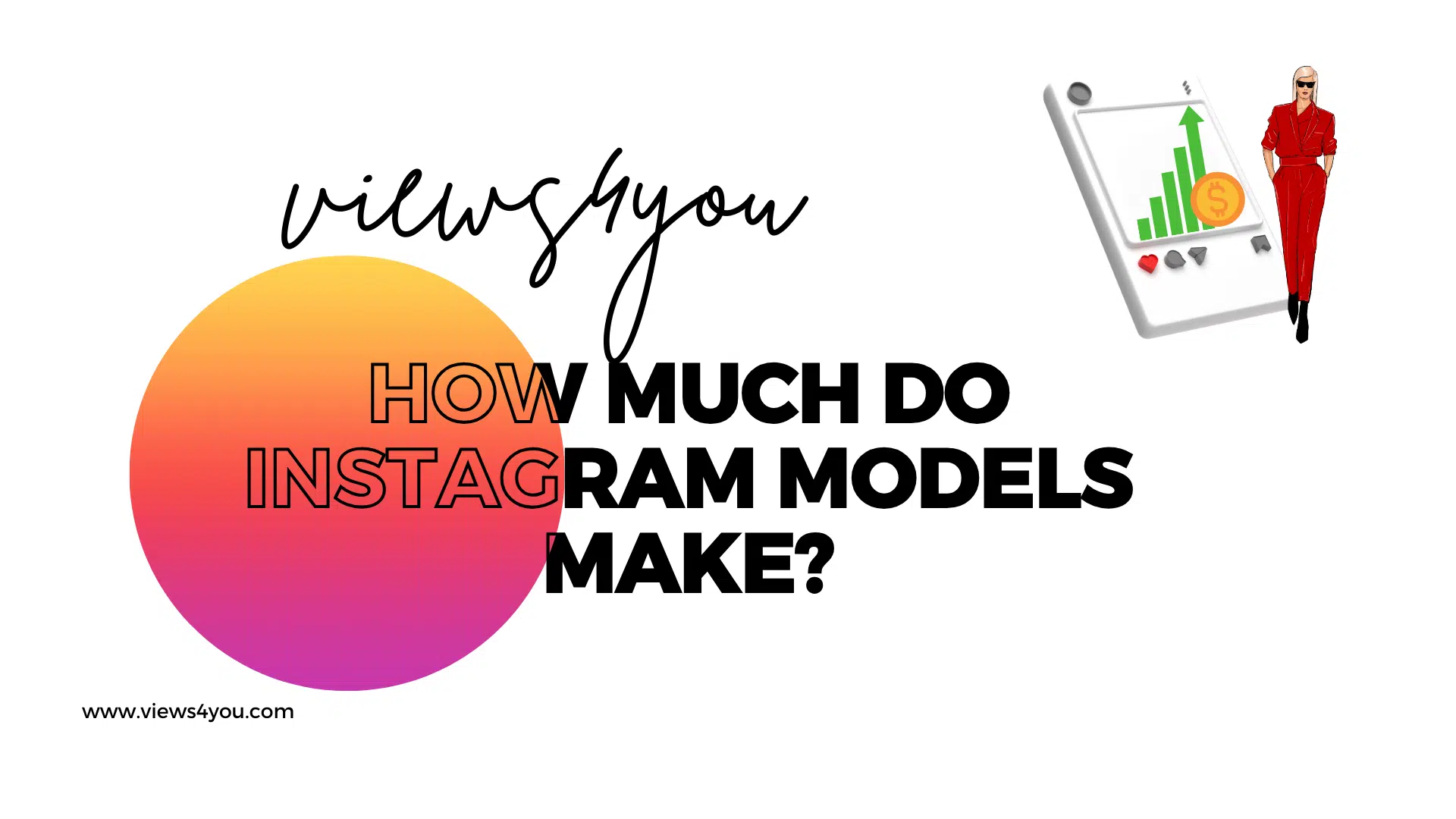


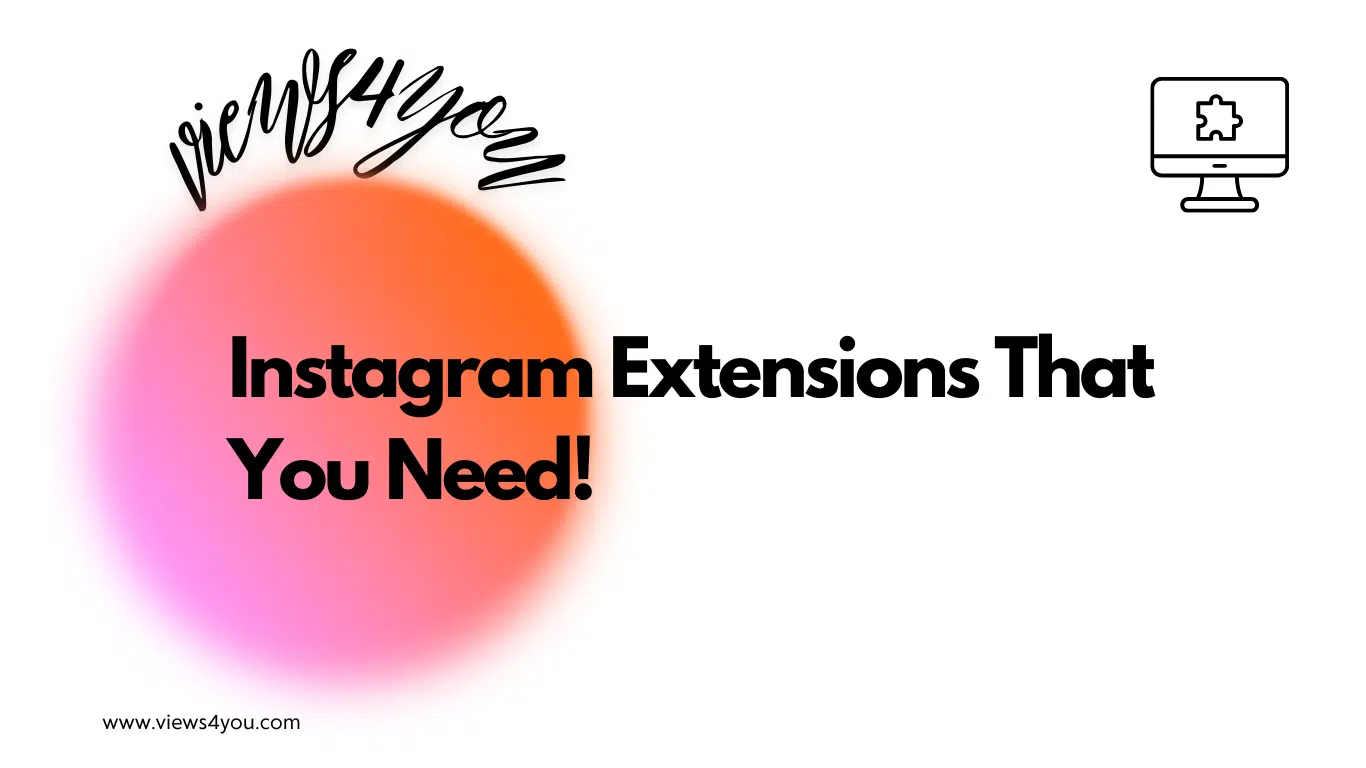
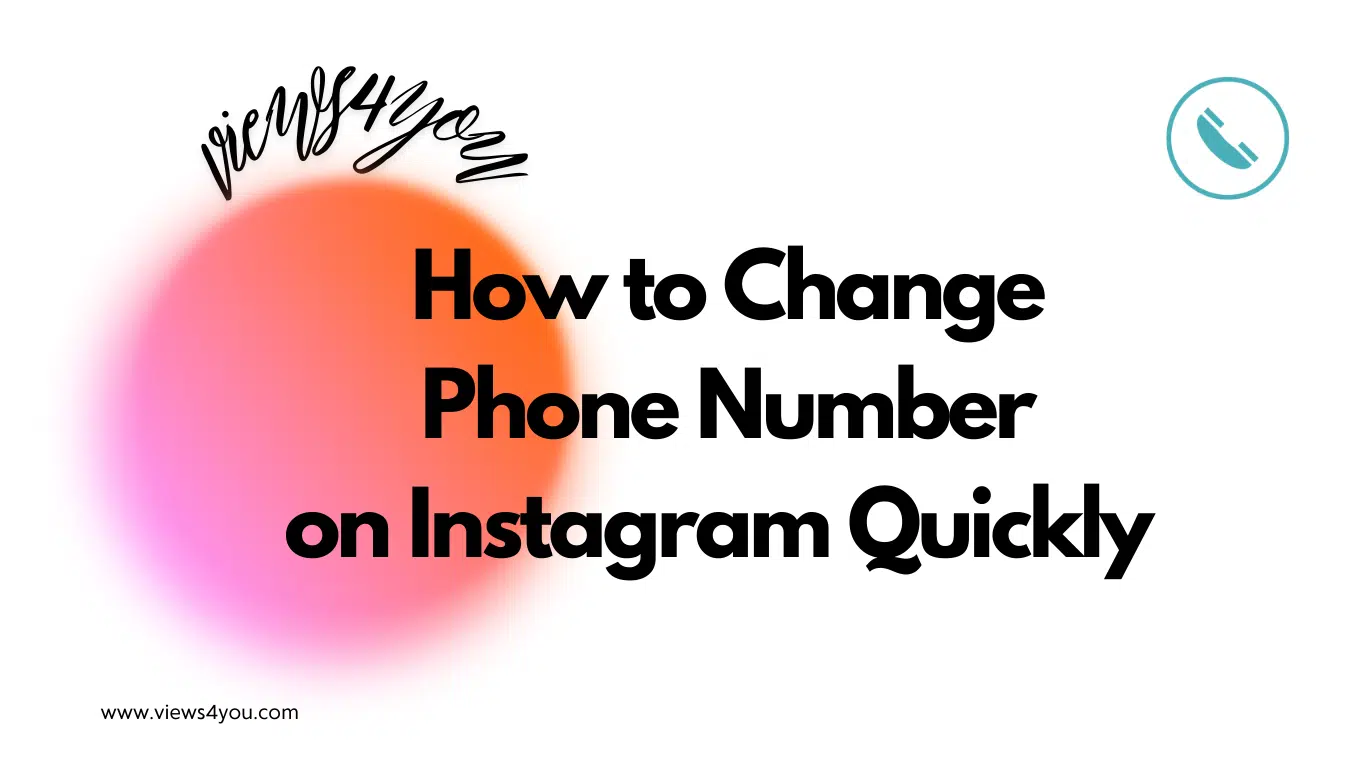
Comments