When one writes YouTube scripts, it’ll make his videos well-structured and engaging for his audience. Knowing the way to write a compelling video script makes a YouTube video’s production easier and better.
You should be aware of the fact that writing a YouTube script is especially important for you as a creator. It’ll aid you in telling a captivating story and arranging your thoughts. Additionally, it’ll aid you in speaking clearly and also avoid general mistakes people make whenever they are speaking. Mistakes such as when you mess up words, uttering “um” many times, not remembering the thing you wanted to say, etc.
You can tackle such issues by crafting good and engaging YouTube video scripts. Here, we will show you the way to write natural and engaging YouTube scripts. Are you ready to start writing a YouTube script that is well-formatted and do you want to write good stories? Read on to find out more!
What is a YouTube Script?
A YouTube script describes what will happen in a YouTube video. It’ll contain details of the video’s characters, plot, and many more. Also, YouTube scripts are outlines of what creators want to say in their videos. You can read it as you are filming your video.
Writing a YouTube Script
If you as a creator want to write your YouTube video script, concentrating on your audience is crucial. Your YouTube script is what you’re using to make a video they’ll like; therefore, it must talk to the target audience directly. Therefore, before you will be able to finish the task of writing a YouTube script, you have to know your audience, the key idea of your video, and your voice.
1. Start with Your Title
This should be your first step when writing your YouTube script. It’s important for you to use the right title to write. By this means, you can stay on topic, capture people’s attention, and provide them with what they want.
If you write in an engaging way, it will make everything easy and smooth for you. One should even include useful keywords in his title. Through this means, you will write a better script that’ll bring you more views and impressions.
2. Recognize Your Audience Before Writing a YouTube Script
Knowing one’s audience before starting to write a script is crucial. You can easily find out about this through your niche. When you know the niche you are in, you can identify your target audience. Ask to know more about what your target audience needs, then provide value on that.
Know the way to speak to your audience. An effective way of carrying this out is by researching to know their needs and goals. Then, you can create videos that will tackle those issues properly. You can research it on YouTube. Carry out keyword research and know the frequency of a particular topic and even other topics in your niche.
3. Know Your Channel’s Voice
Each creator has his own voice. You may be a “jester” who likes cracking jokes and making people laugh or you may be an “adventurer” who loves taking people on journeys with very lively scenes.
No matter the voice you have, utilize it while writing YouTube video scripts. It will aid you in standing out and capturing the attention of ideal viewers, individuals loving your personality and becoming subscribers.
Write Your YouTube Video Outline
After you have known the topic of your video, your voice, and your audience, you’re free to outline your script. Fortunately, you do not need to write it from scratch. You’re free to utilize a popular YouTube script format and personalize it for yourself.
Knowing how to write a script for YouTube with a good outline will make things easier for you. Here is a YouTube script format that you can use and some tips to personalize it:
1. Video Hook or Intro
Your hook is your first one or two sentences that grab the attention of viewers. It has to either entertain, inform, or drive emotion. When you combine all these, it becomes better. Something else you should do is portray the major issue you are solving. An example is a YouTube script with the hook “Trick Anybody to Watch Your Video”.
This hook introduces the issue, which is that nobody watches your videos, gives promise of a solution, is entertaining, and is emotional. Always use a brief and engaging hook and make people very curious to continue to watch.
2. Main Content
This is the part where you will write most of your content. You may have 5 – 10 major points for your content. One after the other, you will give every point subheaders and put down the words you’re aiming to say. Remember to include useful information, even research and statistics to back up your claims.
A quite common mistake creators make while making a script for a YouTube video is not carrying out plenty of research to check facts. When one shares false information, it won’t aid in building trust with one’s audience. Also, it may scatter the good reputation you have built before.
3. CTA (Call to Action)
You should have a clear CTA at the end of each of your videos. Some YouTubers ask for feedback like subscription, comment, share, etc. Some tell viewers to register for their emails and newsletters. Write your CTA in such a way that it will drive people to the targeted destination.
4. End Screen Element
An end screen on YouTube is an outro that comes up in a video’s last 5-20 seconds. You’re free to include clickable elements in your end screen, like a site link, subscribe button, more videos to watch, etc.
An end screen and CTA go hand-in-hand. You will utilize your CTA to bring the attention of viewers to your end screen. Then, you will utilize your end screen to send people where you want.
Best Tips to Write Engaging YouTube Scripts
After planning your YouTube script, you start writing. These are the best tips to ensure that you write engaging and entertaining scripts for your YouTube videos;
1. Keep Sentences Short While Writing a YouTube Script
Longer sentences aren’t really easy to read and understand. This is why you have to craft short sentences for your YouTube scripts and let everything stay casual. That will lessen what people hear so they’ll keep on following your train of thought.
However, you shouldn’t make all sentences brief. Let your sentences’ length vary in order for them to flow naturally.
2. Utilize ‘Present Tense’
When you write in the present tense, it will create urgency. You will be able to communicate well, grab the attention of viewers, and engage them.
3. Utilize Conversational Style of Writing
Always utilize simple words and sentences that anybody can comprehend. You wouldn’t like to sound as if you are giving a lecture or presenting research. Still, you should not make your scripts too informal.
4. Utilize Mostly Active Voice
If you’re writing in active voice, the sentence’s subject carries out an action on another thing like an individual or thing. When you write sentences in the passive voice, it won’t portray the subject upfront and this usually causes a lot of confusion.
- Active voice: Ann bought five dresses last summer and they are so beautiful.
- Passive voice: Five dresses were bought by Ann last summer and they are so beautiful.
This passive sentence needs extra effort to comprehend so script a YouTube video in the active voice.
5. Make it Simple
Take away any word, sentence, or scene that isn’t necessary from your YouTube script if they’re not adding to your story. Know how to structure a YouTube video to be simple and straight to the point.
6. Add Humor
Adding humor is good because it will include a light-hearted tone in your content. However, do not overdo this or crack annoying jokes that make viewers uncomfortable.
7. Edit Many Times
Writing a perfect script does not occur overnight. Therefore, read and edit your script over and over again till you are okay.
8. Ask for Feedback
Getting feedback is important before uploading a video on YouTube. You’re free to ask family and colleagues about their thoughts on your video or receive critical feedback from scriptwriters.
9. Write for Your Precious Audience at All Times
You mustn’t be an expert before you can start writing scripts. Anybody can produce a vision for a YouTube video, starting from storyline to words to special effects. However, in order to write a script that will stand out, you must have expertise in prioritizing your audience before anything else.
Your YouTube script will engage if you understand your audience and write for them. Before you start writing your script, find out the issue you want to aid your audience in solving. How will you provide a useful solution to that problem for your audience?
FAQs
Are YouTube Scripts Important?
Great videos begin with a plan and framework. This signifies that they begin with a script. Video scripts, whether they are for Hollywood films, YouTube videos, or promotional videos, are guides for all the things that will lead to a final product.
How Does YouTube Scripts Look Like?
YouTube scripts usually have outlines that show the major points you’re aiming to cover. It’s usually very specific to keep a creator on track as he is filming. Also, it is flexible and allows ad-libs and one’s unique style.
How Long is a YouTube Script?
Basically, a YouTube script having 1000-1500 words would produce a 10-minute video. Also, the length of a YouTube script depends on the story and message a creator wants to pass across to his audience.
Must I Write a YouTube Script?
Writing a YouTube script is important because it makes a video to be well-structured, interesting, entertaining, and engaging for one’s target audience. A good script will additionally make the planning and execution of a video’s production process extremely easy.





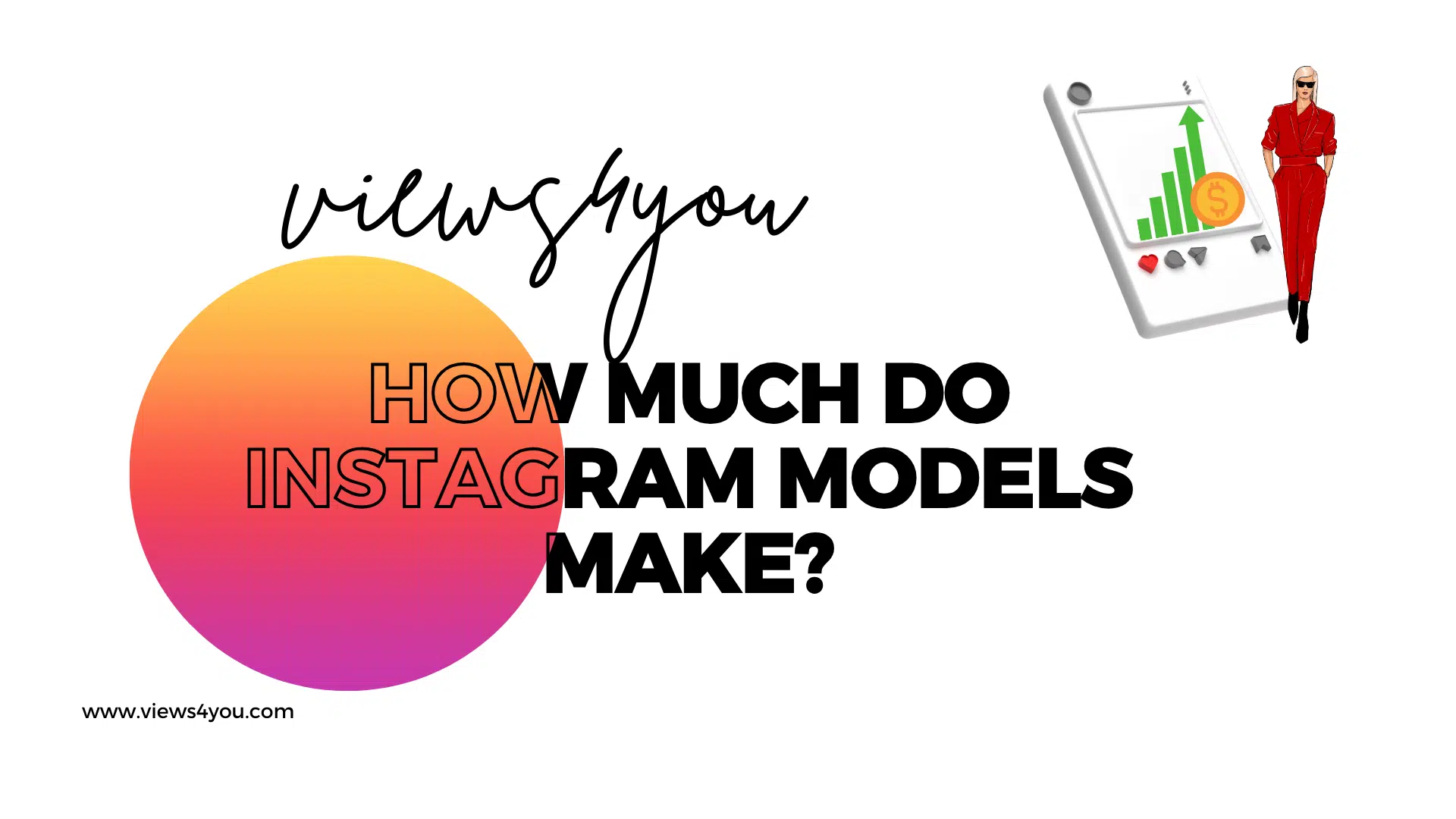


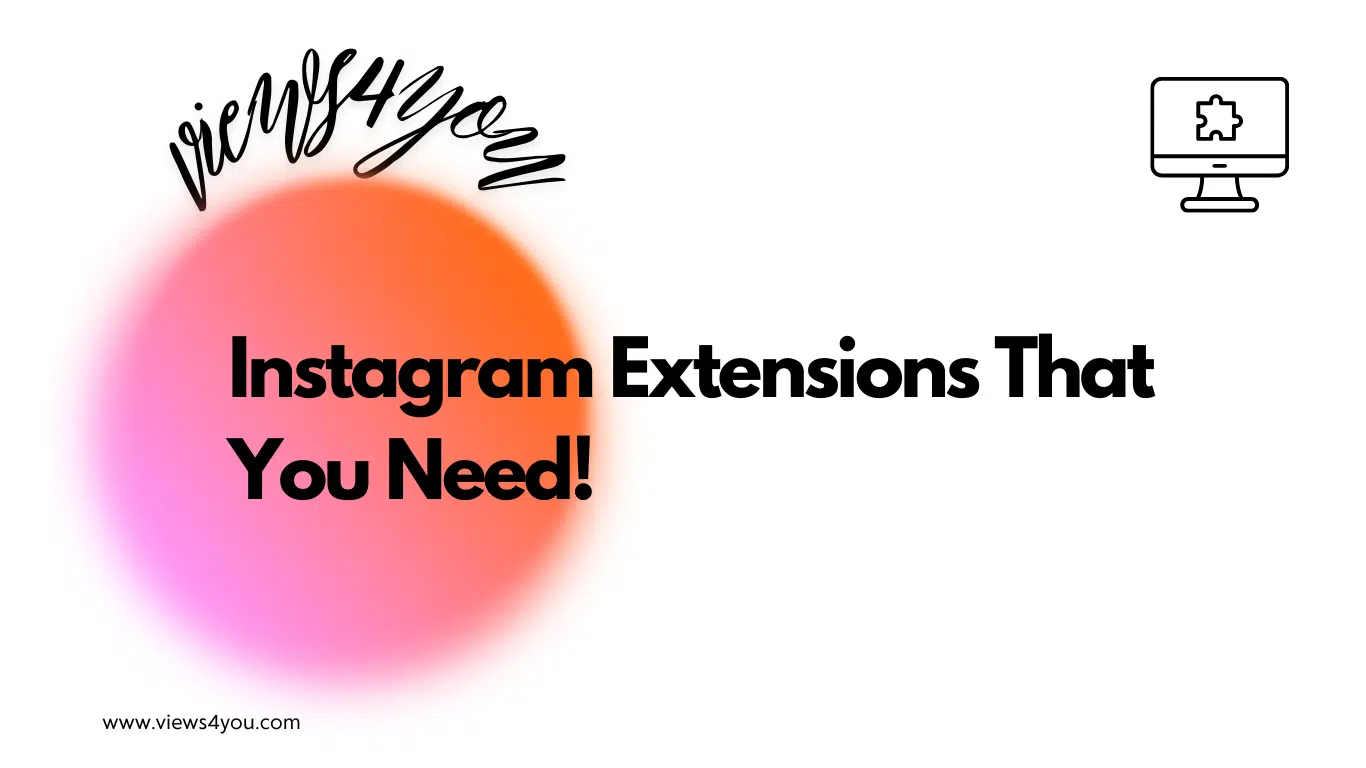
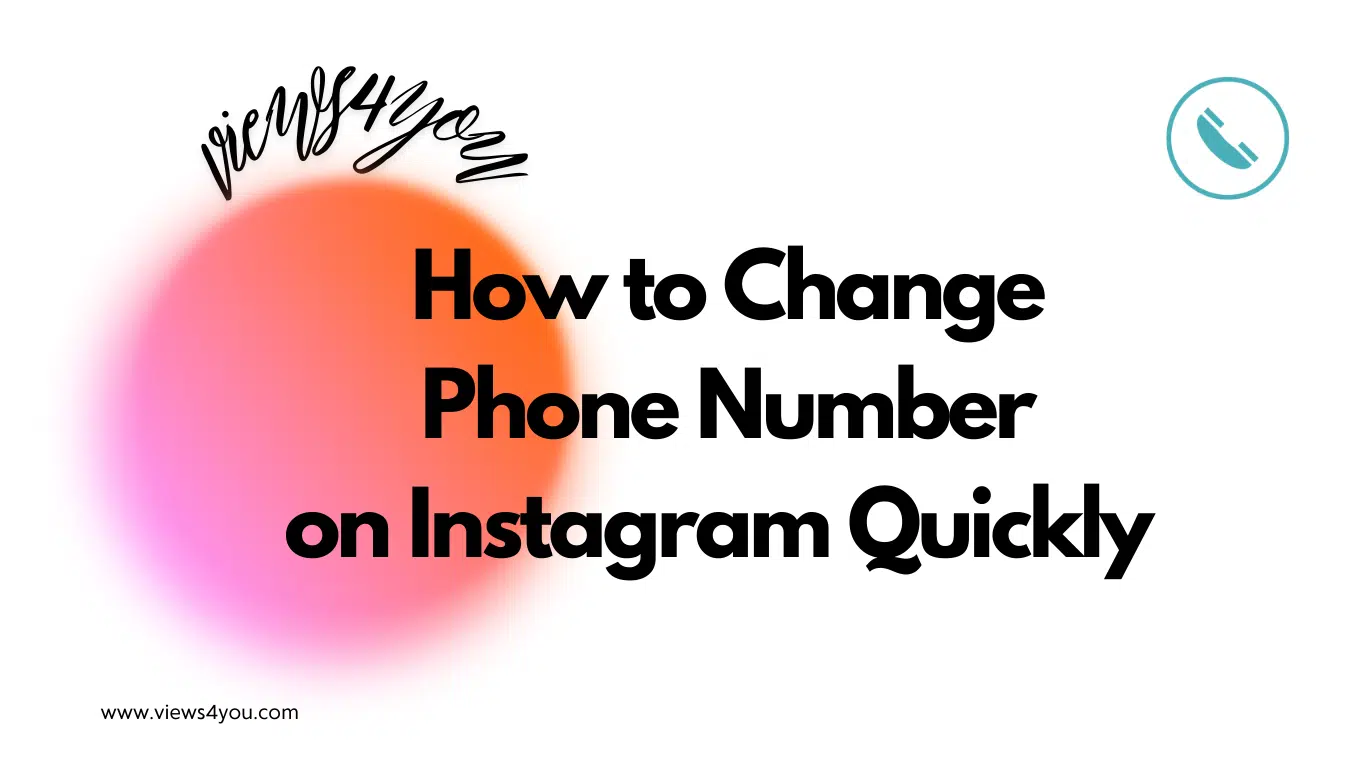
Comments