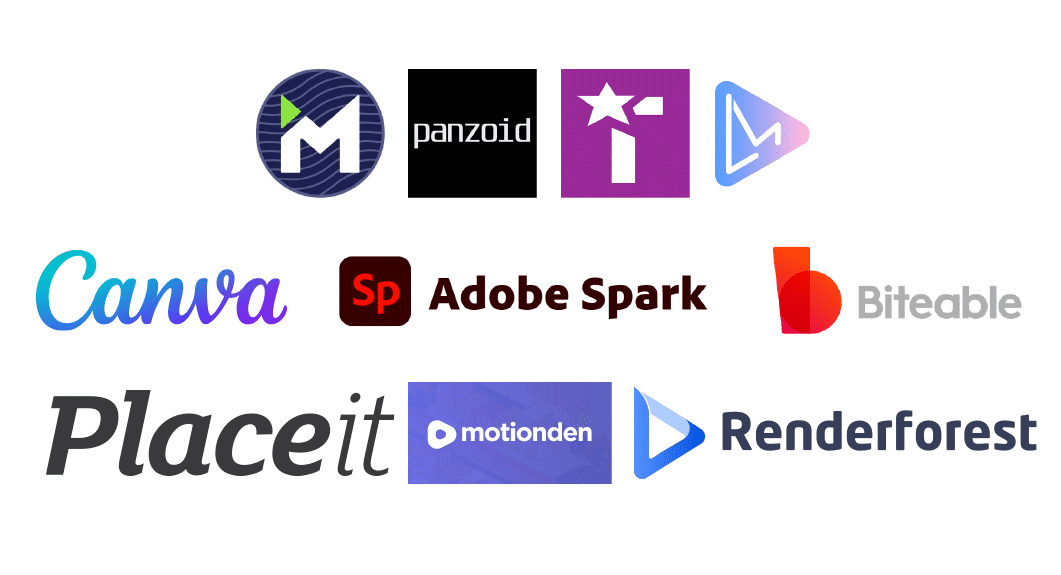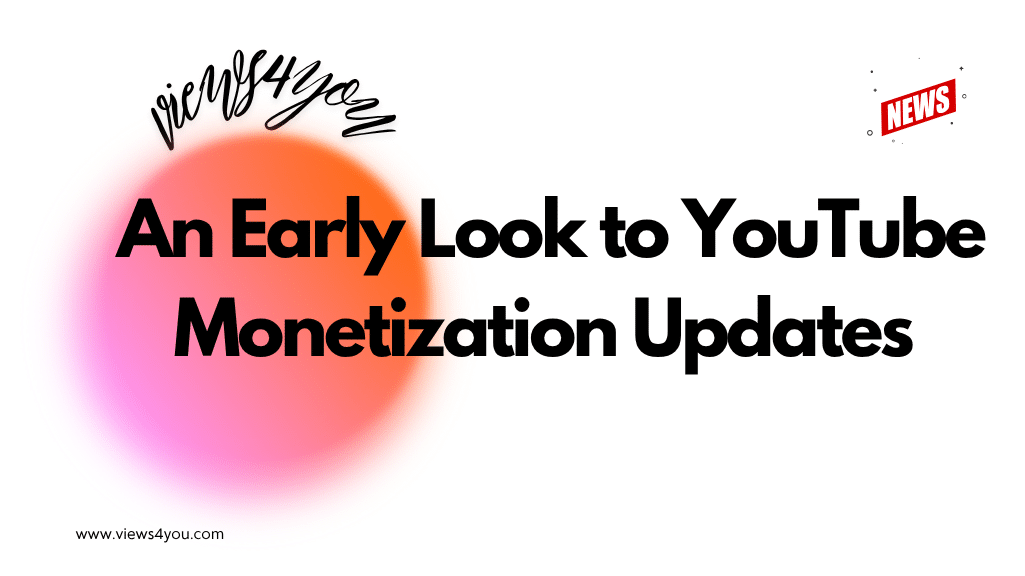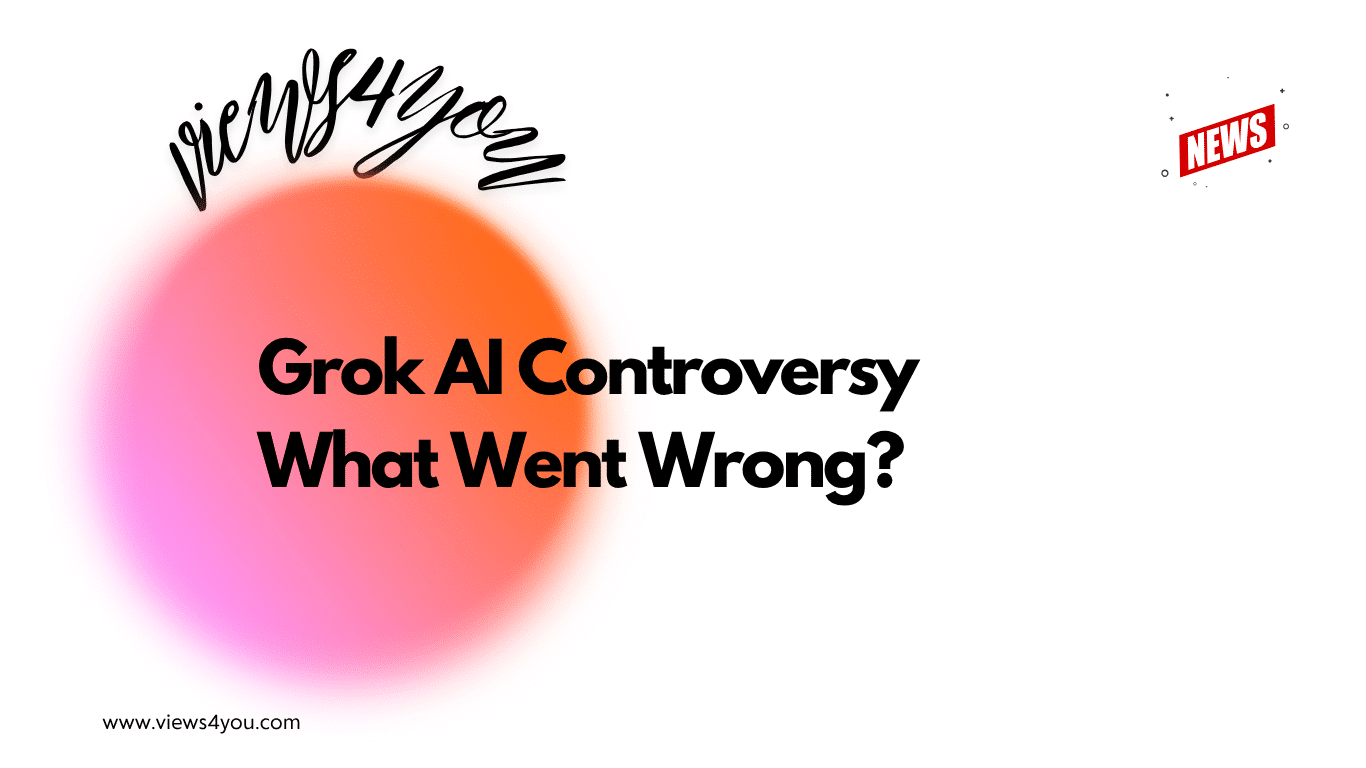Popular free YouTube intro makers include Adobe Spark, Biteable, Canva, IntroMaker, LightMV, MotionDen, Panzoid, Renderforest, Placeit, and Tube Arsenal. These tools offer customizable templates, stock videos, and music, catering to various branding and style needs for creating engaging YouTube intros.
In the crowded arena of YouTube, where standing out is essential, every YouTuber must strive to produce video content that’s different from the rest of the crowd.
A well-crafted intro video can be your golden ticket! From the first few clips in your video, you should be able to captivate your audience’s attention to keep them glued to the end. One of the ways to achieve this in your video creation process is to create fantastic intro videos to add to your YouTube videos.
You can achieve this with a free YouTube intro maker in just a few clicks. Let’s dive into how these tools can elevate your videos, helping you make that unforgettable first impression in no time!
Key Features to Consider in Free YouTube Intro Makers
If you want to get a free YouTube intro maker for your YouTube intros, then there are a few features you should look out for. Here they are:
100% Fully Customizable Templates and Effects
Your chosen free intro maker must have fully accessible customization options that allow you to tweak the intro video as you wish. This enables you to make the video preview into what you desire to show. It should come with lots of video intro templates that you can select from and edit as you wish. After you create your unique content with these customizable templates, you can buy YouTube subscribers to make them more visible.
Thousands of Stock Free Intro Videos and Music
A great YouTube intro video maker should have not only YouTube intro templates but also stock-free intro videos and music files. You shouldn’t have to be searching elsewhere to find great videos and audio files for your intro video, the free intro maker should have all you need.
Easy Download or Shareability
Once your intro videos are ready, your intro maker should be easy to download or export to other software. Every intro maker for YouTube must have multiple sharing options so that your YouTube intro videos can make it safely to your YouTube channel.
Brand Building Kit
You must be able to customize your video to showcase your brand. This means the video maker should not have a watermark stamp. Each blank canvas must be able to allow you to use your brand’s color scheme, font style, logo, and general brand theme so that all your videos will appear consistent on your YouTube channel.
List of Free YouTube Intro Maker
Here are some free YouTube intro makers you can consider. These 10 YouTube intro makers were chosen based on their popularity, ease of use, features, and cost (being free). With a keen eye for what makes for effective and user-friendly tools, I’ve ensured they offer a variety of templates and customization options to suit different needs and preferences. For your convenience, they are listed alphabetically.
Adobe Spark:
Adobe Spark is a free online tool for creating graphics, web pages, and videos, including intros. You can choose from a variety of templates and customize them to your liking. It’s a great option for content creators who want to create visually appealing videos.
Biteable:
With Biteable, you can create more than just YouTube intros. It offers a wide range of video templates, including outros and social media ads. You can use the free version with limited features or upgrade to a paid version for more customization options.
Canva:
Canva is a popular design platform that offers a variety of templates for creating different types of videos, including intros. You can customize the templates easily and create a video, gifs, and presentations that reflect your brand. It’s user-friendly and easy to navigate. And my number one choice. I even exemplified the 3 common steps based on Canva features below with the images.
IntroMaker:
It was IntroCave before they named IntroMaker has a large library of intro templates that you can customize with a variety of options. You can use the free version with limited features or upgrade to a paid version for more customization options. It’s a great platform for creating professional-looking YouTube intros.
LightMV:
LightMV offers many of video templates, including YouTube intros, that are simple to customize. It’s user-friendly and the output is of high quality. It’s a great option for content creators who want to create YouTube intros without any hassle.
MotionDen:
If you’re looking for another user-friendly platform with a bunch of templates for creating intros, outros, and other types of videos, MotionDen is worth checking out. It also offers a free version with limited features and a paid version with more customization options.
Panzoid:
This is a free online tool for creating custom intro videos, with a splendid library of templates, animations, and 3D models. It’s popular among YouTubers due to its easy-to-use interface.
Renderforest:
This platform has logo reveals, explainer animations, and more. Renderforest provides video editing tools so users can tweak their creations even further. Also, the platform allows users to collaborate with other professionals or team members on projects for a seamless workflow.
Placeit:
Placeit is a platform that helps users quickly create mockups of their designs. It also features an intuitive drag-and-drop editor as well as unlimited downloads and revisions on all plans. They let users share projects with teammates or clients so they can give feedback in real-time.
Tube Arsenal:
It also offers sound effects, royalty-free music, images, and video clips so users can customize their creations. While it’s free to use with a limited number of templates, you can purchase more templates or upgrade to a paid version for more options.
Grab Your Audience’s Attention with the Best Free YouTube Intro Maker
Now that you have all the information about intro video makers at your disposal, get to work by choosing the most impressive free intro maker to edit and create your videos. Upload your exported file to YouTube and wow your target audience in 10 seconds!
FAQ
What can I include in my video intro?
There are different things you can include when you create your preview depending on what you wish to showcase. You can showcase your brand name, logo, clips from a previous episode, a sneak peek of the new clip, etc.
Will it export with a watermark?
Most free YouTube intro makers do not include a watermark on their videos. But if you use a YouTube intro maker that has a premium version, your exported file may include a watermark.
What is the best length for a video intro for YouTube?
The best length for intros should be about 10 seconds. The shorter it is, the quicker you grab their attention and leave them wanting for more.
Do I have to say something in my YouTube intro?
What you include in your YouTube intro is up to you. You can use the clip to introduce the topic, the product, or the idea you want to discuss. Or simply use texts and audio to create the short clip.
In what format can I export the YouTube video intro?
Different free intro video makers have various formats for exporting intro video files. However, the MP4 format appears to be the most commonly featured format across the board.
Why is a YouTube intro necessary?
A YouTube intro video helps you show a whole new side of your channel to your viewers if done right. It portrays your YouTube brand as a professional account that has what it takes to keep them hooked. With the right video intro, you create an air of authority in your niche that keeps people wondering what you’re all about.
If you edit and upload your video properly with the many templates at your disposal, you stand the chance of growing your viewership in a short while because it helps you stand out!
Can I do my intro by myself? What are the benefits of using a YouTube intro maker?
You can make your own YouTube intro, but using a YouTube intro maker offers several advantages. It simplifies the process, eliminating technical challenges and saving time with ready-made templates.
No expertise in video editing is needed, and the process is user-friendly. Intro makers also offer features like music, sound effects, animations, and more to enhance your intros. They allow for easy customization and experimentation, helping your intros look professional and stay current with trends.