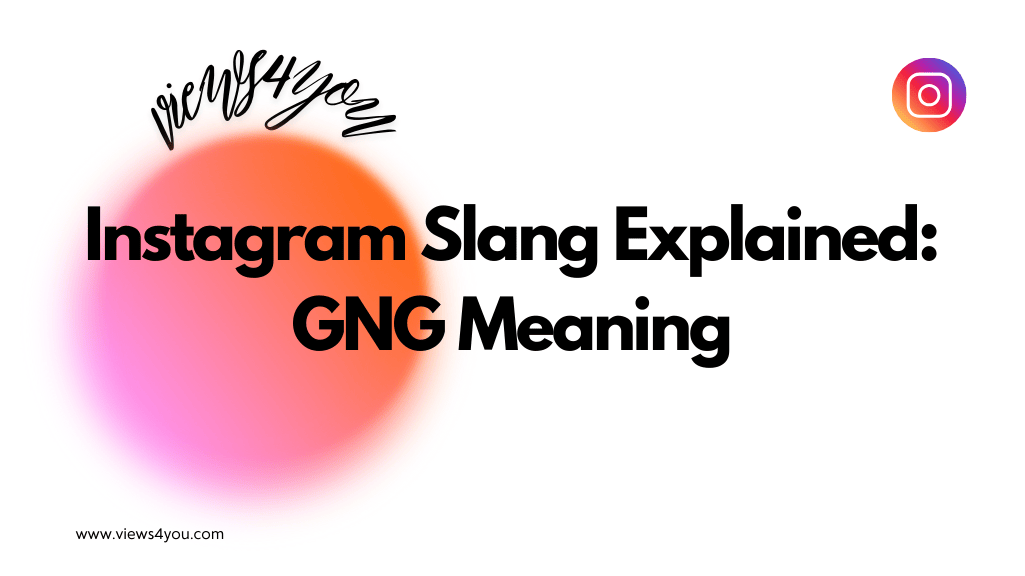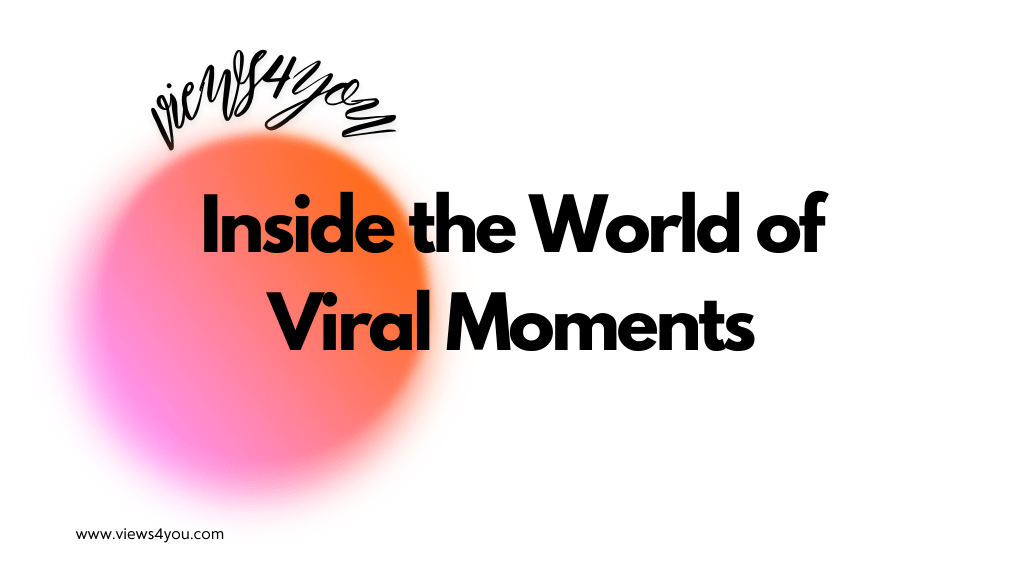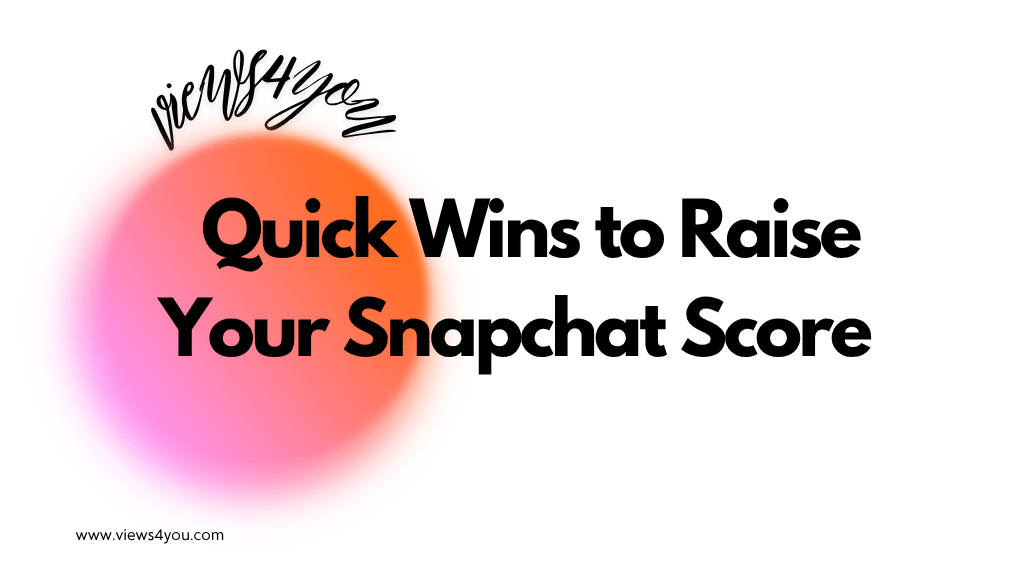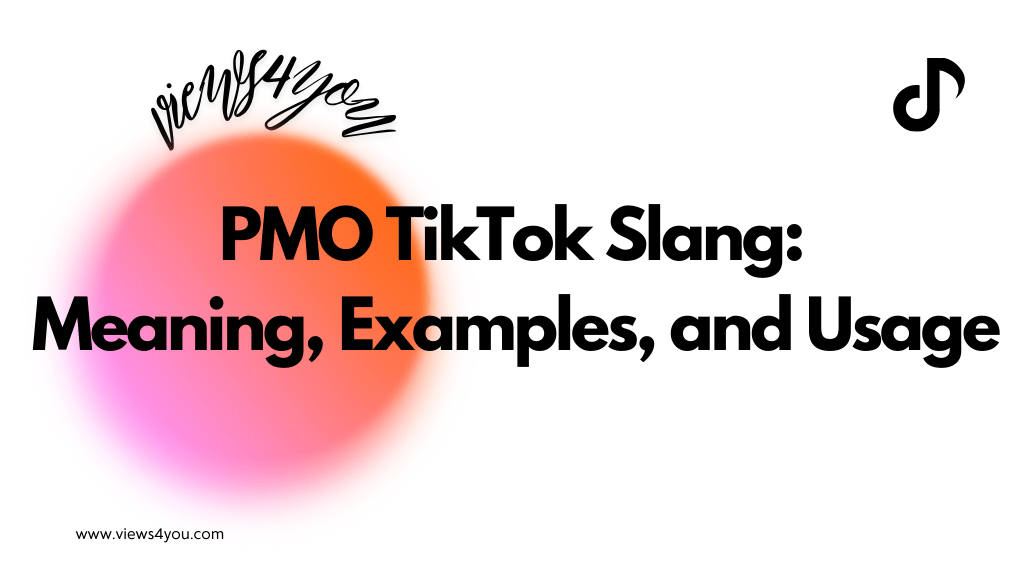Writing the best titles for YouTube videos involves staying within a 60-70-character limit, using emotive language and numbers, as well as incorporating relevant keywords for enhanced visibility. Consider leveraging AI generators or drawing inspiration from similar channels for efficient title creation.
After spending hours creating a YouTube video, the next challenging task is thinking of a suitable headline that will attract viewers. This can be time-consuming. Well, I have good news for you. I’ll be sharing 11 methods to help you write the best titles for YouTube videos. Stick with me to learn more.
11 Effective Ways to Write the Best Titles for YouTube Videos
There are three things to keep in mind when trying to craft the best titles for YouTube videos; relevant keywords, relatable words, and emotional cues. With this knowledge alone, you’re halfway there. But let’s bring them to perspective following these methods:
1. Don’t Exceed YouTube’s Character Limit
When you’re thinking of how to title a YouTube video, don’t lose sight of the YouTube title character limit. Imagine spending hours coming up with what seems to be a good title, only to find out you’ve exceeded the limit. That’s got to be a bummer.
YouTube lets you use up to 100 characters max for your video titles. But the best YouTube titles fall between 60-70 characters. This is to ensure they display fully across various devices rather than appear as a truncated title. See what I mean in the image below.

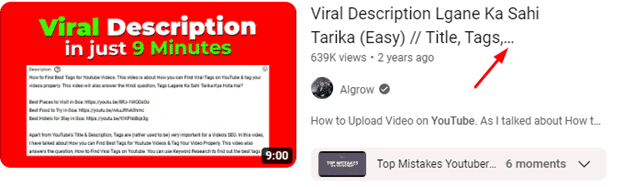
This first image shows a YouTube title that falls within the character limit and appears fully on the device. The image that follows, however, does not exceed the 100-character limit but the “…” shows that there are more words that don’t fit the screen. To avoid this, stay within the 60 – 70 character range.
2. Incorporate Numbers When Necessary
Numbers are attention-grabbing. Think about it for a minute, would you rather click on a title that reads “How to write the best YouTube video titles” or one that says “11 methods to write the best titles for YouTube videos”? I bet you’d go for the latter because the number “11” communicates a clear idea of what to expect in the video. Also, numerals stand out visually in a sea of texts, making the title more eye-catching.
In my opinion, part of the appeal of using numbers in your video titles is that it suggests that the video will provide a set of structured information or solutions to a problem. This perceived value can entice viewers to click. So, if you are considering attracting more viewers with your YouTube title, use numbers where you can.
3. Use AI Tools for a Creative Enhancement
Artificial Intelligence (AI) has arguably made many things easier. Even the brainstorming period for good YouTube video titles can be enhanced with AI. See it as a shortcut to save your time.
Of course, you can choose any AI content generator for YouTube titles. I highly recommend Views4You’s title generator. Compared to any generic AI tool, the Views4You title generator is designed specifically to generate the best titles for YouTube videos.
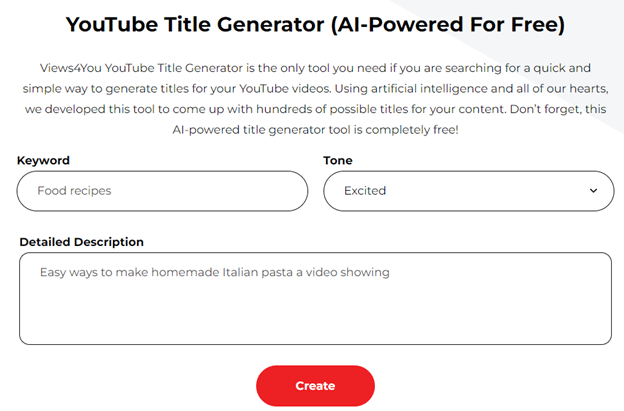
It’s completely free and you can choose the tone for the titles generated. From witty or sarcastic to dramatic or engaging, the tool can make your title sound just the way you want, optimized with relevant keywords.
4. Include Hashtags in Your YouTube Video Title
Clicking on a hashtag on YouTube lines up content related to what you clicked on. For example, let’s say you were watching a video titled “5 ways to live healthy.” Then you saw the hashtag, #healthylifestyle. When you click on it, various videos related to healthy living pop up on the hashtag page.
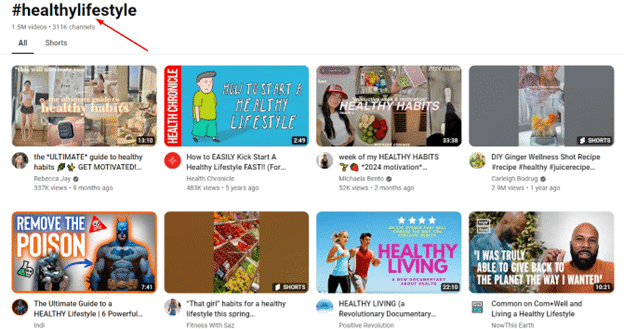
This means that when you include hashtags in your video titles, it makes them visible to viewers seeking content related to what you’re talking about. And adding hashtags is a piece of cake.
Type the hashtag symbol ‘#’ and follow it with terms related to what your video talks about. YouTube makes it easier by suggesting some popular related hashtags. Then you can pick the best ones for your video.
5. Optimize Keywords for YouTube Search
Usually, people search terms on YouTube to find videos. If people aren’t searching for the videos you put out, you get little to no visibility on the platform. Hence, you must conduct keyword research to find out what people are searching for in your niche. Then incorporate these keywords in your titles.
The keyword tells the YouTube algorithm what your video is about so that it can push it to people needing that information. You can use keyword research tools or check the research tab in YouTube Analytics to see the popular terms your viewers are searching for. To access the latter, click on your profile picture on YouTube, and go to YouTube Studio>Analytics>Research. Then go to the “Your viewers’ searches” tab. Enter any search term to get related keywords that your viewers used within the last 28 days. Take note of keywords with low to medium competition.
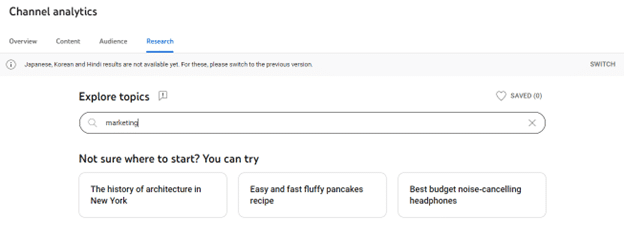
Now here’s a pro tip. Pay special attention to keywords that are labeled “Content gap.” It means that viewers didn’t get satisfactory content related to what they were looking for. So, you can fill the gap.
6. Use Relatable Terms for Your Audience
Writing the best titles for YouTube videos requires using relatable terms. Determine what you have in common with your audience and leverage that.
For example, let’s say you make content about cooking, specifically easy recipes for busy parents. Instead of a generic title like “Quick meals for busy families,” you can use something more relatable and specific like, “5 dinner ideas even picky eaters will love.”
In our example, the first title is okay, but the latter is more relatable because kids are often picky eaters. So, the title tells your target audience that you’re not just some YouTuber making cooking videos, but someone who understands their struggle as busy parents with kids who eat selectively. This will surely get you several views.
7. Infuse Emotive Words to Your Title
Humans often do things based on emotions, consciously or subconsciously. The idea of infusing emotive words to your title stems from the fact that viewers feel something when they scroll through YouTube. So, you need to tap into their emotion by using certain emotive words in your title.
For example, the word “profitable” will subconsciously attract someone looking for side hustles or businesses to venture into. As will the word ‘easy’ for a student stuck with a math problem that threatens to bring down their grade.
More examples of emotive words include:
- Amazing
- Lucrative
- Competitive
- Epic
- Daring
- Must-See
- Luxurious
8. Steer Clear of YouTube Clickbait Titles
It explicitly states on YouTube’s support page that it doesn’t allow “misleading metadata or thumbnails, [such as] using the title, thumbnail, [or] description to trick users” into watching a video.
So, abiding by YouTube rules, you should never attempt to lure viewers with untrue/misleading titles. It’s not a great way to get returning viewers.
9. Draw Inspiration from Other YouTube Videos
A seemingly easy way to get the best titles for YouTube videos is to draw inspiration from other YouTubers in your niche. I say it’s “seemingly easy” because while it doesn’t require much brainstorming for new ideas, it can take a great deal of time to research those channels.
However, some titles are proven to attract viewers. They typically start with:
- “This is what I’d do…”
- “I stopped…”
- “This changed my life…”
- “I regret…”
- “You’re doing it wrong…”
- “Do this to…”
- “The truth about…”
All you have to do is pick any of the above and complete it with something your video talks about, like this YouTuber in the image below.

10. Ensure Coherence Between the Title and Thumbnail
If your thumbnail and title are saying different things, it’ll confuse viewers. While you’re thinking about your video title, think of a thumbnail that goes with it.
See how your video appears on your YouTube channel.
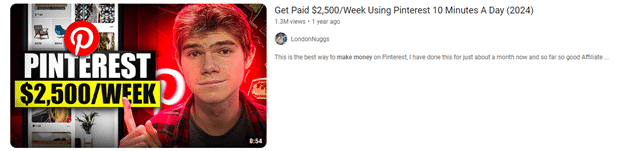
The title appears beside the preview image or thumbnail. To ensure coherence, make your preview image a visual representation of what your title says.
11. Adhere to YouTube Community Guidelines
Don’t go against YouTube community guidelines when writing your titles to avoid getting flagged. Avoid hate speech, profanity, and misinformation that pose a danger in the real world. It takes effort to build a YouTube channel. Don’t jeopardize your efforts by making avoidable mistakes in your YouTube title.
Bonus: How to Title YouTube Shorts
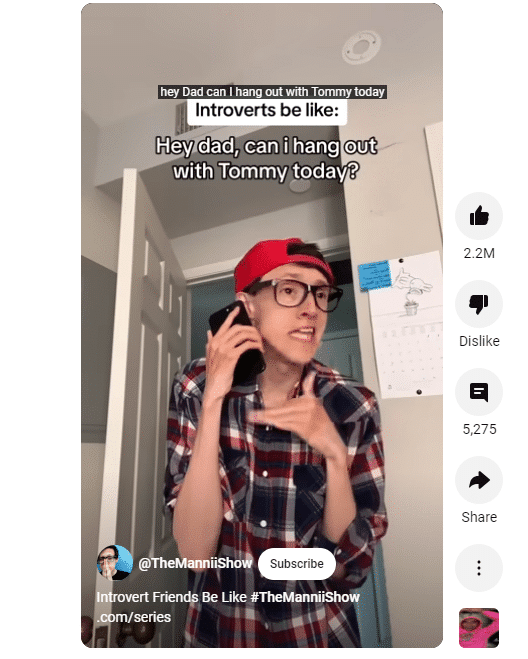
Here are 4 tips to write the best YouTube Shorts titles:
1. Summarize the Video for the Best Titles
What should viewers expect when they watch your short video? That’s the summary of the video.
2. Add Relevant Keywords to Make Title Better
Keywords are relevant for Shorts titles because they also appear in YouTube searches. Do keyword research and add relevant keywords to your Shorts titles.
3. Ignite Interest with Your Unique Headings
Make your title interesting. Give viewers a reason to want to view your short content and continue scrolling.
4. Keep Your Title Concise
A good YouTube Shorts title should have a maximum of 40 characters. By the time you add keywords to your summary and structure it to spark curiosity, it’ll most likely be longer than 40 characters. So, find ways to keep it short and snappy.
FAQ
How Long Can a YouTube Title Be?
The maximum length of a YouTube title is 100 characters. However, it’s ideal to keep it between 60-70 characters.
What Are Powerful Words for YouTube?
Use strong and emotive words like “amazing,” “ultimate,” “stunning,” “hilarious,” and “inspiring” in your titles to evoke viewers’ emotions and hold their attention.