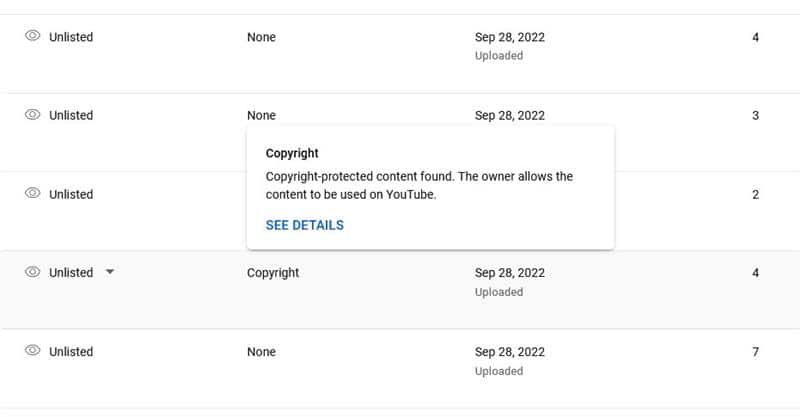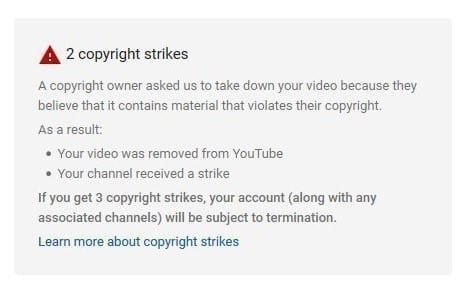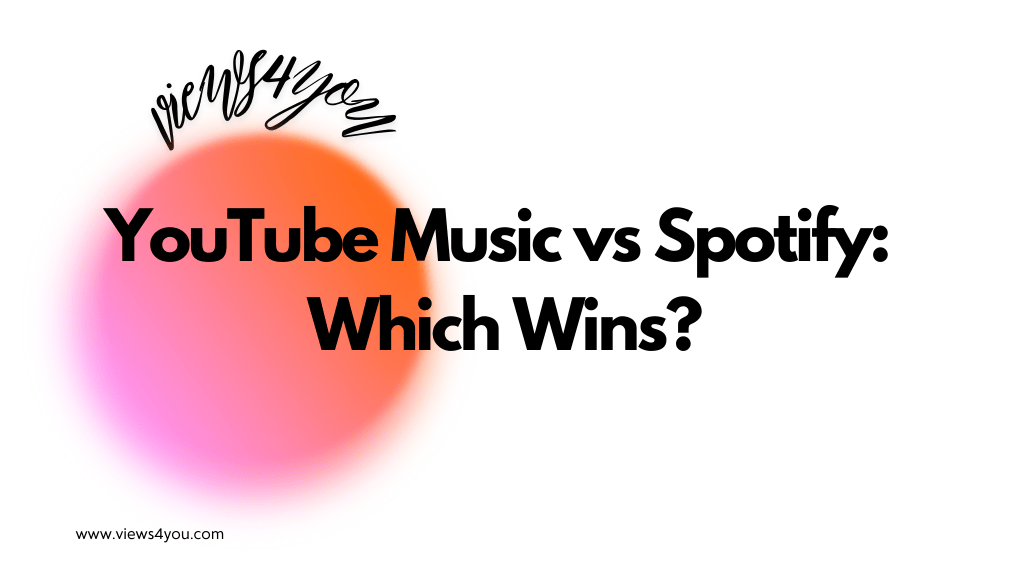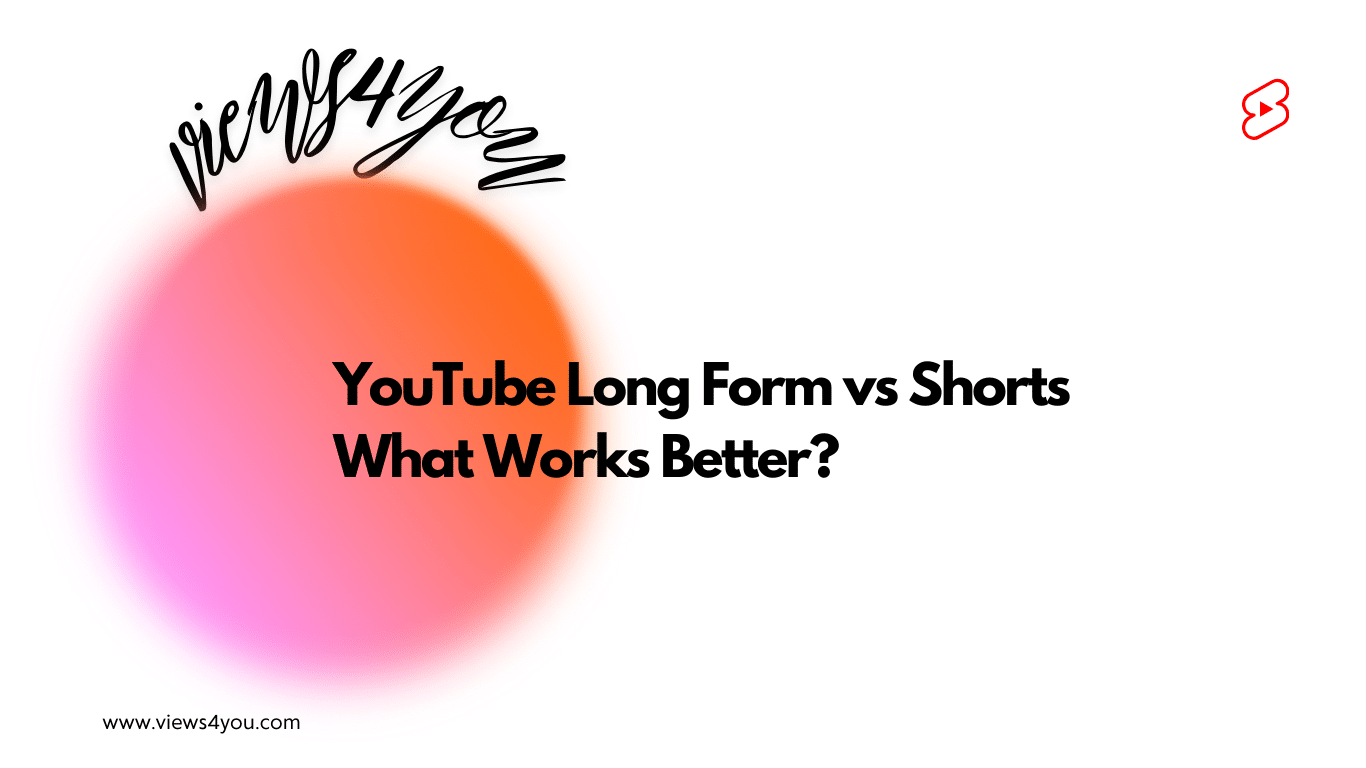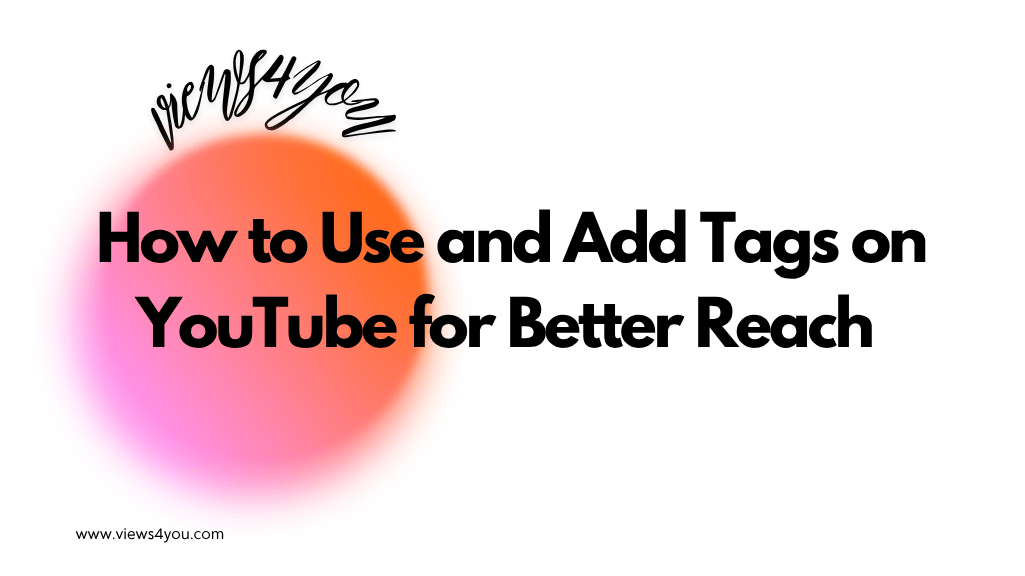Anyone can receive a YouTube copyright claim, but there’s no need to worry. You have options to address it: You can either remove or replace the copyrighted content in your video, or you can dispute the claim by providing evidence if you believe it’s incorrect.
YouTube copyright claim is an occurrence that happens all the time. Sometimes, the reason and explanation behind these copyright claims are not known. In 2023, there were a lot more Content ID claims on YouTube than before. By the middle of the year, they had about 826 million of these claims. That’s quite a jump, about 9% more than the first half of the previous year when they had 759 million.
While YouTube copyright claims occur quite frequently, I assure you, from my experience, that they can be tackled and resolved with ease. So don’t panic; read on to learn more about these copyright claims and how to overcome them! First, explore the possible reasons by understanding what a copyright claim is, consider all the possibilities together, and then discuss some strategies for resolving a YouTube copyright claim.
What Is a Copyright Claim on YouTube?
A copyright claim is designed to protect creators’ music and videos from non-permitted usage. These copyright claims give a copyright holder authority over his content and its use by people. If not, things will get complicated because of the number of YouTube videos uploaded on the platform every hour. What can result in you getting a copyright claim? It’s straightforward.
You may have uploaded a video in your niche but used a soundtrack from another YouTuber without being permitted to. YouTube will send you an email informing you that your video has received a copyright claim. A copyright claim does not affect the uploader’s channel or its status in YouTube’s algorithm. This content ID policy applies when you upload videos in which copyrighted content was detected.
Here are the possible reasons for copyright claims on YouTube:
- Using Copyrighted Music
- Using Copyrighted Software
- Reproducing Copyrighted Content
- Displaying Copyrighted Music
- Using Copyrighted Video Clips
- Background Music or TV Shows
- Copyrighted Logos
What Is the Consequence of Getting a Copyright Claim on One’s Video?
Some consequences are attached to getting a copyright claim on your video, which isn’t great because you get on YouTube’s radar—and not for good. The copyright owner will start monetizing and tracking your video because their copyrighted content was found. Copyright owners are usually given some options, including removing your entire video from the platform. However, you can dispute the claim if you believe it isn’t right. Though you may lose a lot of views, various YouTube services are available to assist you in regaining your views and prominence on the platform.
Receiving a copyright claim on a YouTube video can lead to several consequences:
- Monetization Goes to the Copyright Holder: The most common consequence is that any ad revenue generated by your video will go to the copyright holder, rather than you.
- Video Removal or Blocking: In some cases, the video may be removed from YouTube or blocked from being viewed in certain countries or on certain devices.
- Strike on Your YouTube Account: If the claim escalates to a copyright strike, it can affect your account status. Multiple strikes can lead to more severe penalties, including the potential termination of your channel.
- Restriction on Video Features: You might lose access to certain features like YouTube’s Content ID matching or live streaming.
- Impact on Channel’s Growth and Visibility: Repeated claims can impact the overall visibility and growth of your channel, as they may affect how YouTube’s algorithm views and promotes your content.
Do Copyright Claims Affect One’s Channel?
Yes, a copyright claim can adversely affect you as previously mentioned, in several ways. YouTube takes the copyright takedown notice very seriously, and they will issue a penalty to the uploader’s channel after receiving a strike. For the content to remain published, a sworn statement with proof of ownership may be required. You may even be required to proceed to the Copyright School in addition to viewing restrictions and demonetization of your YouTube channel. Then, after receiving the third copyright strike, YouTube can automatically terminate your entire video and channel. Also, you won’t be allowed to create new YouTube channels again after repeated copyright offenses.
Do Copyright Claims Affect Watch Time?
Copyright claims do affect your video’s watch time. The owner of the copyrighted content can demand the removal of your video from YouTube. Then, if you submit a dispute and the rights holder does not reply to a dispute within 30 days, the claim is removed. However, the claim is restored if they respond and decline the dispute.
Then, when the dispute reaches an advanced and prolonged stage, the copyright owner can end the claim, bring the video down, or enforce a delayed takedown. This delayed takedown option will result in the automatic removal and complete disappearance of the video from YouTube after a 7-day grace period is given to the uploader to withdraw their dispute.
Content ID Claims
Copyright claims are likewise called Content ID claims. Content ID is a YouTube tool that digitally and automatically identifies copyrighted music. This tool that YouTube provides allows copyright holders to protect and manage their uploaded videos that are copyrighted on the platform. The copyright holder or owner of the copyrighted content uses Content ID on YouTube.
Content ID claims are directed against content classified as owned media that has not been published yet. Even media publishers don’t allow some of their content to be published on YouTube because of copyright issues.
Note: All Content ID claims are copyright claims, not all copyright claims are Content ID claims. Content ID claims are automated and specific to YouTube’s system, whereas general copyright claims can be broader and include manual processes like DMCA takedowns.
If I Get a Copyright Claim on YouTube, Does That Mean I Also Get a Strike?
The Quick Answer: No, a copyright claim on YouTube does not automatically mean you’ve received a strike. While both are related to copyright issues, their implications and the way YouTube handles them are quite different.
A copyright claim is a situation where a person/creator asserts that somebody has used their creation without express permission. Contrarily, a copyright strike is issued by the concept’s main YouTube creator filing for the total legal removal of the concepts under that copyright’s protection.
Copyright strikes occur when a rights owner finds a copyright infringement of their content and objects to it strongly. This results in a takedown request to remove the offending video from YouTube—the rights owner files for his video copyright to be removed immediately.
Fixing A Copyright Claim
Fixing a copyright claim isn’t that difficult. You shouldn’t get too worried when you receive a copyright claim on your video. If the copyrighted material isn’t yours, remove it from your video immediately, and if it’s a song, replace or mute it.
However, if you’re sure that the content is yours, go ahead and submit a dispute. Then, wait patiently for a reply from YouTube. YouTube has 30 days to give you a response concerning the issue. You might be lucky and win the case.
Replacing Or Muting the Music for Claims on Audio
You should mute or replace the music if you get a copyright claim on a song you used as a track in your video if it isn’t yours. To do this, go to the Restrictions Column in your video, where you’ll see the ‘Copyright’ button. Select it to see more. Proceed to the content of the video to look for the copyright claim and then select ‘Actions’. You can then remove the offending video section, replace the copyrighted music, or mute the music.
Getting A License
Contact the owner of the material to get a license for any material you want to use that isn’t yours. There should be a comprehensive agreement on what the license should cover to avoid any misunderstandings in the future.
Giving Credit in The Description
Giving credits in your video description isn’t enough to stop you from getting a copyright claim. Even credits on video descriptions aren’t sufficient. You have to obtain a full license and permission to use content that isn’t yours, even for a song or short video clips.
How Does One Avoid Copyright Claims
It isn’t difficult to stay on good terms with YouTube and ensure you don’t receive a copyright claim from them. You only receive copyright claims when you make use of copyrighted media in your content. If you used such, you must obtain permission to use the music or video to prevent yourself from getting a copyright claim.
Copyright-free songs are still subject to copyright law in certain circumstances, so you must be extra careful when using any song. It isn’t all songs that are tagged ‘copyright free’ that are free. It is copyright infringement if you still need to obtain the right to use tracks in your music videos.
You must correctly attribute the artist or rights holder to avoid getting copyright strikes. Getting permission to use a video clip or song doesn’t mean you still won’t receive a copyright claim if the video is not attributed correctly.
Therefore, check repeatedly to ensure you don’t receive a copyright strike. You may even need to copy credits into your video description. Also, it would be best to go through YouTube’s terms and community guidelines to know more about these copyright claims. However, sometimes, YouTube can make a mistake.
If you’re sure the copyright claim you received isn’t correct, submit a dispute. If it’s a success, the claim will be removed, and your channel will be automatically released if it has been blocked. There are various video marketing services available to boost and supply YouTube views to your channel in case you get unlucky and lose a lot of views during the period.
Disputing a Copyright Claim
You can dispute a copyright claim if you believe it isn’t fair. For example, when you use particular music because you got express permission from the rights owner. However, challenging a claim takes much time, and a copyright holder is usually allowed 30 days to respond.
Still, you should go ahead to dispute the claim if you’re sure that it’s wrong. You should also use trusted YouTube services for your social media management because they will help you tackle issues like these. If everything turns out to be a success, YouTube will send you an email letting you know they’ve removed the Content ID claim from your video content.
Steps To Dispute a Copyright Claim
When you want to dispute a copyright claim, proceed to the video issued a copyright strike.
Scroll to the bottom of the page, where you’ll be shown the content matching yours. In addition, YouTube will display the rights owner, the policies being violated, and the options available to you.
- Click on the ‘play match’ link to view the video clip or hear the music that YouTube or the copyright owner identifies to be matched with yours.
- If you think the claim isn’t right, please feel free to dispute this by clicking the button.
- Immediately after clicking it, YouTube will give you some options asking why you filed the dispute. You can select the most accurate option. In a case where you have permission to use a song from the rights holder, it’s still called ‘copyrighted music’.
- Click Continue
- Then, you’ll be taken to another page where you’ll need to confirm the copyright claim you filed a dispute against and briefly explain the reason for your dispute.
- Inside the box provided, write that you’re the copyright owner or possess the right to the license.
- Ensure you provide all proof possible to strengthen your dispute and let YouTube know you have the right or permission to use the video.
- Check all the boxes to confirm with good faith and belief that all you wrote is accurate.
- Sign your name.
- When you are sure that all is correct, you can go ahead to submit the dispute.
FAQs
What will happen if I receive a copyright claim from YouTube?
It depends on the Content ID settings of the rights owner. Copyright claims can negatively affect a YouTube channel and result in the blocking of video views and even the non-monetization of the video. Once YouTube sends a copyright claim to your video, it will lose the capacity to earn you income, even from advertising revenue. YouTube requires you to own or obtain a license for any content in your video. Therefore, your video will surely be demonetized once it gets a copyright claim.
How can one resolve a copyright claim?
Go to the Restrictions Column in your video, where you’ll see the ‘Copyright’ button. Select it to see more. Proceed to the content of the video to look for the copyright claim and then select ‘Actions’. You can then remove the offending video section, replace the copyrighted music, or mute the music.
Can A copyright claim affect monetization?
Copyright claims are affecting your ability to monetize your videos even as a member of the YouTube partner program. Once YouTube sends a manual claim to your video, it will lose the capacity to earn you income even from ad revenue since it’s also against Google’s ad policies. YouTube requires you to have copyright ownership or permission to use any content in your video. Therefore, your videos will surely be demonetized once you receive a copyright strike.
Is it OK if one receives a copyright claim?
The copyright holder is fighting for his right and can demand the legal removal of your video on YouTube. You won’t have the power to enable monetization for your video, not even ad revenue, and if the copyright strike is live streaming, you may not be able to live stream for about 90 days. It will also result in the termination of your entire YouTube channel after the third copyright strike.
Do copyright claims affect YouTube views?
Yes, copyright claims can limit viewing and demonetize your YouTube channel. Copyright owners mostly prefer tracking and monetizing videos rather than blocking them. However, there is a difference between a copyright strike, a copyright takedown request, and a Content ID claim. Content ID claims usually affect a video but won’t affect a YouTube channel or account.
Should I Worry about a copyright claim?
You should be worried about copyright claims. A copyright owner can get very angry and demand to block your YouTube videos in some particular countries or even worldwide. Also, they can demand the blocking of your video on some devices and even order the complete removal of your video in the worst situations. This is called a takedown notice. In compliance with copyright law, platforms like YouTube provide copyright holders with tools for copyright removal, e.g., takedown requests. They are mandated to do so.