YouTube is an online video-sharing platform that allows users to watch, comment, share, and like any media creation. It’s completely free to use. However, if you have spent a significant amount of time on YouTube you might understand that many people are still unable to use this app because of regional restrictions in certain countries.
View4You is an innovative company with a mission to provide the best free online tools and free trials that will lead you to buy YouTube subscribers, views, and likes that help you grow your channel, solve your money problems and live better lives. We’re always looking for new ways we can make your YouTube life easier, so be sure not to miss out on our latest releases by catching up today.
The YouTube Video Region Restriction Checker is a handy little tool that permits users to see if their country has regional restrictions on YouTube. This online tool lets you use geolocation and IP addresses so you can identify where the user is located, then compares that information against their database of accessibility around the world. It also accepts regular YouTube links and YouTube shorts, so it’s easy for users of all skill levels. The YouTube Video Region Restriction Checker will let you know if your location has restrictions on YouTube.
Additionally, by using our tool, you can figure out whether your video has an age restriction and is embeddable or not. If your video has an age restriction, YouTube may limit that content and unfortunately, it may not be viewed. Similarly, if a video is not embeddable, other YouTubers cannot share it on their blogs or websites.
Videos are increasingly becoming a popular form of entertainment. However, you will sometimes come across YouTube Blocked videos that cannot be viewed because they’re restricted in some countries. The easiest way to avoid this restriction? Use a proxy server! But, before you do that, here’s how you can find which countries are unavailable for your desired video. This YouTube Video Region Restriction Checker will provide you with information about which countries a specific video is available in and which are not, as well as age restrictions and embeddable features.
The Information You Get from This Tool:
- In which countries is your YouTube content restricted?
- Which regions do your YouTube content have full access to?
- Does your video have an age restriction?
- Is your video embeddable or not?
YouTube Video Region Restriction Checker Usage:
When you submit a YouTube-blocked video, it will generate an interactive map that highlights countries where your content is not available. The color-coded regions show whether or not the media can be accessed legally within each country – with pink marking restricted areas and green indicating availability for all users across any region. Click on the map to find out which countries are not allowed access. You can also see a list of all those that do have permission, so you know what’s available for viewing.
How to Use the Tool (step by step)
- Copy the YouTube video URL
- Paste the URL into the search
- Tick the ‘check’ and get the results
You can see a map that will show the location and other countries where YouTube has restricted and banned the videos. Also, you’ll see two warning messages which may be red or green for age restrictions and embeddability. If you see a red strip, it means that your video has age restrictions or cannot be embeddable. If you see a green stripe, you can breathe a sigh of relief, it means that your video has no age restrictions and can be embeddable.

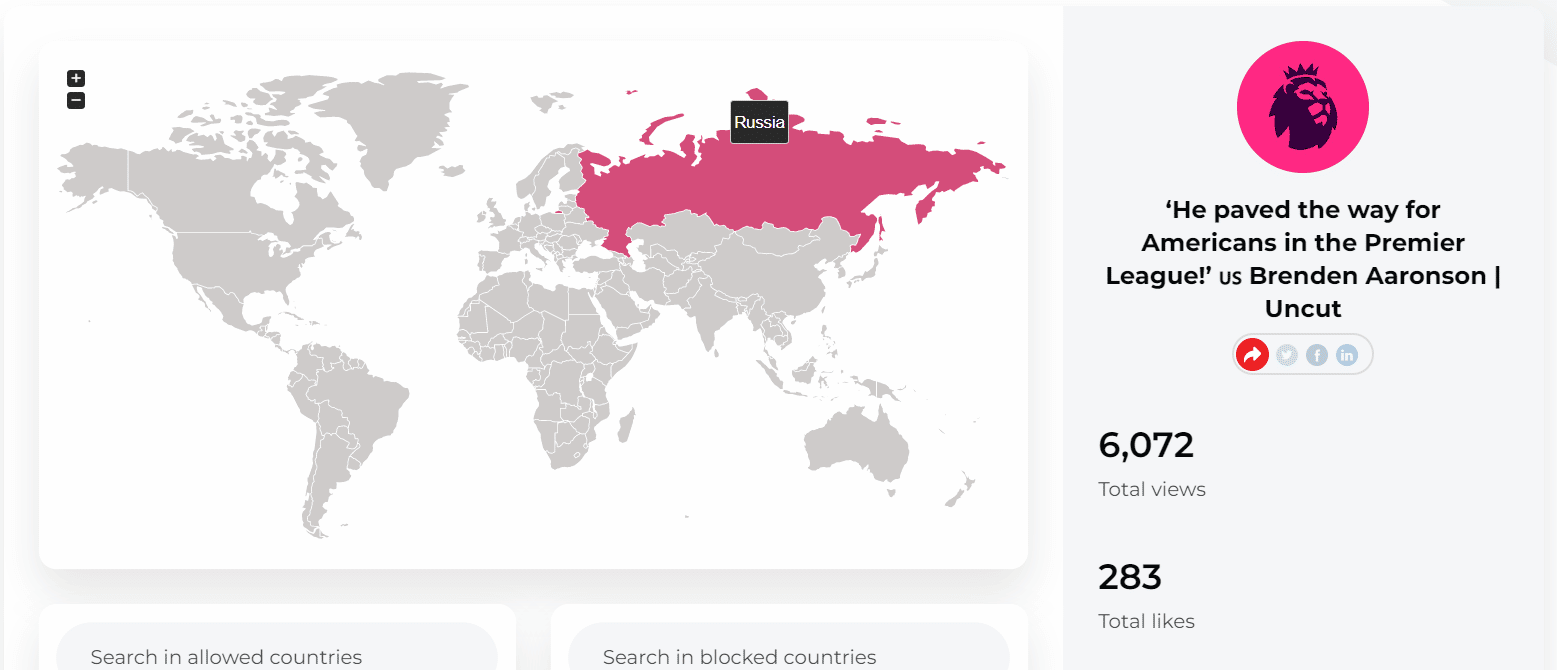

Total comments