To reply to comments on YouTube, go to YouTube Studio, click “Comments” in the left menu, find the comment you want to respond to, and type your reply in the box provided.
If you want to expand your channel, knowing how to comment on YouTube is an easy but effective way to achieve it. It’s not just about responding to questions — it’s about engaging with your viewers and letting them know you hear them.
When you interact in the comments, you build a stronger sense of community, allow for repeat interactions, and leave your viewers feeling appreciated. And the algorithm doesn’t miss those interactions. Each comment you post contributes to your engagement signals, which can increase your video’s visibility on YouTube.
In brief, leaving a comment on a message is perhaps the simplest way to encourage loyalty, increase reach, and convert browser-only viewers into die-hard fans.
How to Reply to Comments on YouTube
Prior to being able to begin responding, you should be aware of where to go in order to view and engage with your comments. YouTube simplifies this with YouTube Studio, the back-end control dashboard where you can manage all things related to your channel.
Where to Find Comments in YouTube Studio
- Log in to YouTube account.
- Click on your profile picture at the top right.
- Choose YouTube Studio from the drop-down list.
- Click “Comments” on the left menu.
This will provide you with a dedicated panel where you can read, respond to, like, heart, or remove comments — everything in a single location.
Using the “Comments” Tab to Make Moderation Easier
The Comments tab is laid out for fast browsing and action. You get a record of recent comments on all of your videos, so you don’t need to go to each of them individually. Here you can:
- Answer right away from within the dashboard.
- Like or heart comments to appreciate.
- Report, hide, or delete comments if necessary.
Filtering Comments: Published, Held for Review, and Spam
To keep things in order, YouTube divides the comments into three categories:
Published: They are visible to the public and open for interaction.
Held for Review: These might contain links, highlighted words, or spammy behavior. They’re waiting for your approval.
Likely Spam: YouTube automatically identifies these as potential spam. You can manually delete or accept them. These filters allow you to keep your community in check, delete objectionable material, and prioritize your efforts on the most significant comments.
Why Responding to Comments Matters
Answering YouTube comments takes time, but it does more than just clear your notifications — it’s one of the most important things you can do to grow your channel and build a positive, loyal following.
Establishes Connection and Trust
When you reply to a comment, you’re indicating that you’re listening. That one action gets your audience members feeling heard and appreciated, and long-term trust is built from there. It converts one-time viewers into fans who will be more inclined to return, share your content, and stand by you.
Encourages More Interaction and Repeat Viewing
Responses to comments continue the conversation. If people notice that you’re answering in the comments, they’re more inclined to join in — and once they’re joining in, they’re more inclined to come back to your channel to chat some more. It’s a snowball effect.
Promotes Viewer Loyalty and Community
Your comments can be a community in themselves. When you interact with your viewers, you make them feel at home. A positive atmosphere like that promotes further engagement and makes your channel grow naturally.
Sends Positive Signals to the YouTube Algorithm
YouTube adores engagement. The more you receive, and the more you engage with, the better. Plenty of engagement signals to the algorithm that your content is worth watching for more individuals, which can boost your visibility in search and recommendations.
6 Tips to Create Unique and Sincere Replies
Let’s take a look at these 6 extremely straightforward steps you can implement right away while replying to comments on YouTube:
1. Customize Your Responses
Many content creators reply with prefabricated sentences. So, it makes a difference when you get personal and authentic in the comment section.
Connecting with your viewers and gaining their trust starts with being intimate when necessary. Make them feel welcome so they want to come back and comment some more. Don’t forget to be humble and empathetic. You want them to see you as one of them.
2. Be Quick to Reply
Your viewers are not your crush that you’re trying to conquer with your tactics. Don’t wait to respond to the comments your video gets. If it’s possible check for comments regularly and respond the second you see one. This shows your viewers that what they have to say matters to you.
Of course, it may not be possible for you to respond to all the comments if there are, like, a hundred of them. So, what do you do?
Decide on a number of comments to respond to that will be achievable for you. Needless to say, the number should be satisfying for your viewers, too. You can even make it a challenge. Make it known that you will only respond to a certain number of comments.
3. Show Appreciation for the Positive Comments
I’m sure it melts your heart when someone says something nice about your video. So, show that! It’s not only kind but also an effective way to make your viewers feel special. It will be a memorable moment for them. And if you want to master the art of how to reply to comments on YouTube, start practicing right now.
You don’t need to construct long and heartfelt responses. A “thank you” -as you can see below- will be more than enough most of the time. It’s the thought that counts.
4. Respect the Criticism
While YouTube has a relatively much more tolerating comment section, you can’t avoid getting criticism. And when you do, you should take it with grace.
First, read the comment and see if it can help enhance the quality of the video in any way. Maybe you can adjust the lighting, or come up with a new intro. Take the criticism into consideration.
Second, you need to remember that you’re on YouTube to create videos for them. They will have some say in it. If you decide that their criticism is not justified, you can always be humorous. This way, you show your audience that their comment matters even though you may not agree with it.
5. Have Balanced Self-Advertisement
You obviously have the right to become a self-promoter. But keep it simple and viewer-friendly.
You should be careful not to be too persistent. You want more comments from your viewers? Don’t just ask them to comment. What will they even write about? Give them something to comment about. Asking a question in the video might be a clever way to boost engagement.
You can try giving them a challenge: Tell your viewers that you will post the new video when the old one gets 10.000 likes. It’s definitely not as risky as simply asking them to leave a random comment or subscribe to your channel.
6. Don’t Give in to the Drags
Social media is full of trolls. They feed on drama. You can’t let them get to you. You just have to accept the fact that everybody can say whatever they want on social media platforms, and you can’t really do anything about it.
Besides, they’re countless. Which one are you going to defeat? It’s easier to just let them be. Trust me.
It’s best to not take the trolls seriously. The best reply for YouTube comments like these is silence Instead; focus on your loyal viewers.
Create a Welcoming Environment
You want your comment section to be a space where people feel comfortable. And you’re the one who is going to make this happen. Just be authentic like you would be in real life. Try to stay away from negative situations and always make your viewers feel heard. If you approach them with respect, they will do the same to you and others. Learning how to respond to YouTube comments matters, but what’s even more important is that you actually care about your viewers.
FAQs
What is the average comment for a YouTube video?
The average rate is %0.5. This means on an average YouTube video, one person in every 200 viewers will leave a comment.
Do I need to respond to every comment?
No, you don’t need to respond to every comment. It sure does help, though. Especially if you want to make a living out of YouTube.
What if I don’t want people commenting on a video?
Before and after posting a video, you can make that adjustment. Before you post it, there is a section asking your preference about comments. If you turn that off, people won’t be able to leave comments on your video. After posting it, you can make the adjustment on YouTube Studio. There is a Menu on the top left of the page. There, click on Content. Then click on the video’s thumbnail. Under “comments and ratings,” you can change the comment settings. After you click Save, if there are any old comments, they will be hidden. And no new comments will be allowed.
How soon should I reply to comments after publishing a video?
Try to respond within the first 24–48 hours. That’s when your video gets the most traction and engagement. Quick replies encourage more viewers to jump in and leave their own comments.


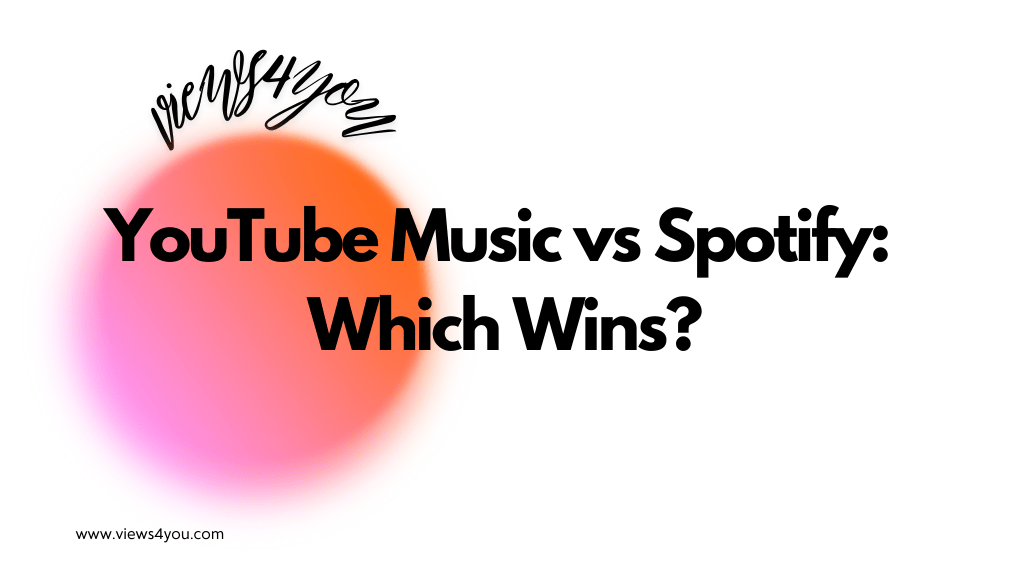

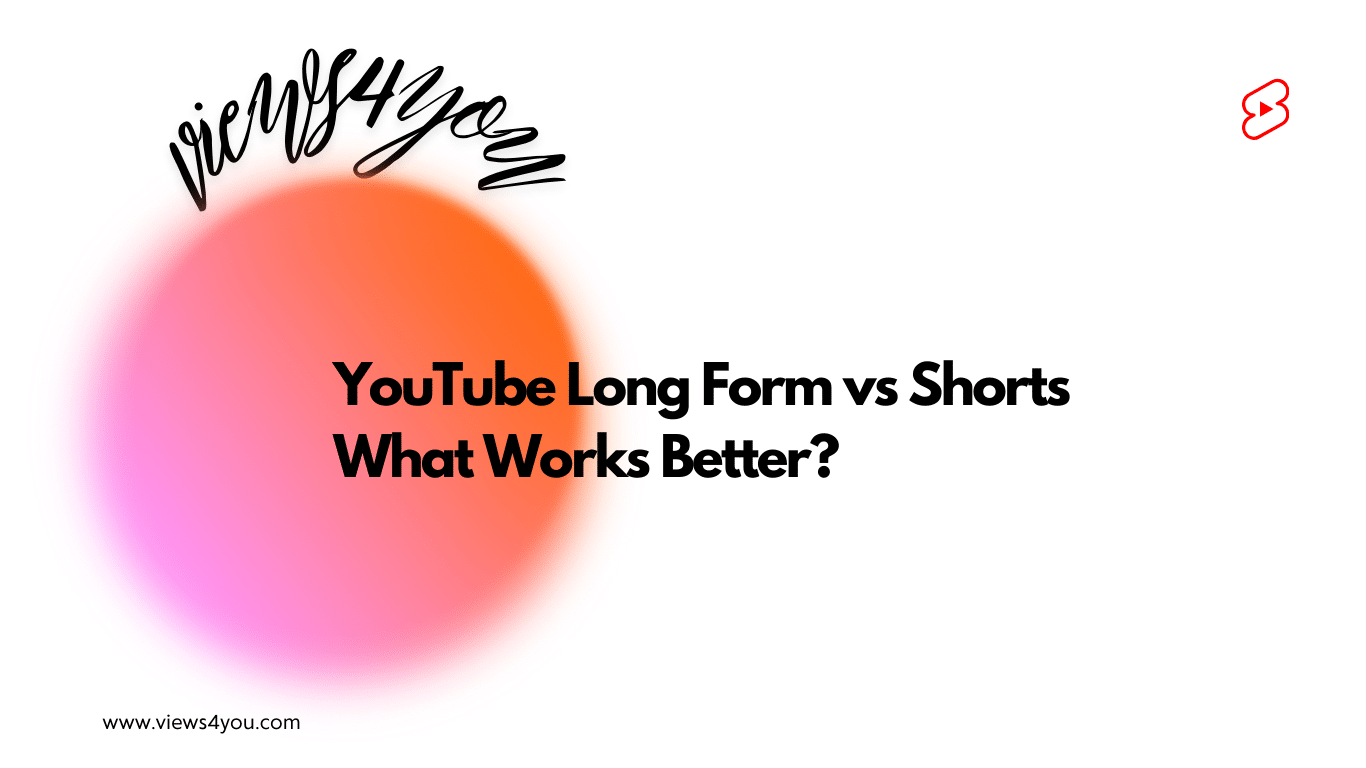
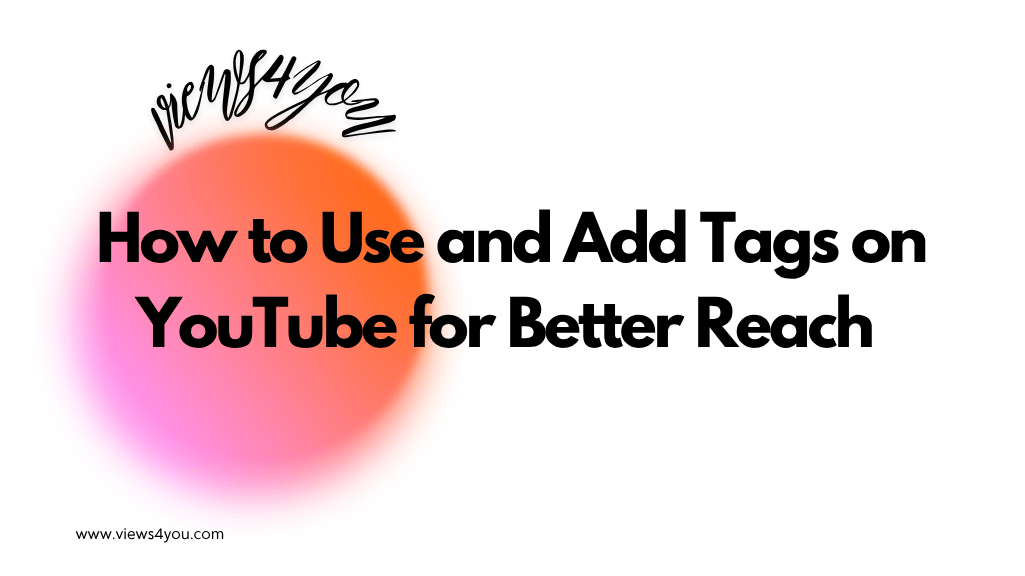




I love how you presented your thoughts! The clarity and detail provide a solid foundation for anyone wanting to understand this complex subject better.