Use YouTube comment finder tools like YCF Comment Finder and Hadzy to quickly search, filter, and engage with YouTube comments. Easily find specific comments to improve your YouTube experience.
Have you been looking for a particular comment on your YouTube video to reply to? Seeking a specific comment is sometimes hard on YouTube, and it may take some time before you finally find it. Thanks to the YouTube comment finder tools, you’ll be able to search comments efficiently and achieve your clear objective.
Read on to discover the best tools you can use to find YouTube comments!
How To Find a Specific Comment on YouTube
To carry out a YouTube comments search, first of all, open the particular video and scroll down to begin to search for comments.
If there are certain words you need to look for, you can utilize the Ctrl + F function to search for comments with those specific keywords mentioned.
Also, you can go to your channel to view replies on your YouTube videos. To do this, proceed to the left panel and click ‘Comments’.
Unfortunately, these traditional official methods are stressful and not effective for finding comments quickly. To find comments easily, faster, and effectively, you should make use of YouTube comment search tools.
Best Tools to Search YouTube Comments Efficiently
YouTube comment finder websites like the ones listed below will greatly help you in your YouTube comment search. You can search YouTube comments so easily, including all the most recent comments. After you find the comment you want, you can reply to it and score with that person. As a result, this user may watch every video on your channel and you can gain more views. If you are searching for a shortcut to obtain engagement metrics, you can visit our Buy YouTube Views page.
Each tool also works as a YouTube comment finder for YouTube Shorts. The websites to use to find YouTube comments include:
1. YCF Comment Finder
The YCF Comment Finder is a fascinating tool for finding YouTube comments. You’re free to search for comments on a specific video, channel, and even video ID and every single related comment will be shown to you.
When seeking specific comments, you can make use of the search button which is so simple to use. Also, you can view suggested videos, chat comments, export comments and discover new videos and channels.
With the YCF Comment Finder, you will be able to find out the most recent comment and remain informed, so you should try it out.
2. EMAPP – YouTube First Comment Finder
Though you can discover a video’s first comment with the YouTube settings, it isn’t an easy process at all and the comment can only be seen by the video creator himself. However, with the YouTube First Comment Finder, you can search and discover the first comment of a specific YouTube video.
This website is one of the best out there and using it is quite easy. Follow these steps:
1. Go to the site
2. Copy the URL link address of the target video and paste it into the YouTube URL column.
3. Click on “Find” to get the video.
4. Then, the first comment of the pasted video will be displayed on the site’s right-hand side.
3. YouTube Comment History (Google My Activity)
This tool created by Google is the best to use when you want to search comments especially old ones you’ve written before. Go to the ‘Google My Activity’ page to begin. There, you can search and view each of your previous activities on all Google services, including YouTube comments.
4. Hadzy
Hadzy is a great website to search for YouTube comments, find comments, and analyze them. Enter a shareable link or URL of the target video into the Hadzy search bar.
You only have to press ‘paste from clipboard’, then your entire YouTube comment history on the videos you want will be revealed. They also have a helpful YouTube tutorial and an easy-to-use homepage to help you achieve your goal.
5. YouTube Studio
The YouTube Studio app is another great tool that you can use to receive notifications on comments and view every comment activity on your account. You’ll be able to see all your YouTube comments in your channel’s dashboard easily, thanks to YouTube Studio. After opening YT Studio, proceed to the menu at the bottom and click on ‘Comments’.
Then, you can view all the comments you want in one spot. The bar is also available to use when looking for a specific comment. Your comments can be filtered by type and you can also see the most recent comments. Then, you can reply to any comment you want inside the app directly rather than going back to the video.
6. YCS YouTube Comment Search
YCS YouTube Comment Search is a Chrome extension that allows you to search through the content of a comment, response, chat replay, and video transcript of the YouTube video being played at that moment.
Apart from going ahead to search YouTube comments, YCS also has an engine for checking time stamps, replays, and many others. With the Chrome extension, you can view comments as they’re being written on the current video.
Also, you can analyze YouTube comments. All replies will be shown in the left panel and you’re free to arrange them according to response, top comments, and latest comments.
Follow these steps to use it:
1. Install YCS first of all, then open a YouTube video with comments and start playing it.
2. Don’t put the browser in incognito mode.
3. The YCS extension will be displayed in your browser’s upper right corner and a search bar will be shown as you press it, just over the comments.
4. Input the keyword you want and click Search. It will load data and you’ll receive your desired results afterward.
7. Show YouTube Comments While Watching
This YouTube comment finder tool is a Google extension that lets you view comments live as you’re watching a video. You’ll see the comments being displayed in a side panel, and you’re free to sort them the way you like, such as the most recent comments, main comments, etc.
You do not have to leave YouTube’s homepage whenever you’re making use of this extension. In addition, they carry out frequent updates, so the YouTube comments section is always updated every time a change occurs on YouTube.
FAQ
Why Do YouTube Comments Disappear?
YouTube comments disappear because certain channels hold up comments for some time for the video owner to go through them and approve them. It may be every comment on a channel that is pending approval, or only the ones containing certain words. There’s only one clear objective for doing this—YouTube is subjecting them to moderation.
In any case, whenever your YouTube comments refuse to show up on a channel, consider that they are being reviewed or have been removed by the channel owner.
How Can I See My YouTube Comments History?
To find your comments history, proceed to the left drop-down menu which is on YouTube’s homepage.
After selecting ‘History’, a tab named ‘History Type’ will be displayed.
Select ‘Comments’.
After doing that, you will be taken to another page where an array of your comments will be displayed.
Can YouTube Users View Deleted Comments?
A video’s creator can’t see deleted comments that were written in a YouTube video but removed before they saw it.
However, the comment can still be viewed and accessed via email in a case where the comment writer had turned on email notification.


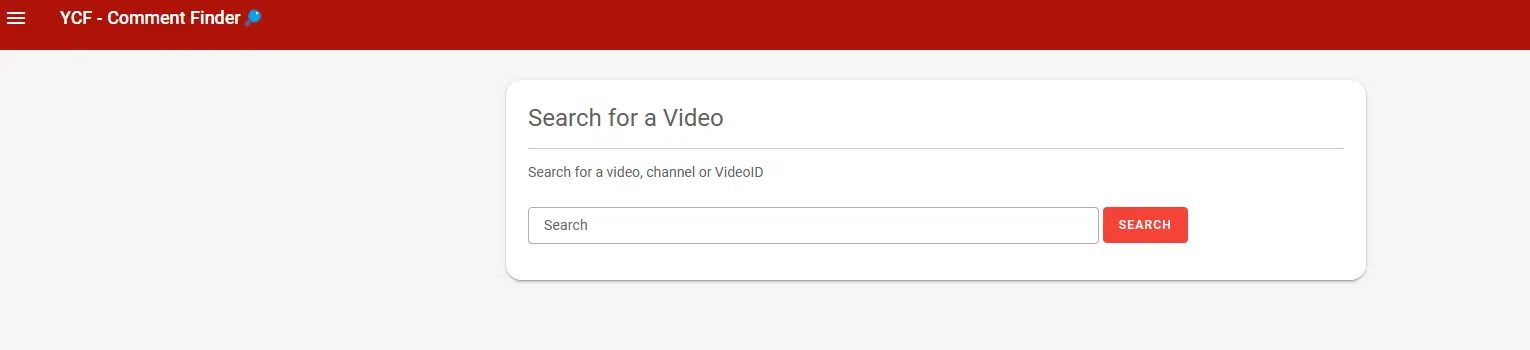
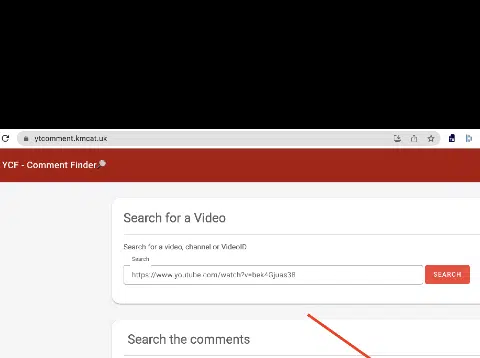
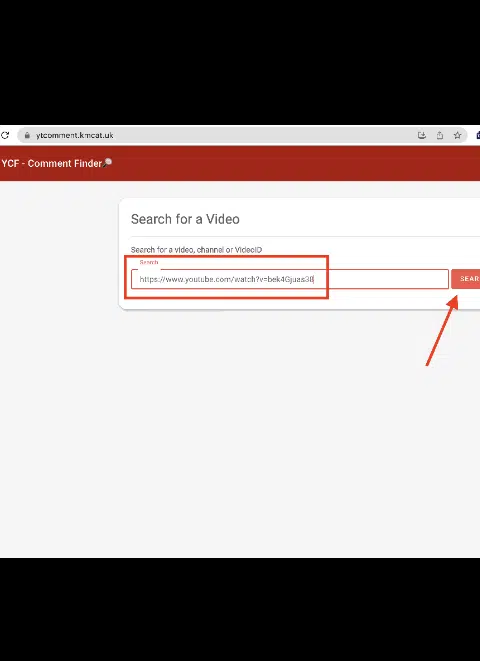
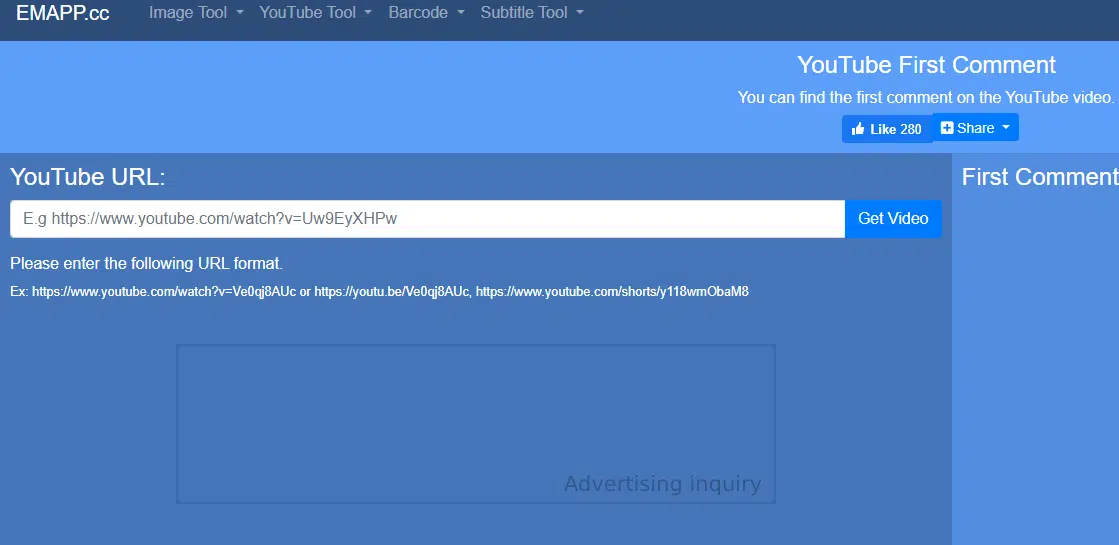
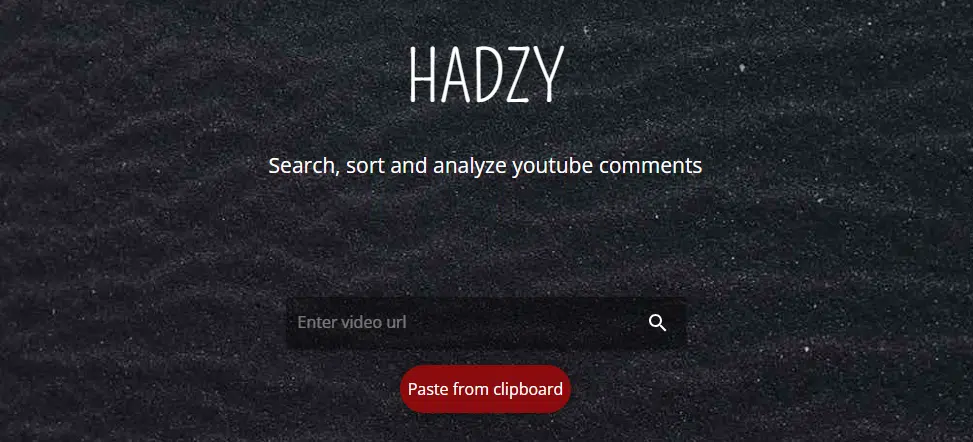
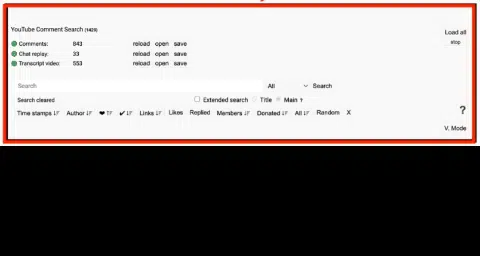
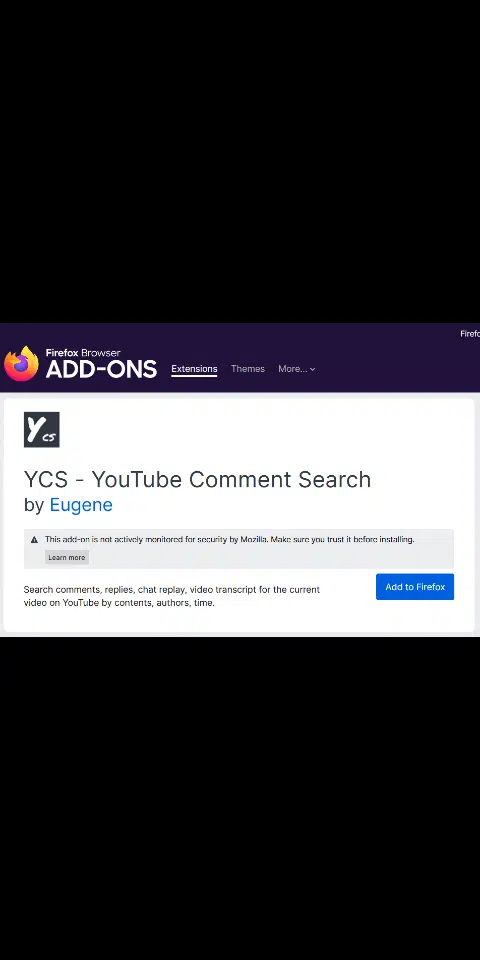
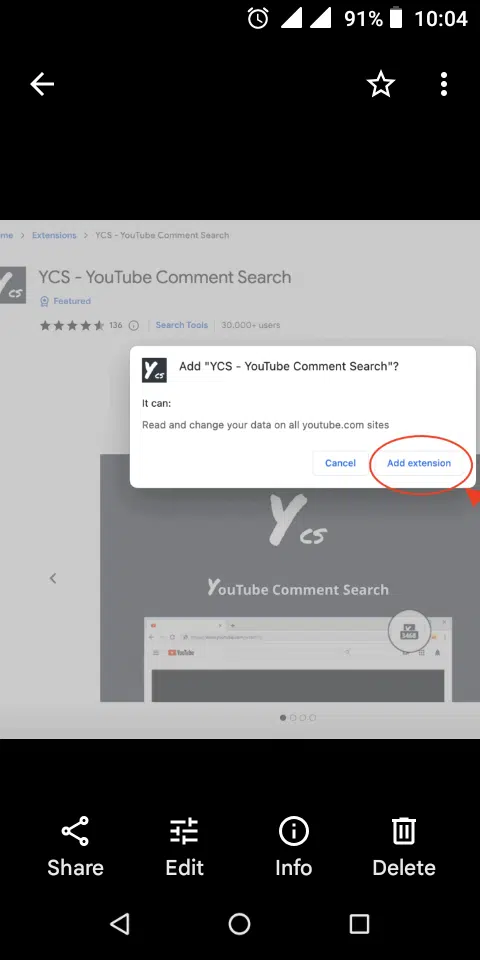
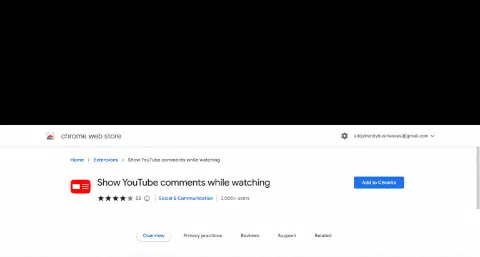
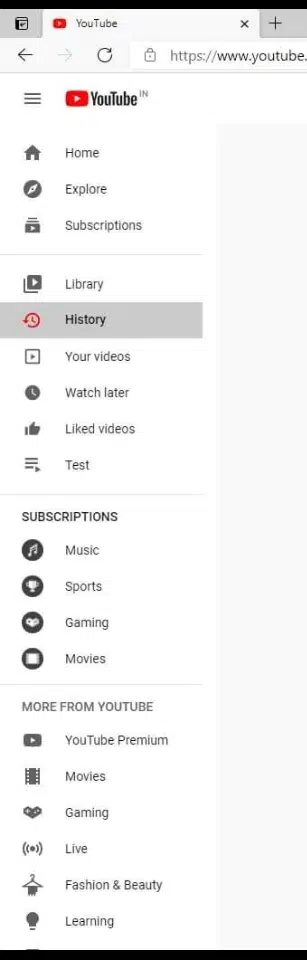
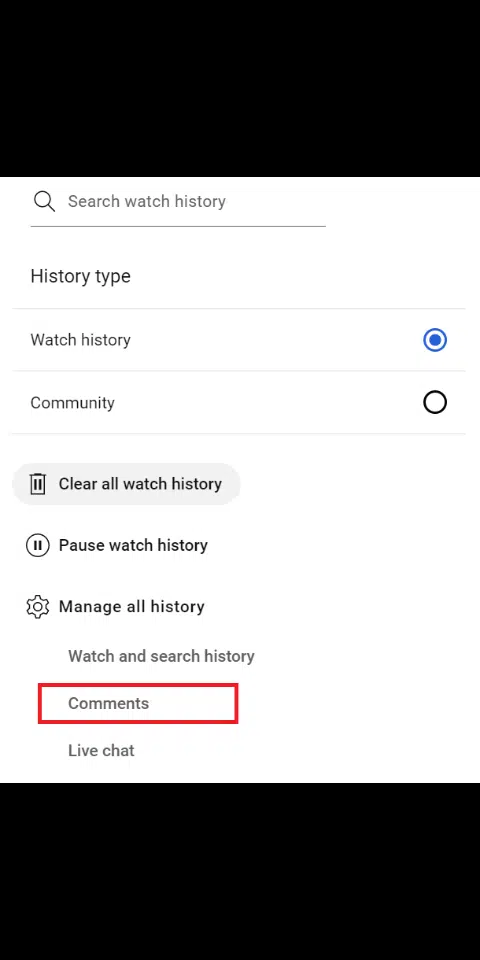






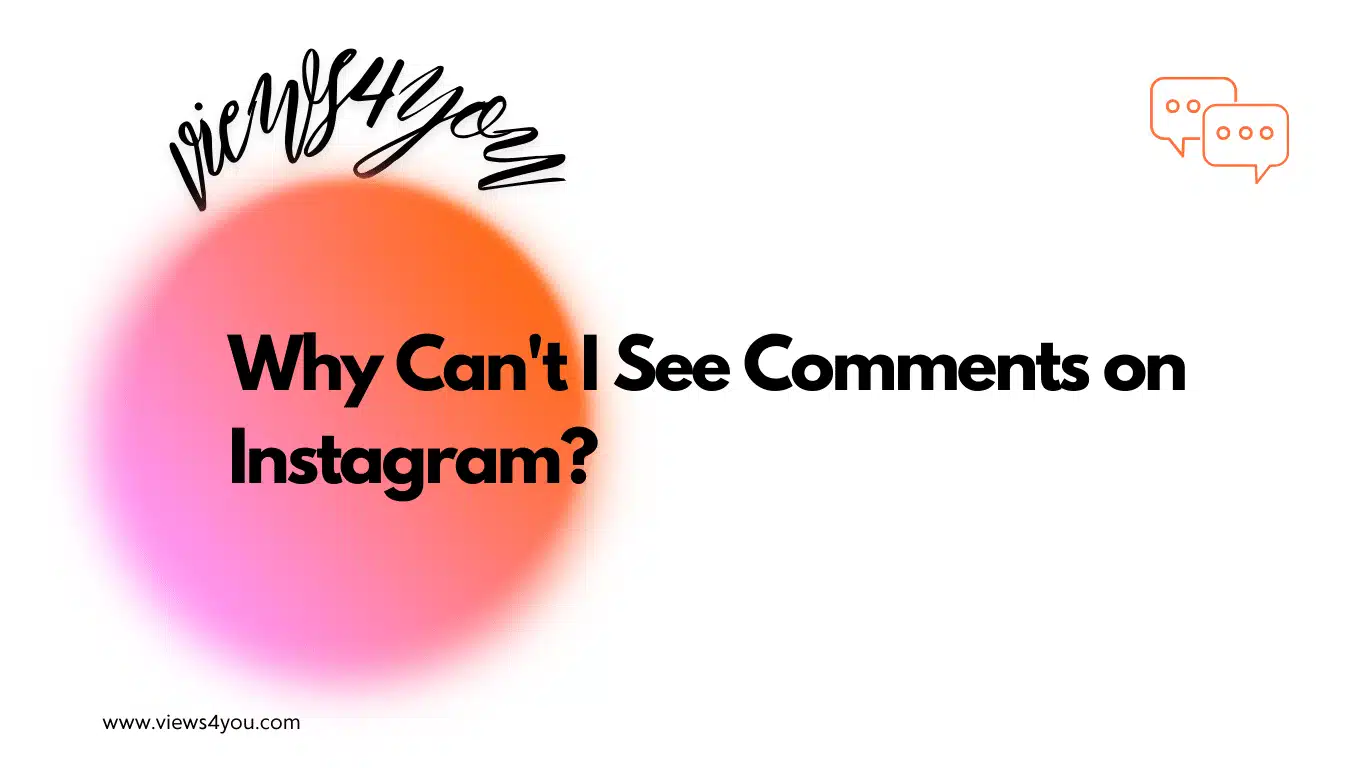

Comments