The best YouTube Thumbnail Templates
- Shutterstock
- Freepik
- Postermywall
- Wepik
- Design Bombs
- Snappa
- Vecteezy
- Creative Fabrica
- Picmonkey
- Themeforest
YouTube is a massive social media platform; nearly 2 billion active users enjoy and create. To stand out, you should pay real attention to growth and enhance your YouTube channel with more views. Using Adobe Photoshop or other image editing tools, you may produce the essential thumbnail image for your content. Fortunately, there are websites where even individuals unfamiliar with Photoshop may quickly produce a YouTube thumbnail template.
So, spend your time on YouTube thumbnails. Your YouTube thumbnail will make the first impression. It will lead people to click on your video or not. So, YouTube Thumbnails are essential for your YouTube channel view rate.
YouTube Thumbnail Template for Maximum Clicks
Brand image is everything when it comes to social media. You need a consistent brand, including your thumbnails, to grow your follower count and engage your audience. From vlogs to influencer videos, customizing thumbnails with the photo editor only takes a few minutes.
With beginner-friendly editing tools at your fingertips, you’ll fuel your brand with customized, eye-catching YouTube thumbnails in no time. Creating a click-worthy YouTube thumbnail design can be easy with some editing tools without design skills, and thanks to these thumbnail design tools, you have millions of options for YouTube thumbnail templates.
Many websites help you create YouTube thumbnail templates for free. However, I will list the best 10 Thumbnail templates in my blog that are free and user-friendly.
1-Shutterstock/ Most Popular YouTube Thumbnail Template
Shutterstock is the best platform to help you find the best YouTube thumbnail template. Shutterstock has a vast selection of stock photos and offers competitive prices for them. All of these make Shutterstock a favorite among people.
With over 434 million stock images, you can create noticeable YouTube thumbnail images. Thumbnails have an essential function in increasing views, so choose them carefully.
2-Freepik
Choose from millions of templates to inspire your creativity. Create YouTube channel art that perfectly fits your channel and its content. Display important photos, add images of yourself or your spokesperson, and personalize one of their lovely designs to meet your brand. It has a user-friendly interface. Moreover, it is entirely free. Ensure the thumbnail accurately represents the content and attracts visitors with captivating visuals, questions, statistics, and emotional themes.
3-Postermywall
Over a thousand illustrations, pictures, and photos for YouTube thumbnails are available on Postermywall, the best YouTube thumbnail template site. The templates they offer allow you to create eye-catching templates easily for free.
Also, you can download your designs for free and buy high-resolution versions of your images in formats like JPGs or PDFs.
4-Wepik
It is one of the best YouTube thumbnail template sites. You can create your own thumbnails with read-made templates. You can pick one and customize it whenever you want, then download it when finished. It is a free website. You will find everything you need for a YouTube thumbnail template.
5-Design Bombs
Design Bombs has numerous template bundles starting from $9.00. Eventually, their bundles vary from lifestyle to food and from product to beauty to choose from. It is an online design gallery where you can select the most suitable one from numerous YouTube thumbnail templates for your YouTube video.
6-Snappa
You can choose from thousands of already-made templates on Snappa. You can create your eye-catching YouTube thumbnail with Snappa’s unique templates. So you earn more attention, views, and subscribers.
7-Vecteezy
Vecteezy is another stock image site where you can find suitable templates. So that your video stands in a crowd with its conspicuous thumbnail, you can customize any template and make it your own.
8-Creative Fabrica
This website has numerous templates for your needs. You can select from a large collection of professionally designed panel templates. Creative Fabrica allows you to choose one of the templates to multiply your views.
9- Picmonkey
Use a captivating YouTube thumbnail template to highlight and promote your videos and increase clickthrough rates from Picmonkey. It offers a wide range of templates, so just pick one of them and easily customize the template. Now you are ready!
10- Themeforest
This YouTube thumbnail Template is appropriate for educational, trending, creative, and many other types of videos. This template lets you quickly and easily make your own excellent YouTube thumbnail. They create layers that are very well-organized and structured; you can change the color, font, picture, and so on.
FAQ
How to create a thumbnail with a template?
1. As shown, creating a thumbnail is accessible with one click. Read through:
2. Selecting a YouTube thumbnail template
3. Browse the YouTube thumbnail template in the library section of your chosen website or search by keyword to get the one that best suits your creative demands.
4. Change the template’s size.
5. After selecting your favorite thumbnail pack, click “YouTube thumbnail” to automatically transition to the appropriate size.
6. Customize your YouTube thumbnails.
7. It’s time to inject your personality into your design. Upload your images or choose from thousands of high-resolution stock photos, then tweak the background, colors, typography features, icons, and shapes, and obtain a thumbnail that matches your vision.
8. Save, download, and distribute your thumbnail.
When your thumbnail design is finished, you can download it in any resolution and file type you like. Your personalized YouTube thumbnail is now ready to be shared with the rest of the world.
What makes a good YouTube thumbnail?
Some factors affect your YouTube thumbnail’ quality:
Simplicity and minimalism
Correct font for your text
Relevant descriptions
Adding contrast to your thumbnail
Being consistent with brand ID
Why are thumbnail templates significant?
Gives your audience a taste of your video material, determining whether it is relevant and entertaining.
It catches the audience’s interest as they are surfing through YouTube.
Creates a distinct brand identity for your channel.
Creates interest and encourages YouTube users to click on your material.






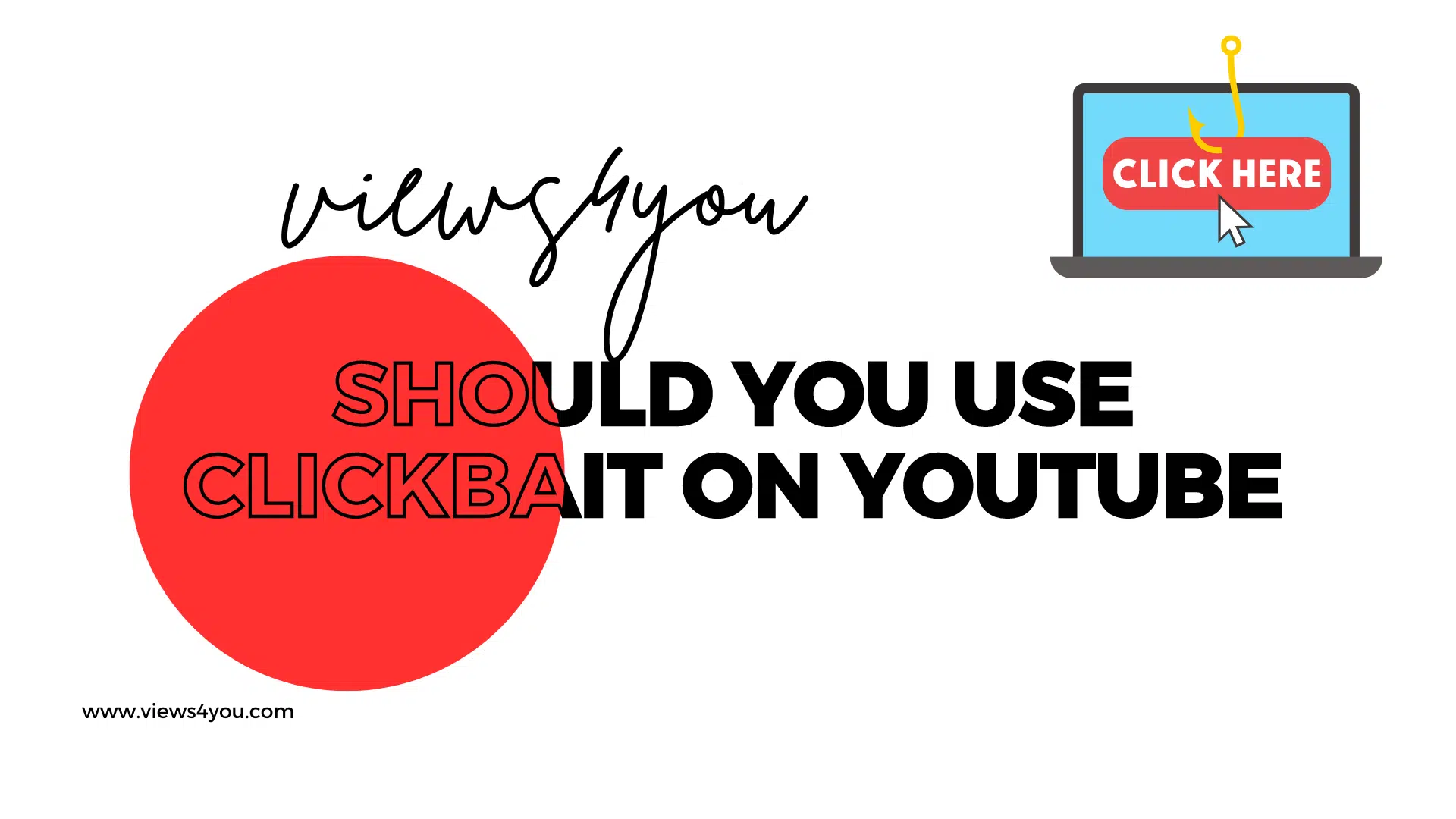

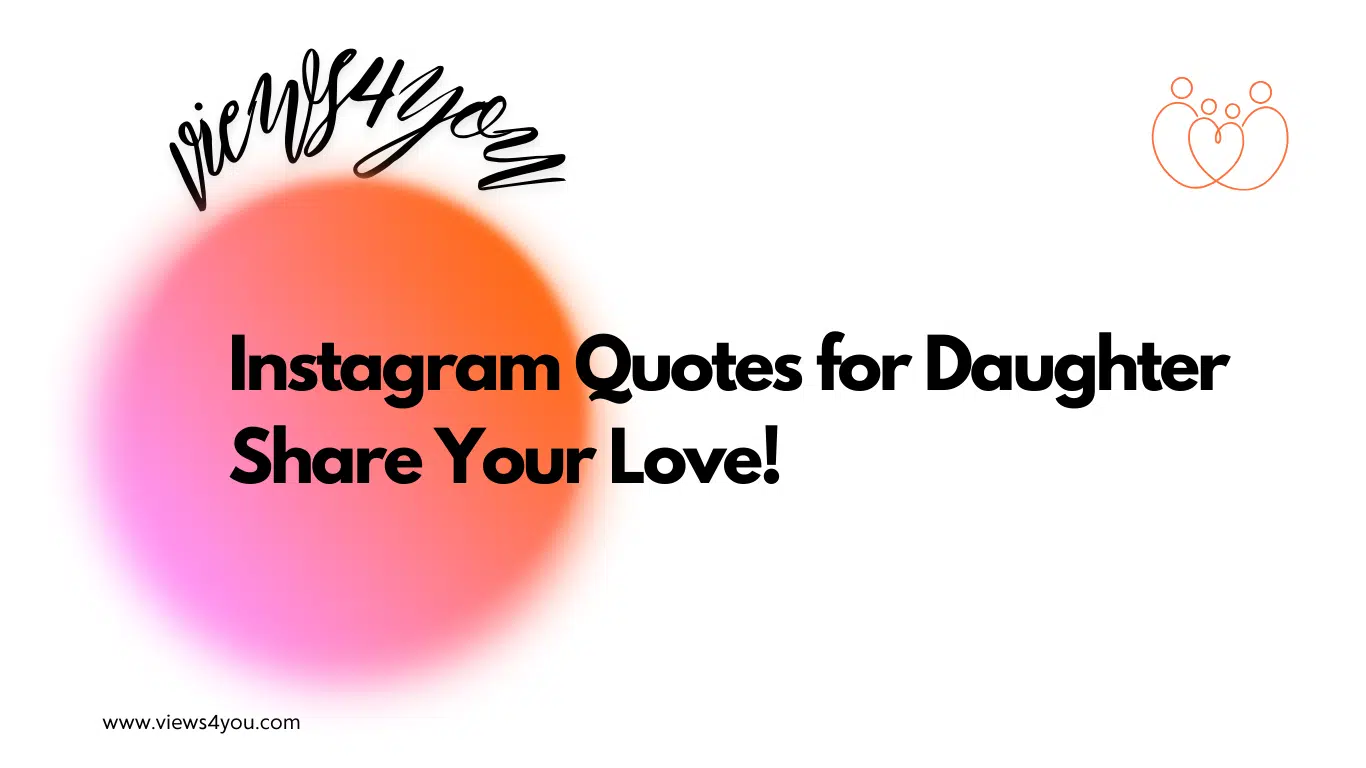

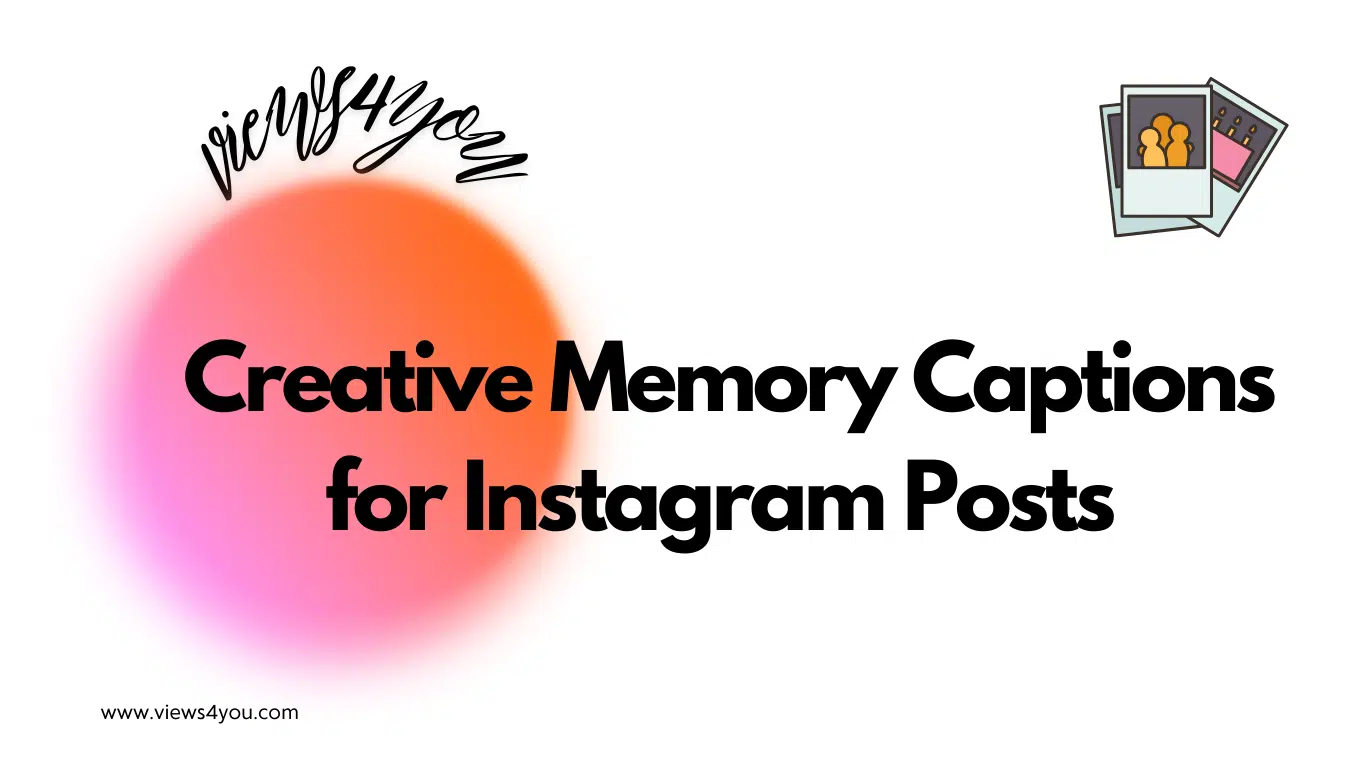
Comments