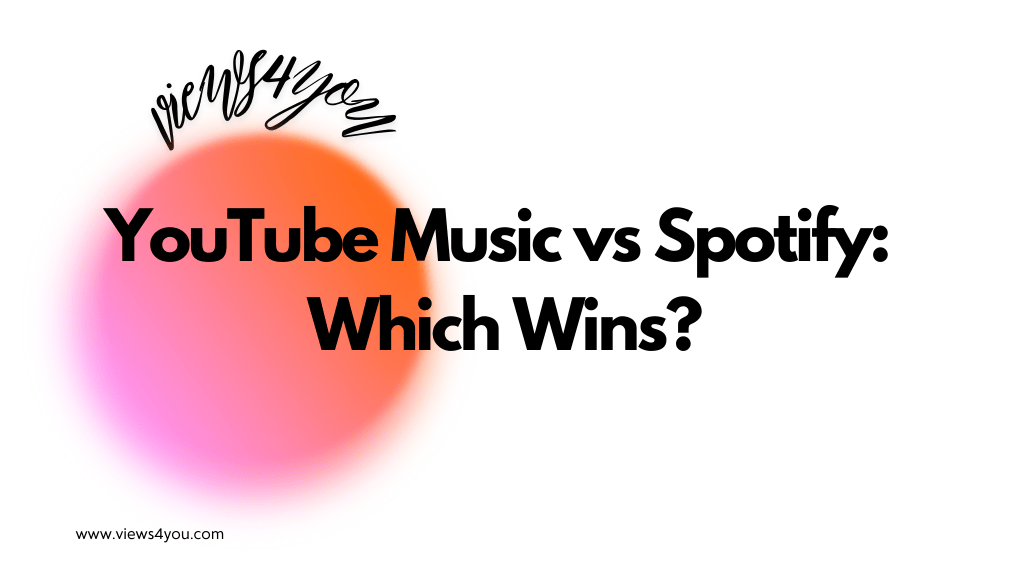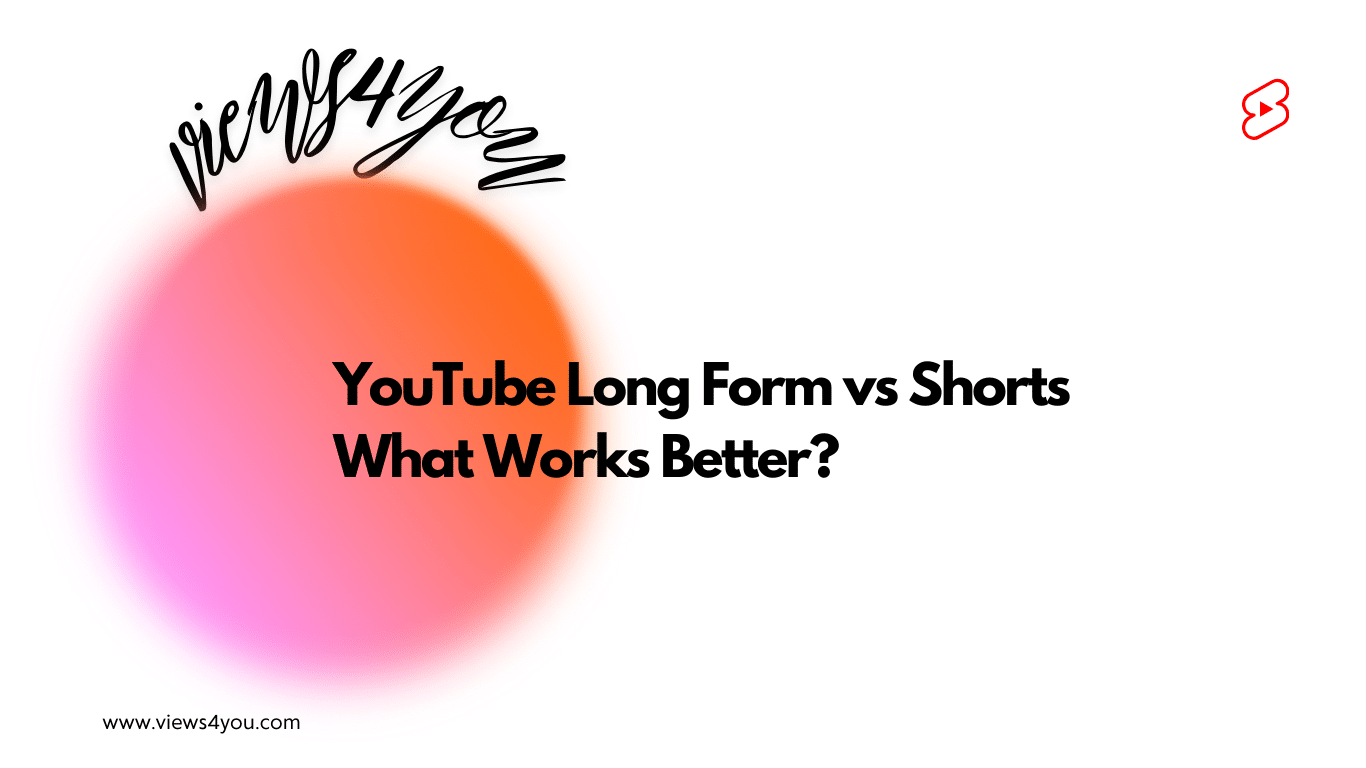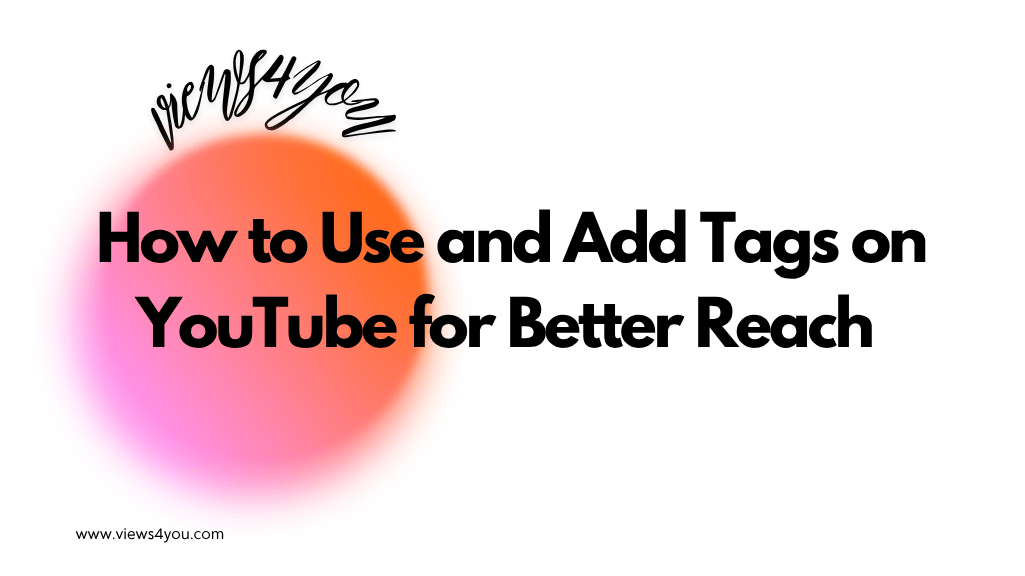Are you a YouTube Shorts creator who wants to catch viewers’ attention? You have great content with a captivating title and description. But how about a stunning image, a YouTube Short thumbnail, which has the potential to persuade more viewers to enjoy your YouTube short videos?
YouTube Shorts videos are one of many ways to get enough views or grow your channel. You may go viral with your YouTube Shorts videos. YouTube thumbnails are not only crucial for YouTube’s long-form videos. They are essential for your short videos on YouTube to grab viewers’ attention.
This article will explain everything about YouTube Shorts Thumbnail.
Why Would You Make Thumbnails for Shorts?
As people scroll through videos, the first thing they see is the thumbnails. As much as the title gives a preview, a YouTube shorts thumbnail makes the first impression the same as YouTube thumbnails for regular videos.
So, it is one of the elements that make people decide to watch your Shorts videos or not. It should showcase the content. As a result of high-quality YouTube thumbnails, you can get more subscribers, and engagement metrics. To support your effort and boost your videos quickly, you may also purchase YouTube views, check this.
You may be one of the Shorts creators who doesn’t find YouTube Shorts valuable. Since YouTube shorts player doesn’t feature custom thumbnails, that makes sense, and we get that.
However, Shorts appear in the following areas on the YouTube app:
- Shorts Player
- YouTube search results
- On the YouTube homepage
- On the Subscriptions section with other recommended videos
Therefore, we recommend that you pay attention to YouTube shorts thumbnails.
The Two Types of YouTube Shorts Thumbnails
To add a thumbnail to your YouTube short videos, we believe that first, you should know the two kinds of thumbnails you can use on your YouTube short videos.
1. Auto-Generated Thumbnail
You can choose a specific moment of your YouTube Shorts video, a random frame to use as a thumbnail. A random thumbnail frame may not be the best option for YouTube Shorts Thumbnails.
It may not be as captivating as a custom thumbnail. However, it has its own benefits, like its speed and efficiency.
2. Custom Thumbnail
Also, you can create your own thumbnail using design tools like Canva or Adobe Express. Then, you should include an image as a new frame in your video. In this step, you will need a video editor program.
Adding Thumbnails to Your YouTube Shorts Videos
Now, adding thumbnails for YouTube short videos is so easy that there is no need to log in to a YouTube Studio account for iOS or Android users. Follow the steps to upload custom thumbnails for YouTube Shorts.
Follow the two different ways to upload custom YouTube Shorts thumbnails.
1. On Smart Phones
You can easily upload a custom thumbnail or a frame from your short video to your videos.
- Open the YouTube app.
- Select “Library” and then “Your videos”.
- Tap the video you want to edit.
- Tap “More”, “Edit”, and “Edit thumbnail”.
- You can either select an auto-generated thumbnail or choose a thumbnail and upload your custom thumbnail.
- Confirm and tap “Select”.
- Choose “Save”.
Another way to add thumbnails for your videos on the app is here:
- Upload Shorts video.
- When you reach the “Add details” screen, select the pencil icon at the top-left corner.
- Select a frame for your thumbnail using the frame selector.
- Tap “Done”
- Then, tap “Upload Shorts”.
2. On Desktop
Follow these steps to upload a thumbnail on the Studio desktop.
- Sign in to YouTube Studio.
- Choose “Content” from the left menu.
- Select the video you want to edit.
- Use an auto-generated thumbnail or click “Upload thumbnail” to create a custom video thumbnail.
- Click “Save”.
FAQ
What is the Optimal Size for a YouTube Shorts Thumbnail?
YouTube Shorts include vertical videos with a 9:16 aspect ratio of 1080 pixels. So, if you want to create your own custom Shorts thumbnail, pay attention to the YouTube Shorts thumbnail size, which is 1920 by 1080 pixels.
Can I Change the Thumbnail of YouTube Short?
Unfortunately, you can’t change the thumbnail after uploading. So, pay attention to your video’s thumbnail before posting to the YouTube platform.
Can I Download YouTube Shorts Thumbnail?
Unfortunately, no, you cannot download YouTube Shorts Thumbnail. You can screenshot the thumbnail you want to download, but the quality will be low. Also, there are tools you can download YouTube Shorts thumbnails.
Is Using Auto-Generated Thumbnails for YouTube Shorts A Bad Idea?
We stated that auto-generated frames may not capture the best moments of your video. It could be blurry or irrelevant. However, it is not the worst choice if you really need to save time.
Also, we recommend at least adjusting the thumbnail from the add details section when you upload a short video. It is easy and better than the auto-generated frame if you do not have enough time to create a custom thumbnail.