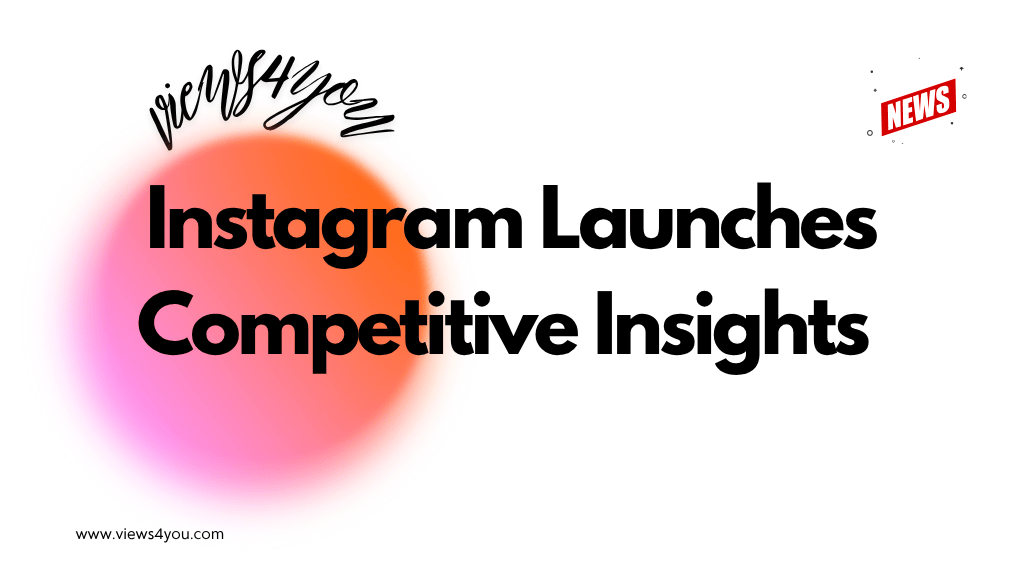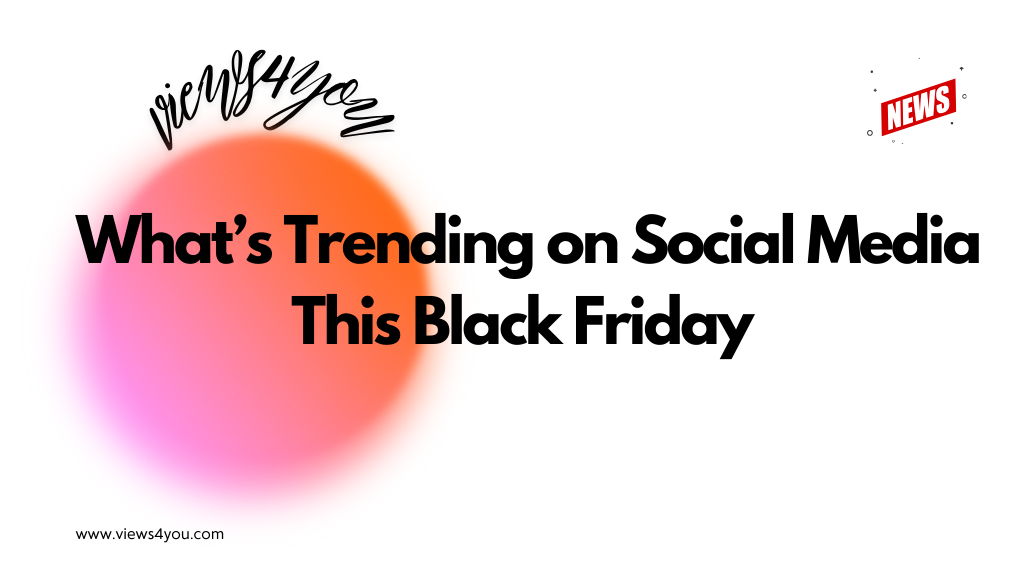Frustrated with the “I can’t follow users on Instagram” issue? Instagram imposes a follow limit of 7,500 accounts per user to reduce spam. If you exceed this or follow too quickly, you’ll see an error blocking new follows. Find out why Instagram has these limits and what you can do to manage them while expanding your network.
Following users on Instagram is essential if you want to grow your page. But occasionally, nothing occurs when you click the “follow” button. You may ask yourself “Why I can’t follow users on Instagram.” Isn’t it so annoying? It can be quite discouraging when you encounter such difficulties.
In our blog post, you can find 9 reasons and solutions to this issue. Keep reading to learn!
9 Reasons and Solutions: Why Can’t I Follow Users on Instagram
We, as a Views4You team, spot that there are 9 reasons why I can’t follow users on Instagram. I bet you can find your main problem among these different issues. Long story short, keep reading and check each problem and solution to figure out why you can’t follow Instagram users.
1. My Account Has Been Banned
This is a result of your Instagram rule violation. If you follow Instagram’s guidelines, you cannot face any issues like that. The platform may detect that you send too many follow requests in one day. Your account will be temporarily banned in that scenario.
2. I Can’t Follow Users on Instagram Because of Privacy Settings
The following issues are mostly caused by the privacy settings of accounts. If a person has a private account, they may manage who can follow them. You won’t be able to view their material if your follow request is rejected. In this scenario, I suggest two things: You can wait until the user sees your request and accepts it. Or you can send a detailed and explanatory message about the reason why you want to follow her/him.
3. Getting Restrictions
If you can’t follow users on Instagram, you may breach community rules or participate in questionable activities, as a result, you may be subjected to some limitations. Unfortunately, you can’t follow any new people for some time until these restrictions are removed. Until this problem is solved, we suggest you read Instagram’s community rules to see why these happen.
4. Daily Follow Limits on Instagram
Instagram restricts the number of accounts you may follow in a certain period of time, which could be the cause of your inability to follow users. You cannot follow more than 200 Instagram accounts daily. When you’ve reached this limit, you won’t be able to add new accounts to your list. Wait one day and continue following new users.
However, if you follow users to obtain more followers for your page, you can stop it now since we have the perfect solution for you, which is our top-quality Instagram followers. When you purchase packages from us, we deliver them systematically; thus, your account is safe, and the Instagram algorithm doesn’t detect this activity.
5. Internet Connection Problems
If you still ask “Why won’t Instagram let me follow people?”, maybe you don’t have a consistent internet connection. You may not follow other users because of your slow internet connection. In this situation, Wi-Fi or cellular data connection should be one of your priorities.
6. Can’t Follow Users Since There Are Glitches on Instagram
Bugs and issues are everywhere! Like other social media platforms, IG has these problems. These little bugs may affect the speed of the app, which may prevent you from following users. You can shut down and relaunch the app to solve the issue.
7. Outdated Application
If your app is outdated, you may not follow new users on Instagram. An outdated version of IG may interfere with some functionality and cause issues. Check your app, if it isn’t up to date, download the latest version.
8. Blocked by that Instagram User
Unfortunately, if a person you want to follow blocks you, you cannot follow him. To understand whether s/he blocks you, you can examine the user’s profile. Regretfully, Instagram doesn’t notify you when you are banned. You can contact them by calling or sending messages from other social media networks to learn the reason why they blocked you.
9. Deactivation or Deletion of the Account
Still, can’t follow a user on Instagram? Maybe, they deactivate their account for some time. Or they delete it completely. If you get an error message, unfortunately, you cannot do anything. You need to wait for the user to activate her account or open a new page.
The Ultimate Solution: Get in Touch with Instagram Support
Still, have some follow issues and cannot solve them? Don’t worry, you can contact the support team on Instagram. The team will look into the matter more thoroughly and offer tailored assistance.
FAQs
When will Instagram Support give me an answer about the problem?
It depends on the issue and their availability. It may take two or three days or more.
How many days should I wait for my account to be unblocked?
This is a temporary thing; it will last for a specific amount of time. You will receive an email about this issue.
Why can’t I follow someone I’ve unblocked?
You need to wait for 48 hours after you unblock an account. After 2 days, you can follow that Instagram account.