Redeem a YouTube Premium code in two simple steps:
- First, sign into your Google account and visit https://www.youtube.com/redeem.
- Next, enter the code and follow on-screen prompts to select a plan and complete the activation with Google Pay.
YouTube Premium is one of the most prominent subscription plans on the YouTube app, offering enhanced user experience features like ad-free video watching. While access typically requires paying a specific subscription fee, there are opportunities to obtain YouTube Premium for no charge through redeemable codes provided by various applications.
So, if you own a YouTube Premium code and are looking to redeem it, then you are reading the right article. In this article, we will guide you on how to redeem YouTube Premium codes!
What Is YouTube Premium?
YouTube Premium is a premium subscription program by YouTube. It was relaunched in 2018, and the company also introduced YouTube Music along with the service, which is a music-streaming platform designed to compete with other huge names in the industry.
YouTube Premium allows users access to ad-free content across all its services, which, as a premium user myself, significantly enhances the enjoyment and convenience of my YouTube experience. The service frequently adds new countries of operation to its already extensive list, continually broadening its reach.
Unfortunately for users, YouTube quite recently increased the monthly fee it charges all new users, making it more expensive to pay.
Steps to Redeem YouTube Premium Code
If you’re lucky to find one and wish to redeem a YouTube Premium code you own, then you can follow these steps below:
- Sign in to your Google account on any browser.
- Now access the following link: https://www.YouTube.com/redeem
- Enter your code and tap “Next.”
- Next, tap ‘Get YouTube Premium’ and select any plan you wish to purchase.
- Select Google Pay for the payment option, then tap Buy.
- The code will be redeemed, and the YouTube Premium account will be activated.
Bonus: Redeeming a YouTube Premium Trial Via Samsung Mobiles
Samsung provides a free of charge YouTube Premium trial on a collection of its Galaxy mobiles.
Galaxy S22, S22+, S22 Ultra, S21 FE, Z Fold 3, Z Flip 3, and Tab S8 will all get a 4-month trial. While all Galaxy A, Galaxy M, and Galaxy Tab A devices will benefit from a 2-month trial with no charges.
To activate this trial, follow these steps:
- Go to YouTube and click the account icon.
- Now click “Get YouTube Premium” and then log in using a Google profile.
- Next, tap “Try it free.”
- Now add your billing information and tap “Buy.”
Note that you will never be charged for the subscription during the mentioned periods. However, you would pay for the next billing period pay after the trial ends. You can also cancel the subscription before the trial ends so that you can avoid being charged. Still, users who tried the subscription before, will not be eligible for a new trial.
Redeeming an Amazon Premium Code on YouTube
Here is how you can redeem an Amazon Premium Code on YouTube:
- Add the code in the “Enter Code” section and tap Next.
- Choose the YouTube Premium plan you prefer.
- Now select Google Pay to make the payment, then select Purchase.
- You will receive an e-mail confirmation and you will have a free YouTube Premium account.
YouTube Premium Benefit Features
YouTube Premium offers several features that you can benefit from once you get the premium subscription service.
- Ads-free Videos: Among the many features offered by YouTube Premium, is the ability to watch videos without having to watch any annoying ads. Don’t worry; watch hours are still counting. If you want to increase your watch time with less effort, it is possible to buy YouTube watch hours.
- Background Play: Besides having ad-free access, YouTube Premium lets a user play any YouTube video content in the background even if their screen is off.
- Download Videos: With YouTube Premium you can download videos and view them in the app. For example, you can download a certain clip or an entire playlist for offline viewing.
- YouTube Music Premium: YouTube Premium allows users to access millions of tracks on YouTube Music.
- YouTube Originals: Besides the various benefits mentioned above, YouTube creates short movies with specific famous creators. This service is called ‘YouTube Originals.
What Are Other Benefits of The Ad-Free Feature?
When you subscribe to YouTube Premium, you completely avoid annoying ads while watching your favorite videos. You can feel that when using the YouTube site, YouTube Music, YouTube Kids, and YouTube Gaming.
FAQ
How To Get YouTube Premium?
There are only two ways to get YouTube Premium:
1. Subscribing: You can subscribe to YouTube Premium and pay a monthly fee ($11.99). You can use a payment method of the many available to get a membership.
2. Trying the service for free: If you are willing to be a YouTube Premium subscriber, you can access YouTube Premium free of charge for one month only. This trial will help you decide if it’s worth spending your money on the YouTube Premium plan. Thus, you can see if it deserves to spend your money on a YouTube Premium membership. By adding your payment details, you can start your free trial. If you are okay with the service YouTube offers, you can continue to use its paid subscription service or cancel the free subscription when the month elapses, if you’re uninterested.
What If the YouTube Premium Code Is Not Working?
If you can’t redeem the YouTube Premium code, but you are a Discord Nitro user or even a regular user, don’t panic. We got your back!
Here is what you can do:
1. If the YouTube Premium code isn’t working, then many people could be using it at the same time and this is affecting the server negatively. Thus, you can make another try later on to have it linked with your YouTube account.
2. This feature may not be offered to present or previous YouTube Premium or YouTube Music Premium users. Plus, users who have tried YouTube Premium, YouTube Music Premium, or Google Play Music trial will not get the offer. We advise you to read the Terms and Conditions of the offer before you apply. Discord Nitro users living in the following countries can only benefit from the promotion: United Kingdom, Japan, South Korea, United States, Canada, France, Russia, South Africa, Germany, New Zealand, Turkey, Australia, and Brazil.
3. Sadly, using a VPN or changing your location can’t help it as Google can know where you are located.
What Is YouTube Premium Lite?
This option is now operating mainly in Europe and it’s considered cheap. It offers the ad-free watching feature but does not let users have the YouTube Music advantage and background playback.
Users of both Nordics and Benelux can subscribe to Premium Lite for €6.99 per month.
Is YouTube Premium Lite a Good Choice?
To answer this question we must compare the service prices:
* Netflix Basic plan in the US costs $8.99 each month
* YouTube Premium Lite costs $8 per month.
* Hulu’s ad-free subscription costs $11.99 per month.
* HBO Max costs $14.99 per month.
So, if you are the type of person who watches videos daily, it is better for you to try YouTube Premium Lite.

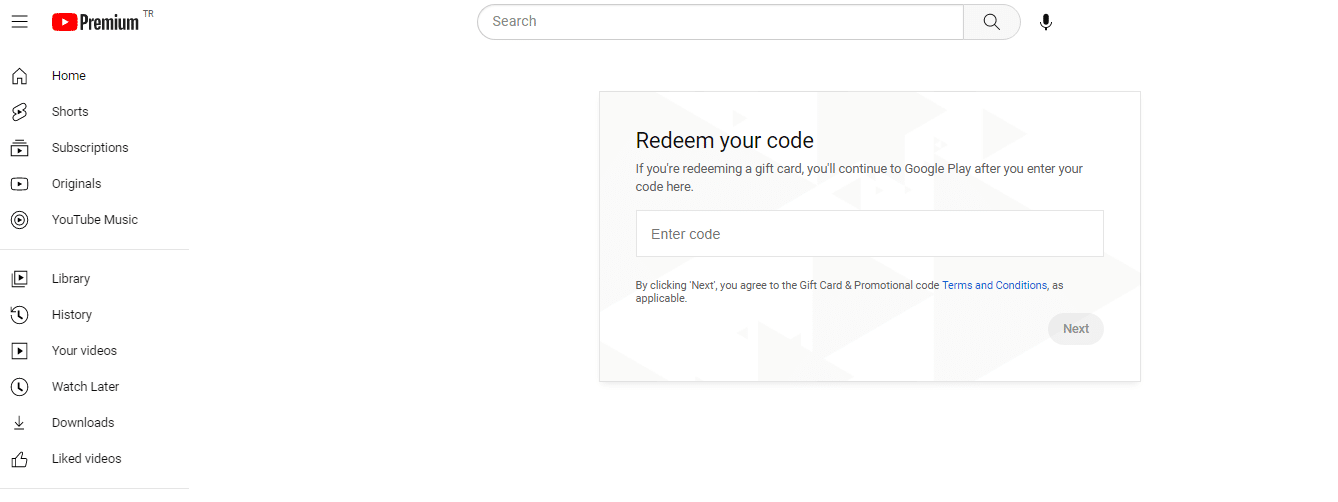



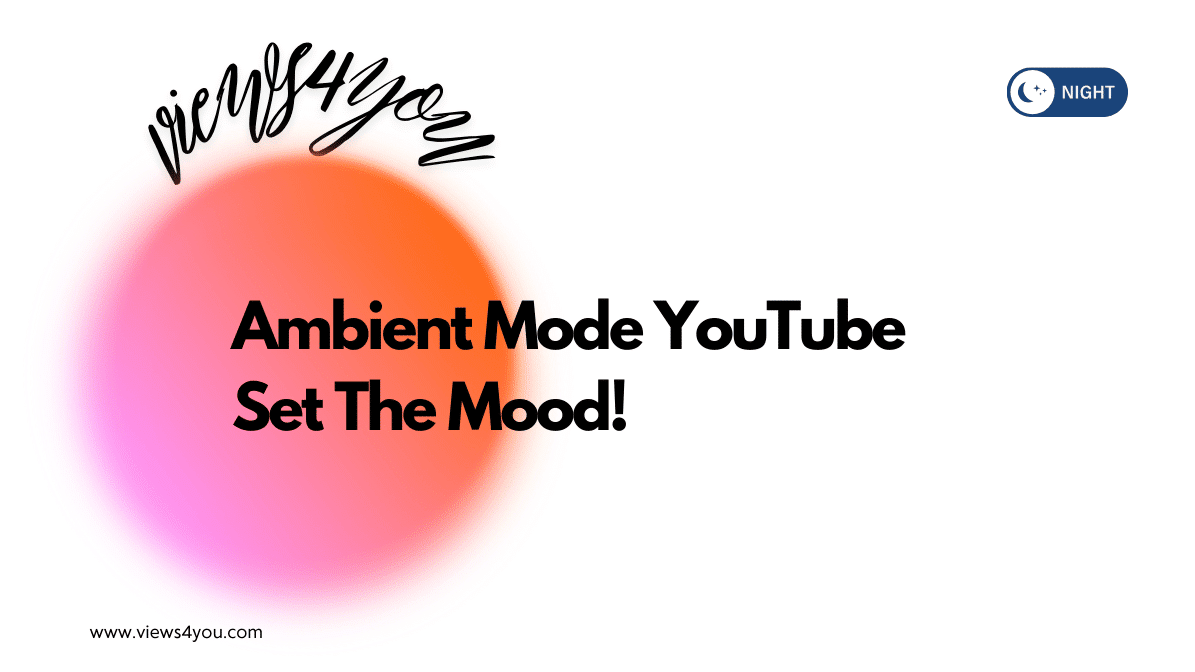

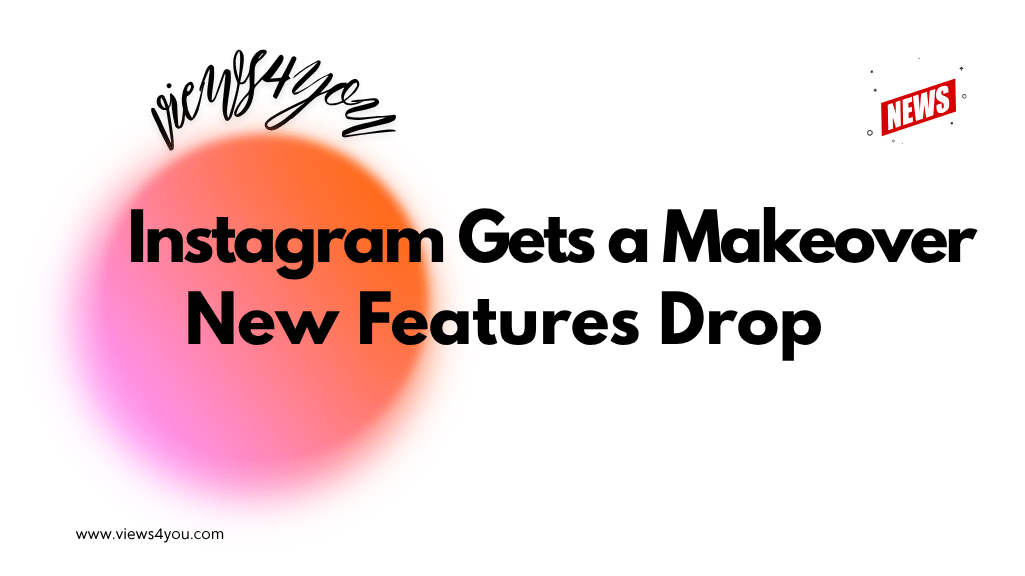
Comments