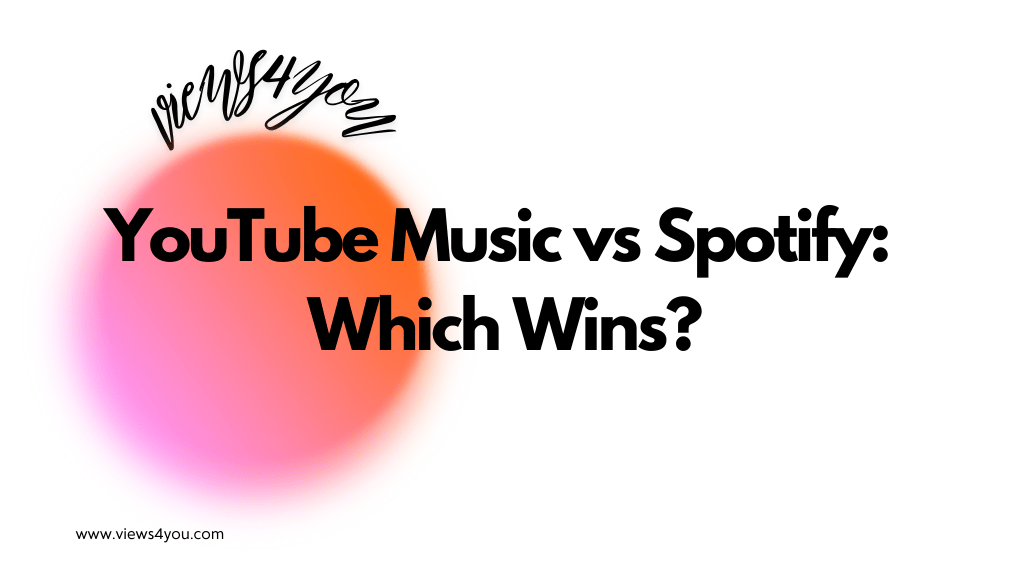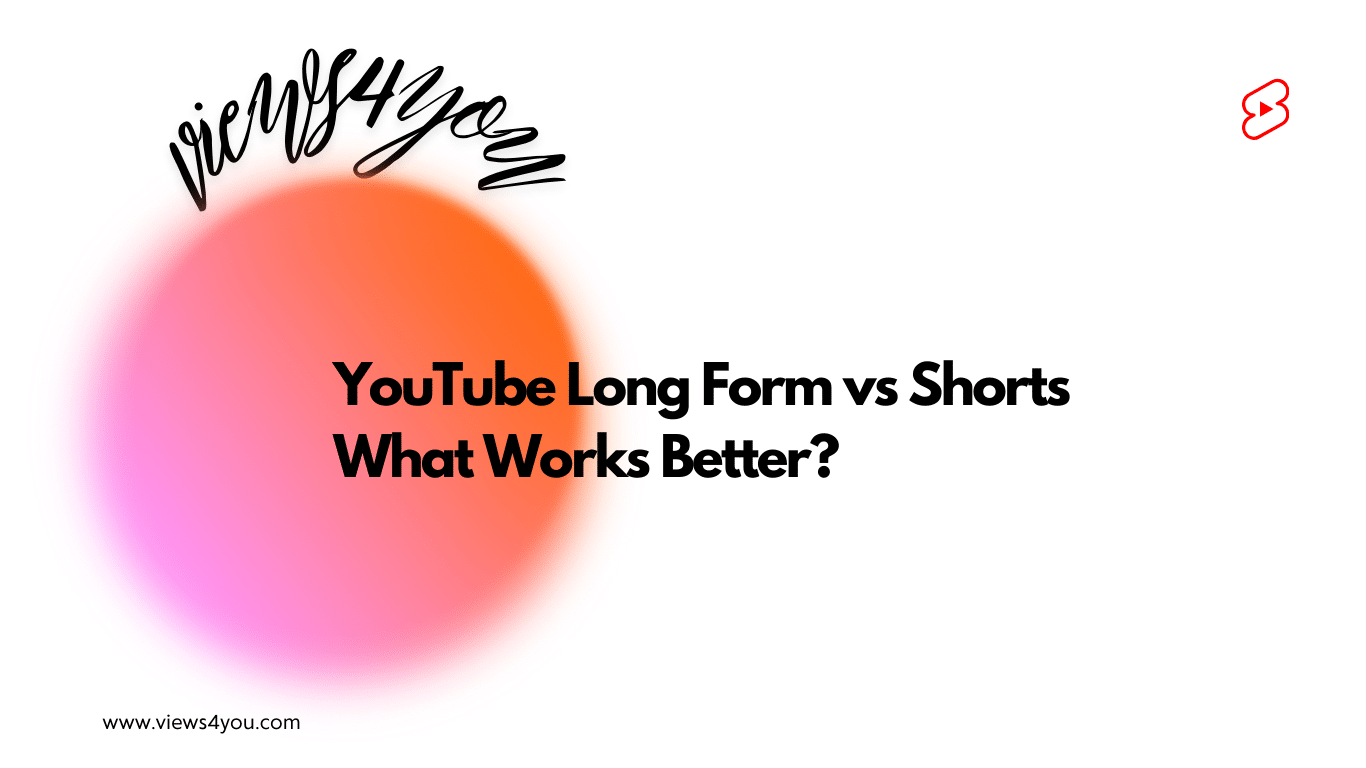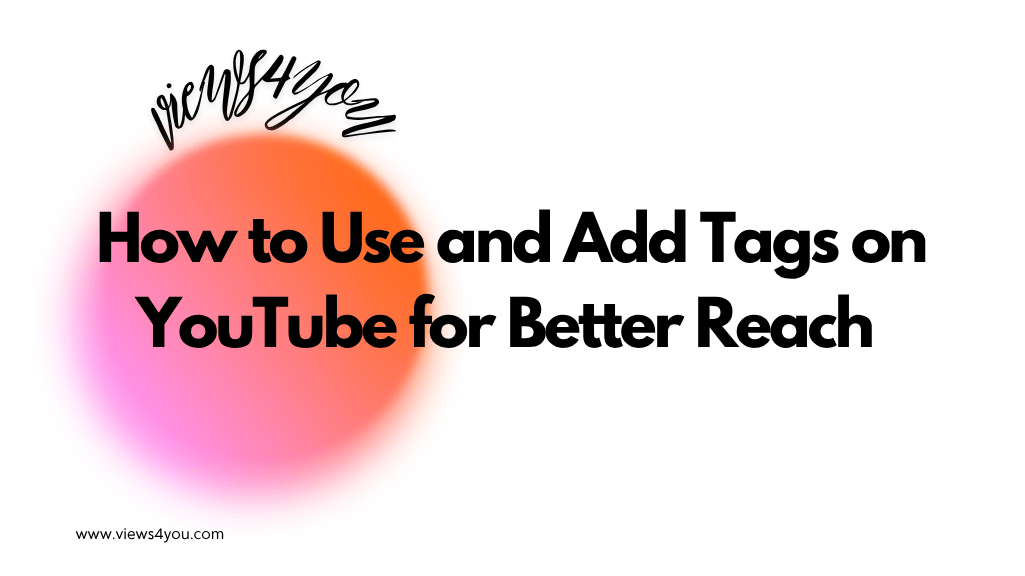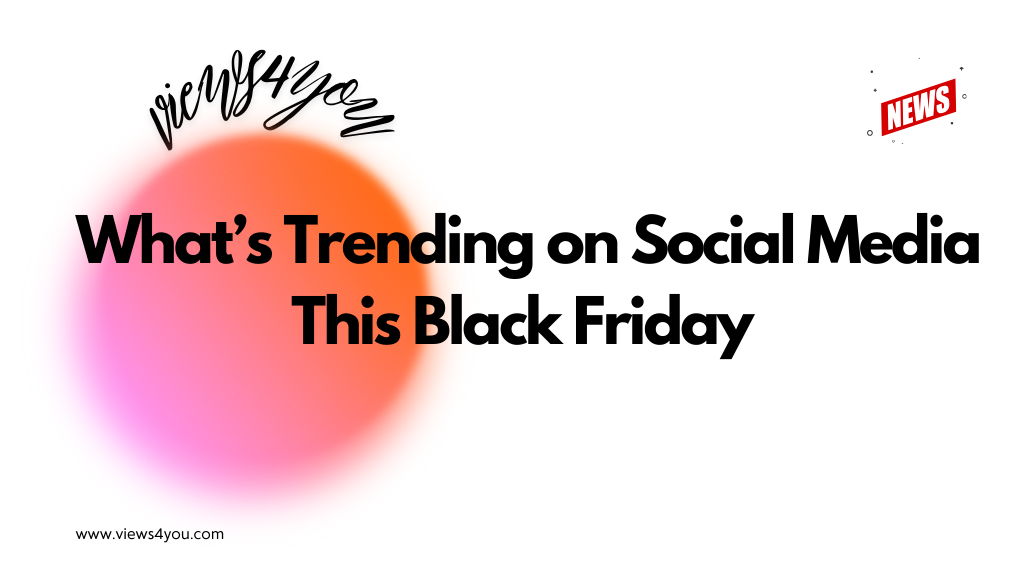Do you want to know how to start a Minecraft YouTube channel? It’s easy. You find your focus, be analytic of your videos, pick a practical thumbnail and that’s basically it. With a lot of patience and hard work, you can have the Minecraft YouTube channel of your dreams.
Are you one of those people who love playing Minecraft and want to make a living out of it? Then it’s probably a good idea if you learn how to make Minecraft YouTube videos. Yes, Minecraft was launched 14 years ago. But this doesn’t mean that it’s any less popular than it was 10 years ago. So, come on and take a look at my blog and learn everything about creating an amazing channel for Minecraft games. Who knows, maybe one day you can be one of the most popular Minecraft YouTubers!
Mining Till Eternity: Minecraft in Dream Channel
A great example of a Minecraft YouTube channel would be the gaming account Dream. Dream still makes Minecraft videos on YouTube that have millions of views. The channel’s current subscriber number is more than 30 million, and it has around 3 million views.
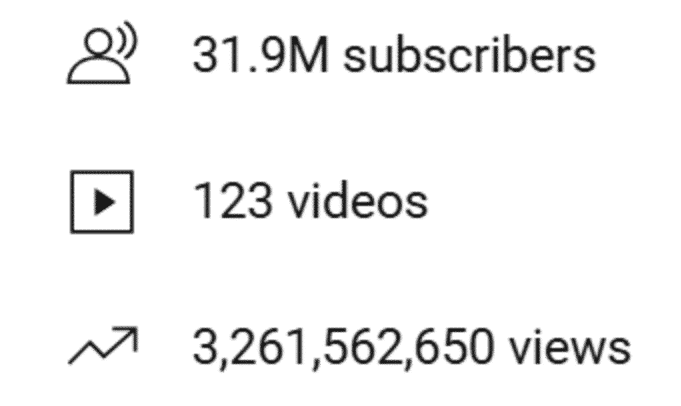
I am gonna give you some tips. With these 5 little tricks, you can be the next big thing in the Minecraft community and the living example of how to start a Minecraft YouTube channel.
If you are ready, let’s begin!
1. Get REALLY Specific for Your Minecraft YouTube Channel
Your videos should have a specific focus. For example, if you make gaming videos. Cool! But what games are you playing on your channel? Are you making tutorials or gameplays? You should decide on these aspects.
Once you do, try to stick to that as much as possible. The kind of channel you have will be like your YouTube identity. People will recognize you and identify you with your videos. So, it’s necessary that your videos focus on one topic and one sub-topic within that topic.
For example, the dream usually focuses on Minecraft gameplay on the channel. Of course, they support it with interesting thumbnails and explanatory titles.
2. Study Your Minecraft Videos
Knowing your audience and studying your videos is key. If you want to know how to make a Minecraft YouTube video, the first thing I would tell you is to ANALYZE. Keep track of how many views each video gets. Pick the one with the most views and find out why it is the best among all your other videos. It can be caused by a different type of intro, or maybe you used more images. It could also be that your background music was more entertaining.
Being on top of your videos’ analytics is more helpful than you can imagine. Once you notice a pattern as to what kind of content and materials get the most views, you’re good to go. So maybe following the trends can be useful. Also, please keep in mind that using nice recording software and editing well can make a huge difference.
Below is a screenshot of the most watched videos of Dream. Did you notice how the videos are about the same thing? They saw that Speedrunner vs. Hunters videos get more views, so they stuck with it. And, hey, it worked. Who knows, maybe it can work for you, too.
3. Decide Which One is More Important: Let’s Plays or Tutorials
Of course, that doesn’t mean you can’t post both of them. But it matters what you post, how often you post and whether you’re new in Minecraft or not. Firstly, I can say that Let’s plays are most preferred by bigger gaming channels with an already formed community. As a rookie Minecraft creator, you might want to go with tutorials.
The reason for that is that tutorials are in demand more than Let’s Plays. People want to know how to play the game better. They want to learn about the tricks and develop their gaming skills. After they master the game to some extent, they turn to Let’s Plays.
If you really know what you’re talking about in your tutorials, with some basic SEO knowledge, your views are likely to skyrocket. I can see you get a little worried when I say SEO, but no worries, my friends, it’s not that hard 😁. What I mean by SEO knowledge is pretty simple. What do players mostly search for? “How to beat this level”, “How to create a new world in Minecraft”, “How to build a mansion in Minecraft”. Answer these questions in your videos and you’re golden. That’s what the gamers want. If you optimize your titles, tags, and descriptions like popular Minecraft channels, your videos will probably be more visible.
By the way, you can integrate a little bit of tutorial in your Let’s Plays, too. If you have a 20-minute long Let’s Play video, you can opt to reserve the first 5 minutes to explain how to play this part of the game, etc. For the remaining 15 minutes, you can enjoy the Let’s Play part with your viewers. Two birds with one stone.
4. Have Your Thumbnails Serve a Purpose
If you were wondering how to make a Minecraft YouTube channel, this is how. You don’t want your videos’ thumbnails to be random pictures or images. They should reflect the content of the video so the viewers, especially the ones who are new to your channel, have an idea as to what the video could be about.
It’s a known fact that more well-known YouTubers have the freedom to be more flexible about the thumbnails and the titles of their videos. Because people already know what to expect from those YouTubers’ videos. If you are just starting, it’s definitely safer to have more expressive and clear thumbnails.
Let’s say you’re posting a Minecraft Nomad Challenge video. To make sure that viewers understand it’s a challenge video, you can consider writing that on the thumbnail.
Here, you see a good example of this from Dream’s channel. It’s not written in the title, but we still understand from the thumbnail that they didn’t use any mods in this gameplay.
5. Know That It Takes Time
It’s not an overnight process to start a Minecraft YouTube channel. And this is valid for all kinds of YouTube channels. You learn how to do it, put in the work, be consistent, and then just… wait.
No Minecraft creators started with thousands of subscribers and views. They all worked hard, didn’t give up, and succeeded.
Now that you know how to make Minecraft YouTube videos, all you need to do is put in the work and wait for the results.
FAQ
How long should a Minecraft YouTube video be on average?
Of course, this depends on the content, but the average length of a gaming video varies around 20-30 minutes.
What is popular on Minecraft YouTube?
In general, tutorial videos that show you how to play the game or a certain part of the game are the most popular Minecraft videos on YouTube.
How can I record Minecraft videos?
You need a screen recorder. This feature may already be installed on your computer. If not, you can install it from the store. After that, all you need to do is start recording and then start the game. It will record everything on your screen.