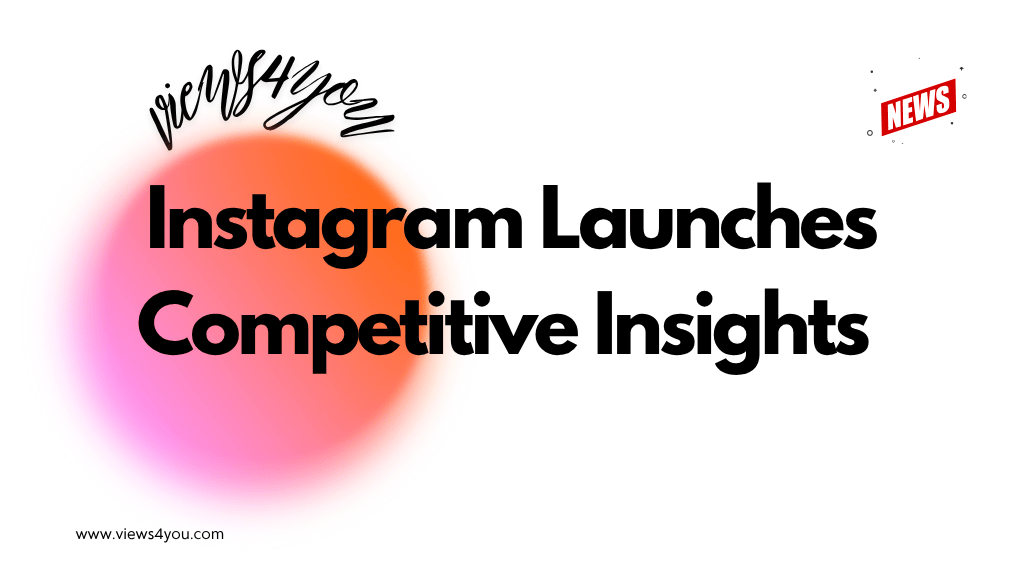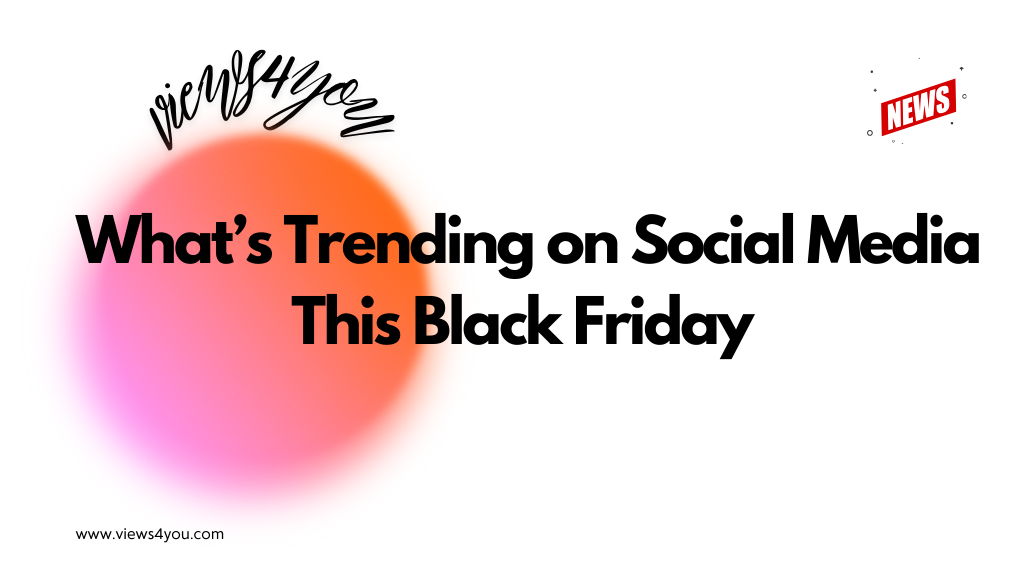- Unfollow Unrelated Accounts: Remove accounts that don’t match your interests by visiting their profile and clicking “Unfollow.”
- Delete or Archive Old Posts: Get rid of outdated posts or archive them to declutter your profile without losing them forever.
- Mute Accounts Instead of Unfollowing: Silence specific accounts by muting their posts or Stories while keeping them in your follow list.
- Block Accounts When Necessary: For spam or unwanted interactions, blocking is the ultimate solution.
- Organize Your Feed with Hashtags: Use relevant hashtags and engage with content to tailor your feed to your preferences.
Did you know that many of Instagram users don’t realize they can tailor their own feed? This isn’t an actual feature to use but with the right steps, you can learn how to clean up your Instagram feed effortlessly.
This is an important thing to do because sometimes the things you see on social media can drag down your mood, not entertain you, or make you think “What’s that, and how it’s on my feed?” That’s why in today’s article, we’ll see the ways to clean up your feed with easy yet effective steps. So, shall we begin?
Why You Should Clean Up Your Instagram Feed?
Instagram is basically a social media that aims for entertainment but if your feed is full of clutter and contents that are irrelevant to your preferences, you may not enjoy your experience at all.
Additionally, the things we are exposed to on social media can significantly impact our mental health, stress levels, and engagement. By learning how to clean up your Instagram feed, you can create a safe, stress-free, and enjoyable social media environment for you.
How to Clean Up Your Instagram Feed with Steps?
- Unfollow Unrelated Accounts
The very first thing that we are going to take a look at is unfollowing irrelevant accounts or unwanted profiles. Generally, these accounts don’t align with your interests and create a mess on your feed. Find these accounts by one by and go to their “Profile”, click on “Following”, after then select “Unfollow.” If you are worried don’t because Instagram doesn’t notify the other person or page.
- Delete or Archive Old Posts
if your profile is full of old posts that are not who you are anymore, or photos that you posted back in 2014, you might want to remove or replace them with posts that reflect who you really are since they can be quite influential over Instagram’s algorithm which means that Instagram takes them into account and show you posts accordingly.
-To archive your post, go to your “Profile” and open the post that you want to archive, click on the “Three Dots” at the top right corner of the post, and select “Archive.” In this way, you can remove them from your profile effortlessly.
- Mute Accounts Instead of Unfollowing
If you are not comfortable with unfollowing pages or profiles, you can always mute their Stories, posts, notes, etc. Hereby, you’ll know how to clean up your Instagram feed.
-Muting is quite simple, you just need to go to the “Profile” you want to mute, click on “Following” and then choose “Mute”. There will be a list on the screen, you can choose which features you would like to mute such as notes, Stories, posts, etc. - Blocking Accounts
Blocking an account can be harsh if you are only doing it to get rid of the clutters but not that harsh if you tried everything and yet still they are. Blocking is the definitive solution to these problems; spam, harassment, violence, etc.
– Visit the user’s “Profile” that you want to block, you’ll see the “Three Dot” click on it, then select “Block” and voilà, it’s done!
How to Organize Your Feed According to Your Interests?
After cleaning up your feed, you can freely organize your feed with simple things like engaging or with Instagram hashtags etc. You can see the immediate effects of these processes on your Instagram feed, it’ll start showing different posts and profiles than the usual.
Try out some new hashtags for yourself, in this way you can reach more content and profiles that are close to what you want to see. For me, I am in love with music and guitars, that’s why I follow hashtags that are related to them.
Once you find yourself hashtags, you should engage with them in terms of likes, comments, and shares so that Instagram keep suggesting these kinds of post to you on your feed and Explore page.
These two things are quite essential to toiler your preferences after clean up your Instagram feed.
FAQs
Can cleaning up my Instagram feed improve my engagement on the platform?
No, cleaning up your feed doesn’t have any impact on your engagement rate such as likes, comments, and shares. This action is solely for removing any unwanted, undesired posts or profiles, posts that have negative impact.
How often should I clean up and reorganize my Instagram feed for the best experience?
The answer to this question is completely up to you and your preferences. You can clean up your Instagram feed and see how it goes, if you come across anything that you don’t like, you may repeat the process.
What happens to archived Instagram posts, and can they be restored later?
Yes, the main difference between archiving and deleting photos is that you can recover the photos you have archived. To unarchive the posts, go to your “Profile”, click on the horizontal lines, and choose “Archive”. In that page, you can find all the posts and Stories that you have archived and showcase them on your profile.
Will muting or blocking accounts affect my interactions with them on Instagram?
If you mute an account, Instagram won’t show anything from that account such as posts, Stories, and notes but you can manually go to their profile and check them out what have been up to, meanwhile they can still interact with your and view your content. However, blocking is completely different because it cuts off all the lines and they are not able to reach you out unless they try again with different account.