Easily change Instagram email with these simple steps:
- Open the Instagram app and go to your profile.
- Click Edit Profile and then Personal information settings.
- Tap Contact info.
- Choose Add new contact and then select Add email.
- Enter your new email address and confirm the change.
You know you provide an email address when you sign up with Instagram, but what happens if you have to change your email address? For your protection in this situation, you should also update your Instagram mail address. Yet, you may not know how to change your email address on Instagram.
Keep reading since we explain how to update your email.
Change Your Email Address: Two Different Methods
You can change your email address from your mobile phone or computer. By following the instructions below, you may update your Instagram email address. Let’s get started on how to change your email address on Instagram quickly.
On Mobile
- Access your Instagram profile.
- Find the “Edit Profile” and click it.
- See the “Personal Information Settings” and tap it.
- Here, it is possible to view the “Contact info” section.
- Click the “Add new contact” button.
- Pick “Add Email” to update your contact info.
- Enter your new email address and choose one or two accounts for this mail.
- Click “Next” to enter the confirmation code, which Instagram sends your new address.
That’s all! After you confirm your new address, Instagram will send updates about the platform and your account.
On Desktop
On a desktop, a similar process may be taken. To update your e-mail address on Instagram, follow these instructions.
- Open Instagram via a browser.
- Type your e-mail address and password to log in.
- Click the “Edit Profile” button.
- Click the “Meta Accounts Center” section located in the left corner of the page.
- Find the “Personal details” button and click it.
- Click “Contact Info”.
- See the “Add new contact” button.
After that step, you can follow the same instructions as for Mobile.
Why Is Your Email Address Important for Instagram?
The significance of your email address on Instagram is obvious. You can only recover your IG account with your email address. You may forget your password or someone else has access to it. In such scenarios, IG sends a code to your email address. You have to use that code to access your account.
It would be really challenging to obtain your account restored on Instagram if you don’t have a verified email address to utilize. To have a safe account, you need to activate your e-mail address for your current Instagram page.
Plus, it is important for your brand and page visibility. Your Instagram followers may want to send emails about your content. Or brands may reach you to collaborate by sending emails. If you have products and want to distribute them to suppliers, you should definitely use your email effectively. Briefly, adding your current email address to your Instagram brings you new job and collaboration opportunities as well as a sincere connection with your followers.
FAQ
Do I have to delete my current email address to add a new one?
No, you don’t have to do this. Instagram replaces your email address with a new one. Yet, if you want, you can delete your current e-mail address and then add a new one.
I didn’t get a verification code. What’s wrong?
You may miswrite your e-mail address. You might need to double-check that you initially typed your e-mail address properly if you haven’t gotten the email throughout this procedure. Additionally, you ought to look through your email account’s junk or Spam folders.
Should I update my email frequently?
If your e-mail address is safe, you don’t have to change it.
How can I elevate my IG account security?
You can benefit from two-factor authentication. For this, the Google Authenticator app is completely safe.





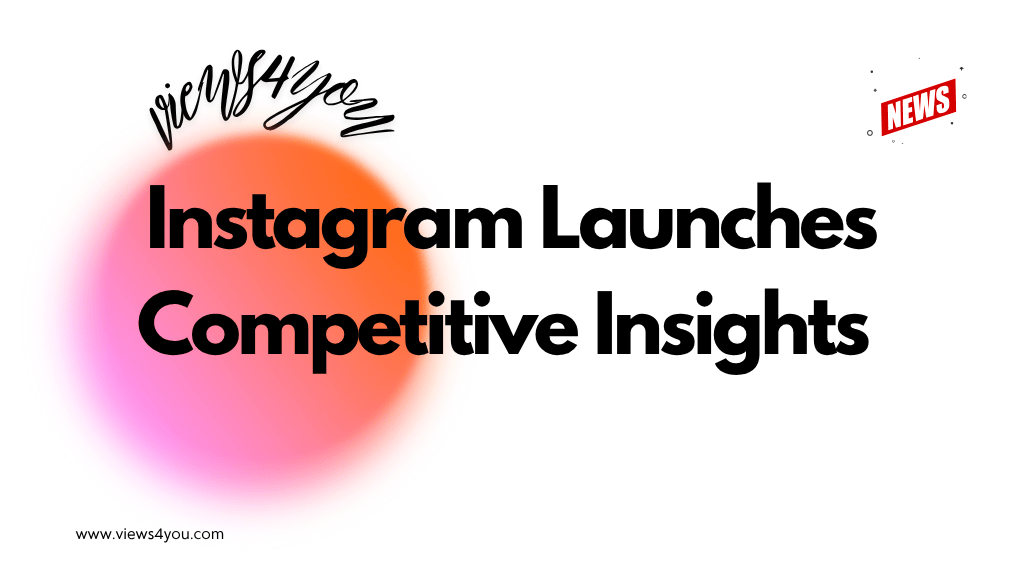

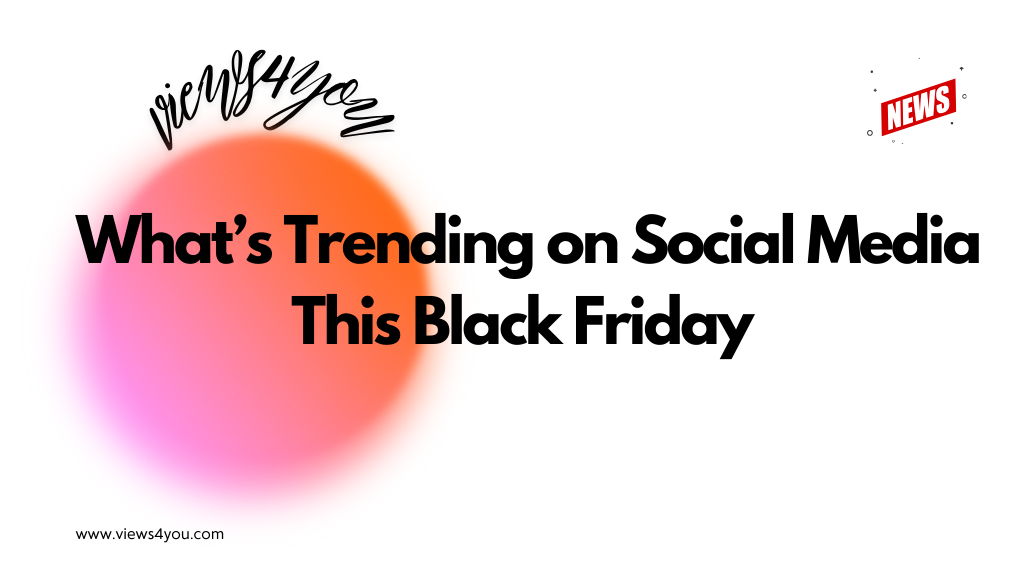
This guide is a lifesaver I was unsure how to update my email on Instagram, but the step-by-step instructions made it so easy. I especially appreciated the clear distinction between updating via mobile and desktop. It’s reassuring to know that I can manage my contact info seamlessly across devices. Thanks for providing such a straightforward and helpful resource.