Copy the link of an Instagram profile or use the “Share this profile feature.” These two methods can be utilized to share an IG profile on other platforms.
Do you want to share your Instagram profile, but you may not know how to do that? You are in the right spot! Welcome to our how-to-share-an Instagram profile blog post.
You may prefer copying your link or using the share this profile feature. It doesn’t matter, you can share your profile by benefiting from these two. If you don’t know the methods check the rest of the blog post and get information.
By Copying the Link of the IG Page
You only need to follow the easy directions provided below to learn how to copy users’ Instagram profile URLs, including your own. It is possible to benefit from this method in iOS, Android, and Web. Let’s continue with the steps.
iOS and Android
If you use the Instagram application on iOS or Android devices, it is possible to copy the link of your or other users’ Instagram page links. Follow these steps to complete the mission!
- Take your mobile device and open your Instagram app.
- Visit an IG profile.

- Click the three dots located in the upper right corner.
- Pick the “Copy profile URL” to share your page.
Completed, congrats!
Web
You can also copy your or other users’ URLs from a web browser. Here are the steps:
- Open a browser, it doesn’t matter which one it is. (Chrome, Opera, etc.)
- Write Instagram to the search bar.
- Access your Instagram account.
- Search for a profile or just go to your page to share an Instagram profile.
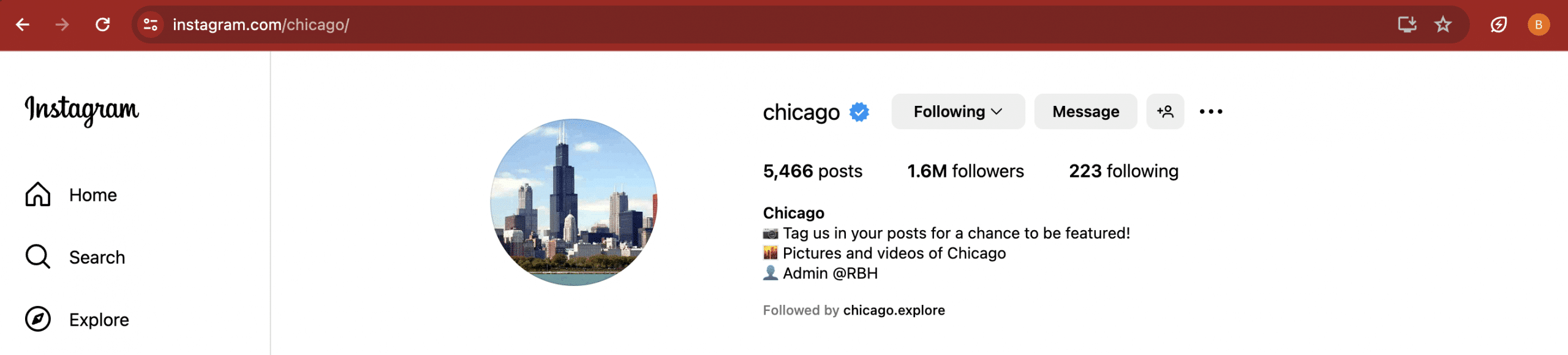
- See the link in the browser’s address bar. That is the link you want. Just copy it to use.
If you want to share another Instagram profile, you can repeat the steps.
With the Feature of “Share This Profile”
It is also possible to share an Instagram profile by benefiting from a feature. Let’s see how the “share this profile” feature works.
- Go to the IG application.
- Pick an Instagram profile.
- Visit that IG profile and see the three dots on the right upper side.
- Tap “Share this profile.”
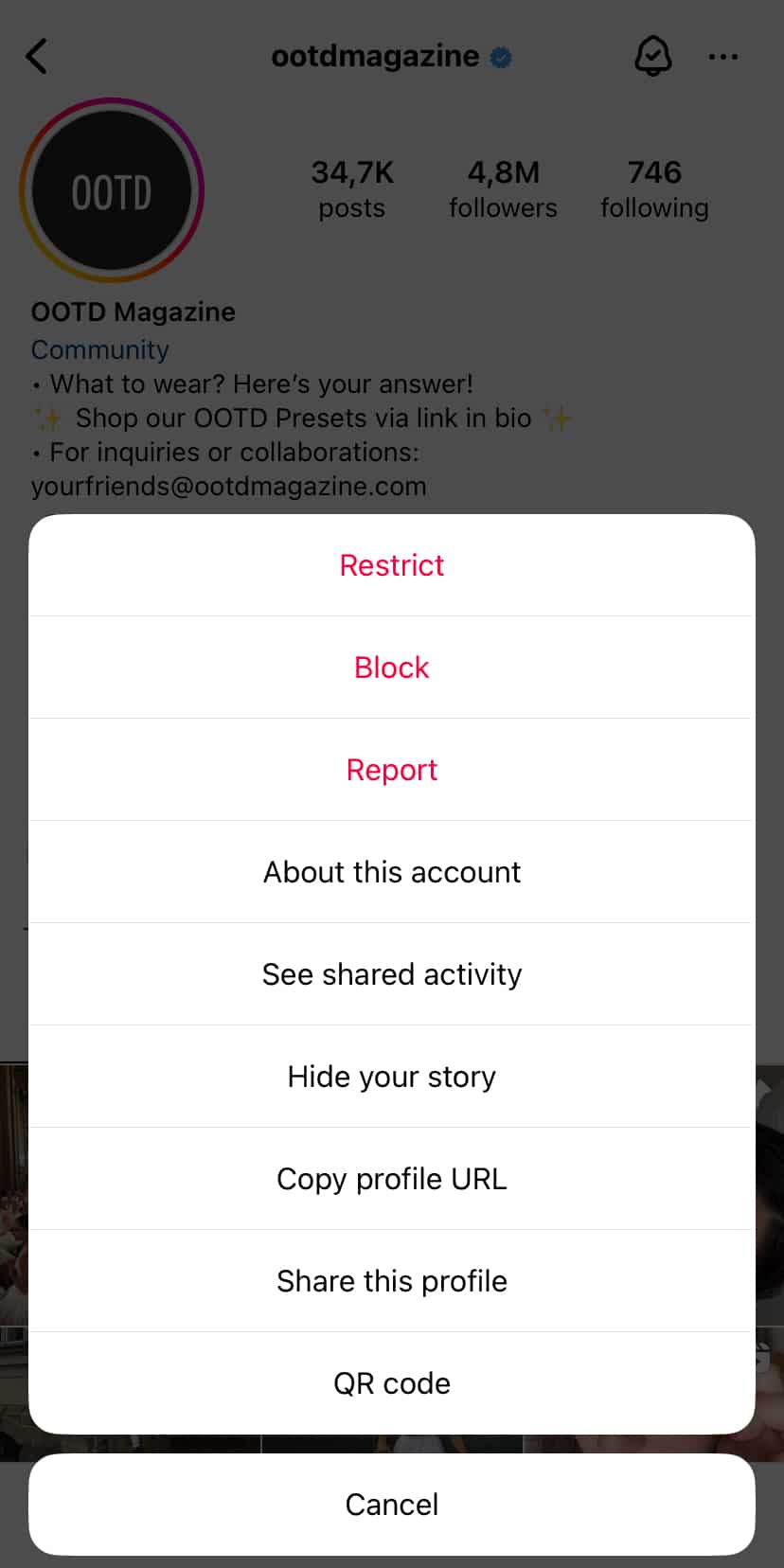
- Pick the user to whom you want to send the profile.
- And click the “Send” button.
How to Share an Instagram Post
If you want to share your or someone else’s unique IG post on other platforms, you just need to copy the link of that post.

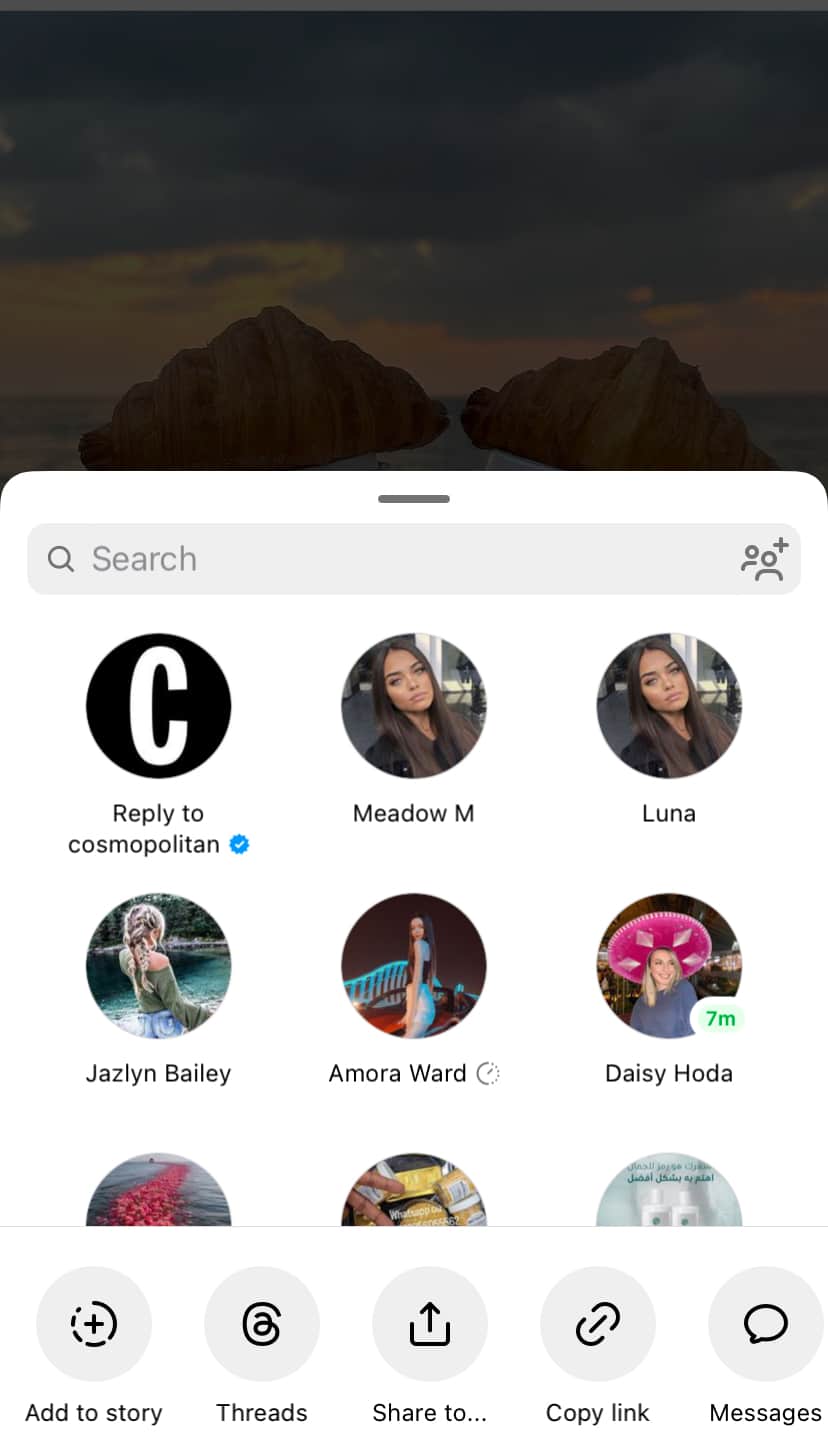
From Windows 10, web browser, iOS, or Android devices, you can copy the link by visiting the post. You’ll see the three icons under the content, click the “share” symbol which looks like a paper plane. Then, view the “Copy link”. Congrats, you did it!
FAQ
Is it possible to know who checked my Instagram profile?
If you don’t use third-party applications, unfortunately, it is not possible. Yet, if you have a business page, you can see who DMed or saved your content. Plus, you can view how many users see your content.
Can Instagram users save my photos and I know it?
If you have a business account, then yes. You can see this data by clicking “Views Insights” of the content you want to know who saved it.
Is it possible to see that people take screenshots of your profile on IG?
No, there isn’t any feature like that. You never know who takes screenshots of your stories, posts, and profile.

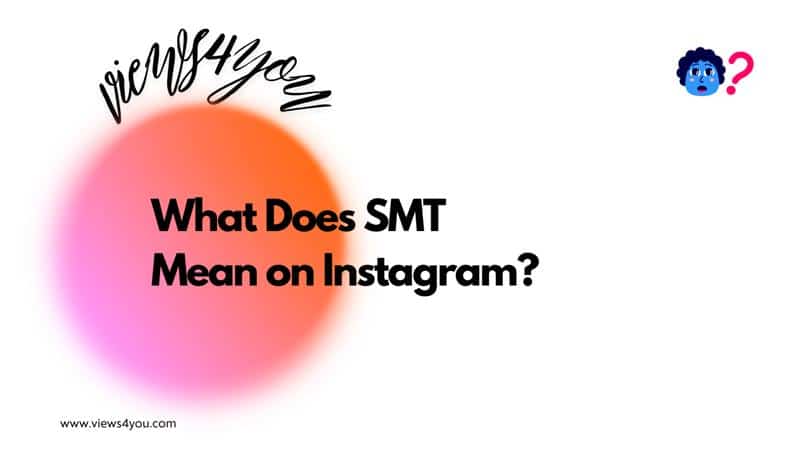

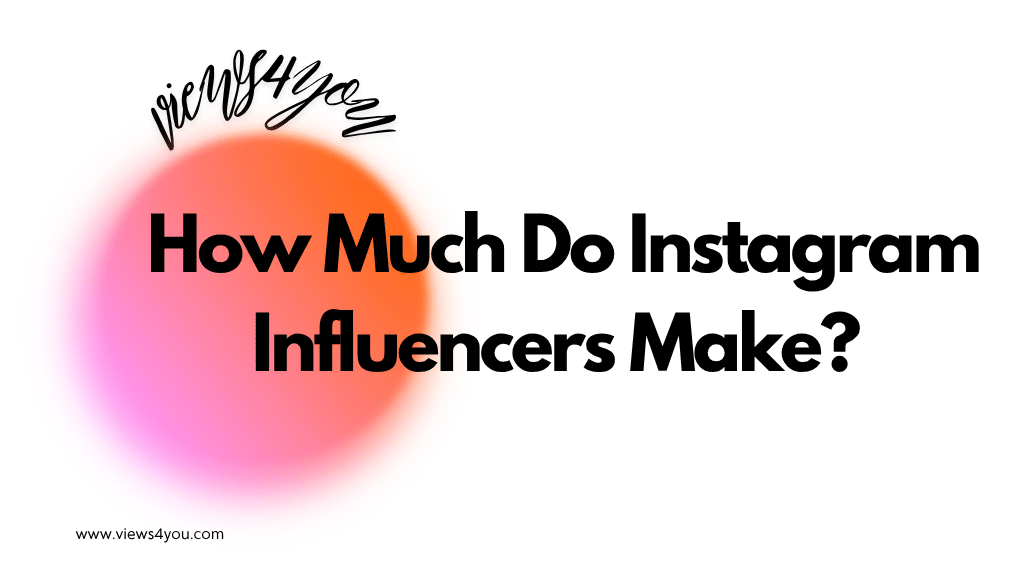

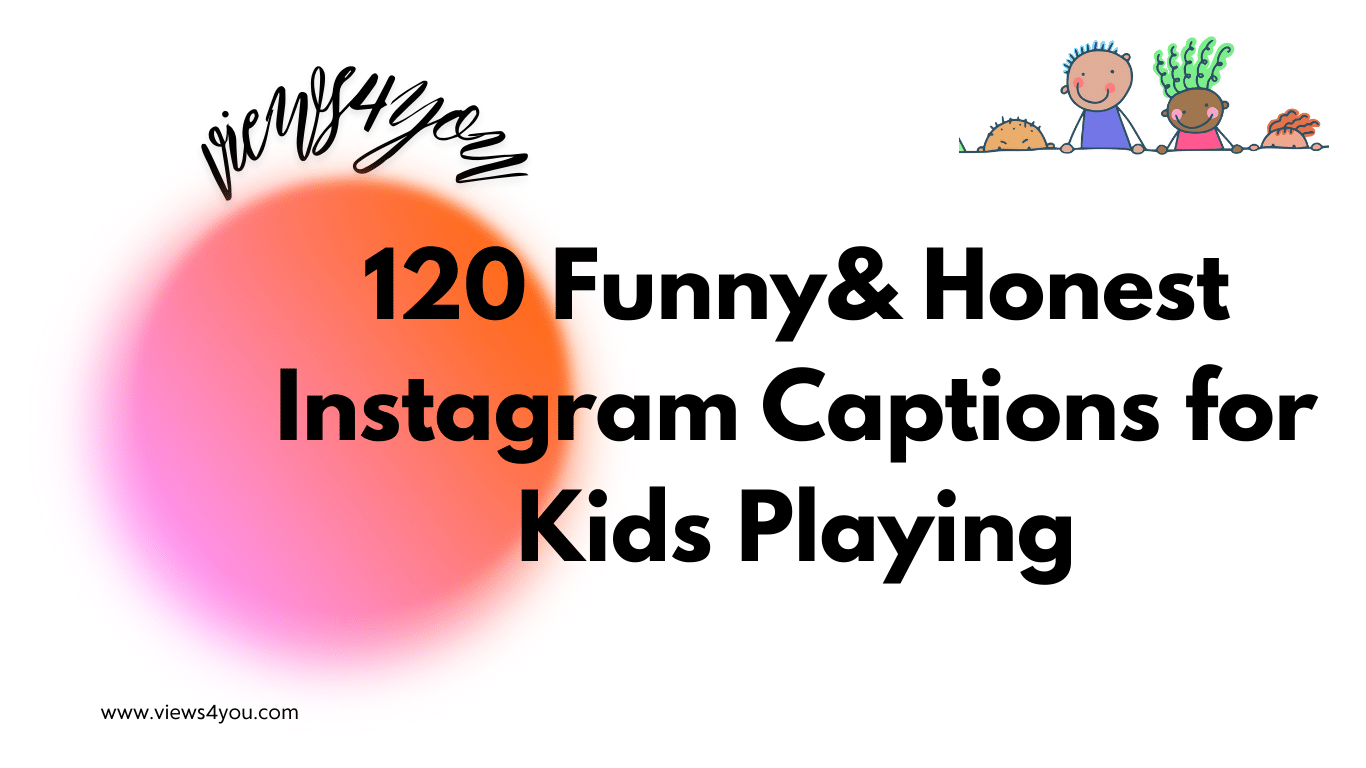
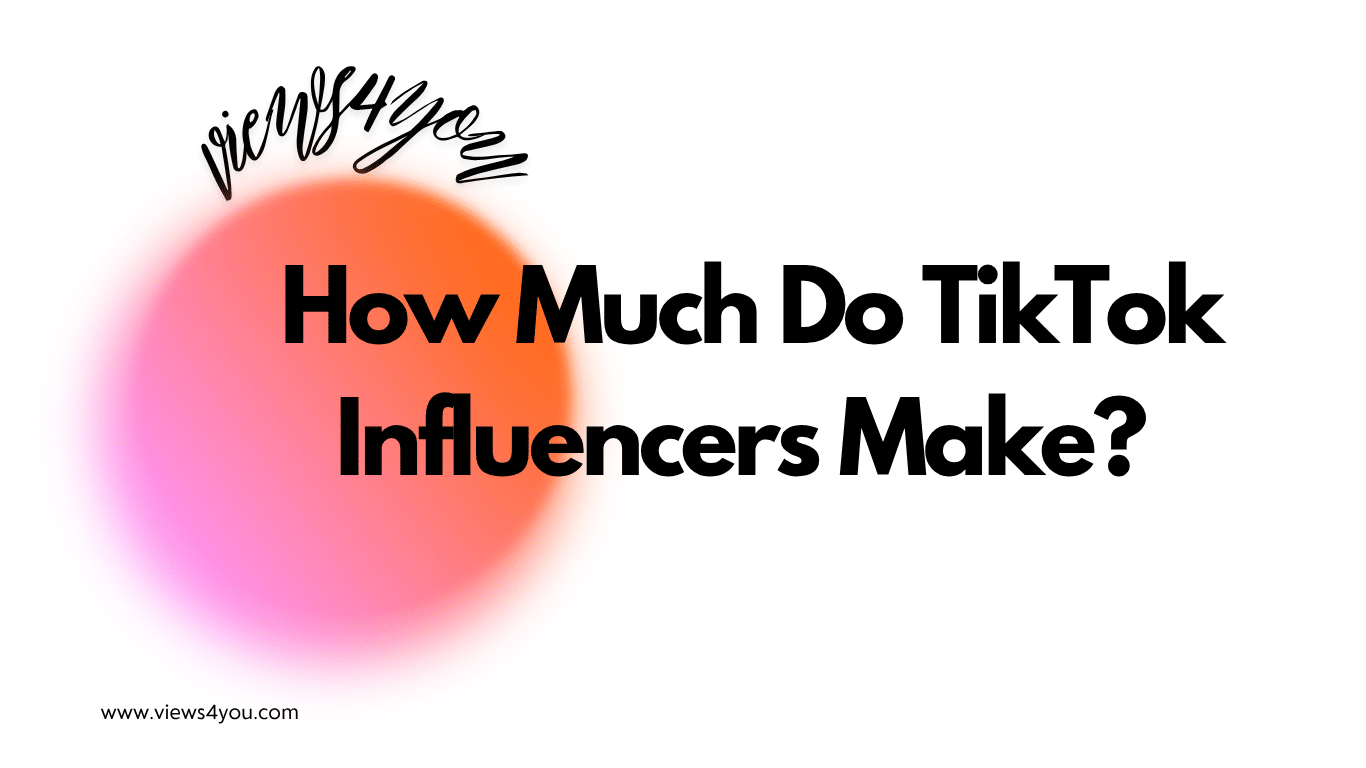
Comments