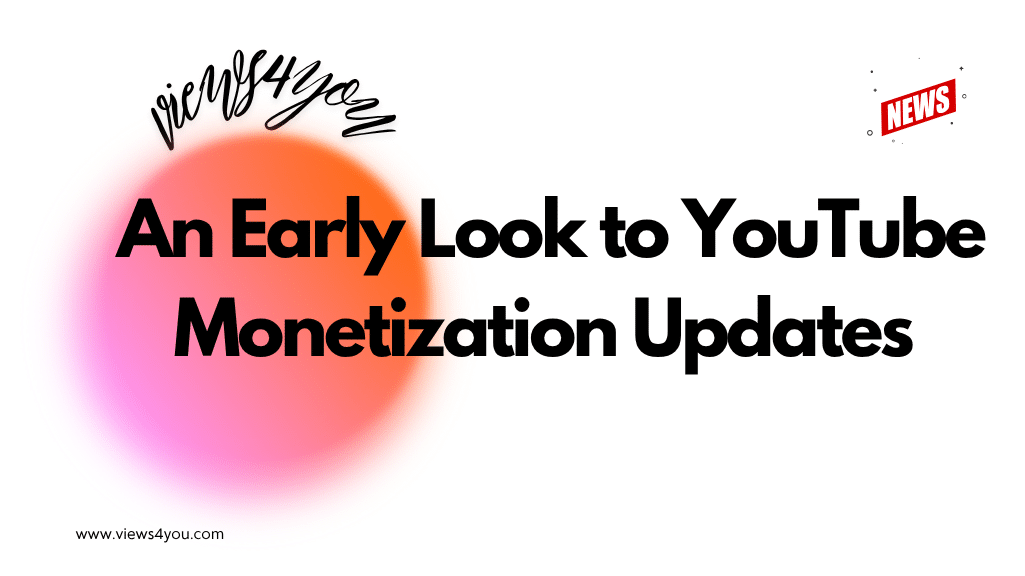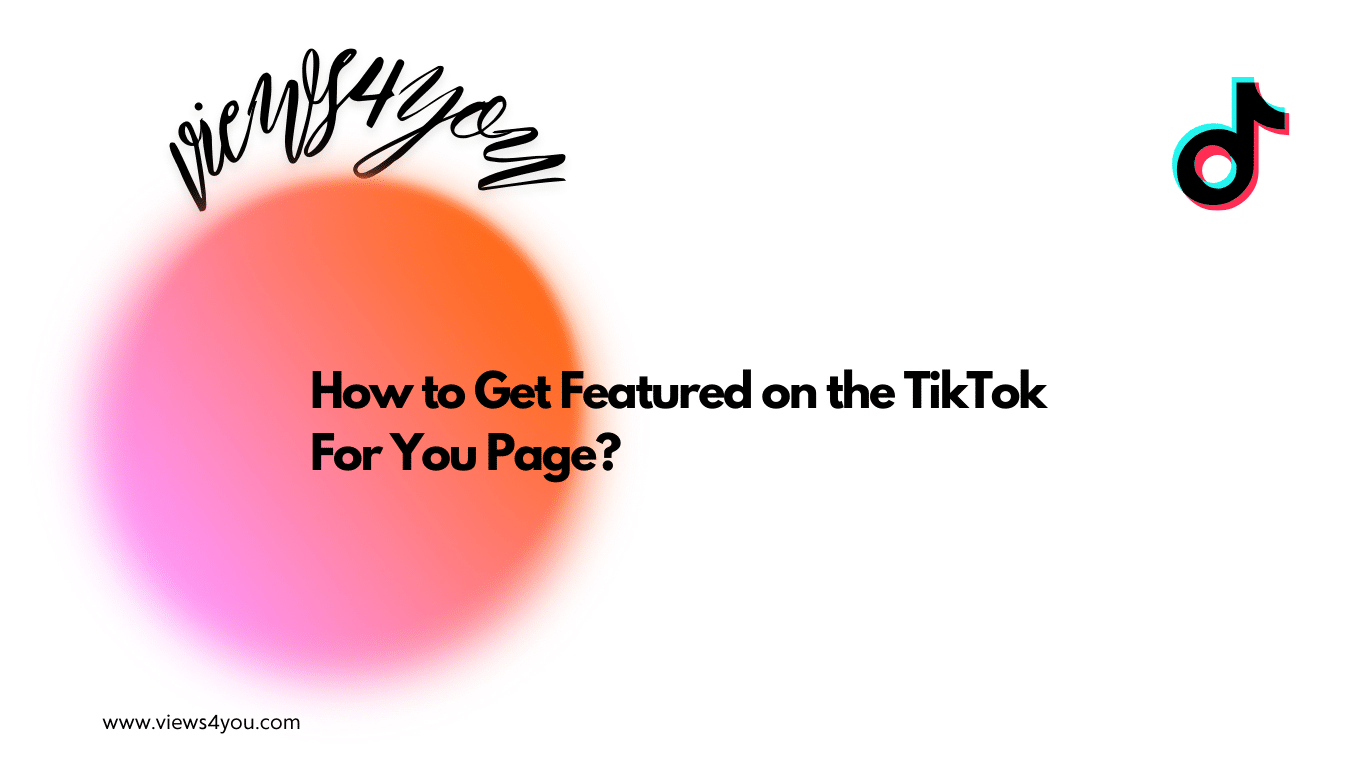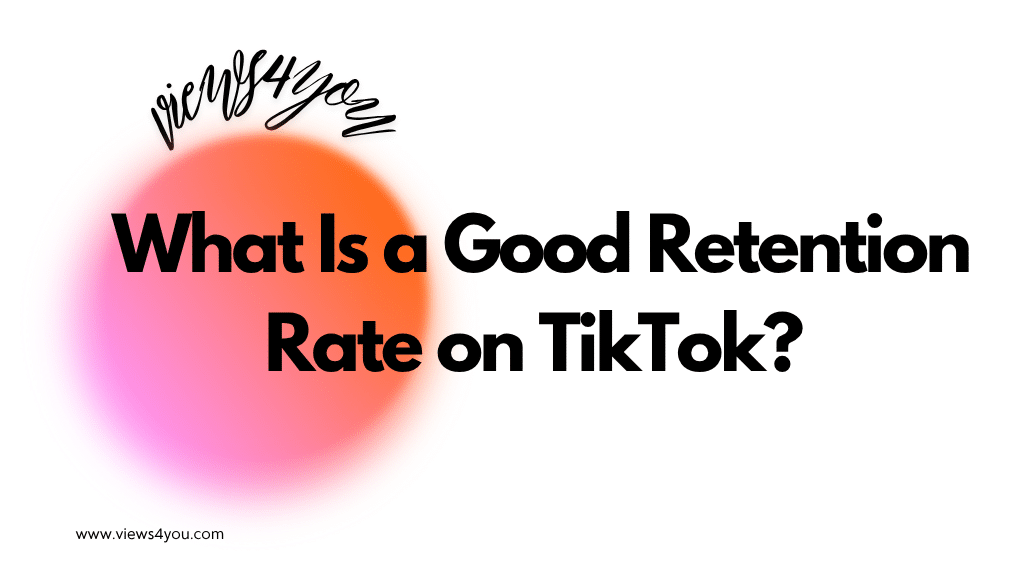YouTube suggested videos are recommended by YouTube based on what people watched before. YouTube knows that users have distinct viewing habits, so they compare one’s viewing habits with the ones similar to his. Your videos can be recommended on YouTube if you follow the right steps.
A creator who has knowledge of YouTube’s algorithm is interested in one thing, which is getting his content recommended to more users. Everyone wants the platform to notice their videos, know their subject, and suggest them to many viewers. An ideal action for you to take as a beginner is to comprehend YouTube-suggested videos and the way they are recommended.
You would love to know why YouTube’s algorithm suggests several videos and ignores some. When you have this information, you’ll be able to break down how the algorithm works, especially its recommendation engine that’s promoting content to a lot of people.
Seeking to learn about YouTube-suggested videos? Read on to discover more.
What Are YouTube Suggested Videos?
YouTube-suggested videos are content that YouTube recommends according to what a viewer was watching before. It’s mainly user behavior that governs the content that the Home page and Suggested Videos recommend.
YouTube recommendation settings track what users watch, the length of time they spend watching them, what they skip, etc. That will aid YouTube in deciding on the video types that viewers love best and then recommending such to them.
How YouTube Determines Suggested Videos
YouTube’s Recommended Videos are fueled by a sophisticated recommendation engine aimed at showing viewers material they’re most likely to want to see. Though the precise algorithm is trade-secret, creators have reverse-engineered sufficient patterns—and YouTube has published sufficient official observations—to paint a fairly accurate picture.
Here are the key factors YouTube considers when choosing which videos to suggest:
1. Viewer Behavior
The single most powerful signal is how a particular user behaves on the site. YouTube personalizes suggested videos for each individual user, depending on:
- Watch history: Videos similar to those a viewer has previously watched are prioritized.
- Liked or disliked videos: Positive interactions increase chances of similar content being recommended.
- Subscriptions: Content from channels a viewer follows—or channels with overlapping audiences—often appears.
- Watch patterns: The YouTube algorithm keeps track of whether a viewer has a habit of watching productivity videos at night.
In brief, YouTube “learns” your viewing habits and serves you more of what you interact with.
2. Video Metadata
Though viewer behavior is important, YouTube still depends on metadata to know what your video contains. These are:
- Title: Descriptive, keyword-rich titles assist YouTube in linking your video to similar content.
- Tags: While not as vital as they used to be, tags can still assist in categorizing the video—particularly for more recent uploads.
- Description: A good description that naturally incorporates target terms assists in reaffirming the topic of the video. These metadata fields enable YouTube to cluster similar content and establish topical relevance.
3. Content Relevance & Topical Similarity
YouTube is matching your video with other similar videos in theme, format, and content. It considers:
- Video subject and category: Are you covering the same topic as another video?
- Visual and audio cues: YouTube applies machine learning to examine what’s actually spoken or displayed.
- Thumbnail and title similarity: Videos that have the same design language or headline format are grouped together.
This translates to if your video is a companion to another creator’s—even if you’re not affiliated—YouTube may feature yours as a follow-up.
4. Engagement Metrics
YouTube wants to suggest videos that keep viewers engaged. So, it relies heavily on performance data:
- Click-Through Rate (CTR): Are individuals clicking on your thumbnail when it’s displayed?
- Average Watch Time: Are audiences hanging in there or bailing out early?
- Likes, comments, and shares: Strong engagement shows that the content is connecting.
Videos that rank well here are more likely to be suggested alongside others that also have similar audience draw.
5. Channel Relationship & History
YouTube also considers the relationship between channels:
- When audiences that watch Channel A often watch Channel B afterwards, the algorithm creates an association.
- If your video is usually viewed after a particular one, it could be featured there automatically next time.
- Channels that promote one another or share an audience have a tendency to appear in one another’s Suggested lists.
This is the reason why establishing a niche and generating closely related content makes you more likely to be recommended.
Why Suggested Videos Matter
When it comes to organically growing a YouTube channel, suggested videos are gold. These are the videos that appear on the sidebar, below the player on mobile, and play next automatically. If you’ve ever fallen into a YouTube binge-watching hole, you’ve witnessed the magic of suggested videos in action.
They Account for a Large Percentage of Overall Views
Based on statistics from several creators and YouTube itself, suggested videos can drive over 30% of a channel’s overall views—and in certain instances, far more. For creators who have bingeable or very niche content, suggested can quite easily be the leading source of traffic, ahead of even search or homepage impressions. In contrast to search-driven views that usually entail a particular query, suggested traffic leverages YouTube’s recommendation engine, putting your video before users who will probably engage—even when they weren’t searching for it.
They Boost Session Time (And YouTube Loves That)
YouTube’s algorithm revolves around one thing: getting users to stay on the site longer. Suggested videos do just that by linking together content the viewer is most likely to watch next. If your video holds users’ attention and gets them to watch more content—particularly on your own channel—that sends the signal to the algorithm that you’re a creator worth valuing. The outcome? More impressions, more views, and higher placement throughout the site.
They Increase Channel Description and Viewership Retention
For smaller or newer channels, being discovered via suggested videos can be a game-changer. When YouTube matches your content with already popular videos—particularly from similar creators—it exposes your channel to highly targeted viewers. This not only boosts your views but tends to have higher subscriber conversion rates since the audience is already interested in your topic.
Real-World Examples: How Creators Exploded via Suggested
Nick Nimmin, a YouTube channel dedicated to YouTube growth advice, routinely attributes suggested videos for most of his viewers. His “how to grow on YouTube” guides are frequently linked in the sidebar of other similar creator-help videos.
Matt D’Avella, a minimalist and filmmaker, experienced significant bumps in his early channel growth due to being recommended alongside content from other creators such as Thomas Frank and Nathaniel Drew. His branding and subject overlap assisted the algorithm in making those recommendations.
MrBeast is another outlier example—although he now owns every recommendation surface, his early exponential growth was partly driven by suggested videos once his stunts began being recommended alongside other viral creators.
Bottom line: Suggested Videos are one of the most effective levers for gaining consistent, high-quality traffic on YouTube. They reward creators who know their audience, structure their content strategically, and keep viewers engaged from one video to the next.
How to Optimize Your Videos for Recommended Traffic
You have awesome content—but landing in YouTube’s Suggested feed requires more than simply clicking “publish.” It’s a matter of strategic packaging, channel organization, and deliberate interaction. Here’s how to optimize your videos’ chances for being selected and shared by the algorithm.
a. Produce Series or Themed Content
Want people to binge-watch your videos like a Netflix series? Make your uploads a series or themed set. If videos are related by subject matter, format, or storyline, people will be more inclined to watch them consecutively.
- Make playlists based on a shared topic.
- Number your videos (“Part 1, Part 2”) or employ consistent naming conventions.
- Reference future or previous videos both in text and verbally.
Pro tip: YouTube takes notice when viewers jump from one video of yours to another. This increases your likelihood of having your own content appear in your Suggested feed (instead of someone else’s).
b. Utilize Strategic Titles and Thumbnails
Think of your title and thumbnail as your video’s storefront window. If they’re boring, vague, or mismatched, people won’t click.
- Titles ought to be curiosity-driven yet clear—do not use clickbait.
- Utilize numbers, brackets, or time-sensitive language to highlight.
- Thumbnails need to be visually consistent throughout your channel (consider colors, fonts, and layout).
Pro tip: Apply a consistent visual style to videos within the same niche so that they look clustered in Suggested—even among videos from other creators.
c. Add Cards and End Screens
Don’t make your viewers vanish after a single video—guide them to the next.
- Include End Screens in the final 5–20 seconds of your video, pointing to similar content or playlists.
- Use Cards mid-video to suggest something related when viewer interest peaks or changes.
Pro tip: Combine with verbal prompts. Example: “If you liked this, watch my next video where I go through how to set this up step-by-step.”
d. Write Smart Descriptions and Tags
Your video description is more than an afterthought—it assists YouTube in comprehending your content.
- Provide a natural introduction of 2-3 sentences that incorporates relevant keywords.
- Include links to associated videos or playlists to facilitate further viewing.
- Utilize tags to support the context of your video (YouTube states they’re not as important, yet still helpful).
Pro tip: Look at top-performing videos within your niche and reflect their language and structure within your own metadata.
e. Interact with Viewers
Suggested Video success is linked to engagement—so you must ignite it.
- Pose questions in your video to invite comments.
- Remind viewers to subscribe, like, and share (early and at the end).
- Respond to comments to increase conversation volume.
Pro tip: Strong engagement signals say to YouTube, “This video is worth recommending.”
f. Suggested Video Reports Analysis
Knowledge is power—and YouTube Analytics provides a backstage pass.
- Navigate to YouTube Studio > Analytics > Traffic Sources > Suggested Videos.
- Check which of your videos are gaining Suggested traffic.
- See what videos yours are being recommended alongside—this can inform future content or even collaborations.
Pro tip: If a video is consistently earning Suggested views, a follow-up or spin-off might be a good idea.
Bonus Tips
Here are bonus tips for you:
Work Together with Other Creators
When you’re working with a collaborator within your niche, your videos tend to be recommended to their viewers—and vice versa. It’s a win-win for Suggested traffic.
Investigate the “Neighborhood”
Check the Suggested feed to see your competition. Pattern your titles, subjects, and thumbnails after them.
Be Consistent
YouTube rewards active, regular creators. Posting on a consistent schedule keeps your viewers tuned in—and the algorithm pleased.
FAQs
How Does YouTube Decide Suggested Videos?
YouTube knows that people have distinct viewing habits, so their system will compare your viewing habits with the ones similar to yours. Then, it will use this data to suggest other videos you’d like to watch.
Where Are Suggested Videos on YouTube Located?
Suggested videos on YouTube come up beside the video you are currently watching on desktops or under the current video on mobiles when you are on YouTube’s website.
Why Does YouTube Use Suggestions?
If you begin a YouTube search, you’ll see what you are seeking faster with automated suggestions. They’re termed search predictions and they originate from possible search words that relate to what you are seeking and what others have looked for already.
Why Is YouTube Not Suggesting My Videos?
YouTube is not suggesting your videos because of some reasons like low engagement. When your videos have low engagement like fewer views, comments, shares, and likes, the YouTube algorithm will be less likely to suggest them to others. Also, bad video quality is another reason. When your videos are of bad quality, YouTube may not suggest them to others.
Why Does YouTube Keep Changing the Algorithm?
YouTube algorithm won’t stay the same forever. It changes continuously using various metrics and signals. The changes are made to boost ad revenue and the time that users spend on videos.