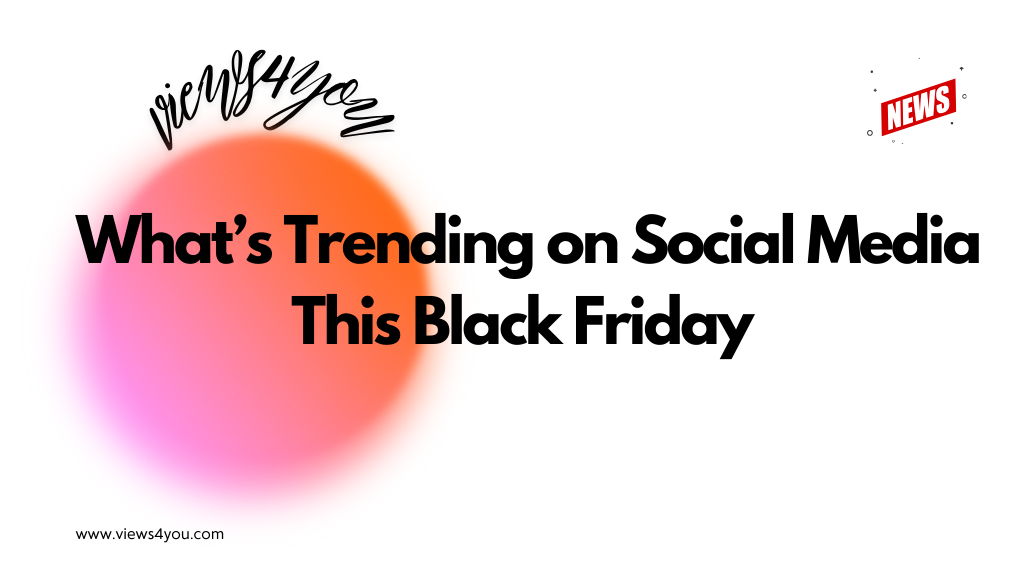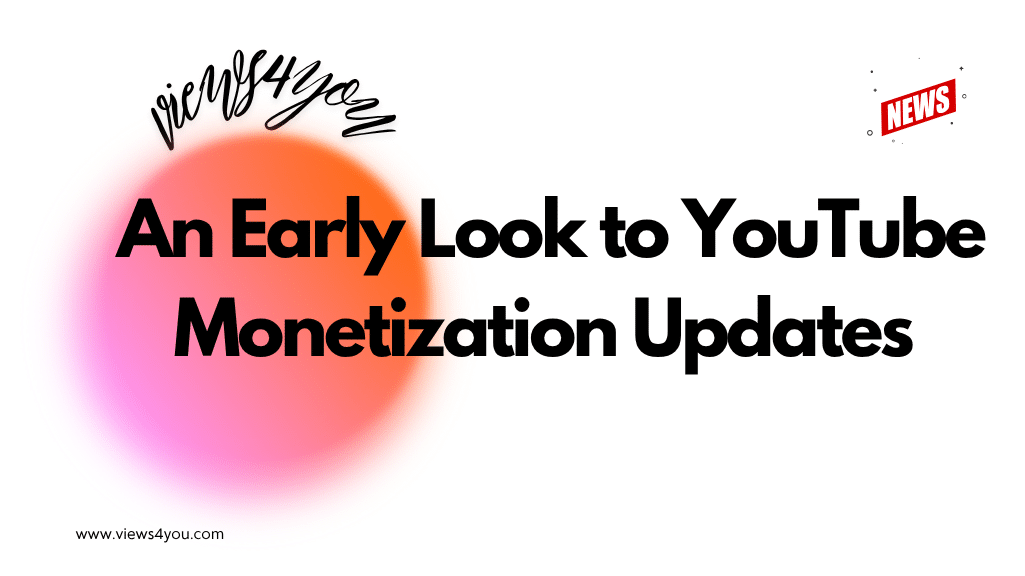- YouTube has new tools for creators. The Studio app on mobile phones is reorganized and has various content formats.
- YouTube expands video summaries created by AI worldwide for English content.
- With novel YouTube AI tools, content creators can control comments efficiently as well as obtain assistance via an interactive chatbot.
YouTube continues to introduce new features to enhance user experience and assist content creators in the video creation process. Thanks to the extended YouTube AI summary, your viewers exactly understand your content’s topic easily. Plus, with the renewed YouTube Studio’s mobile app, as a content creator, you can manage your channel easily.
Keep reading to get more information about YouTube’s latest features.
Expanded AI Summary for YouTube Videos
YouTube announced that a wider worldwide audience can now reach AI-generated summaries. Previously, this feature was limited to English-language videos in a specific region. According to YouTube’s announcement, these AI summaries on YouTube videos give users a quick overview of the content.
YouTube also emphasized that creators can still write their own descriptions for videos. It means that this feature doesn’t impact creators’ skills, on the contrary, its aim is to help them make their job easier.
Updated YouTube Studio on Mobile Apps
YouTube revealed a renewed content management system for users who create videos on the platform. Now, you can see long and short videos, live streams, and your playlists are all arranged according to their formats in the updated YouTube Studio app. Here are the most important changes:
- A new alternative for list view for every type of material (Shorts, traditional videos, live streams)
- Simplified design for monetization status
- A scheduled video content filter
Updates for Community Engagement Tools
YouTube is making updates to its tools to elevate community engagement. The old “comments” tab will now be called “Community”, which can improve moderation and audience metrics.
The most noteworthy improvements are AI-powered comment reply recommendations and a community spotlight tool. Thanks to these improvements, it is possible to highlight active viewers on the platform.
Experimenting with Chatbot for YouTube Studio on Desktop Devices
YouTube is doing an experiment with a support chatbot driven by AI on the desktop Studio. During the testing period, the functionality is only available to qualified creators even though it looks like a clickable symbol near the search field.
When Will These Features Be Available?
According to YouTube, these updates will be available in the coming weeks and months. As the new functionalities are released, YouTube asks users and content creators for feedback. Some of you may utilize these features before they become available for all users.
To stay tuned for more YouTube and other social media updates, keep reading news on Views4You.