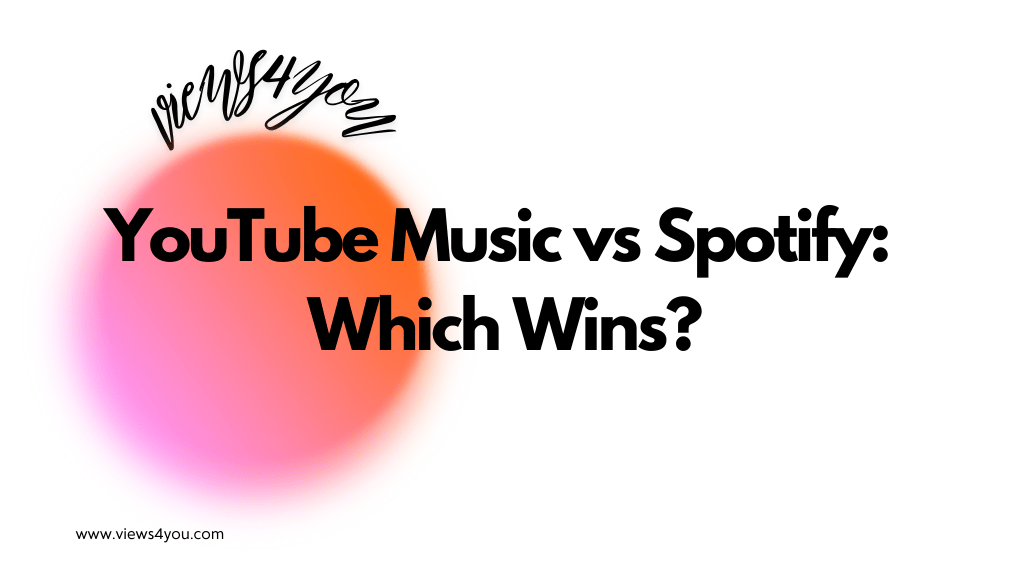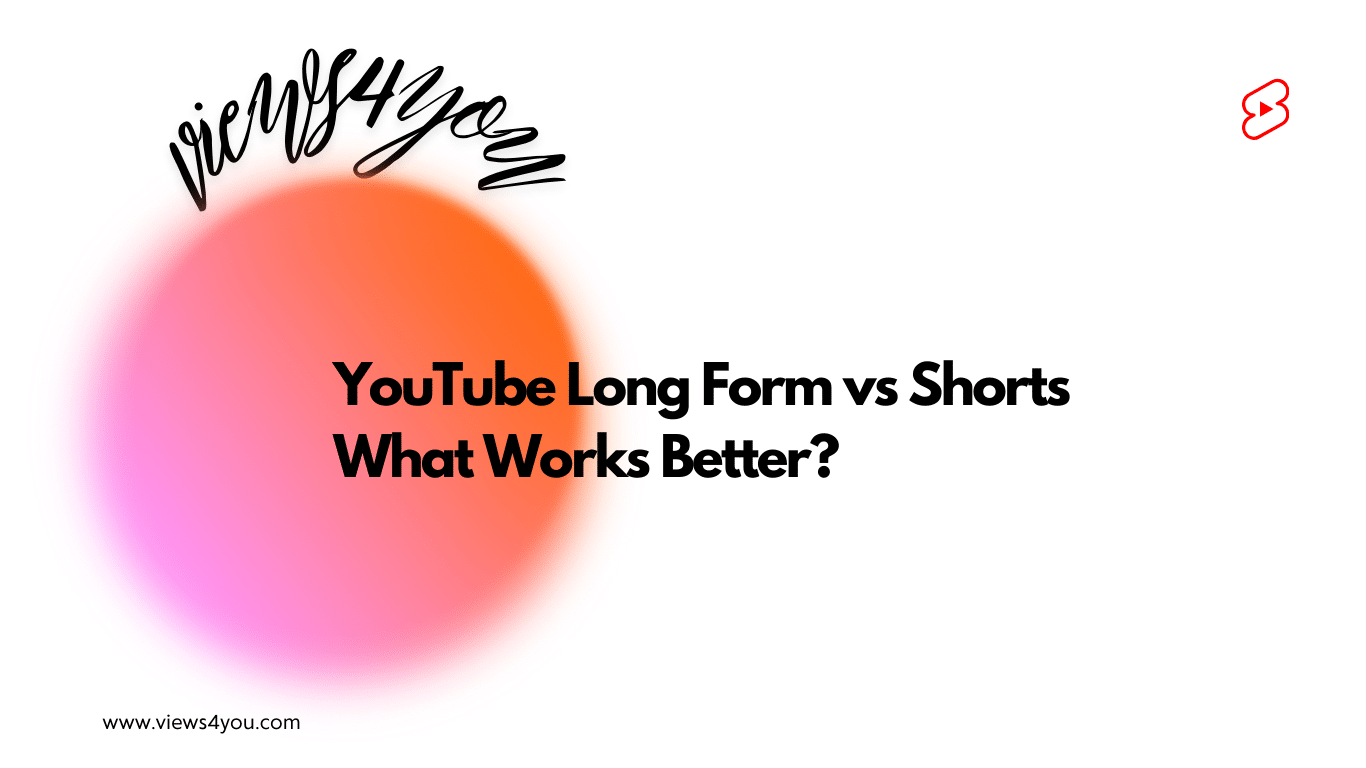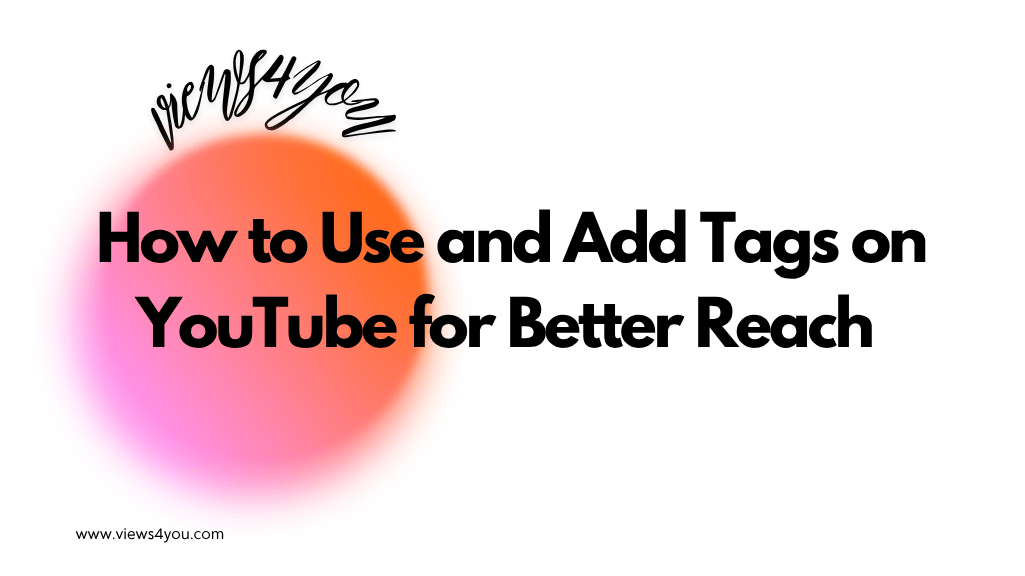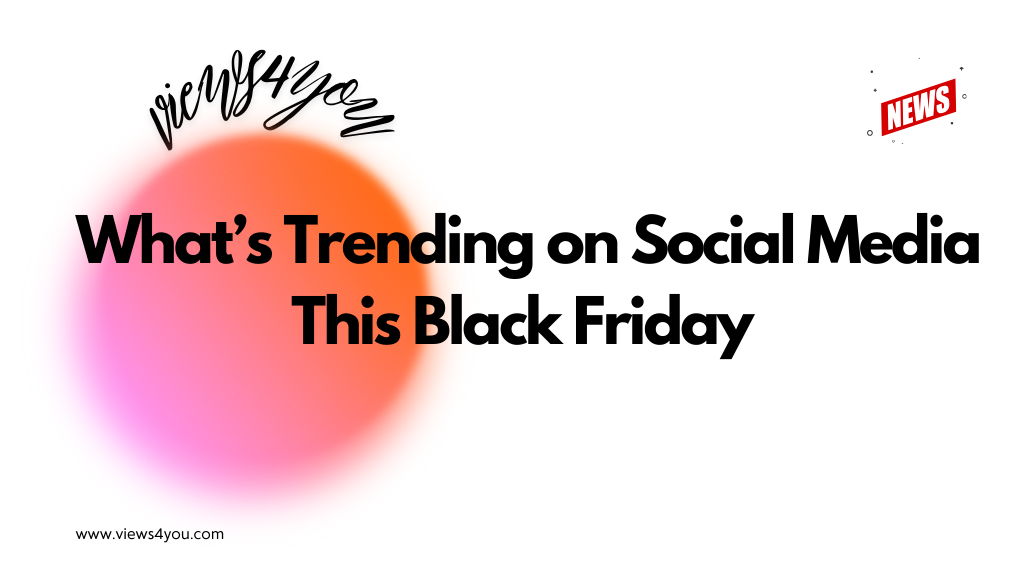Have you ever come across the message “YouTube Video Unavailable in Your Country”? This happens when video creators or copyright holders restrict access to certain regions, often due to licensing agreements or regional regulations.
When you click on a YouTube video, you may notice an annoying message: This video is unavailable in your country. This issue happens to a lot of people, and you’ve probably run into it as well. You may ask why YouTube videos are unavailable in your country.
First, let’s look at why this happens, and then I’ll show you how to fix it.
The Reasons Why a YouTube Video Is Unavailable in Your Country
In some countries and regions, YouTube has blocked videos because of local laws. In addition to this, there can also be licensing issues that prevent access for certain users within those borders. It becomes impossible to see the video as well as YouTube views, likes, shares, and other engagement metrics.
It’s frustrating, but it helps a little to be aware of those restrictions when you try to watch videos on YouTube and you get the official explanation, “The video is not available in your country.”
How to Watch Blocked YouTube Videos & Avoid Region Restrictions?
There are many ways to watch blocked YouTube videos in your country.
1. Use the Video Restriction Tool
It is possible to unblock videos with a video restriction checker tool. You can easily find out if YouTube has imposed any restrictions on your videos. You can get information about restrictions if you use our tool. As well as region restrictions, it is possible to learn age restrictions.
2. Benefit from a Reliable VPN
VPN masks your location and changes the IP address as if nothing happened. Feel safe and secure with a VPN that encrypts your data and sets the appropriate location for you (based on what’s available in their network) to ensure complete anonymity online.
The free VPNs are good for lightweight work and web browsing, but if you want to stream videos from YouTube or do other high-bandwidth activities on the internet, then a paid service might be best. They offer maximum reliability with servers all around the world, so your virtual location can also virtually spoof any part of it.
3. Use A Proxy Server
The use of a proxy server is an efficient way to access videos that are restricted in your country. Utilizing a proxy server can be less secure than using a VPN because a region restriction can be because of internet censorship. However, it is not important since we try to access YouTube, which is a secure platform. Reliable servers will help you watch your favorite videos.
4. Download The Video
Firstly, as Views4You, we do not recommend downloading videos from YouTube from 3rd party applications. The best way to download YouTube Video is to purchase YouTube Premium. YouTube Premium has many nice options and one of them is to download videos to your device.
5. Discover Smart-DNS
Thanks to a smart DNS, it is possible to watch your favorite shows and movies from anywhere in the world without worrying about geographic restrictions. You just need to change your DNS address on your computer or mobile phone to access YouTube.
6. Tor Browser is a Fantastic Option
If you want to be an anonymous user, you can benefit from the Tor browser. Yet, you need to know that this browser may slow down your internet connection. If it isn’t a problem for you, you can obtain an untraceable IP address. This anonymity feature’s only downside: there isn’t any choice in which country finally connects yours with theirs when using their service.
FAQ
How Do You Unblock YouTube When It Is Blocked at Work or School?
To unblock YouTube at work or school, follow these techniques:
VPNs apps
Smart DNS
Download YouTube Videos
Proxy
Using Tor Browser
Does Any VPN Switch Your Location on YouTube?
Yes, many Virtual Private Networks can change your location easily; therefore, you can reach YouTube and other websites without having problems.
Why Doesn’t a VPN Work Sometimes?
Sometimes the VPN you use doesn’t work properly. It cannot work since the video you want to watch is banned in your country. Another reason can be the uploader has blocked your country on purpose, and you cannot reach that video.