If you want to tag your products on Instagram, you should have an eligible and professional account which is connected to Facebook page.
Assume that you have a business account on Instagram and want to use it to sell your products. To sell your goods easier, you need to benefit from the tagging feature of Instagram. This is very beneficial and informative for your clients. However, you may not tag your goods and question this situation by asking “Why can’t I tag products on Instagram?”
Don’t panic. I’ll tell you the reasons why you encounter this problem. Plus, you can find some tips to solve this issue. Keep reading and learn more about this topic.
Not Being Eligible
The first and most important reason not to tag your products on Instagram is your page’s ineligibility. You have to get approval from Instagram to sell your products and tag them. Keep reading and learn how to make your account eligible.
How Can I Become an Eligible User?
Firstly, you should read and accept IG’s e-commerce regulations. As well as these, there are some requirements that must be met. You ought to reside in a nation where the Instagram Shop feature is accessible. Besides, you have to be selling your goods in real stores. The last requirement is of course having a business page on Instagram.
Supported Countries by Instagram
Here is the list of supported countries you can create your own Instagram Shop.
USA, UK, Korea, France, Italy, Finland, Spain, Sweeden, Mexico, Japan, Netherlands, Lithuania, Switzerland, Romania, Chechia Ireland, South Africa, Paraguay, Belgium, Bulgaria, Malta, Austria, Portugal, Poland, Greece, Cyprus, Denmark, Norway, Croatia, Letonia, Slovenia, Brazil, Argentina, Peru, Uruguay, Ecuador, Panama, Belize, Dominican Republic, Luxembourg, Australia, New Zealand.
If you don’t live in one of these nations, unfortunately, you cannot utilize the Instagram Shopping feature and accordingly tags.
Have a Professional Page
If you don’t have a professional account, you will not be able to tag your products. Your first step should be switching your personal page to a business account. Remember, you can benefit from Instagram Analytics if you use a professional Instagram page. You can take advantage of Competitor Tracking, Story Analytics, and more features of IG. The business page is rather beneficial for your brand. Here are the steps to switch your IG account to a professional one.
- Visit your Instagram profile page.
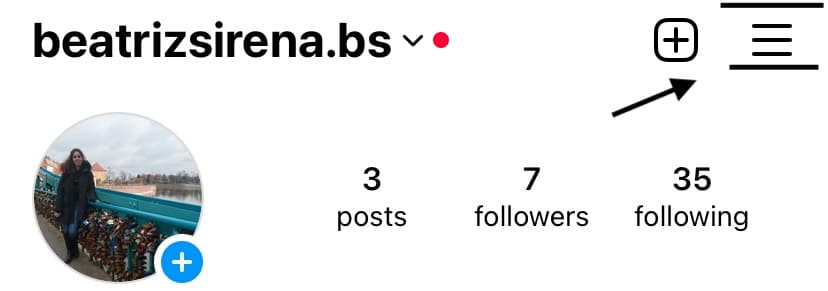
- First, click on the three-lined section, and “Settings and Privacy”.
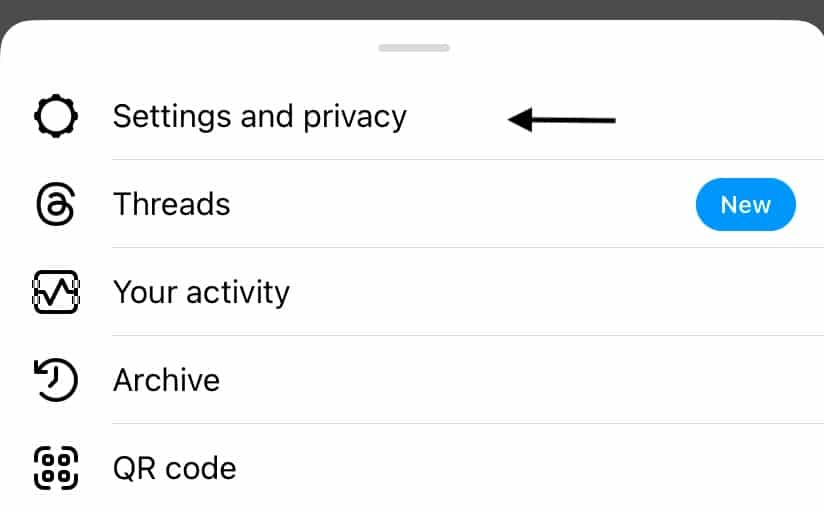
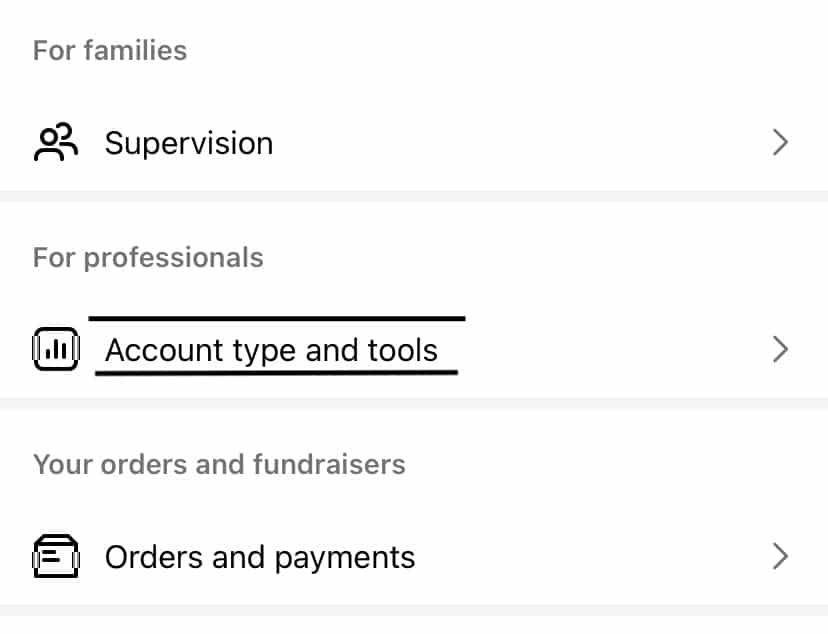
- Scroll down and find the “Account type and tools”.
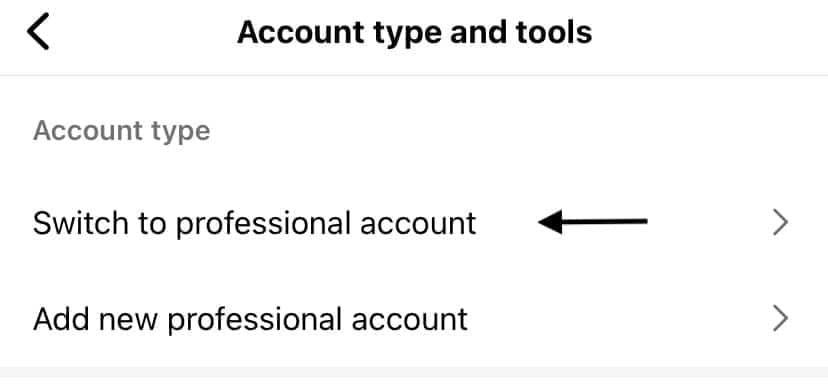
- From the account type section, pick the “Switch to professional account” option.
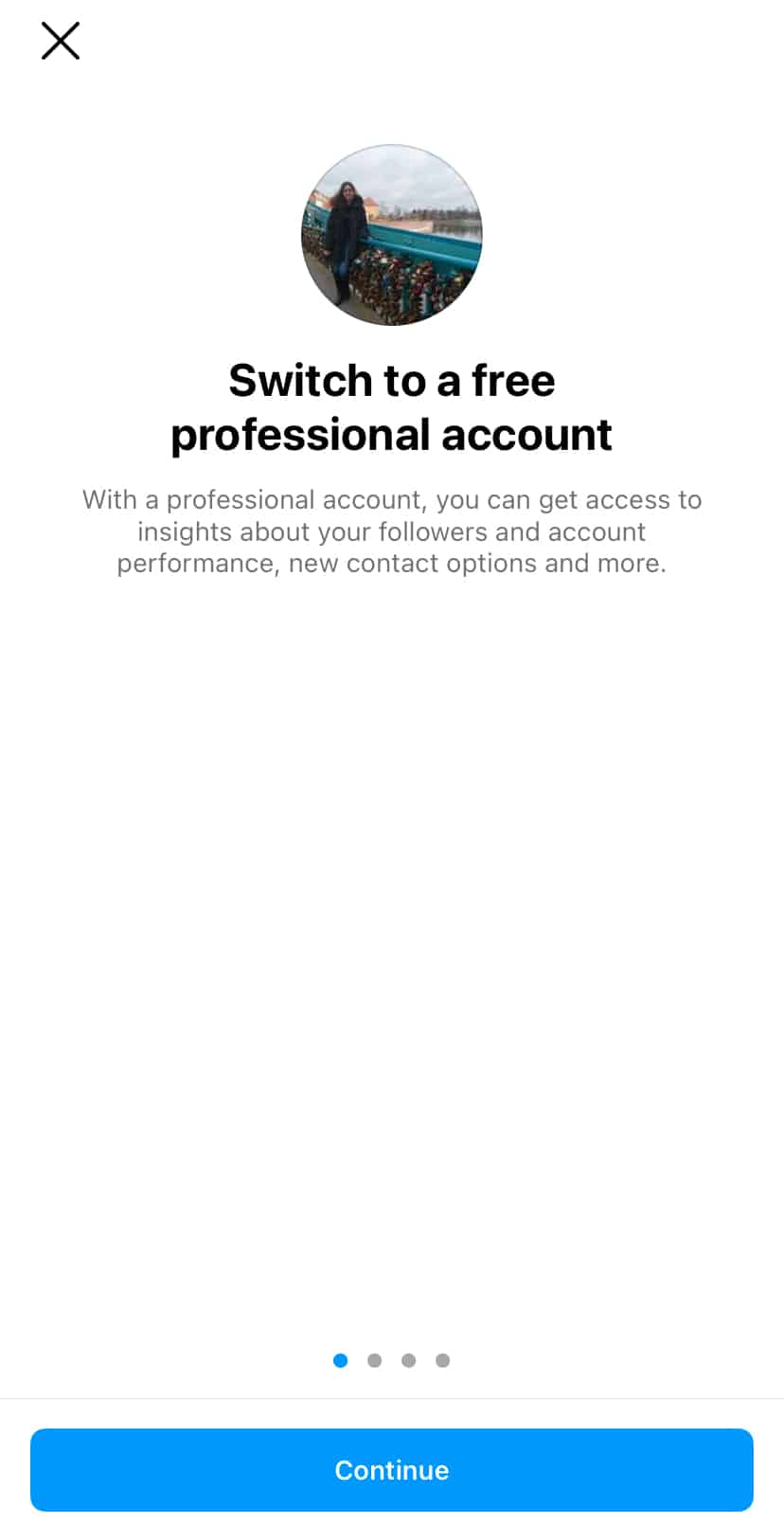
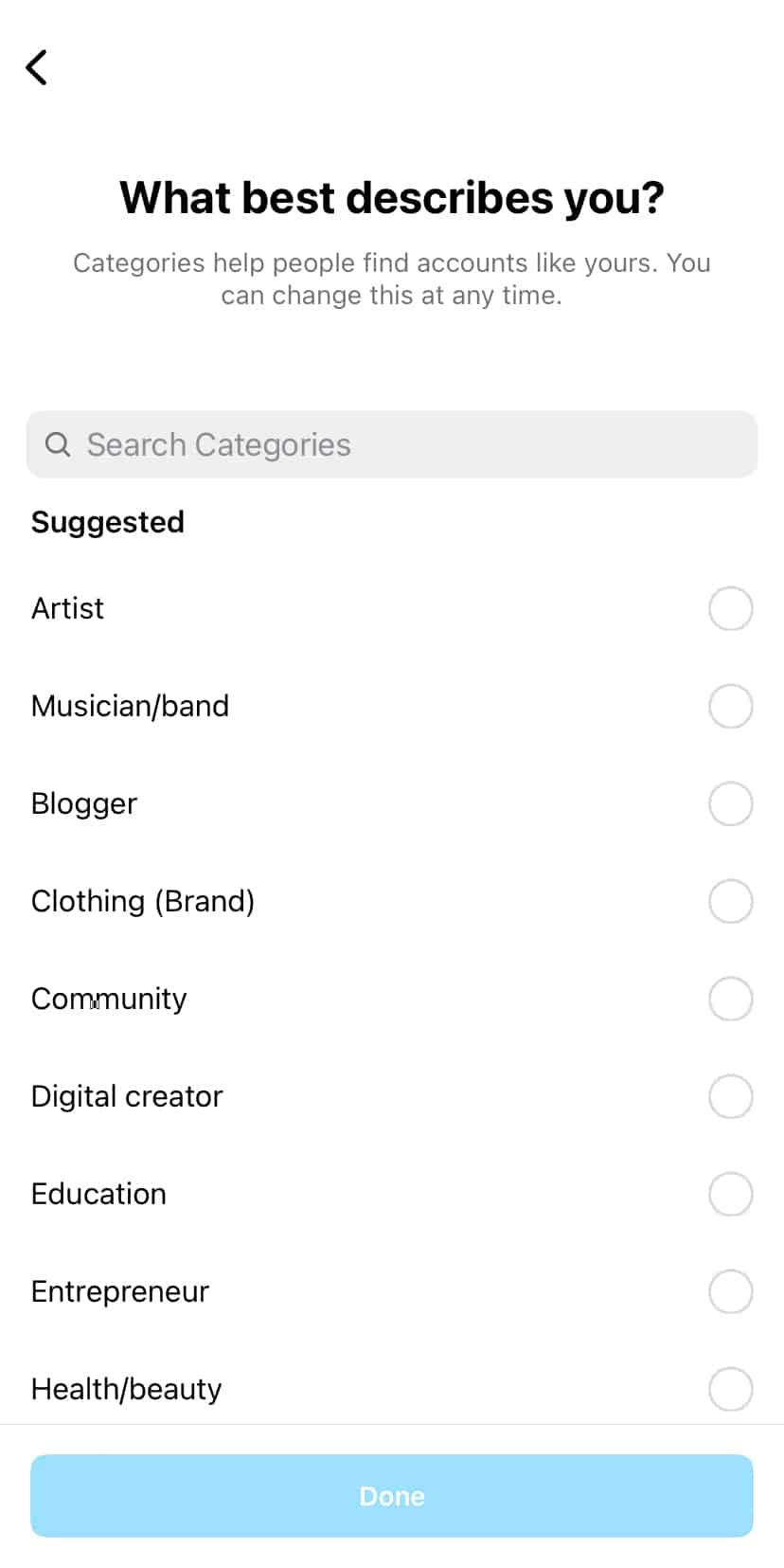
- In the end, you’ll be directed to choosing your category to help people find your brand easily.
Congrats! Now, your Instagram page is a professional account.
Not Connecting Facebook Account to Your Insta Page
You are able to create an Instagram business account, yet you need to connect your profile to a Facebook page to benefit from shopping and tagging features. This action amplifies the advantages of being an Instagram business owner. Here are the benefits of connecting two accounts:
- You can promote your products on both social media networks.
- It is possible to connect different businesspeople on different platforms.
- Posting your content on a product simultaneously is possible.
- You can get more orders from two networks.
- There are more tools to boost your professional account.
Set Up Your Facebook Business Page
You need to set up your Facebook Business Page to utilize Instagram Shopping and Tagging features. Thanks to this page, you can quickly modify your business accounts.
Establish Your Shop
Visit Facebook Business Page and set up your online store. This platform is necessary when operating an online business.
Add Your Unique Products
After you set up your business page on Facebook, you can add your products to your account’s page. It is possible to create a new catalog, or if you want you can benefit from the ones that are currently available in the inventory.
Review
Once everything is set up, you need to ask Instagram to review the page of your online store. You should complete this step to use the Shopping feature. Don’t worry, this procedure doesn’t take more than a few days.
Use the Feature of Shopping
You may now activate your shopping feature after receiving a positive result from an IG review.
Discover the Tags
Congrats! Now, you can share posts about your products on your Instagram page. Remember to tag them with the URL of your business. By doing this, you can draw more people quickly and easily.
5 Tips to Boost Your Business Page on Instagram
I want to share 5 tips to make your business easier. Note down this valuable information and apply it to your Instagram business page.
1. Post Your Goods on Your Page
Posting often can help you keep your clients informed about your products. I think this is a perfect approach to advertise your new and current goods.
2. Promote Your Products
If you want to promote your products, you can make sales and giveaways. Or if you use different social media platforms, you can share your products on those networks to attract the attention of different audiences.
3. Get Feedback from Your Customers
To boost your customers’ trust in your store, you may want to get feedback from your customers who use and love your products. Thanks to positive opinions on your goods, your sales can increase, and more potential clients can visit your page and buy your products.
4. Explore the Power of Hashtags
I suggest you utilize exact hashtags for your products to facilitate the discovery of them. Don’t exaggerate the number of hashtags. Your traffic will rise as a result of this action.
5. Craft Your Own Lookbook
You can use this feature to tag 10 photos only. Use this opportunity effectively and promote more products.
FAQ
When will Instagram approve my product tags?
It doesn’t take too much. Instagram’s customer support team responds to your inquiries within 48 hours. Thus, it might take them 48 hours to get back to you.
How can I attract more customers on Instagram?
You can create an attractive page for your brand. Don’t forget to share posts regularly; thus, you can give more information about your products. Benefit from hashtags to become more visible on the platform. Plus, you can follow other pages in your niche to keep your eyes on your competitors.
Do I have to give money for Instagram’s business account?
No, definitely not. Instagram’s business page is completely free. You just need to meet some criteria to make your page professional.
What are Instagram product tags?
Product tagging on Instagram enables business accounts to identify tangible things in the posts and provide a quick link to Facebook catalogs. Thanks to this feature, customers can easily purchase the products they want. Instagram’s shopping and product tagging features help you boost your sales. You may grow your follower base and convert them into loyal consumers by using this method.

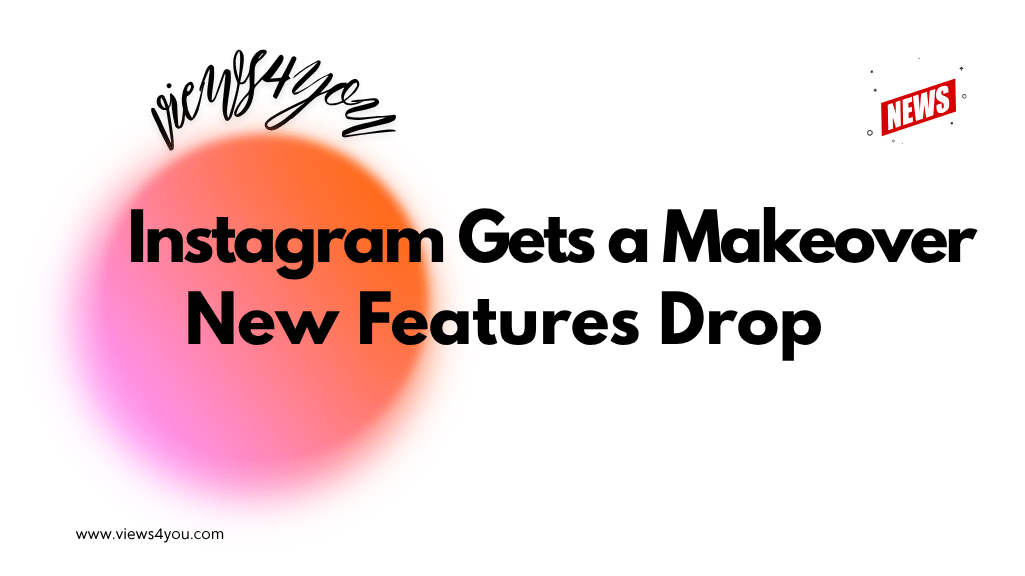


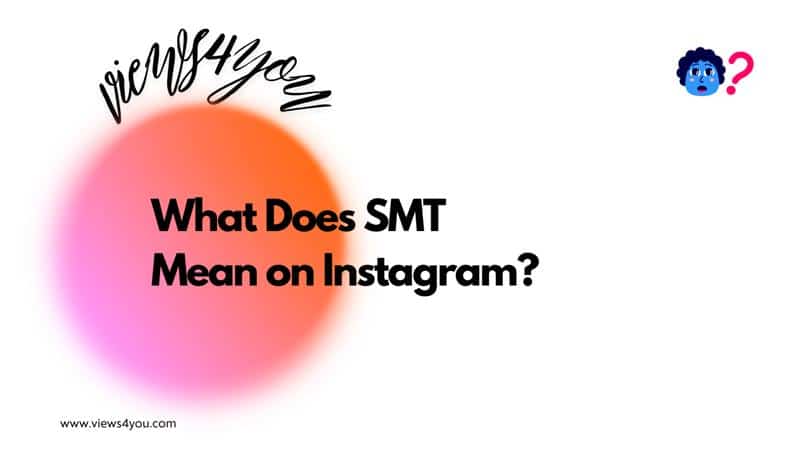


Comments