Instagram users can interact with each other through comments, but some problems can happen, such as getting blocked, getting too many mentions, or using too many hashtags. People who want to get around these problems can use different devices, VPNs, mobile data, wait for brief blocks, or update the app. By following Instagram’s rules and app changes, users can have a better experience and stay away from spam.
When we want to comment on our friend’s or a giveaway post, but we can’t, it’s annoying, right? I’ve thought many times about why I can’t comment on Instagram, and I know I am not by myself. If you are the same, I can help you with your problems. We’ll look at what’s causing this problem and how to resolve it so you can get back to it.
Why Can’t I Comment on Instagram: Your Instagram App is Not Up to Date
If you’re using a really old version of the app, you might not be able to comment. Instagram is always updating its app to fix bugs and make it work better, so make sure you have the most recent version.
You Have Exceeded 5 Mentions in Your Comment
Instagram only lets you mention five people in a single comment. They have this rule because they do not want any spam on their platform to improve user experience. If you want to tag more people in your comment, you might want to split it up into more than one.
You Have over 30 Hashtags in Your Comment
In the comments or captions, you can only use 30 hashtags max. If you go over this amount, your comment will be blocked. Choose some of the best ones that work for you and get rid of the rest, don’t stuff it. If you write too many hashtags on your posts, people think that you are a bot and don’t like your content. In time your posts may become invisible on the platform. To avoid this issue, you may develop an Instagram strategy as well as purchase likes for your posts.
You are Repeatedly Commenting on the Same Thing
If you post the same message constantly, even on different posts, Instagram will detect this and block you because it thinks you are spam. Try to say what you want in different words after a certain amount.
You Have Exceeded the Daily Comment Limit
There is a comment limit because of spam and annoying people if I am being honest. Every day, you can only post about 200 comments. To prevent getting blocked, keep this in mind even though it is a really high number.
Someone Might Have Blocked You
Let’s say you are trying to post a comment on one of your old co-workers and you couldn’t, well, you might be blocked by that person. Try to leave comments on other people’s posts to see if this is true. If you can respond to other people’s posts but not to theirs, that person has probably blocked you, or that post is erased before you can post a comment.
Your Comment May Contain Filtered Words or Phrases
Instagram uses filters to create a friendly environment for every user and sometimes they block certain words. And maybe your comment contains one of these banned words or phrases. Also, do not forget that users have their own banned words, and that could be the reason.
If you need more help, this video here may help you solve the problem.
How to Fix Instagram Commenting Issues
After determining why you can’t comment on Instagram, follow these instructions to resolve it.
Use Another Device or a VPN
If your IP address has been blacklisted, consider using a VPN to alter it or log in from another device. This can enable you to get around the restriction and start commenting again.
Switch from Wi-Fi to Mobile Data
Sometimes temporary restrictions are resolved when you switch from Wi-Fi to mobile data, which converts your IP address from public to private.
Wait for the Temporary Block to Lift
Most Instagram blocks are temporary, lasting no more than a day. Often the easiest course of action is to wait things out if you’re not in a rush.
It’s possible that you can’t comment on Instagram because your app needs an update, you’ve blocked someone, used too many hashtags, named too many people, or made the same comment too many times.
FAQ
Why does Instagram block me from commenting if I haven’t done anything wrong?
Instagram sometimes thinks that normal behavior is spam. One way this can happen is if you quickly like and comment on a lot of posts or follow and unfollow a lot of profiles. If you haven’t done anything wrong and are still banned, try moving more slowly. If it happens again, you can tell Instagram about the problem through their Help Center.
Can my account be restricted from commenting because of security reasons?
Yes, Instagram might suspend your account if they see strange behavior that seems like a security risk. This could be a lot of login attempts from various places, using third-party tools, or acting in a way that isn’t like you normally do. You can change your password and get rid of any strange third-party apps from your account to fix this.
How do I know if my comment has been shadowbanned?
Shadowbanning is the practice of Instagram hiding your comments from other users without your knowledge or permission. Ask a friend who doesn’t follow you to look for your comments on a public post to make sure. People may have blocked you in the background if they can’t see your comments. This could happen if you break the rules of the community, use too many hashtags, or act like a spammer.



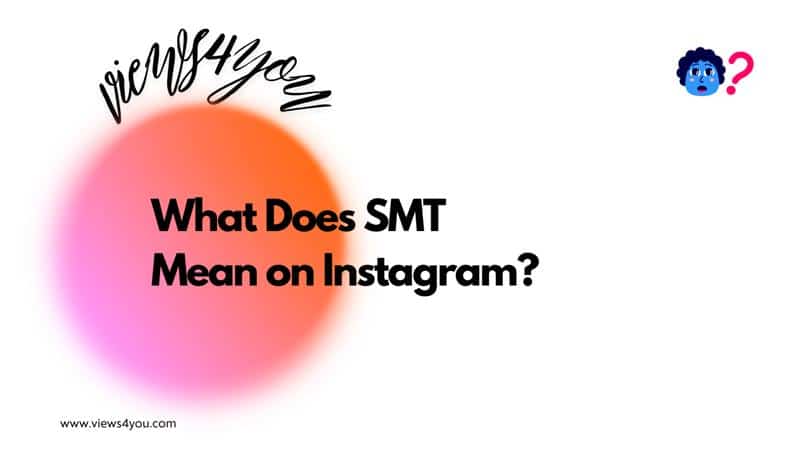

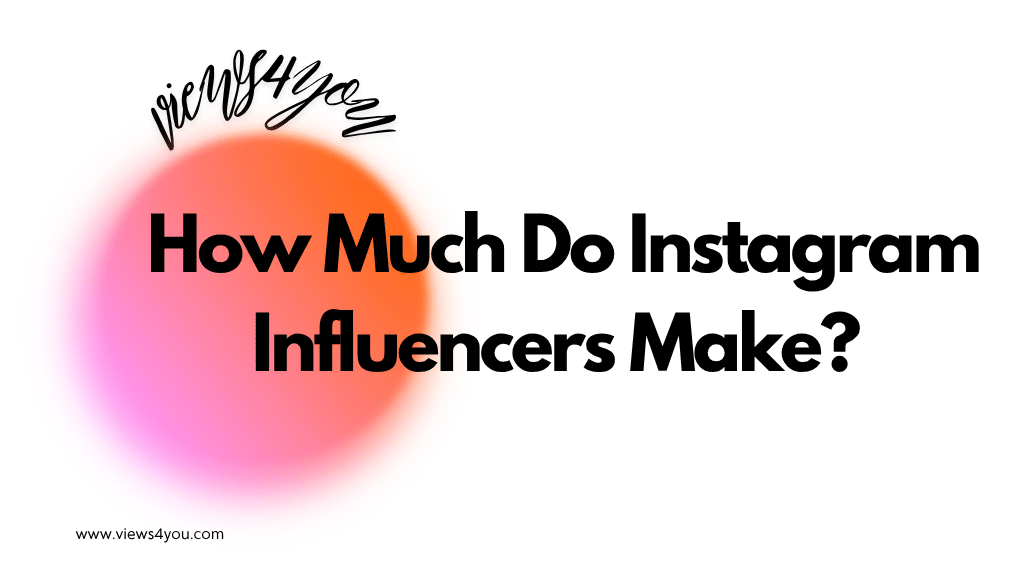
Comments