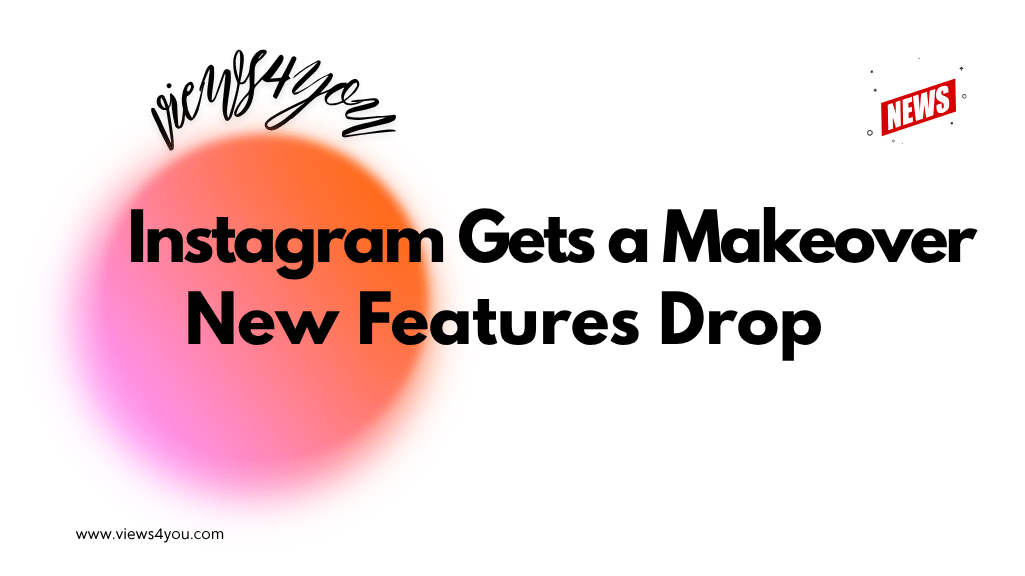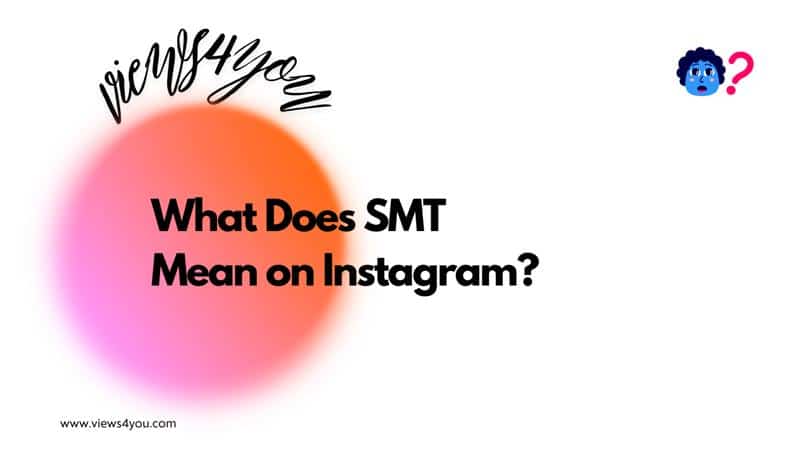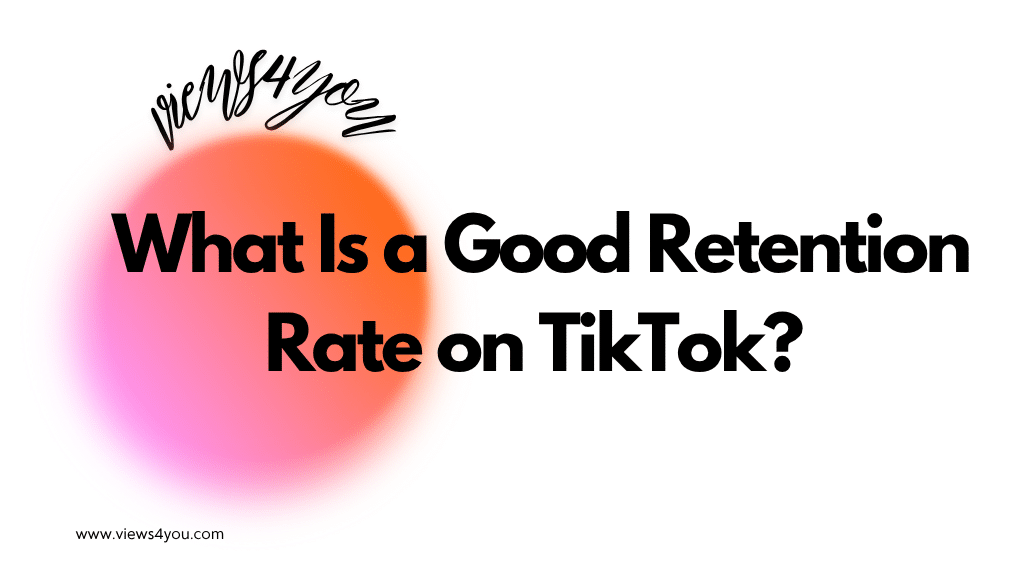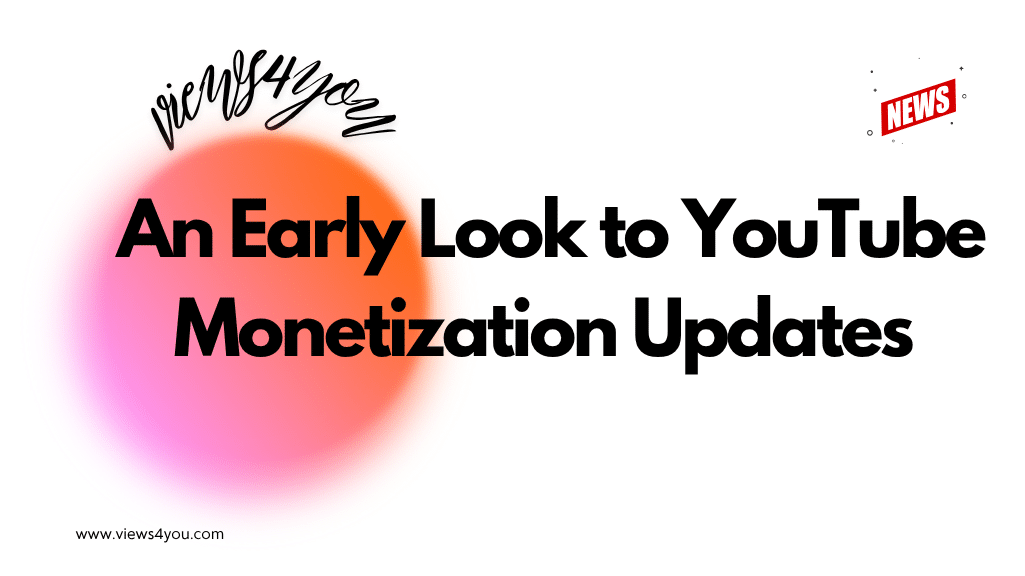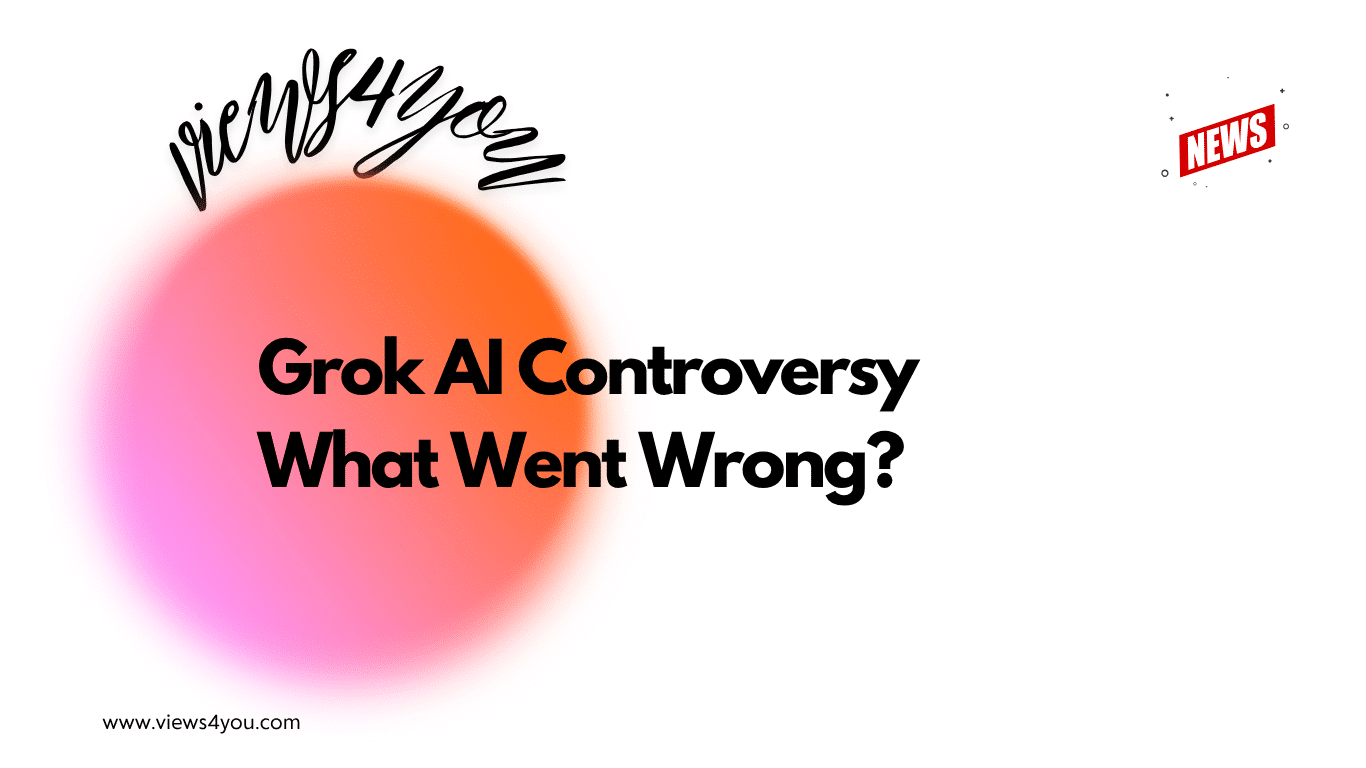Instagram logo of both Android and iOS apps was changed on May 11th, 2016.
Instagram, which takes up at least a few hours of our time every day, is almost a part of our lives, giving us access to a wide variety of photographs and videos. We use this popular app so frequently that its logo and design are well-known to us. However, sometimes its appearance can be different, let’s learn: When did Instagram change its logo?
On May 11, 2016, Instagram introduced a new logo for its Android and iOS apps, marking a significant shift from its previous design. The classic vintage camera icon was replaced with a vibrant, sunset-hued square, designed to be instantly recognizable. This change sparked a wave of reactions from users, a common response when familiar logos undergo a redesign.
Keep reading to learn about the evolution of the Instagram logo.
2010: The First Logo

Instagram’s first logo featured a classic Polaroid camera icon. Its aim was to emphasize the app’s primary purpose of instant photo sharing. The Instagram logo was simple and attracted the attention of users with its retro style.
2011: Minor Tweaks
The Instagram logo underwent minor tweaks in 2011. The IG designers gave a more modern look to the camera icon. Yet, the core design elements were retained. The Instagram logo became clearer and more aesthetically pleasing.
2013: From Polaroid Camera to Minimalism
The Instagram logo was significantly changed. The Polaroid camera icon was transformed into a more minimalistic design. The new logo consisted of a simple camera icon and the word “Instagram”. Thanks to this modern logo, the brand gets a more professional look.
2016: Color Gradient and Modernization
The Instagram logo was changed on a large scale. The new logo featured a vibrant color gradient that drew attention. The camera icon was given a more abstract and modern design. With this modification, Instagram got a more dynamic and energetic brand image.
Since 2022: More Vivid and Dynamic Redesign

The colors in the most current version of the logo have been lighter, but the strong lines that depict the camera have remained the same. Brighter hues like pink and yellow stood out while the blue hue was subdued. It can be said that today’s Instagram logo is more vivid and energetic.
Other Changes on Instagram
Improvements have been made to more than just the logo.
- The design was also made brighter.
- Red replaced orange in the notification symbol.
- The text on Instagram was contrasted with black and white.
- The uploaded videos and photographs are given greater prominence than the application’s theme thanks to these modifications.
- Another upgrade by Instagram was to match the new logo with the buttons on the app for camera activity, home, search, and profile.
FAQ
Can someone utilize the IG logo for his/her business?
Yes, you can use the logo on your websites and business cards. But before using it check the brand guidelines.
Is it possible to use the old Instagram logo?
No, unfortunately, it is impossible since when the logo has changed you always get updates.
Will the design team of Instagram modify the current Instagram logo?
If there are any updates about social media or the platform, they may change the Instagram logo one more time.
Who was the designer of the first Instagram logo?
Kevin Systrom, CEO and the co-founder of Instagram was the designer of the first Polaroid camera.
Why was the Instagram logo changed?
Instagram, which is mostly known for its innovative filters and effects, has changed its logo several times. In time, the logo began to lose its meaning as the massive social media network it had become. Ian Spalter, Instagram’s head of design, said the previous logo didn’t represent the community since the number of users and interactions grew. Therefore, they decided to change the Instagram logo one more time.