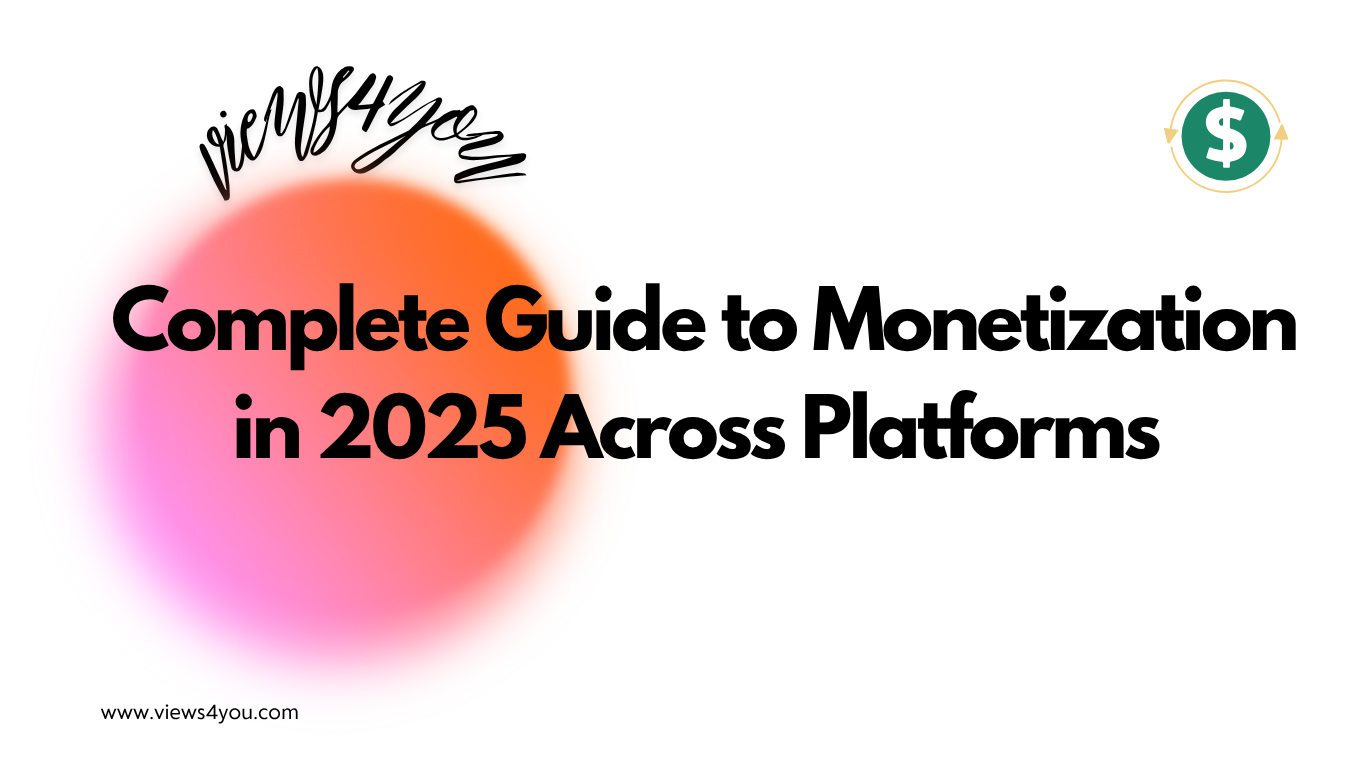SFS stands for “Shoutout for Shoutout,” a social media exchange where two users promote each other’s profiles to gain followers, increase engagement, and build a wider audience. On Instagram, this often means tagging each other in Stories or posts with #SFS. On Snapchat, it involves sharing a partner’s Snapcode or username so your followers can easily add them.
If you spend time on Instagram or Snapchat, you’ve probably seen the hashtag #SFS floating around. It’s not just an old-school social media gimmick; when used strategically, it’s still a powerful growth tactic. But social media is more competitive than ever. Audiences are selective, algorithms reward authentic engagement, and random shoutouts don’t work like they used to.
So, what exactly is SFS in today’s landscape? How does it work differently on Instagram and Snapchat? And most importantly, how can you use it in 2025 to grow your audience in a way that feels genuine?
Let’s break it all down.
What Does SFS Mean?
SFS literally means “Shoutout for Shoutout.” Two creators, influencers, or even casual users agree to feature each other in their content. It’s a direct swap: you promote them, and they promote you. The end goal? Both of you get exposure to a new audience.
On Snapchat, it can also mean “Snap for Snap,” where you trade snaps instead of shoutouts. Some users also interpret SFS as “Spam for Spam,” though this is less about genuine growth and more about quick, bulk engagement (which isn’t recommended if you’re aiming for long-term followers).
In essence, SFS is the simplest form of collaboration: no contracts, no payments, just mutual benefit.
How SFS Works on Instagram
On Instagram, SFS typically happens through Stories because they’re quick, easy to share, and appear at the very top of the feed. Here’s how it usually goes:
- Find a Partner: Look for someone in your niche, whether that’s travel, fashion, fitness, or gaming, whose content aligns with yours.
- Agree on the Content Format: Will you feature them in a photo, a video clip, or a collage of their best posts? Will it be a single shoutout or a series?
- Tag and Hashtag: Mention their username with “@” and include the hashtag #SFS so followers understand it’s a mutual promotion.
- Encourage Action: Add a short call to action like “Check out their profile!” or “Follow for amazing tips.”
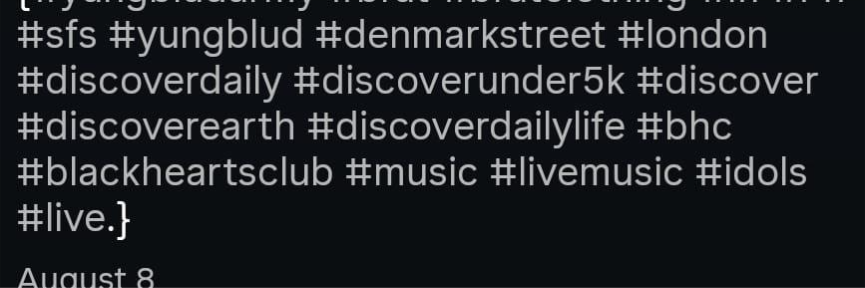
Pro tip: Adding polls, quizzes, or emoji sliders to your SFS post can significantly increase click-through rates to your partner’s profile; Instagram’s algorithm favors interactive Stories. How SFS Works on Snapchat
Snapchat SFS works similarly but uses Snap-specific tools:
- Snapcode Sharing: Post your partner’s Snapcode so followers can scan and add them instantly.
- Username Tags: Type “@” and their username directly in a Snap.
- Story Shoutouts: Record a quick video talking about why your followers should check them out.
Because Snapchat content disappears within 24 hours, SFS collaborations there tend to be more frequent and informal compared to Instagram.
SFS Nowadays: What’s Changed?
A few years ago, SFS was all about sheer numbers, getting as many followers as possible, regardless of relevance. In 2025, the focus has shifted to quality over quantity:
- Niche Matching: Pairing with accounts that share your exact target audience now yields better results.
- Authentic Endorsements: Audiences are more likely to follow if your shoutout feels genuine, not forced.
- Short-Form Integration: Some creators now mix SFS into Reels or TikTok-style videos for extra reach.
- Cross-Platform Shoutouts: Influencers sometimes combine Instagram and Snapchat SFS for maximum visibility.
Step-by-Step Guide to Using SFS Effectively
Use this quick, practical playbook to run SFS the right way, from finding a partner to tracking results.
- Identify the Right Partner
Match follower counts, engagement rates, and content style. A lifestyle blogger won’t gain much from a shoutout by a gaming streamer. - Send a Clear Proposal
Message them with a specific idea like “Hey, I love your travel content. Want to do an SFS where we each share 3 of each other’s best posts in our Stories next weekend?” - Create Eye-Catching Content
Don’t just screenshot their profile. Share their best work, add text overlays, and explain why your audience should follow them. - Time It Strategically
Post during your audience’s peak activity hours for maximum impact. - Measure the Results
Track follower growth on social media, engagement changes, and link clicks (if available).
Close each shoutout by checking the numbers, then refine your approach and repeat with the best-fit partners.
FAQs
What does SFS mean on Instagram and Snapchat?
It’s short for “Shoutout for Shoutout,” a mutual promotion method where two users feature each other to gain followers and engagement.
Does SFS help one to expand their following?
Indeed, when combined with the appropriate partners, SFS can be quite successful in expanding followers and raising interaction.
How do I find the right SFS partner?
Look for creators in your niche with similar engagement levels and propose a specific shoutout idea.
Is SFS better on Instagram or Snapchat?
Instagram tends to bring longer-term followers, while Snapchat drives quick bursts of engagement.
Can I do SFS with much bigger accounts?
You can try, but unless there’s mutual value, larger accounts are less likely to agree.