You can use Canva for design, Hootsuite and Later for scheduling, Sprout Social and Buffer for analytics, Iconosquare for detailed metrics, Repost for content sharing, and Unfold for Instagram Stories to enhance your Instagram strategy.
Trying to create compelling content with a consistent frequency is not as easy as it seems every day. Especially considering all the steps you should take to create the desired results with it, you may need different third-party applications to help you along the way. Maybe you unnecessarily spend too much time on photo editing, which is not one of your areas of expertise, and maybe the built-in features are not sufficient for you; we’ve got you!
1. Canva
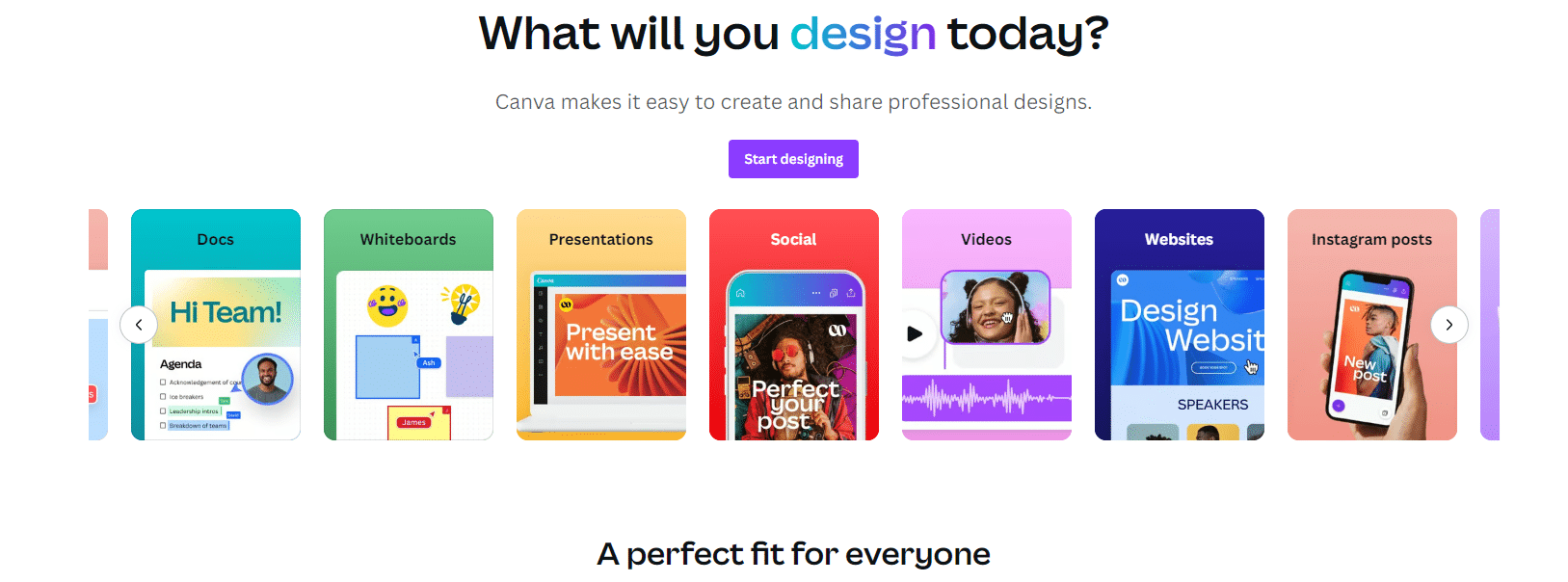
You may not consider yourself a master graphic designer. I totally get that. Let me introduce you to Canva- one of the best third-party applications for Instagram—your savior in this case. It has a user-friendly design tool that everyone can use to create incredible Instagram content.
Especially if you are looking for an app to create content from scratch, it is the best app for you. It has several templates for your posts and stories. Do not worry because these templates are quite easy to customize, unlike others you struggled with before. What is offered here is the chance to create professional-looking Instagram content without too much effort. The app is easy to navigate, and the tool allows you to create customized posts smoothly. That’s why Canva is my favorite third-party application for Instagram.
Thanks to this tool, it is possible to get more followers, likes, and views easily. Yet, if you don’t have time to wait for more followers, you can examine our Instagram followers packages.
2. Hootsuite
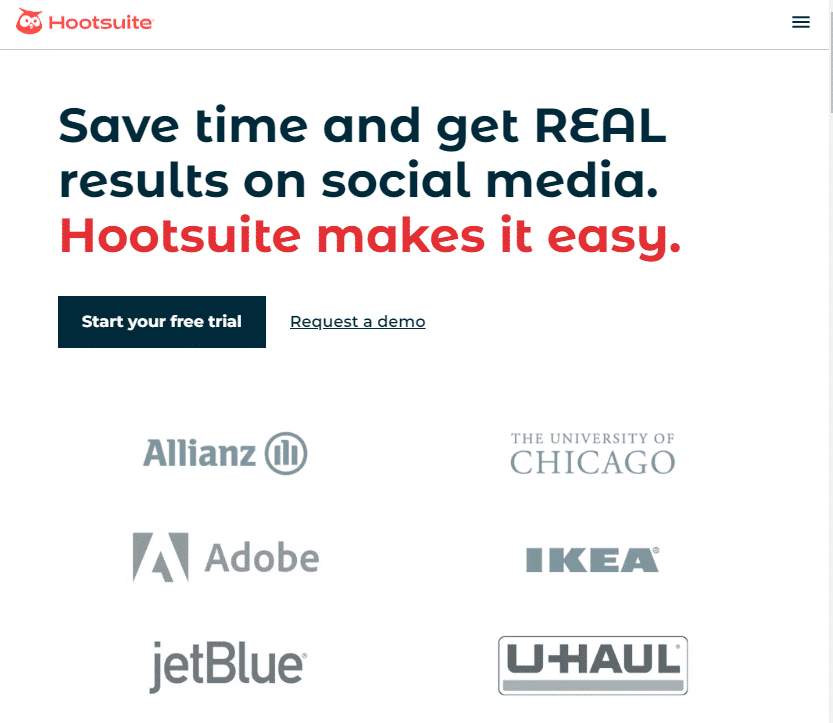
Thanks to Hootsuite, you can schedule your posts in advance, see all the mentions of your brand, and access various analytic results of your performance. You heard right, all in just one app. It has several important features, such as allowing you to choose the best time to post when you schedule your content. The calendar is also easy to use and visually appealing. With analytics, you can consistently adjust your strategies to stay on top of this crowded platform.
Hootsuite offers several different packages, including publishing/scheduling, content curation, campaign management, customer service messaging, ads, and analytics. You can use advanced versions by choosing a comprehensive package that includes everything, or a more basic package for your social media efforts.
3. Sprout Social
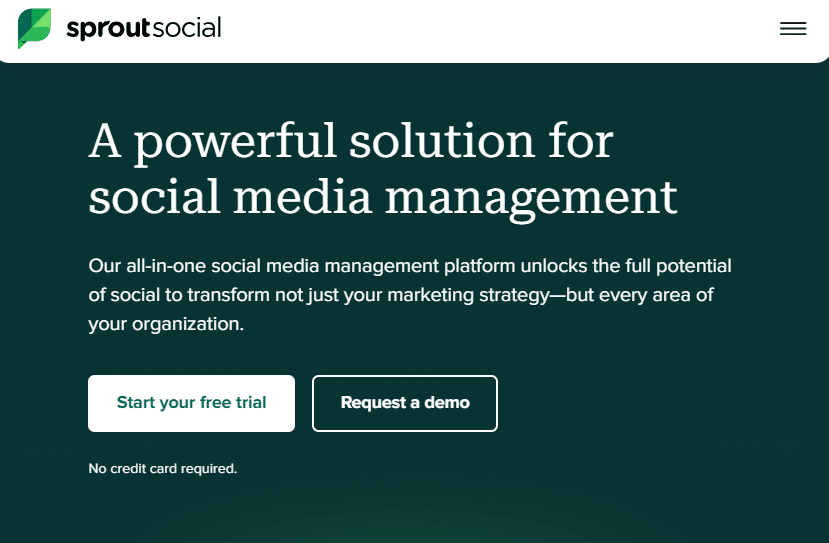
Sprout Social is also one of the best third-party applications for Instagram and social media management. You can schedule your content to share it on the best day and time. It includes scheduling and analytics features that will ease your efforts. When you want to take your Instagram game one step further, Instagram Insights are not enough. Try Sprout Social’s advanced analytics, which even offers competitor analysis.
Moreover, it has team collaboration plans, making it one of the best apps if you want to use it for your brand. One of my favorite features of Sprout is its gathering all of your social media messages into one box. This allows me to fine-tune not only Instagram but all of the social media channels. It is the best app for team collaboration.
4. Iconosquare
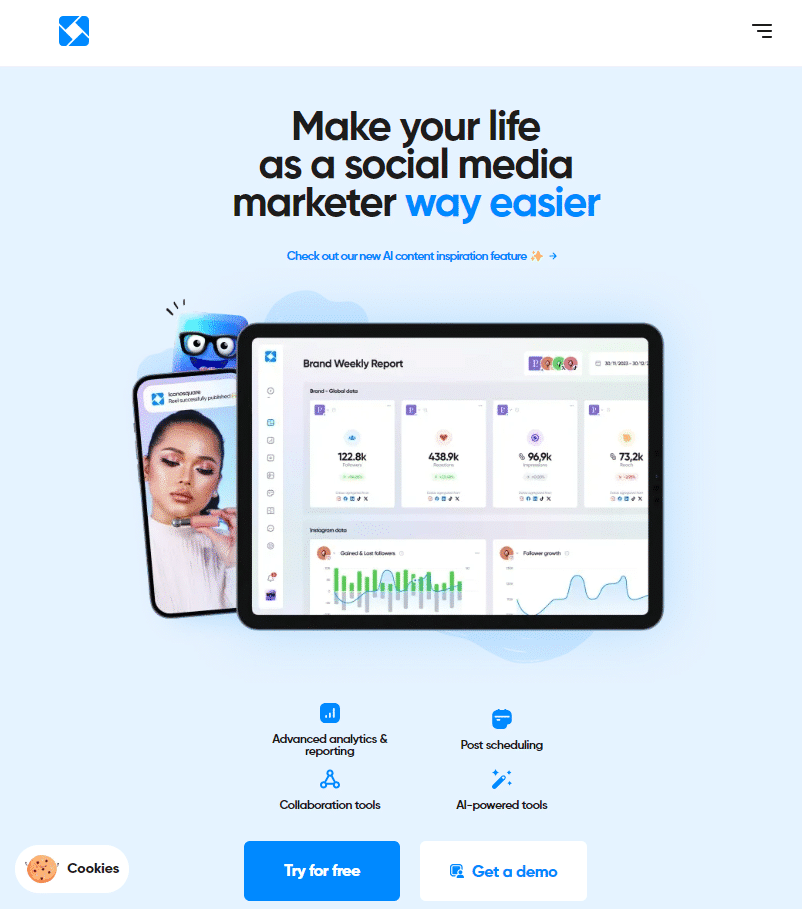
Iconosquare is an advanced tool for social media management, especially for people who are looking for more detailed analytics for their Instagram accounts. It offers detailed metrics on your performance, including engagement and reach. Additionally, you can see your competitors’ analysis to stay in the game!
5. Buffer
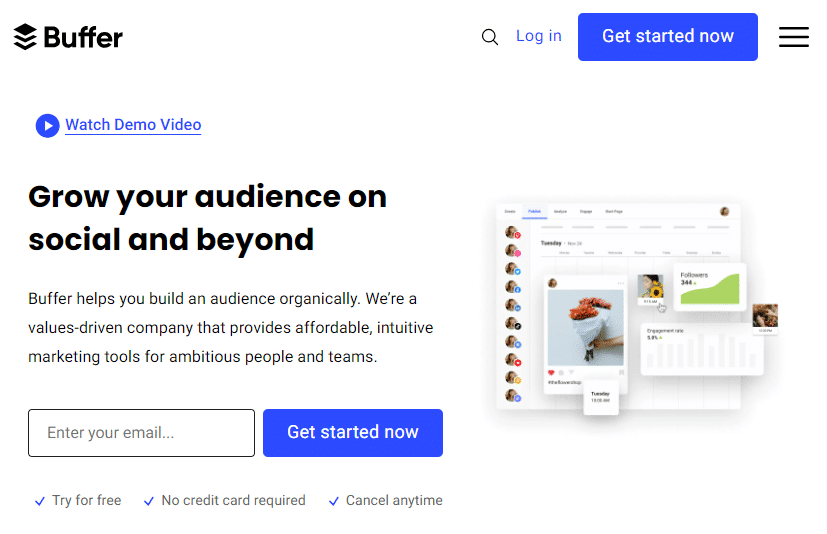
It is another premium tool for scheduling your posts. It is quite easy to use and compatible with different social media platforms. Schedule your content beforehand to eliminate the last-minute rash! Also, target what’s working out for your audience and not with the analytics of Buffer. By detecting your most impactful tactics through these insights, you can adjust your strategy. Buffer also has a browser extension that will allow you to take action immediately. You can quickly share your content with just a click, without going back to the app.
Moreover, it has a compatible interface with Canva, Giphy, Dropbox, One Drive and Google.
6. Later
Later is one of the best third-party apps for Instagram, mainly focused on scheduling your content. What I especially love about this application is its calendar, which is similar to Instagram’s feed, letting you see how your content will look on your account. Of course, Later also offers analytics to enhance your account.
Additionally, it allows your content to be clickable by offering Linkin.bio, which can increase your traffic. When people click on your content, they can be directed to the link you want to share.
7. Repost
Different from the rest of the list focusing on scheduling, Repost is a great tool for sharing other people’s posts, especially UGC creators, while properly crediting them. Basically, by using Repost, you can share other people’s content on your feed. It is especially useful for brands wanting to share user testimonials or collaborations where both parties share the same post on their own feeds.
8. Unfold
If you are a creator who stays active through Instagram Stories, you can maximize its benefits to the fullest with Unfold. There is a plethora of Instagram Stories templates. It will help you craft Stories like a pro with minimal effort. This app is quite easy to use.
FAQs
Is Canva for beginners?
I believe Canva is suitable for beginners. It has a very easy drag-drop system that you can use your creativity to the fullest. With these templates, you can create professional-looking posts without graphic design knowledge.
What are the benefits of scheduling Instagram posts?
It has several benefits for social media managers. It saves you time and energy in the content creation process. You maximize your engagement with these schedules which create also peace of mind. You know your posts consistently are published automatically. You can use your time and energy more efficiently.
What are the overall prices for these third-party apps?
There are lots of different packages with different prices. Canva offers a free version, with the starting price for premium features at $12.95/month. Hootsuite starts from $19/month. On the other hand, Sprout Social’s plans start from $99/month. Buffer has plans starting at $15/month, while Iconosquare starts at $49/month. Later offers a free plan, with advanced features starting at $12.50/month. Repost and Unfold have free versions with optional in-app purchases.
Are third-party applications safe?
The apps I shared here on this list are completely safe. However, you should be very careful about lesser-known third-party applications. If any of these require your password, consider this a huge red flag and avoid using them. If you wonder how these apps schedule your posts and publish them, they use Instagram’s official API. So you should never have to share your password.






