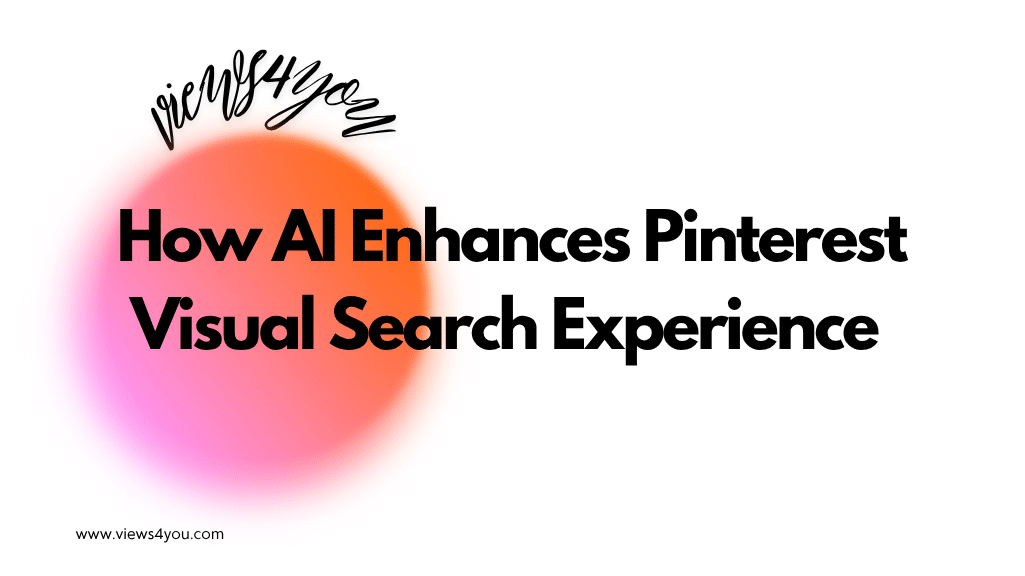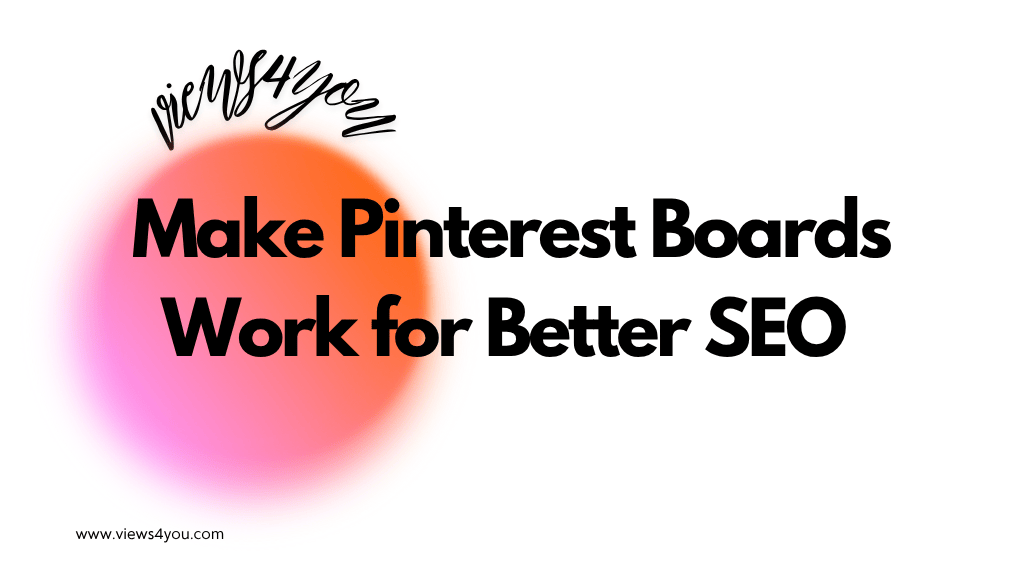Pinterest Rich Pins are enhanced Pins that pull updated data directly from your website, including titles, prices, and meta descriptions. They keep your content fresh and accurate automatically, which helps your pins perform better in search, build trust with users, and drive more consistent engagement over time.
If you’ve been using Pinterest just to pin pretty pictures, you might be missing out on something much more powerful. Rich Pins are actually help your posts perform better. Not just by looking good, but by telling Pinterest and your audience more of the right information at the right time.
I’ve been in the same spot. Pinning solid content and wondering why it wasn’t getting traction. Once I figured out how to make Rich Pins work for me, things shifted. Impressions went up, saves increased, and clicks started to roll in more consistently. I didn’t change my posting frequency or my visuals. I just gave Pinterest what it needed to help me show up stronger.
So if you’re looking to make your pins pull more weight, this is how to do it without working overtime.
These Pins Do More Than Sit There
Let’s start with what makes Rich Pins different. They’re still image-based like any other pin, but they’re connected to your website in a smarter way. When someone clicks on a Rich Pin, they’re seeing info pulled directly from your site. That might be a product price, a recipe, or the title and meta description of a blog post.
More importantly, that info updates automatically. If you tweak the headline on your blog or change the price of your product, the pin adjusts without you lifting a finger. That’s what makes Rich Pins so effective over time. They stay accurate even months after someone saves them.
This auto-syncing saves time, yes, but it also builds trust. People feel more confident clicking on something that looks current on social media. When they trust what they see, they’re more likely to engage.
Choosing the Right Type of Rich Pin
Once you understand how Rich Pins pull from your website, the next step is figuring out which type to use. Pinterest gives you three options: product, article, and recipe. Each one serves a different purpose, and picking the right one makes your content more useful to viewers.
Product Pins are made for online stores to improve business growth. They show live pricing, stock updates, and where to buy. Article Pins work best for bloggers and writers. These include the post title, author name, and a brief description, all pulled from your metadata. Recipe Pins are tailored for food creators and include ingredients, prep time, and servings.
Choosing the right format helps Pinterest know where to place your content. It also helps people instantly understand what they’re clicking on. Clear content is more likely to get shared, and that’s the entire game on Pinterest.
Setting Them Up without the Tech Headache
I get it. Anything that sounds like “site integration” might make your eyes glaze over. That was me, too. But setting up Rich Pins is surprisingly manageable. You just need a Pinterest business account, which is free, and access to your site’s backend.
If you use WordPress, a plugin like Yoast SEO can handle the metadata for you. Shopify users usually have built-in support for Rich Pins, so that setup is even faster. Once your metadata is in place, go to Pinterest’s Rich Pin Validator, paste in a link from your site, and apply. The approval usually takes a day or two.
What matters most here is that your site is giving Pinterest clean data. If something’s missing or broken, your pins might still show, but not correctly. So it’s worth double-checking your tags before you hit validate.
Once you’re approved, every new pin from your domain will automatically become a Rich Pin. No need to redo old ones. It just works.
Rich Pins Pull Better Numbers, Plain and Simple
Now that your setup is out of the way, let’s talk about why Rich Pins actually improve performance. Pinterest’s algorithm rewards clarity. When a pin has structured data behind it, the platform knows exactly what the content is about. That means it’s more likely to show up in relevant searches.
And users like them, too. Pins that show pricing, headlines, or quick info feel more complete. You’re not teasing content, you’re giving a preview of what they’ll get when they click. That builds trust and visibility at the same time.
When I started using Rich Pins on my blog content, I saw a noticeable uptick. The same post, same image, but with metadata? It got 30 percent more clicks over the next month. That wasn’t a coincidence. That was the structure doing its job.
Looks Still Matter, Make Them Count
Of course, no amount of metadata can save a pin with bad visuals. Just because Rich Pins give you a performance boost doesn’t mean you should skip the design process.
Your images still need to stand out. That means tall vertical layouts, clean graphics, and colors that match your brand. Use high-contrast text if needed, but don’t crowd your design. Keep it clear and simple.
The nice thing is that you no longer need to cram everything into the image. Rich Pins take care of the title and description, so your design can breathe. You’ll still want to write strong Pinterest captions, but the metadata takes some of the weight off your shoulders.
This balance, solid design backed by good data, is what really pushes pins into higher reach territory.
From Save to Click to Sale
What happens after someone sees your pin? That’s where Rich Pins really shine.
For product-based content, live pricing and availability push people to act faster. I tested a seasonal offer using a Product Pin, and it drove 36 percent more clicks than my old static promo pins. When people see an actual price and a note that something’s low in stock, they don’t wait around.
If you’re blogging, Rich Pins keep your articles relevant even weeks or months after the original pin date. Since the data updates in real time, a guide you wrote last year can still perform like new.
This makes Rich Pins a long-term traffic tool, not just a one-time boost.
Tracking What’s Working and Tweaking What’s Not
Once Rich Pins are live, don’t forget to check your results. Pinterest’s built-in analytics lets you track things like saves, outbound clicks, and impressions. But I recommend taking it a step further with UTM links.
UTMs help you see exactly how Pinterest traffic behaves once it lands on your site. Are people reading the whole blog post? Are they bouncing? That extra layer of insight helps you adjust your images, your descriptions, even your meta tags.
Sometimes a pin flops not because the image was bad, but because the title or summary wasn’t clear. With Rich Pins, you have more elements to tweak and more chances to get it right.
What to Do When Things Break
Occasionally, your pins might not look how they should. Maybe the metadata isn’t pulling correctly. Maybe Pinterest isn’t recognizing your updates.
When that happens, don’t panic. Go back to the Rich Pin validator, plug in the URL again, and see if anything’s off. If your metadata changed or got deleted, that’s usually the problem. I’ve had to fix broken tags more than once; it’s annoying, but it’s fixable.
Sometimes it takes Pinterest a day or two to re-crawl your content. If it doesn’t update right away, give it time. If nothing changes, clear your cache or contact your platform’s support team. They’ve probably seen it before.
FAQs
Can Rich Pins help improve SEO outside of Pinterest?
Not directly, but they support your Pinterest traffic, which can boost visibility and send quality visitors to your site. The better your pin performs, the more consistent clicks you’ll get over time—and that traffic can help with dwell time and engagement on your pages.
Do I need to update my Rich Pins manually if I change my content?
No need. Once Rich Pins are set up, they automatically sync updates from your site. So if you update a price, recipe, or blog title, Pinterest refreshes it on its own.
Can I choose which specific pins become Rich Pins?
Not really. Once Rich Pins are approved for your domain, all eligible pins from your site will display that way. You can’t turn it on or off per pin.
Do Rich Pins work with scheduled content from third-party tools?
Yes, they do. As long as the URL points to your approved domain with valid metadata, even scheduled pins from tools will display as Rich Pins.