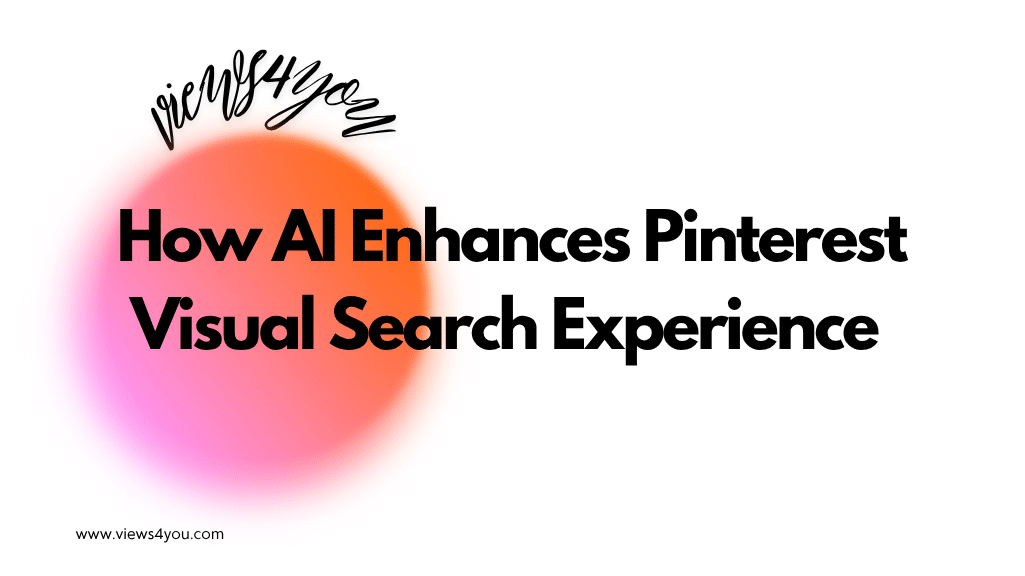Pinterest boards help your content rank better by using keyword-rich titles, strategic descriptions, and consistent pinning for SEO.
Pinterest boards can do more than organize your content; they can actively support your SEO. When optimized correctly, Pinterest boards help your pins rank in search results, boost traffic to your website, and expand your brand’s reach. But if you’re wondering why your boards aren’t driving results, you’re not alone.
In this post, you’ll learn exactly how to optimize your Pinterest boards so they serve your SEO goals. Whether you’re a blogger, small business owner, or content creator, this guide will show you how to build Pinterest boards that not only look good but perform even better in search.
Why Pinterest Boards Matter for SEO
Pinterest isn’t just a platform for visual inspiration; it’s also a powerful search engine. Every board you create has its own title, description, and URL. These elements can be indexed by both Pinterest and Google, making your boards potential entry points for organic traffic.
When someone searches for “DIY wedding centerpiece ideas” or “gluten-free meal prep,” Pinterest boards often appear in the results. If your boards are vague, unoptimized, or inconsistent, they won’t show up, and that’s a missed opportunity.
Craft Board Titles That Target Search Terms
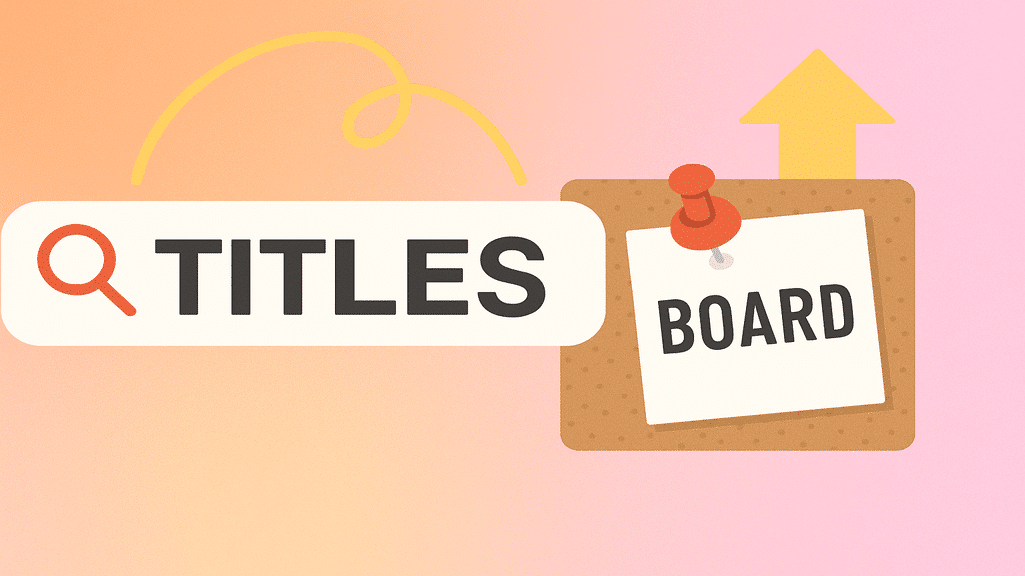
Your board title functions like a headline. It tells Pinterest’s algorithm what your content is about, and it helps users quickly understand the board’s focus.
Avoid vague or creative-only names
Instead of calling a recipe board “Tasty Treats,” use something like “Quick Vegan Dinner Recipes.” Be descriptive and specific.
Use long-tail keywords
Longer, detailed keywords match real search queries more effectively. Try “Budget-Friendly Capsule Wardrobe Ideas” instead of just “Clothes” or “Style.”
Pinterest’s search bar can help; type a topic and see what autocomplete suggests.
Write Keyword-Rich Board Descriptions
Pinterest gives you 500 characters to describe your board; use this space wisely. Start your description with your main keyword, then naturally include related terms and context about the pins within.
Example: “Find easy, affordable home office decor ideas, including minimalist desk setups, storage solutions, and workspace styling tips for small spaces.”
This helps both Pinterest’s algorithm and users understand what your board offers. It also increases your chance of ranking for related searches.
Use Categories and Stay On-Theme
Always assign a category when you create a board. It helps Pinterest sort your content more effectively. Even if it seems minor, this step improves visibility.
Just as important: keep your boards focused. If your board is about “Boho Bedroom Decor,” don’t pin kitchen ideas or office furniture. The tighter the theme, the better Pinterest understands the board’s relevance.
When in doubt, break broad boards into narrower ones like
- “Small Boho Bedrooms”
- “Boho Bedding & Textiles”
- “Neutral Boho Decor”
Add SEO-Optimized Pins to Each Board
Your pins should reflect the same strategy as your boards: consistent, keyword-driven, and relevant.
Choose aligned visuals
Make sure your images clearly match the board’s topic. If the board is about “Modern Farmhouse Kitchens,” pin high-quality photos with clean, neutral-toned kitchens, not rustic bathrooms.
Write strong pin descriptions
Every pin description should include keywords but feel natural. Mention what the image shows and why someone would click.
Example: “Modern farmhouse kitchen with subway tiles, open shelving, and black matte hardware; great layout for small homes.”
The clearer your descriptions, the better Pinterest can index your content.
Maintain and Refresh Boards Regularly
Pinterest rewards active users. If you want your boards to keep showing up in search, don’t let them sit idle.
- Add new pins weekly or monthly
- Remove irrelevant or underperforming content
- Update descriptions to reflect seasonal or trending keywords
Consistency tells the algorithm your board is active and worth showing.
Link Pinterest Boards to Your Website
To maximize your SEO impact, connect your Pinterest strategy to your website. Here’s how:
- Add your website URL to your Pinterest profile
- Link specific pins back to relevant blog posts or landing pages
- Embed Pinterest boards in your blog content
- Add “Pin It” buttons to your site images
This cross-linking creates authority signals and encourages traffic from both search engines and Pinterest itself.
FAQs
How do I choose the best Pinterest board title for SEO?
Use long-tail keywords that describe the board clearly. Focus on what people would type into Pinterest or Google.
What makes a good Pinterest board description?
It should include your main keyword and explain what users will find. Keep it natural, clear, and under 500 characters.
How many pins should I add to a new board?
Start with at least 15–20 high-quality pins. Then update regularly to show activity and relevance.
Should I delete old or messy Pinterest boards?
Not always. Instead of deleting, rework the title, description, and pins to align with SEO goals.
Can Pinterest boards really improve my website SEO?
Yes, especially if you link pins back to your site and use consistent keywords across platforms.
Is it okay to have similar boards with different names?
Yes, as long as they serve unique search intents. For example, “Minimalist Home Office” vs. “Small Space Desk Ideas.”