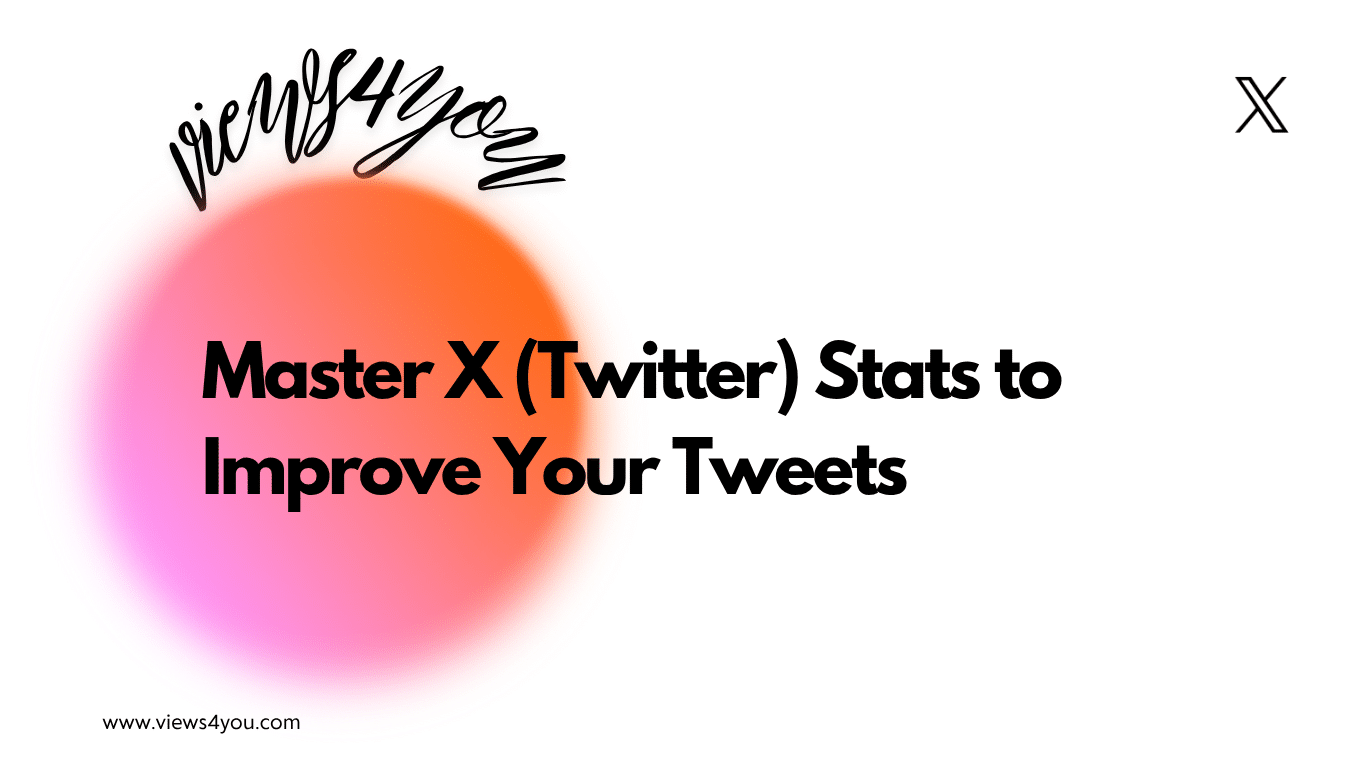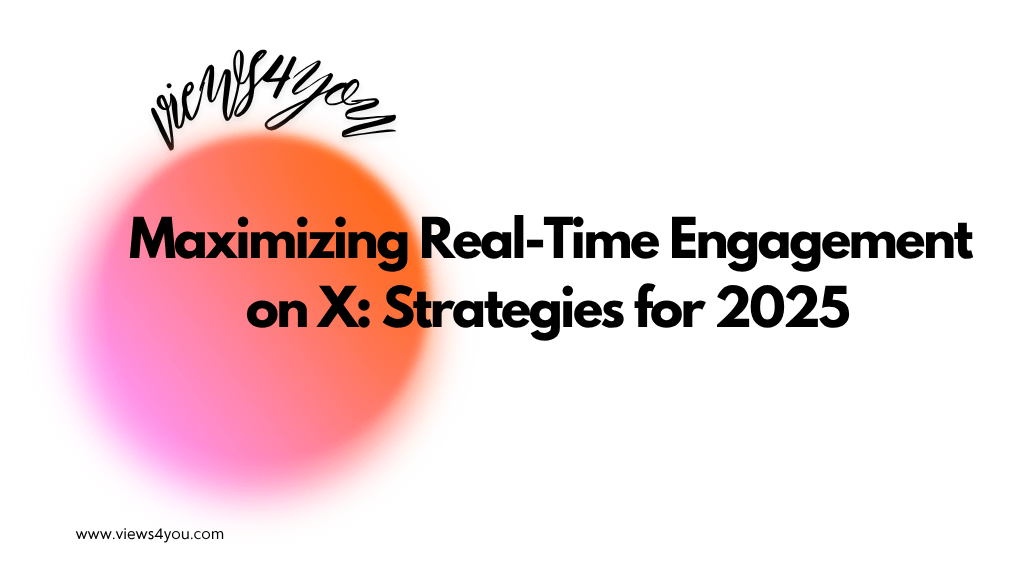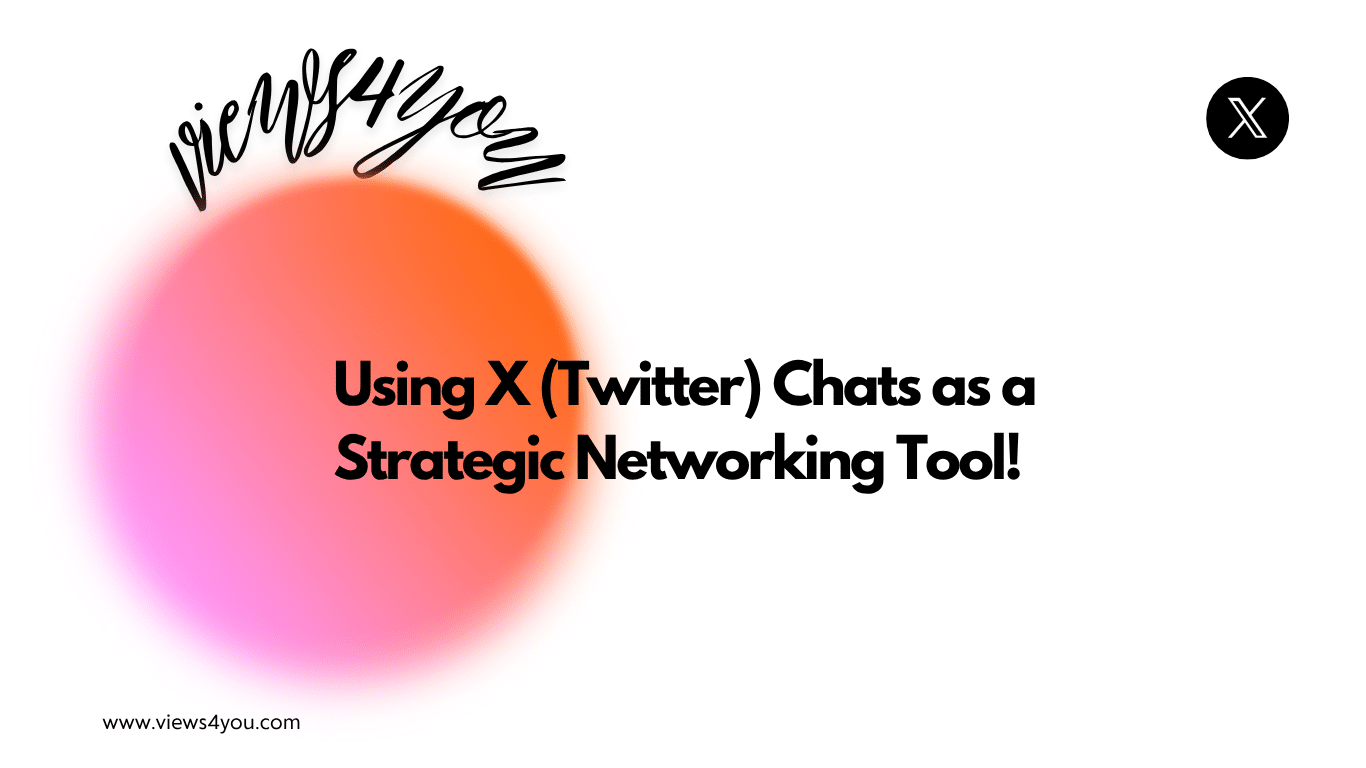X (Twitter) Lists are customizable timelines that let you group accounts into focused feeds, like “Clients,” “News,” or “Inspiration” so you only see tweets from those users, without ads or algorithm interference. They’re the fastest way to organize your Twitter experience, track leads privately, and cut through the chaos of your main feed.
Twitter a.k.a. X is noisy. You scroll for two minutes, and it’s mayhem since there are thousands of crypto bros, meme trains, political outrage, cat videos, and promo spams. All in one timeline. If you need to sort audiences with Twitter Lists, here’s the harsh reality, it’s the only method for making Twitter readable again. Lists cut through the noise right away!
Whether you are a creator, marketer, stalker, or simply a person who despises clutter, Twitter Lists cannot be seen as an optional tool nowadays. Let’s not waste any more time and get right into it!
What Are X (Twitter) Lists and Why Should You Care?
Consider X (Twitter) Lists as small timelines. You organize accounts into groups such as “Smart People,” “Clients I Want,” or “People I Hate but Watch Anyway” and receive a tidy feed for just that list. No advertisements. No algorithmic pushing of junk. Just raw, chronological tweets from the precise accounts you included so that you can have all you want from this platform.
There are two types:
- Public Lists: As you can understand, these lists are public and can be accessible to everybody.
- Private Lists: This is the opposite; only you can see them. Good for stalkers(!), tracking leads, or organizing without being creepy (okay, maybe a little).
The best part is that you don’t even have to follow anyone to add to your list, which is the control we need here!
Here’s Why Lists Save Your Sanity
You probably follow too many users as if it’s Instagram, so do I. That’s not our fault since X (Twitter) makes it easy to become trapped in follow-back loops and interesting rabbit holes. But then your feed becomes quite messy!
However, when you organize audiences with Twitter lists, you can easily:
- Break down your feed into categories. News, inspiration, influencers, trolls, whatever you like.
- Track competitors without giving them a follow. And, of course, they’ll never know it!
- Learn the trends, updates, and breakthroughs by grouping experts, faster than any algorithm.
Having a list for each group also helps keep things clear and organized if you are in charge of a lot of customers or brands. You no longer need to switch accounts to stay up.
How to Create an X (Twitter) List?
On X (Twitter), it’s not always easy to find out how things work because X is hiding these features quite well, as if they don’t want to show you! However, here’s the step-by-step guide for you to organize audiences with Twitter lists!
- Go to your profile.
- Click the “Lists” tab.
- Hit the plus icon (mobile) or “Create a List” (desktop).
- Give it a name. Keep it short, clear, and punchy.
- Add a description if you want, but skip the novel.
- Choose Public or Private.
- Start adding accounts.
And it’s done. It’s really that easy. The list can be seen on the same tab after it has been made. The best part is that you can keep someone on a list even if they block you, as long as that list already exists. That’s just how Twitter is.
The Issues with X (Twitter) Lists (and How to Stay Away from Them)
X (Twitter) lists can be powerful, but they’re not perfect. One problem is privacy. When you make a public list and include people in it, they receive a notification. That’s not always preferable, particularly if your list is named something like “People I’m Watching” or “Not Sure About These Accounts.” To prevent embarrassment, keep sensitive lists private.
Another drawback is manageability. X doesn’t allow you to easily add or subtract users in bulk from lists, so it takes manual effort if you wish to keep them current. That’s why it’s wiser to restrict your lists to define intentions, such as inspiration, engagement prospects, or industry monitoring, so you can manage them without losing steam.
Last but not least, there’s visibility. When you spend all your time looking at private lists, keep in mind that they don’t impact Twitter’s primary algorithm. Your own timeline will continue to get clogged unless you change who you follow or mute low-priority accounts. So, Lists are wonderful for organization, but not a complete substitute for curating your actual followers. That’s why you need to increase your X followers with other strategies.
Three X (Twitter) Lists Worth Creating Today
If you are unsure where to begin, there are some easy list types that suit almost anyone. First, create a client or prospect list, these are accounts you wish to have a relationship with, whether for sales, partnerships, or simply general networking. Keep this one private so that you can monitor quietly and engage more tactically.
Second, make a list of trusted sources. This is your go-to feed for actual news and insight in your industry or niche. It should be public if you’d like to share it, or private if it’s more for your own learning. Either way, it allows you to cut through the noise when you need signal.
Third, create a content inspiration list. This one consists of creators whose style, voice, or concepts you admire. Refer to it when you’re blocked or need to take a look at how other people are articulating content. Just don’t copy, this list is for reference, not duplication.
You can always add more later. But if you begin with just these three, you’ll already be better off knowing how to structure Twitter without relying on the default feed.
Make X (Twitter) Work for You
X is, at worst, a chaotic river. At best, it provides direct access to the people, ideas, and opportunities that truly matter. X (Twitter) Lists help you cross that gap. They give you control over what you view, who you interact with, and how much time you spend navigating through noise.
Begin small. Be consistent. Whether you’re developing leads, tracking specialists, or simply trying to stay sane, the correct Lists can change the way you use the platform entirely. Organize with purpose, and Twitter becomes a tool!
FAQs
How many X Lists can I create on one account?
As of now, X allows you to create up to 1,000 lists per account. However, performance may lag if you get close to that limit, so it’s best to keep things lean and purposeful.
Can I reorder the accounts within a X List?
No, X doesn’t offer custom sorting inside lists. Accounts appear based on tweet activity, not manual order. If you need to prioritize visibility, consider pinning the most active or relevant lists to your profile.
Will X Lists show tweets from protected accounts?
Only if you already follow that protected account. Lists won’t bypass privacy settings. If a user is private and you’re not following them, their tweets will not appear in any list.
Can I see analytics for my X Lists?
Twitter itself doesn’t provide built-in analytics for Lists. But third-party tools like TweetDeck or Hootsuite can help you track engagement or monitor list-based activity more closely if you’re managing campaigns.