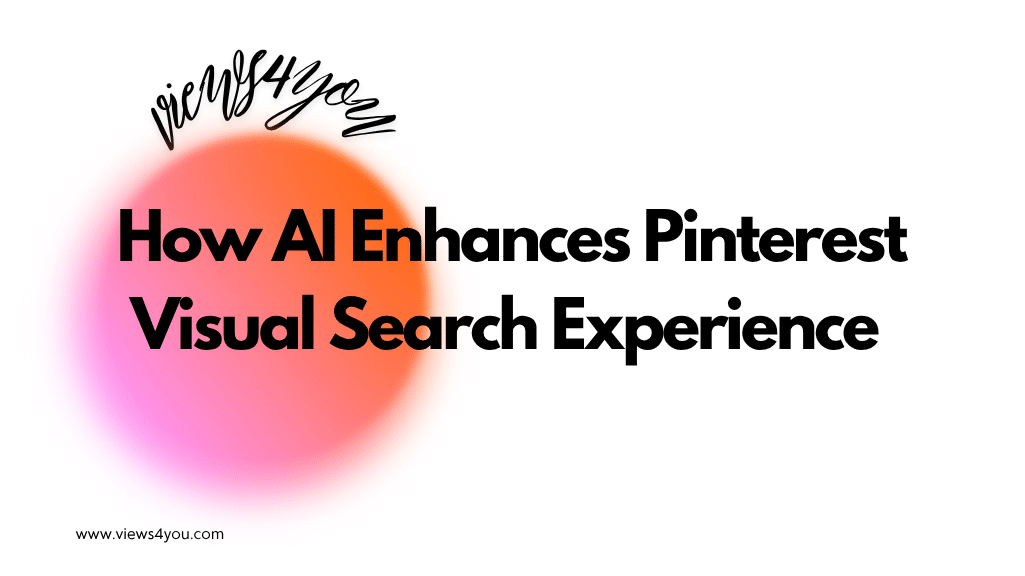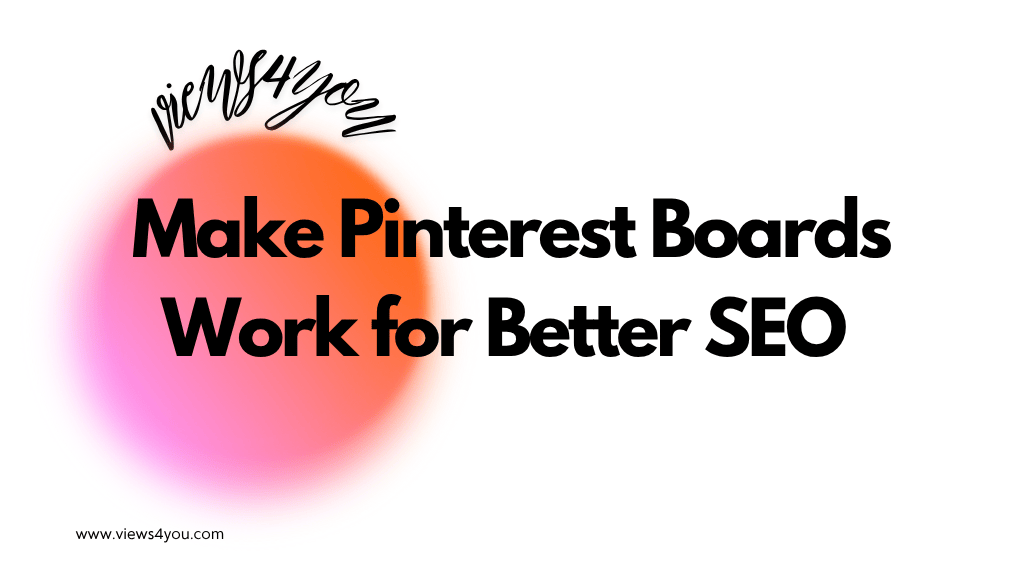Pinterest ads are paid promotions that blend into users’ feeds while they actively plan purchases, making them feel less like ads and more like inspiration. Unlike passive scrolling on other platforms, Pinterest users search with intent, saving ideas, exploring products, and engaging with brands naturally. This high-intent behavior makes Pinterest ads powerful for driving conversions, especially for visual or aspirational products.
Pinterest is that quiet kid in the corner who’s secretly crushing it. While everyone’s yelling on TikTok and burning ad spend on Instagram, Pinterest is moving differently. People come here to plan their next move. Your job? Be the brand they “accidentally” fall in love with while doing it.
If you sell something visual, something that looks good in a dream life mood board, then Pinterest is your weapon.
Pinterest Users Are Building!
Here’s what makes Pinterest ads different, people come ready to act. They’re not doom-scrolling. They’re searching for kitchen storage ideas or capsule wardrobes or wedding color schemes, and when your product lands in front of them mid-plan? That’s a moment.
That’s why Pinterest users save things they want to try. That means they’re already in the funnel before they even click. And because they’re discovering you on their terms, which is why the interaction doesn’t feel like an ad.
Which Ad Formats Don’t Feel Like Ads?
You’ve got a few tools in the Pinterest ad belt. The trick is not to swing them all at once.
- Promoted Pins: Sneak into a user’s feed looking like regular content. These are your awareness builders.
- Video Pins: Eye-catching, motion-heavy, best for explaining or showing something in action.
- Shopping Ads: Tied to your product catalog. Someone’s deep in decision mode? These are your closers.
Don’t go heavy on one. Let each play its part. Let the Pins say “this is cute,” the video says “look how it works,” and the shopping ads shout “buy me.” With this approach, you can turn browsers into buyers.
Setting Up Matters for Pinterest Ads
Nobody wants to read this part. When you skip it, and nothing else works. Claim your website. Set up a business account. Install the Pinterest Tag so you can actually track users. Because Pinterest rewards organization.
Your boards need to be clean, your bio needs keywords, your visuals need consistency. You can think of your profile like a storefront window. If it’s cluttered or confusing, people keep walking; that’s the same here.
Targeting Helps You Understand for Growth
Most brands get targeting wrong because they try to “outsmart” the algorithm. Pinterest doesn’t need a narrow corridor; it needs a wide road with good signs.
Start with:
- Keywords: What your audience is searching for when they’re ready to find something new.
- Interests: Looser categories that help the platform get your vibe.
- Custom Audiences: Upload your list. Retarget site visitors. Build lookalikes who behave like your customers.
Bidding and Budgets
Pinterest will let you spend. And spend. And spend. But unless you tell it how and why to spend, it’ll wander.
Start low. $15/day is fine. Don’t overthink CPC vs CPM, just match it to your goal. Want clicks? Use CPC. Want views? Use CPM. Testing phase? Daily budgets. Scaling phase? Lifetime budgets.
Pinterest needs data to do its job. Feed it just enough. Then watch how it chews through the junk to find the gold.
Your Creatives Have to Lend into Stand Out
Pinterest is about fitting into someone’s vision and making it better. That means your creativity has to belong but still gets noticed.
What works?
- Vertical format. Always.
- Clean design. A little text overlay. Tidy.
- Soft branding. Think “I know this brand” not “I’m being sold to.”
Don’t reuse TikTok thumbnails or Instagram graphics. Pinterest has its own visual culture. Respect it.
Metrics You Need with Ads for Business Growth
Saves are much more important than the impressions. A save means someone saw your Pin and thought, “I might come back to this.” That’s pre-intent. That’s gold.
Then comes:
- Clicks: They liked it enough to want more.
- Outbound CTR: They didn’t just browse, they left Pinterest to see you.
- Conversions: This is where the Pinterest Tag earns its paycheck.
Pinterest Punishes Lazy Marketers!
The platform has a long memory. If your content’s stale, your targeting’s broken, or your landing page is whack, it knows.
These are the common mistakes:
- Over-targeting. Don’t strangle your audience pool. Pinterest won’t learn.
- Mismatched landing pages. Your ad said “Download the Free Checklist.” The page says “Buy Now.” You just lost trust.
- Same creativity over and over. Pinterest thrives on freshness, so change your ways sometimes.
Keep it clean. Keep it moving.
When It’s Time to Scale, Don’t Choke the Algorithm
Think of scaling Pinterest ads as a dance rather than a sprint. If something works? Great. Now increase the budget slowly, like 10–15% every few days. Don’t go wild. That resets the learning phase and ruins momentum.
Duplicate ad groups if you want to test new creative without messing with what’s working. Treat your winners gently. They’re doing the heavy lifting.
And always have fresh Pins in your back pocket. When one gets tired, swap in the next like a setlist.
Should Pinterest Ads be Part of Your Long-Term Play?
If you’re in fashion, food, lifestyle, home, wellness, or anything that lives well in a daydream, yes. Absolutely yes.
But even outside of those, Pinterest marketing is about inspiration with intent. If your product solves a problem that people visualize before solving, you’ve got a shot.
Just know, this isn’t a “launch it and ghost it” platform. It wants commitment. If you’re willing to feed it right and track what matters, Pinterest can be your most profitable channel… that no one saw coming.
FAQs
How fast do Pinterest Ads show results?
You’ll likely see early signals, like saves or clicks, within 7 to 14 days. But real conversions usually take around 30 to 60 days since Pinterest users are planners, not impulse buyers.
Can Pinterest Ads work for B2B?
They can, but only if your brand leans into visuals. Think infographics, free resources, or step-by-step guides. It’s not about the hard sell; it’s about fitting into someone’s learning or planning process.
Does Pinterest have ad automation tools?
Yes. Pinterest lets you automate bidding, set rules to kill underperformers, and auto-sync products with catalogs if you’re using Shopify or similar. Less micromanaging, more learning.
Do seasonal trends really impact Pinterest Ads?
Absolutely. Pinterest is where people plan ahead. If you’re late to the seasonal wave, your ad gets buried. Start campaigns 1–2 months early to stay in front of intent.