When Instagram temporarily blocked liking, you need to wait 24-48 hours to become an active user on the platform. They send you a warning message when the blocking period begins, and it ends automatically.
You should refrain from participating in illicit activities at this timeframe. If you do anything illegal, this block can be longer and last between 2-30 days. Even, in extreme cases, your account may be banned permanently.
It seems like Instagram temporarily blocked liking. In the event that you are unable to like any posts on the platform. Even it is possible that your account may have been temporarily disabled. This means that you have illegal actions on Instagram, such as liking 200 images in just one day. Instagram considers that as an unlawful action, and as a result blocking is just a warning.
Let’s get more information about this blocking issue.
Why Does Instagram Block Your Liking Activity?
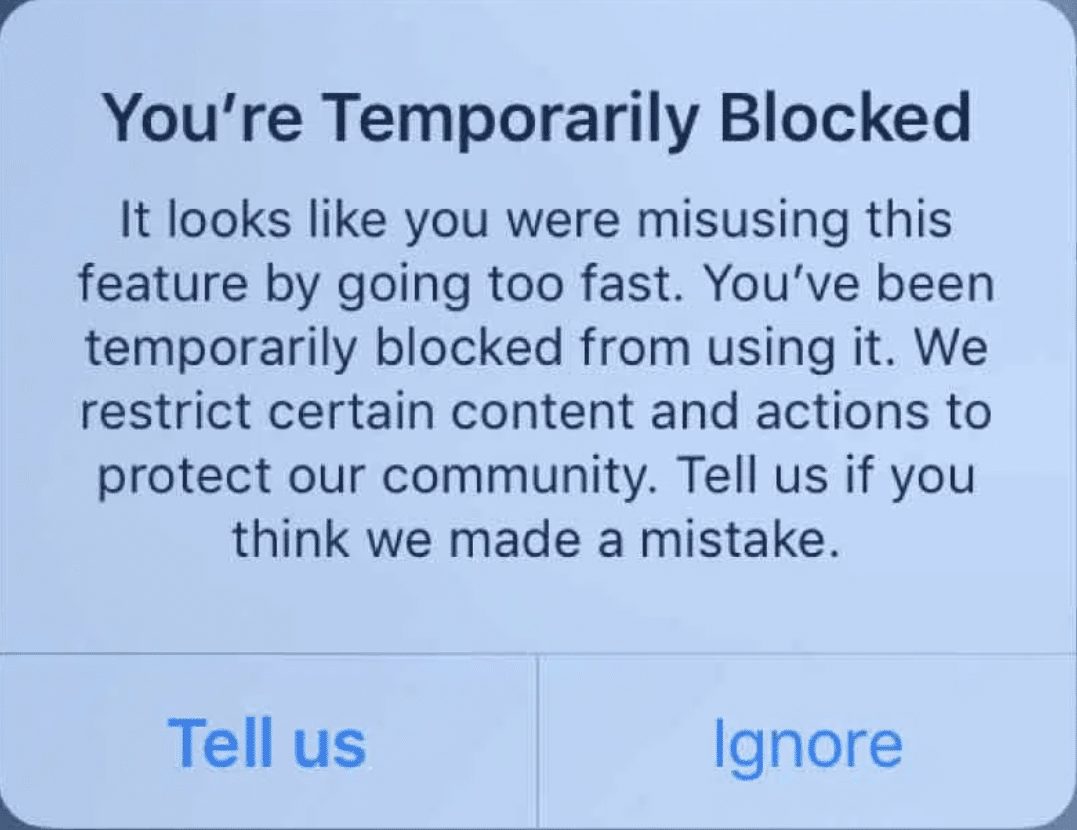
Instagram has regular restrictions on what each user may do for one hour or just a day. Besides liking, Instagram can give penalties for following, sharing, commenting, and other engagement metrics.
These restrictions can vary according to your account age. If your page is new and you try to like 100-150 posts in an hour, it may appear suspicious. You should progressively increase your engagement if your account is one to three months old. Otherwise, IG can penalize you by blocking liking.
Plus, if you violate Instagram Community Guidelines, you can get a penalty, including blocking your liking action.
Is It Possible to Fix the Blocking Issue?
Yes, definitely, you can fix the blocking problem. Here are some solutions you can apply when Instagram temporarily blocked liking.
- Delete the application and download it again. The uninstall and reinstall method is the simplest way.
- Clear cookies or other information gathered by the platform. This may help remove the blocking.
- Contact IG support to mention the blocking issue. Maybe they can fix the problem for you.
- Sometimes it can be a mistake. In that case, you can report this issue. Settings>Help>Report Issue, type what is going on, and send your message.
- A different IP address can be the reason for the blocking. Thus, you may prefer using mobile data instead of Wi-Fi if you use a different one.
- Log in to IG using a different device, PC, mobile phone, or tablet.
Give it two days. These techniques may work or not. If none helps you escape the Instagram blocking loop, just wait and don’t use IG at this time period.
How to Avoid Blocked Liking Issues?
I have two important suggestions:
- Moderate your activity: You can spread out your likes, follows, comments, and other IG engagement metrics over time. Don’t like 350 posts or follow 100 users at once.
- Follow Instagram Community Guidelines: Check IG Guidelines to ensure your activity does not trigger any violations.
FAQ
What is the timeframe for Instagram like ban?
It usually lasts 24-48 hours. Yet if you keep doing illegal activities, this timeframe can become longer.
What is the limit for liking pictures per hour?
You can like 60 photos in an hour.

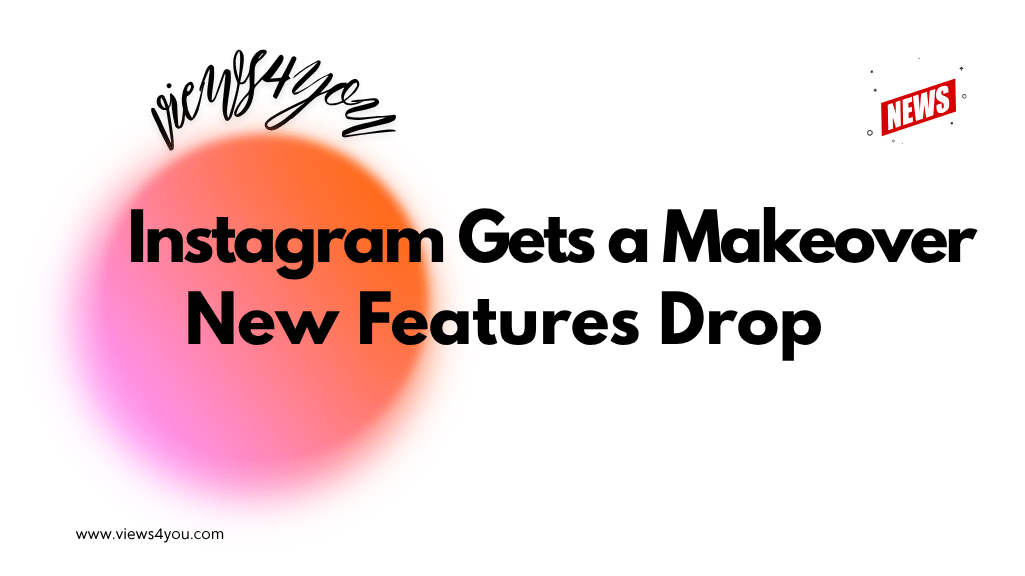


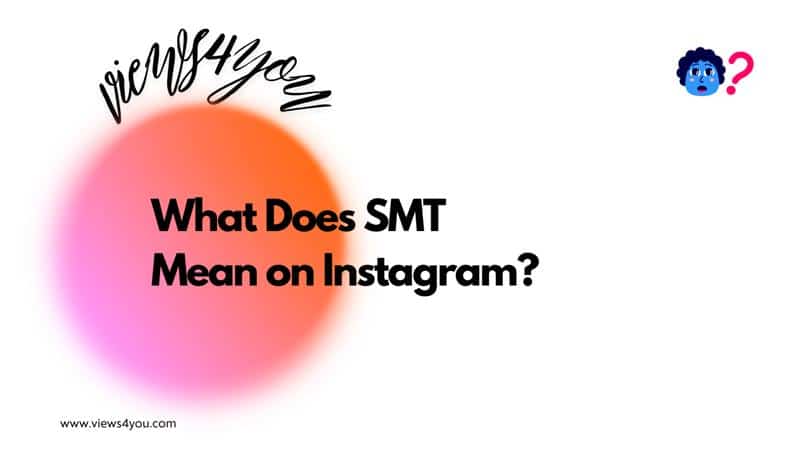


Comments