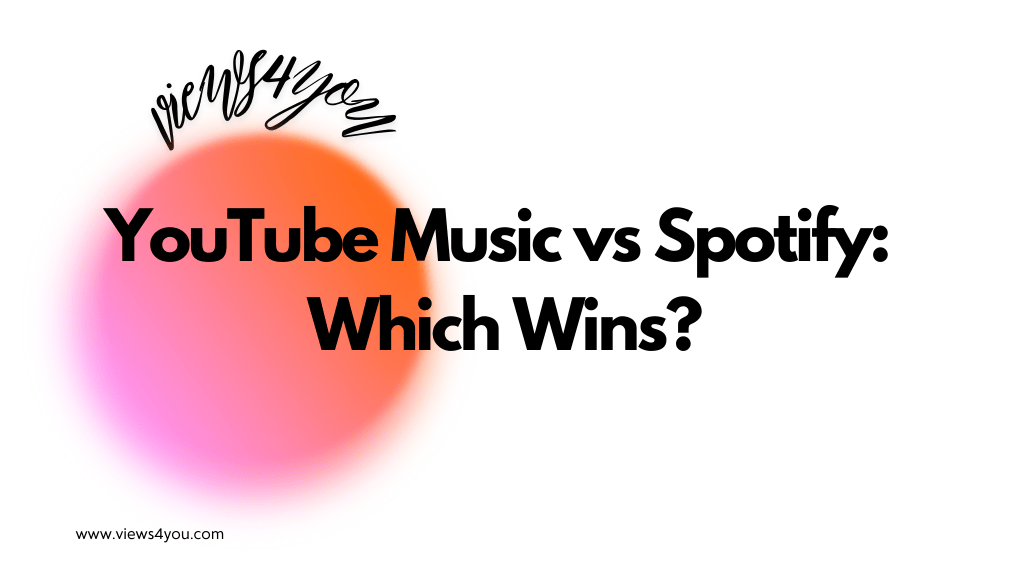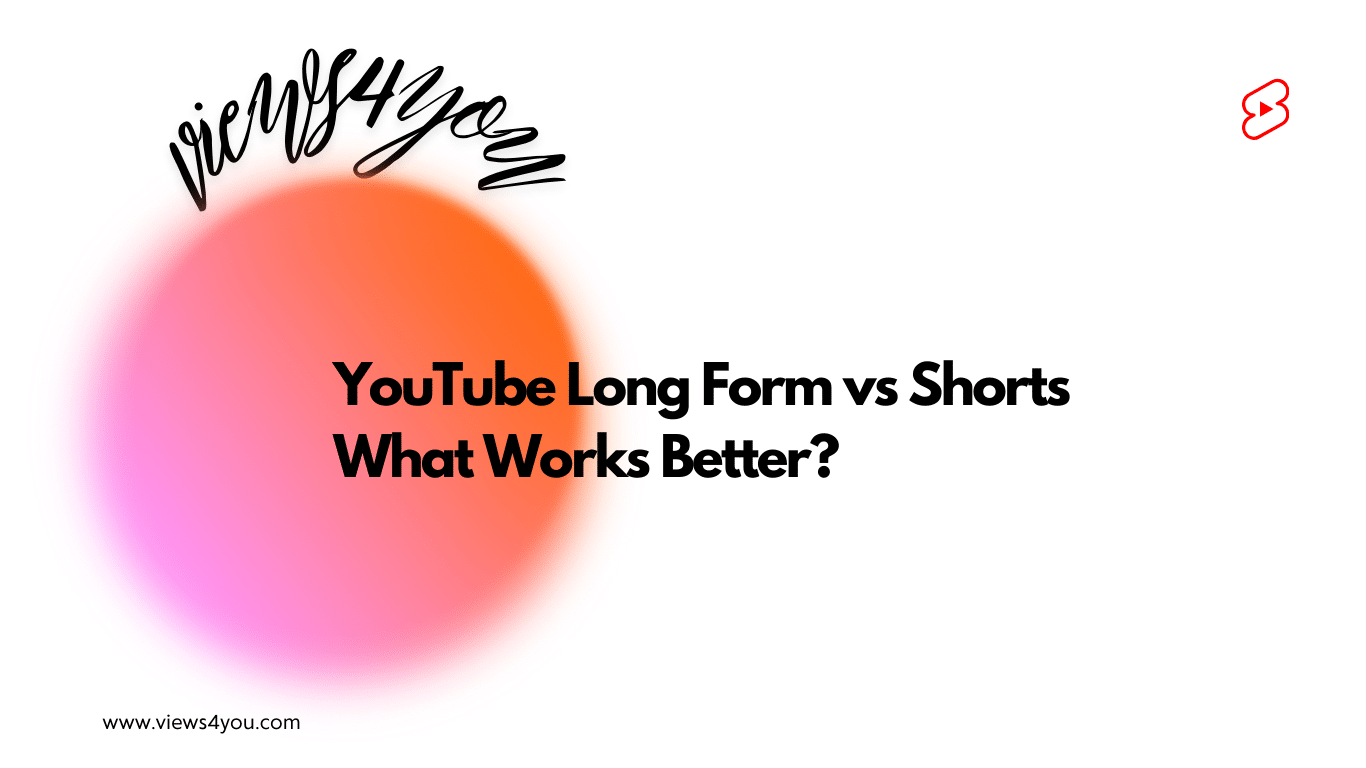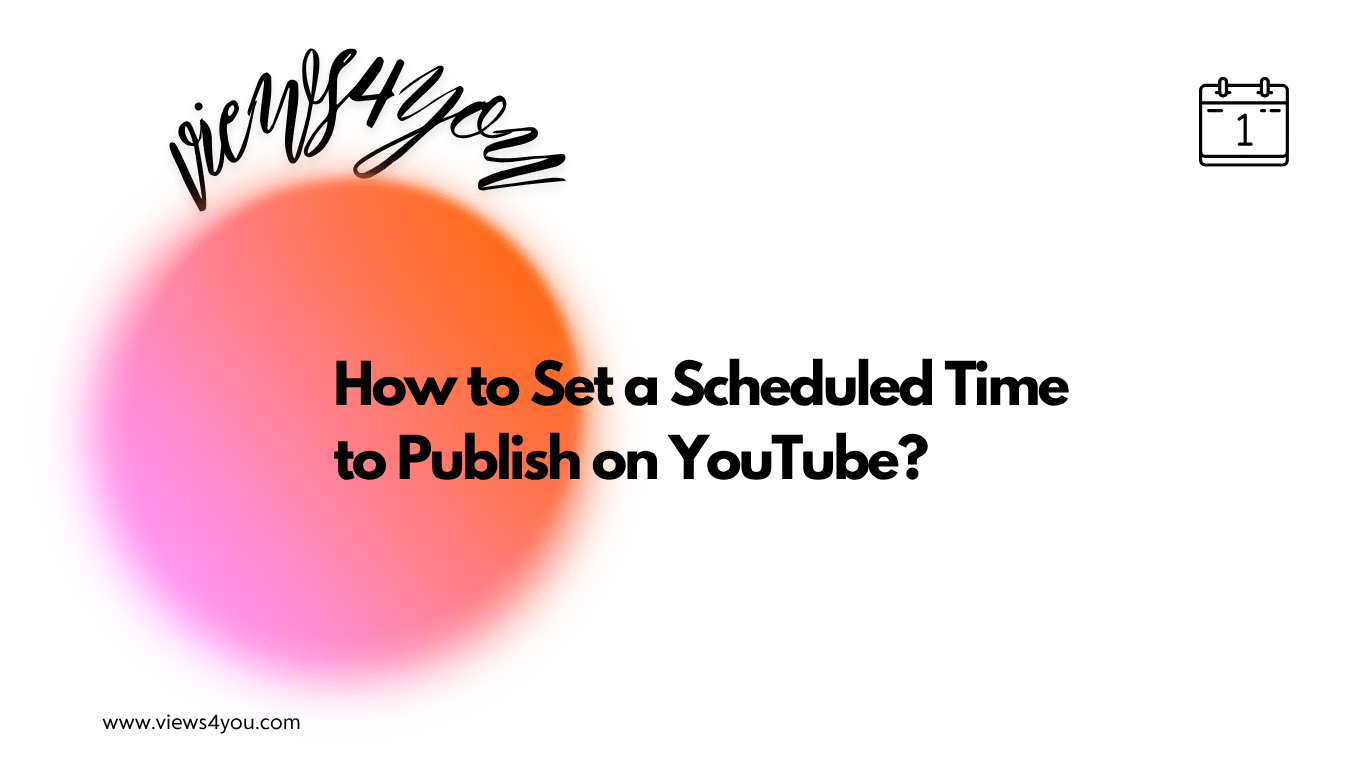To add tags on YouTube, open YouTube Studio, choose your video, go to the Details tab, and scroll to the Tags section. Enter keywords separated by commas. Use relevant primary, related, and variant tags to help YouTube understand your video and improve its reach.
Tags on YouTube are small but powerful elements that help define how your video is categorized and discovered. They guide YouTube’s algorithm in understanding your video’s topic and matching it with relevant searches. Many creators ask whether tags are still worth using, how they should be chosen, and how much impact they actually have on reach.
In this article, you’ll learn exactly how tags work today, how to add them correctly, and strategies to make them support your channel’s growth.
Why Tags Still Matter for YouTube Visibility?
Tags act as descriptive labels that summarize the content of your video. While their impact on ranking has decreased compared to early years, they remain important for several reasons. They help YouTube identify your topic when titles or descriptions aren’t enough, especially for videos with unusual spelling, foreign terms, or niche topics. They also serve as a backup signal if the main metadata is unclear.
For example, if your video title contains a term like “color grading,” but some users search for “color correction,” adding both as tags ensures you are visible for both searches. This kind of optimization can make a difference in reaching a broader audience.
How to Add Tags to Your YouTube Video
Tags can be added during the video upload process or afterward in YouTube Studio.
- Sign in to YouTube Studio.
- Go to Content from the left-hand menu.
- Select the video you want to edit.
- Open the Details tab.
- Scroll down to the Tags section.
- Add your tags, separating them with commas.
It’s important to keep your tags relevant. Overstuffing them with unrelated keywords may reduce your credibility and confuse the algorithm. Tags should be chosen carefully to reflect your video’s actual topic.
Choosing the Right Tags for Better Reach
The effectiveness of tags depends on the strategy behind them. Using only generic terms like “YouTube” or “tutorial” is not enough. A well-rounded tag set combines three types of tags:
- Primary topic tags: The exact subject of your video, such as “YouTube SEO” or “vlog editing tips.”
- Related topic tags: Closely connected subjects viewers may also search for, like “optimize YouTube videos” or “content creator tips.”
- Variant tags: Common spelling errors, synonyms, or niche terms related to your video.
A good mix helps YouTube connect your video with multiple search patterns without overwhelming the system with unnecessary terms.
Optimizing Tags Alongside Other Factors
Tags don’t work in isolation. They’re part of a bigger structure that includes titles, descriptions, thumbnails, and upload timing. A well-timed upload can significantly increase the chances of your video being seen in the first hours. Many successful creators plan their publishing schedule strategically. If you want to understand how timing works with tags, check out this guide on setting a scheduled time to publish on YouTube.
When your tags are aligned with a strong upload schedule, your videos are more likely to be shown to viewers searching for related topics at the right time.
Maintaining Video Quality and Tag Relevance
Even the most accurate tags cannot save a video that viewers stop watching early. Audience retention is one of YouTube’s strongest ranking signals. A common reason for early drop-offs is poor video quality after upload. Maintaining high quality supports your tags by keeping viewers engaged. If you’ve noticed a drop in resolution after uploading, this resource on fixing low video quality after uploading to YouTube can help you preserve quality.
When your video looks good and matches viewer expectations, your tags work more effectively because engagement remains high.
Common Tagging Mistakes to Avoid
Creators often make the mistake of adding trending or unrelated tags in hopes of capturing more views. This can backfire, as it confuses the algorithm and risks misleading your audience. Here are common mistakes to avoid:
- Using irrelevant tags to chase popular trends.
- Repeating the same keyword in multiple forms unnecessarily.
- Adding too many tags (stick to a maximum of 15–20).
- Ignoring updates, tags need to evolve with your content and audience trends.
Tags should be an honest reflection of your video. Think of them as a professional indexing tool, not a shortcut for quick traffic.
Monitoring Performance and Adjusting Tags
Tags are not a set-and-forget element. Over time, your audience and search behavior change. This is why ongoing tag optimization matters. Check YouTube Analytics to see which search terms are driving traffic to your videos. If you notice new phrases bringing viewers, update your tags to include them.
You can also use this process when you release a series or related content. Aligning tags across connected videos can help create a stronger association in suggested video recommendations.
The Role of Tags in Suggested Videos
Suggested videos are one of the biggest traffic sources on YouTube. Tags can help your content appear alongside videos with similar topics. When your tags are consistent with related videos in your niche, the algorithm is more likely to recommend your content to viewers watching similar material. This is why tag alignment matters in building long-term growth.
FAQs
Do YouTube tags still matter in 2025?
Yes, they still help YouTube understand your video, especially for unusual terms, misspellings, or niche keywords. They are less influential than titles or descriptions but remain valuable.
How many tags should I add to a video?
Use 5–15 carefully selected tags. Relevance is more important than quantity.
Should I use the same tags for every video?
No, tags should match the specific content of each video. Repeating identical tags can limit reach.
Do tags affect suggested video placement?
They can help, especially when tags align closely with similar videos in your niche. This increases your chances of being recommended.
Can I change tags after publishing?
Yes, you can update tags anytime in YouTube Studio. This is useful when trends or audience searches shift.
Are tags more important than descriptions?
No, descriptions and titles carry more SEO weight. Tags act as a support to make search results more precise.