Unlocking custom thumbnails on YouTube will enable you to use the right image that will intrigue viewers, capture their attention, bring about additional clicks to your YouTube video, and significantly improve your view count.
Most times, people judge books by their covers, and in the same vein, YouTube users usually judge a video by its thumbnail. This is the reason why it is important for creators to know how to unlock custom thumbnails on YouTube on their channels in order for them to include their own images in the thumbnails.
You will be able to upload your custom thumbnails together with your videos which viewers will see when browsing for content that will interest and entertain them. Unlocking custom thumbnails on YouTube is quite easy and an essential thing to do for one’s channel.
Keep reading to find out how to unlock custom thumbnails on YouTube.
How to Add Custom Thumbnails to YouTube
Immediately after logging in on YouTube, you’ll see your profile icon at the top. Select the profile icon before proceeding to settings. In settings, you should select ‘view additional features’. After selecting that, you’ll be shown every available YouTube feature and whether you’re free to access them or not.
There isn’t any requirement concerning view count, subscribers, and watch hours that are needed to access custom thumbnails on YouTube. The only thing you must do is verify your account and this can be done on the same screen.
How to Verify Your YouTube Account to Unlock Custom Thumbnails
Beside the profile icon and channel’s name up, you’ll see the verify button. Go ahead and select it to begin your verification process. When verifying your account on YouTube, you’ll be sent a code via your phone number or a voice or text message. You’re free to pick the option you want from the screen.
However, note that one can just do verification for two accounts per mobile number in a year. Immediately after inputting your number, press submit, and you’ll be shown another screen that’ll ask for the verification code. No matter the verification code option you’re using, you’ll quickly receive a response on your phone.
You can request the text message option and you will get a code immediately. Then, after getting the code, return to your YouTube account, enter the code, and press submit. So, your account is now verified, and this offers you the freedom to include custom thumbnails in your video.
Importance of Custom Thumbnails on YouTube
Custom thumbnails are very essential for success on YouTube because the thumbnail that YouTube will select for your video in an automatic way won’t probably be the right one for the video but rather an image that is not related to the video content or one that won’t tell viewers anything about what the video is about.
However, when you utilize custom thumbnails, you will be able to pass across a better message that will intrigue people, capture their attention, and bring about additional clicks for your YouTube video. Creating good custom thumbnails will really help you to improve your video click-through rates tremendously.
Don’t forget that after making an incredible video, you should be able to make users want to click and know more otherwise it’ll become a wasted effort. The first impression is what really matters above any other thing.
FAQs
How Do I Set Custom Thumbnails on YouTube Studio?
To set custom thumbnails on YouTube Studio, go to your channel and click on settings in your lower left screen. Then, select “Channel Status and Features”. After doing that, check to know whether custom thumbnails are disabled on your account. If so, select ‘Verify’ beside your profile icon to verify your YouTube account and unlock custom thumbnails.
How Many Subscribers Do I Need to Get Custom Thumbnails?
One does not require subscribers to start using custom thumbnails on YouTube. You just have to upload content and verify your account. You can go to feature eligibility in YouTube Studio to check if the feature is available to you and after getting verified, you can start adding custom thumbnails to your videos.
How Do I Qualify for Custom Thumbnails on YouTube?
To be qualified for custom thumbnails on YouTube, one basically has to meet some specific requirements like verifying his account, strictly abiding by the community guidelines of YouTube, and not having any copyright strike.




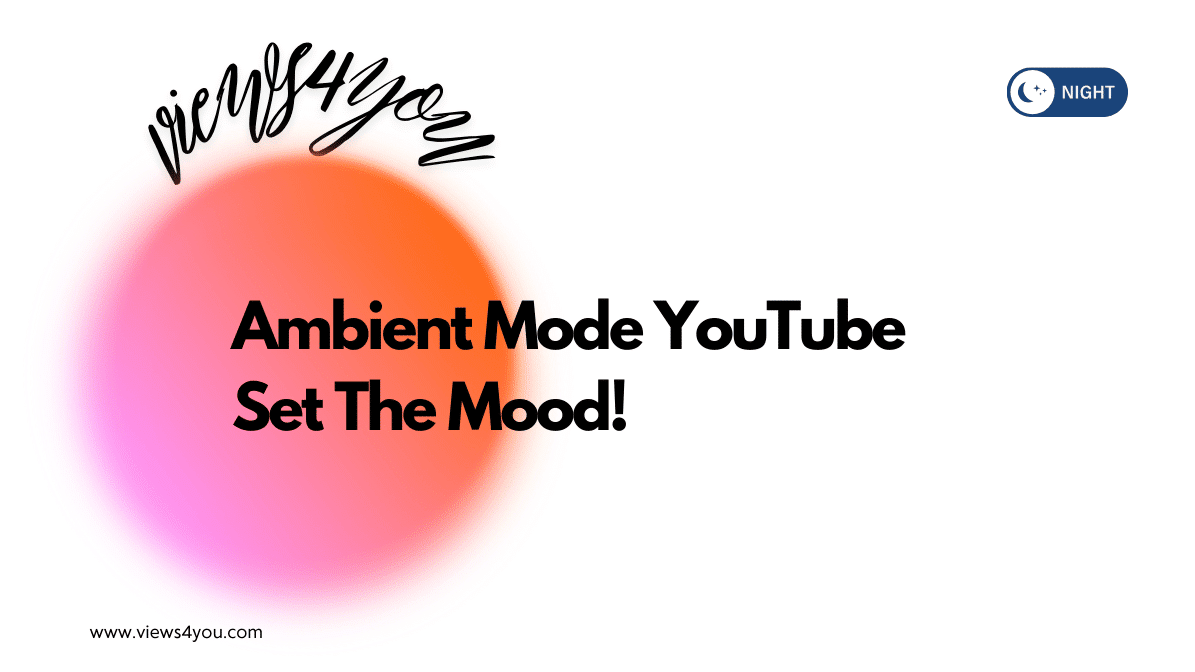

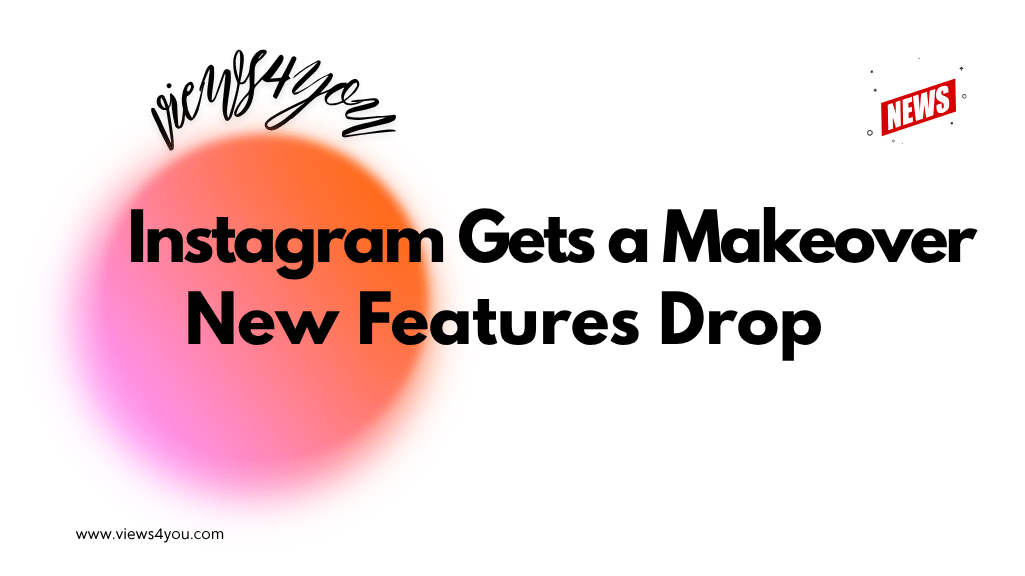
Comments