To repost on Instagram, tap the paper airplane icon below a public post and select “Add post to your story.” This shares the post as a 24–hour Story. To reshare older content, use the Reshare sticker inside the Story editor. Always credit the original creator and ask permission when needed.
Reposting on Instagram means sharing content, yours or someone else’s, with your followers again. But many users ask, “Will reposting make me look repetitive?” or “Is it even allowed?” These concerns are valid. Reposting the right way requires more than just tapping a button. This guide will walk you through how to repost on Instagram effectively, respectfully, and in a way that keeps your feed engaging and true to your voice.
Why Reposting Still Matters
In a fast-moving platform like Instagram, not all great content gets seen the first time. Reposting gives valuable posts a second chance, especially as your audience grows. It helps fill content gaps and puts emotionally resonant moments back into circulation, which often triggers stronger engagement than brand-new posts.
For creators and businesses, reposting also serves a strategic purpose: it keeps your account active without constantly needing new material, and builds trust by spotlighting others in your circle.
How to Repost to Instagram Stories
Instagram makes it easy to reshare content to your Story. This is perfect for quick shoutouts, sharing useful posts, or staying active between feed updates.
To repost a post to your Story:
- Find the post you want to share; make sure the account is public.
- Tap the paper airplane icon underneath the post.
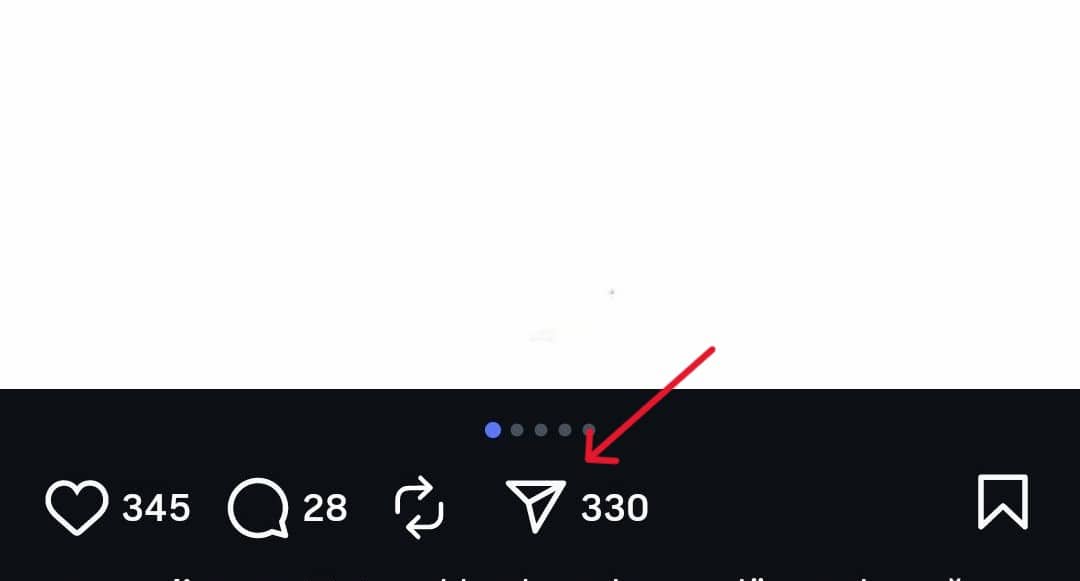
- Select “Add post to your story.”
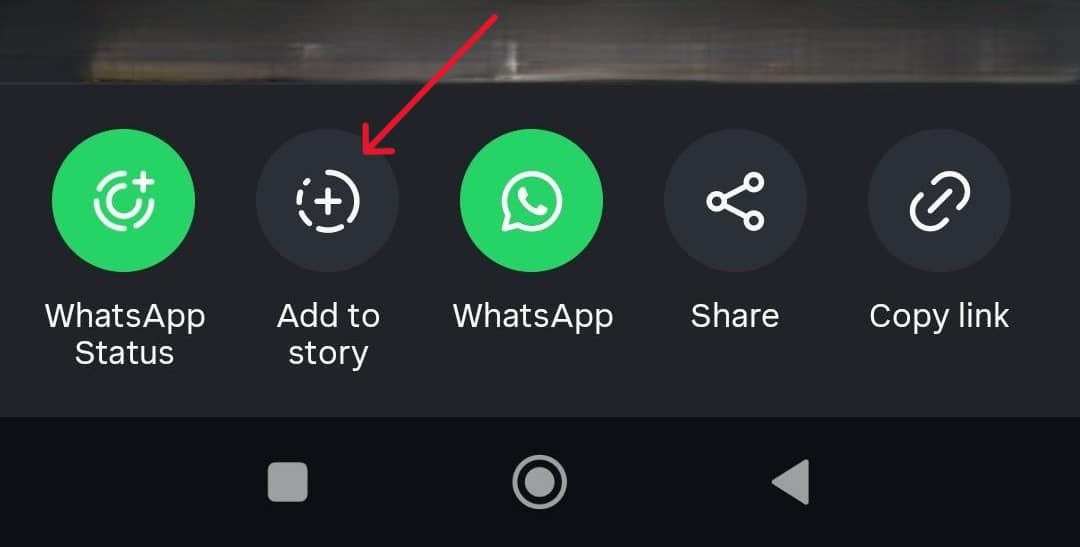
- Customize it using text, stickers, or music if you’d like.
- Tap “Your Story” to publish it.
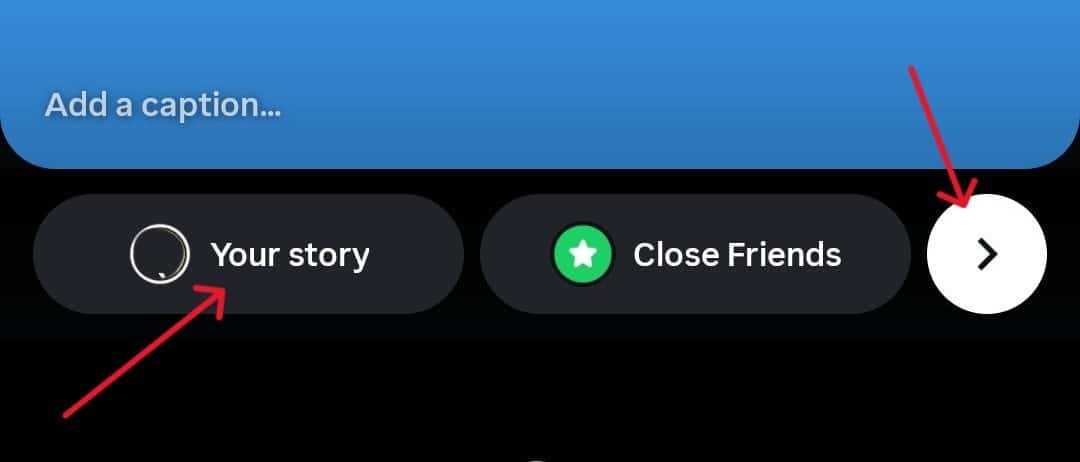
The shared post will be visible for 24 hours. You can also save it to a Highlight if it’s part of an ongoing series or campaign.
If you want to reshare something older, use the “Reshare” sticker inside the Story editor. It lets you browse and repost saved, liked, or recently viewed posts; it’s helpful when you want to revisit a message at the right moment.
How to Repost to Your Instagram Feed
Instagram doesn’t include a native repost feature for feed posts, but there are two effective ways to do it: using an app or reposting manually.
Using a repost app:
- Copy the link of the post you want to share (tap the three dots > “Copy Link”).
- Open a trusted reposting app (like Repost for Instagram).
- Paste the link and let the app fetch the content.
- Customize the caption or include the original one if preferred.
- Share it to your feed, making sure the original creator is credited.
Manual reposting:
- Take a screenshot (for images) or use screen recording (for videos).
- Crop or edit the file if needed.
- Create a new Instagram post and upload the content.
- Tag the original creator both in the image and in your caption.
- Make the credit clear, such as “Originally shared by @username.”
Manual reposting gives you more freedom in design, but it requires you to be extra cautious with credit and content integrity.
How to Repost Your Own Older Posts
Reposting isn’t just about others. Sometimes your most valuable content is something you already posted; especially if it still aligns with your message.
To bring an old post back to life, start by finding a post that’s still relevant. Save or re-edit the visual if needed, then write a new caption that adds a fresh perspective or links it to a current event. Even a small change in tone or layout can make it feel timely again.
Resharing past content can help reinforce your voice and give newer followers insight into what you stand for, without needing to create something from scratch. Especially for creators building a profile from scratch, reposting your strongest content helps maintain activity without pressure to post daily. It’s a proven tactic for early-stage follower growth when your time or content pool is limited.
Always Give Credit and Stay Respectful
When you repost someone else’s content, credit isn’t optional; it’s a basic sign of respect. Always tag the creator in both the caption and on the image if possible. This not only gives proper credit but helps maintain trust and avoid conflict.
If the content comes from a photographer, designer, or professional creator, it’s best to ask for permission before reposting. A quick message goes a long way. And if you’re thinking about editing the original, cropping it, changing colors, or adding overlays, definitely ask first. Even small edits can shift the meaning or misrepresent the original creator’s intent.
How to Make Reposts Feel Personal and Intentional
A repost should never feel random. The best reposts show your audience what you care about.
Before reposting, ask yourself why this content matters to you now. Is it relevant to something you’re discussing? Is it something you believe your audience needs to see? In your caption, share a quick thought about why you chose it.
When you add your voice, whether it’s commentary, humor, or context, you make the repost your own. And that authenticity is what builds connection.
Also, be mindful of balance. If every other post is a repost, your page may lose its original tone. Use reposting as a tool, not a shortcut.
FAQs
Can I repost anything from public Instagram accounts?
Only if you give clear credit. When in doubt, especially with artists or brands, ask first before sharing.
Will reposting affect my account’s reach?
If done well, with credit, context, and timing, it can actually increase reach and engagement.
How often should I repost on Instagram?
Once every 6–8 posts is a healthy balance. Use reposts to support, not replace, your original content.






