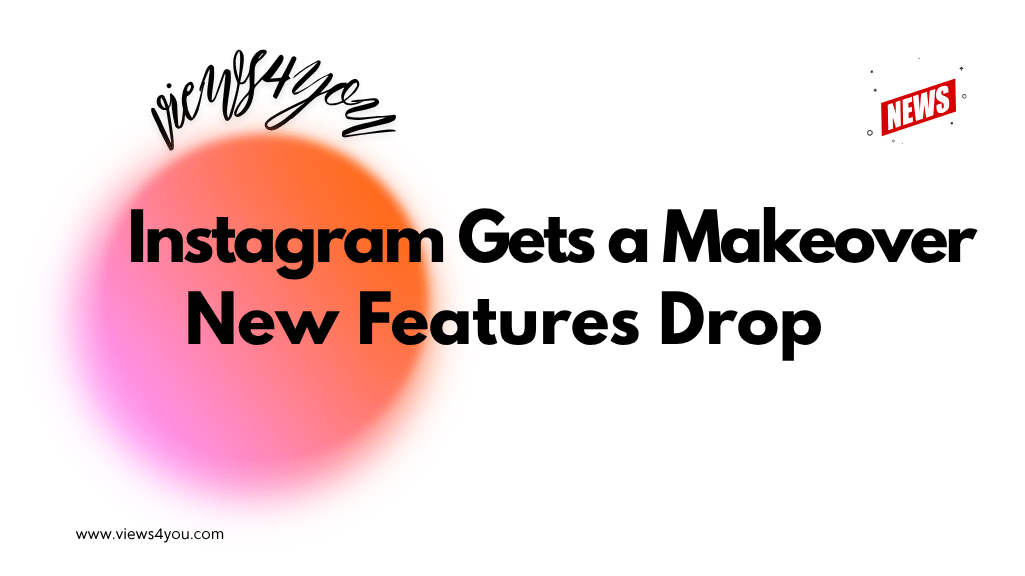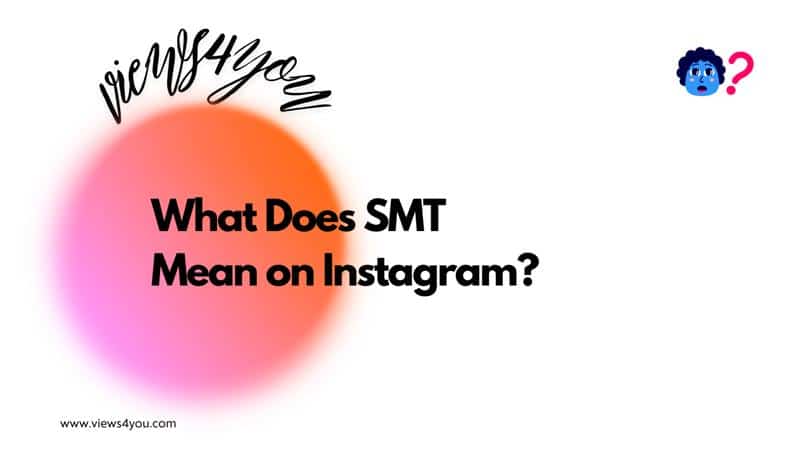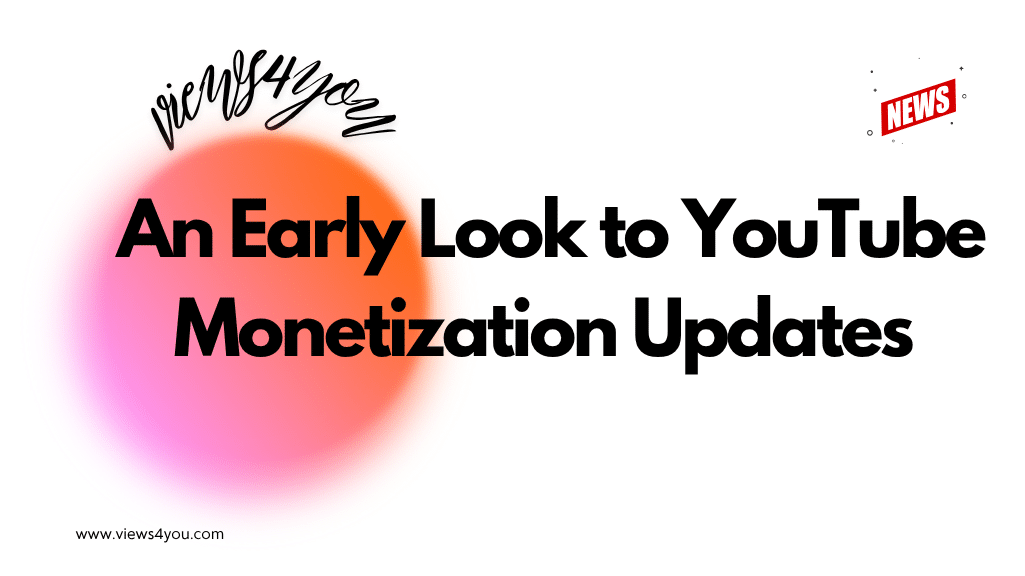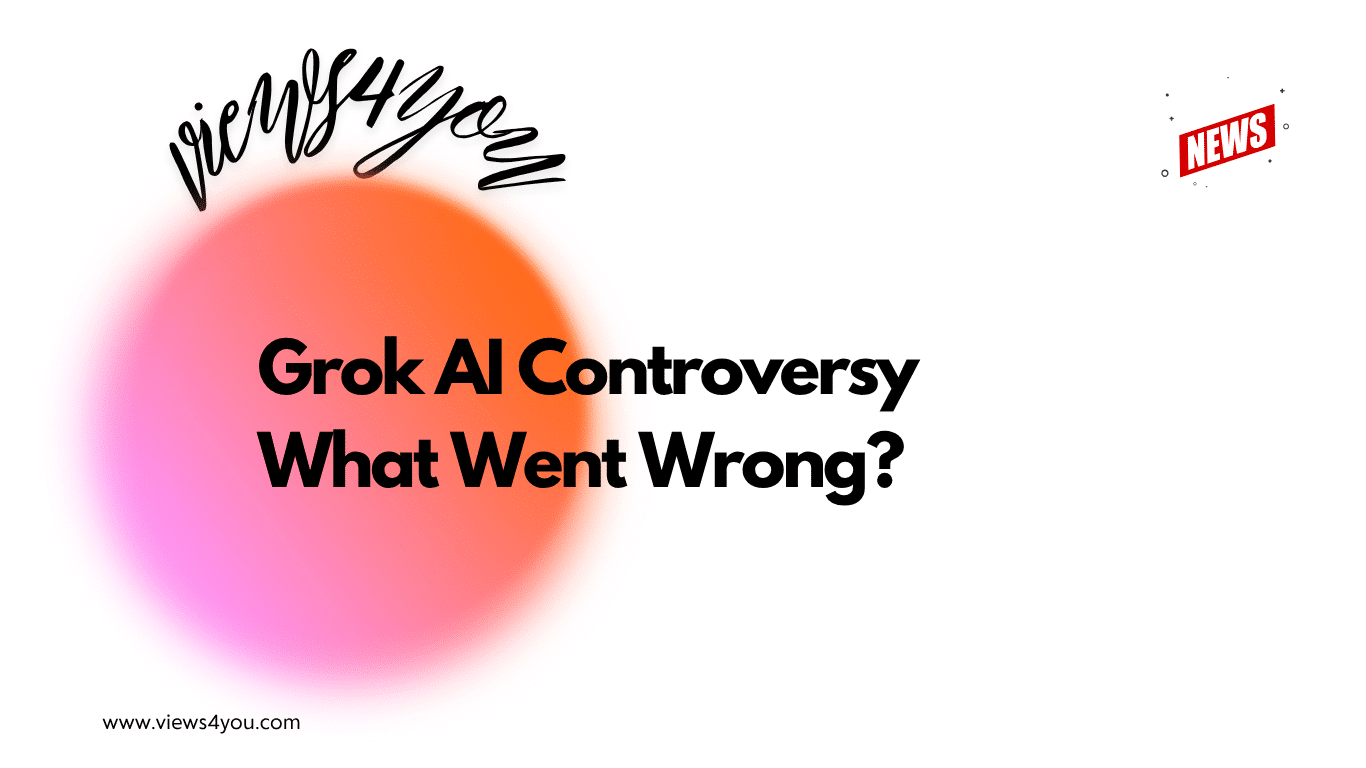Posting horizontal videos is easier than you think. Click on the plus icon at the bottom of your page, choose your video, and click on post.
Ever find it interesting that horizontal videos still captivate us? That timeless cinematic quality never goes out of fashion. Horizontal videos have long been a staple from TV shows to movie theaters. And if you want to bring it on your social media but don’t know how to post horizontal videos on Instagram, I’ve got you covered.
Steps to Upload Horizontal Videos
You’ve covered the technical part, it’s time to post it. You can follow these steps and learn how to post horizontal videos on Instagram.
Using Instagram Reels
You can post your videos as Reels which is the common one, plus in this way, you can reach more people because Reels are the most popular feature of Instagram.
- Select a video from your library or record a new one.
- Edit your video with options for audio, length, speed, layout, filters, text, drawings, and stickers.
- Hit the post button and you are good to go.
Posting to Feed and Stories
Posting to feeds and stories is the other way that you can post horizontal videos on Instagram.
- First, open the Instagram app and, at the bottom of the screen, tap the Plus icon. This will lead you to the media selection screen on Instagram. From your collection, decide which horizontal video you wish to post and click on it.
- After that, you’ll find yourself on the editing page. You can always edit your videos and photos before posting them to make them more interesting and appealing to your followers.
- Thanks to Instagram’s various tools, you can add music, stickers, voiceovers, text, and effects. For example, if you are posting a horizontal landscape video that you took from your car, you can add mellow music to the background and apply an effect called “Cairo” to create a calm, summery movie vibe.
- Now, you are done with editing but don’t stop there. You need a gripping caption that tells a story to your followers. A good caption could invite people to interact with your post and raise engagement rates.
- To put your video on Instagram, lastly, tap the “share” button. And now you know how to post horizontal videos on Instagram.
Crucial Points You Need to Know about Horizontal Videos
The first thing to do is prepare your video to post on Instagram, there are a couple of technical things that you should check out.
- Make sure your video follows Instagram’s Community Guidelines.
- The aspect ratio should be between 1.91:1 and 9:16.
- The minimum resolution should be 720 pixels.
- The frame rate should be at least 30 FPS.
- 650 MB for videos up to 10 minutes, 3.6 GB for videos up to 60 minutes.
Tips for Recording Horizontal Videos
You need to record one before you post it, obviously. In order to do that you simply hold your phone horizontally and hit the record button. This guarantees a broad, immersive view fit for Instagram. Correctly orienting your camera or phone will greatly affect the result, which provides a more professional look.
Using Video Editing Apps
You can use other tools if you’d like to improve your profile and content. Tools like Canva, Lightroom, InShot, Quik, Cinefy (iOS) can help you create better content because these tools provide many options such as changing settings, adding effects, and improving general quality.
Converting Portrait to Landscape
You have a perfect video, but it doesn’t have the right format. Don’t worry because there are easy ways to convert it to landscape. You can always use the video editing apps mentioned earlier. They offer many features to adjust the orientation of your videos. You can rotate and crop your video to make it fit the horizontal format.
Additionally, there are desktop software options for more professional approaches, such as Adobe Premiere Pro and Final Cut Pro. These tools are the masterpieces of editing. You can do whatever you like with them, from fine-tuning the framing to adding background effects to fill the screen and much more. But don’t get too excited and forget about quality.
FAQ
What are the best times to post videos on Instagram for maximum engagement?
It depends on what time your followers are online. Instagram Insight lets you find out more about the people who follow you. But if you only use Instagram occasionally, posting during the daily lunch hours (11 AM to 1 PM) and evenings (7 PM to 9 PM) can get you more comments and likes.
How can I use videos to build my personal brand on Instagram?
You can show off your skills and charm through well-made videos like behind-the-scenes or guides. Videos are a powerful way to build your brand on Instagram. Plus, it lets you use your own words to tell your own story. It can make people feel like they are part of your community and are important, which can make things more friendly.
What tools can I use to analyze the performance of my videos on Instagram?
The best way to analyze your content on Instagram is to use Instagram Insights. It can provide data on views, likes, comments, and engagement rates. But, for more detailed analysis, you can use third-party tools. There are a bunch of them online deep metrics and tracking of performance. These tools can help you figure out what kinds of videos your audience likes best and how to make more of them in the future.
How can I make sure my horizontal videos align with my overall Instagram aesthetic?
Make sure that you are consistent with color schemes, filters, and editing styles. These things are important if you want to have a complete, well-aligned Instagram profile. Also, try to use the same or similar music genre and fonts across your videos and photos. Planning your content in advance and using a visual planner can help you see how your videos fit into your feed so that they don’t seem off.
What are horizontal videos?
In today’s world, the majority of videos are vertical due to the shape of our phones, which makes it easier to watch. However, you cannot deny the beauty of horizontal videos. Horizontal videos create a movie-like experience by showing a larger view and capturing more detail thanks to their angles.