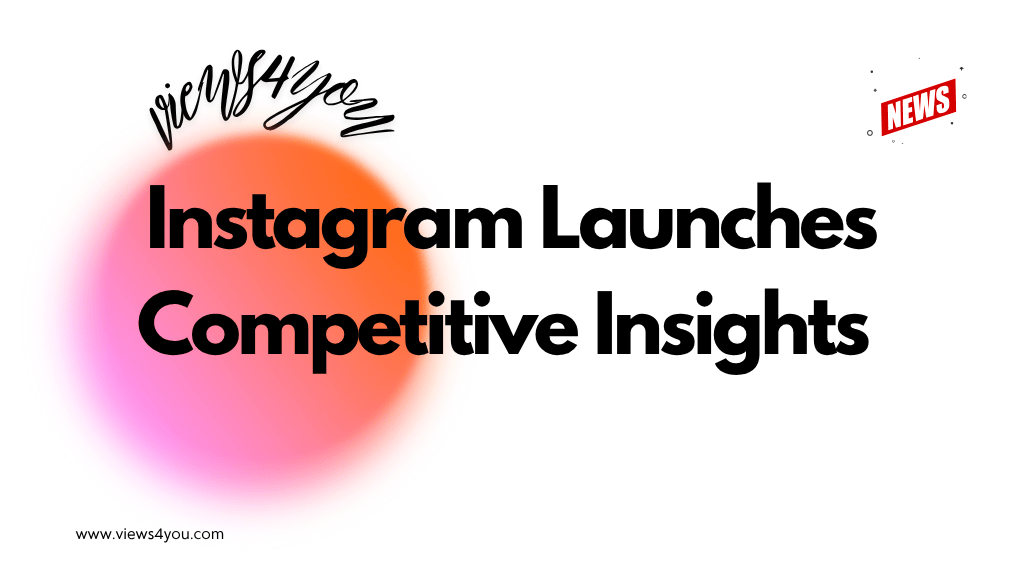Muting on Instagram allows you to hide someone’s posts or stories without unfollowing them or sending any notification. To do this, visit their profile, tap Following, select Mute, and toggle posts, stories, or both. Muting helps you organize your feed, reduce distractions, and maintain relationships without drama, making it one of Instagram’s most practical privacy tools.
Instagram is one of the busiest social platforms in the world. Every day, millions of users post photos, reels, and stories that fight for your attention. While this endless stream can be entertaining, it can also turn chaotic when one person’s updates dominate your screen. Perhaps it’s a friend who posts every hour or a brand that uploads multiple stories a day. You don’t want to unfollow them and risk damaging the connection, but you also don’t want their updates to flood your feed.
This is exactly why the mute feature exists. Muting provides balance—it hides unwanted content without hurting relationships. The best part is that the person you mute never receives a notification, so you avoid awkward conversations. It’s a quiet, effective way to curate your Instagram experience and protect your digital peace.
Why Muting Matters on Instagram
The Instagram algorithm rewards frequency. Accounts that post more often tend to appear higher in your feed and story bar. While this benefits active creators, it can feel overwhelming when one voice drowns out everyone else.
Muting allows you to fight back against the algorithm. Instead of letting Instagram decide what you see, you take control. Muting gives you the power to set boundaries without burning bridges. It protects friendships, professional relationships, and family ties while giving you the calm scrolling experience you deserve.
Think of muting as noise-canceling headphones for your feed. You can still be connected, but the unnecessary sound fades into the background.
How to Mute Someone on Instagram Step-by-Step
Muting is quick and user-friendly. You can mute posts, stories, or both depending on what clutters your feed the most.
Muting Posts
- Go to your profile.
- Tap the Following button.
- Choose Mute from the menu.
- Switch on the Posts toggle.
From now on, their posts won’t show in your home feed.
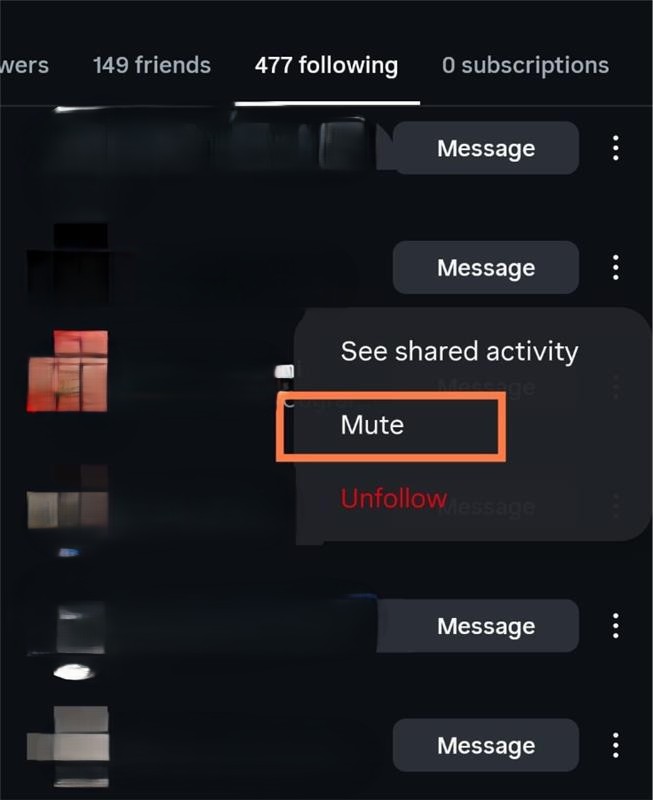
Muting Stories
- Tap their story in the story bar.
- Tap the three-dot menu.
- Select Mute.
- Confirm with Mute Story.
Their stories will no longer appear at the top of your screen.
Muting Both Posts and Stories
Want a complete pause? Toggle both at once. This ensures their updates no longer appear anywhere in your feed.
Muting vs. Unfollowing: Which Is Better?
Unfollowing is permanent and visible. The person may notice you are no longer following them, which can lead to tension or questions. Muting, however, is discreet. You remain connected, and they continue seeing your content.
For example, muting is ideal when you don’t want to unfollow a colleague, a family member, or a professional contact. You avoid awkwardness while keeping your feed clean. It is essentially the safer, smarter option for maintaining social harmony.
Benefits of Muting for Your Mental Space
Muting has practical and emotional benefits.
- Less Stress: By muting frequent posters, you avoid endless scrolling and comparison fatigue.
- More Focus: Your feed highlights content from people you value most.
- Better Boundaries: Muting allows you to set digital limits without explaining yourself.
- Peace of Mind: You reduce the chaos of social media, making Instagram a calmer space.
Over time, these small changes improve your mental health. Instead of feeling drained by Instagram, you start feeling refreshed after using it.
How to Unmute Someone on Instagram
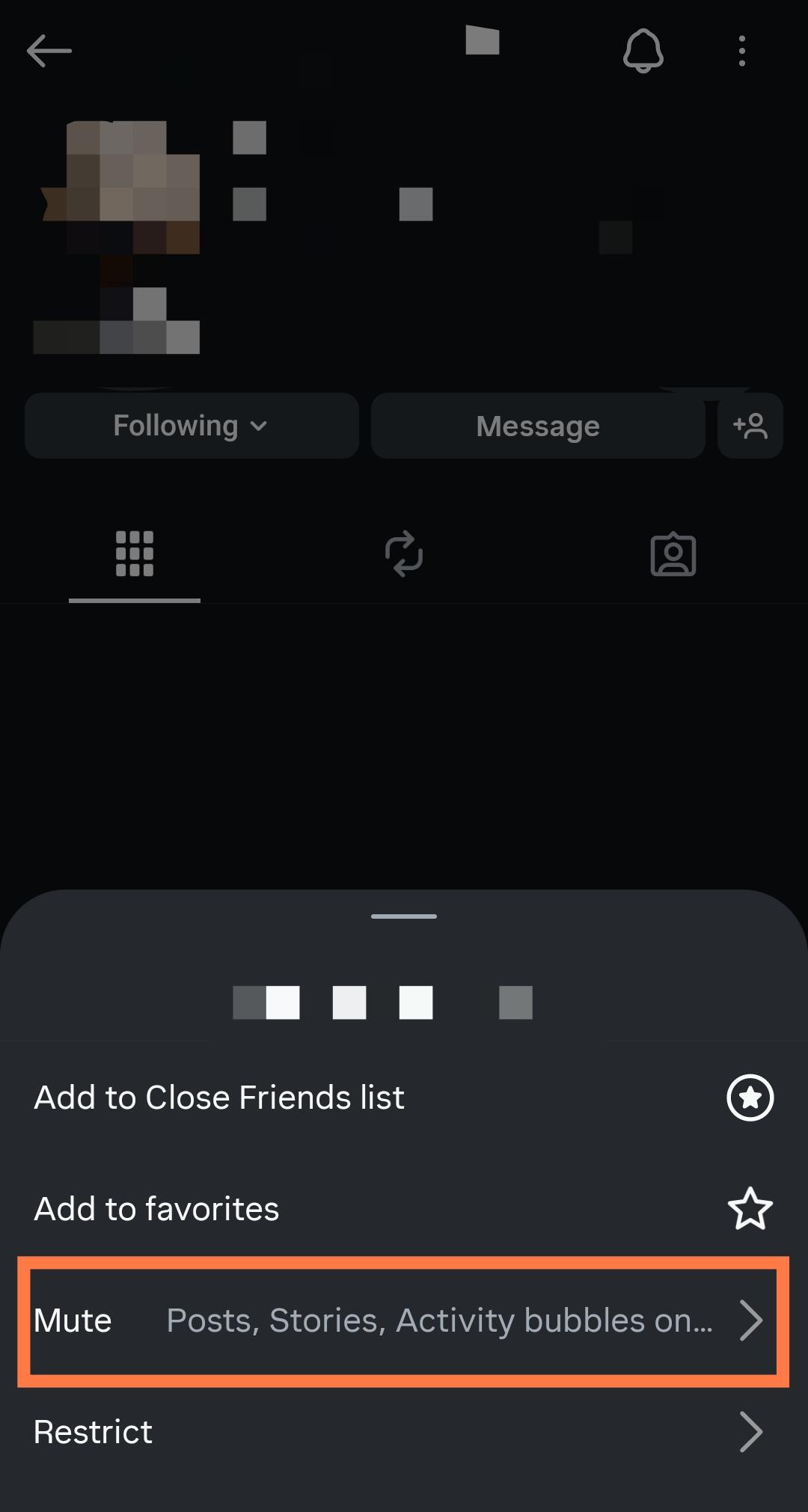
If you’re ready to bring someone back into your feed, unmuting is just as easy.
- Return to their profile.
- Tap Following.
- Open Mute settings.
- Toggle off posts or stories.
Their content will reappear instantly. Muting is flexible and reversible, so you never have to worry about long-term consequences.
Tips for Managing Your Instagram Feed
Muting is powerful, but Instagram offers more tools to keep your experience healthy:
- Close Friends: Share personal stories with a select circle.
- Notification Controls: Limit alerts so you only see what matters.
- Daily Time Limits: Use Instagram’s built-in timers to prevent overuse.
- Engagement Signals: Like and comment on posts you enjoy to influence the algorithm.
Combining these strategies with muting ensures you stay in control of your social media time.
FAQs
Can I mute someone’s comments as well as their posts?
Yes. By restricting an account, you can limit their comments without unfollowing or blocking.
Does muting affect Instagram Direct Messages?
No. Muting only impacts posts and stories, not private messages.
Can I see a full list of muted accounts?
Yes. In Settings > Privacy, you can review and manage all muted accounts.
Do muting options differ between iOS and Android?
The process is almost identical, though menus may look slightly different.
Can businesses mute other accounts?
Yes. Business profiles have the same muting features as personal accounts.
Does muting influence sponsored ads?
No. Ads are separate and continue appearing regardless of who you mute.