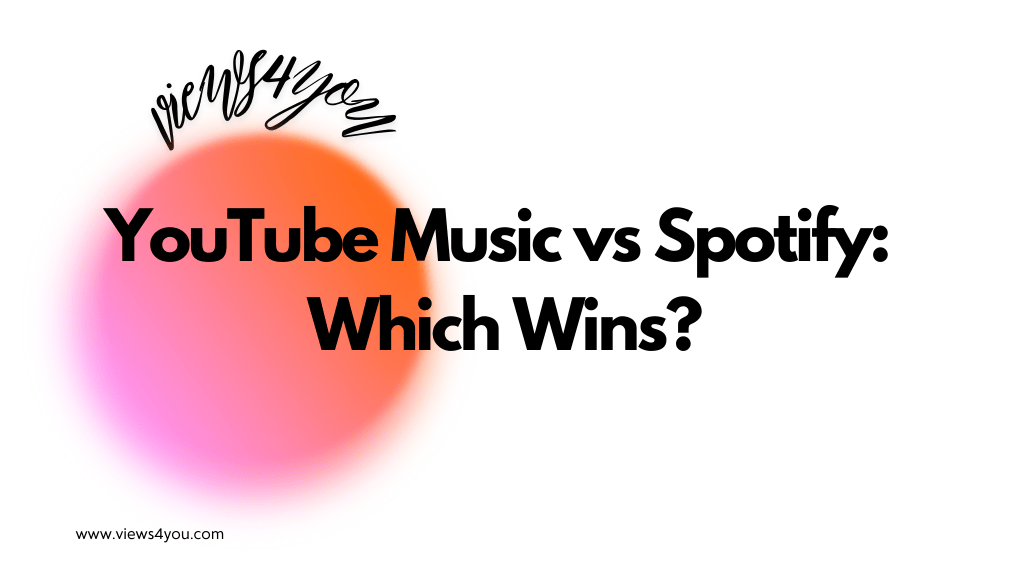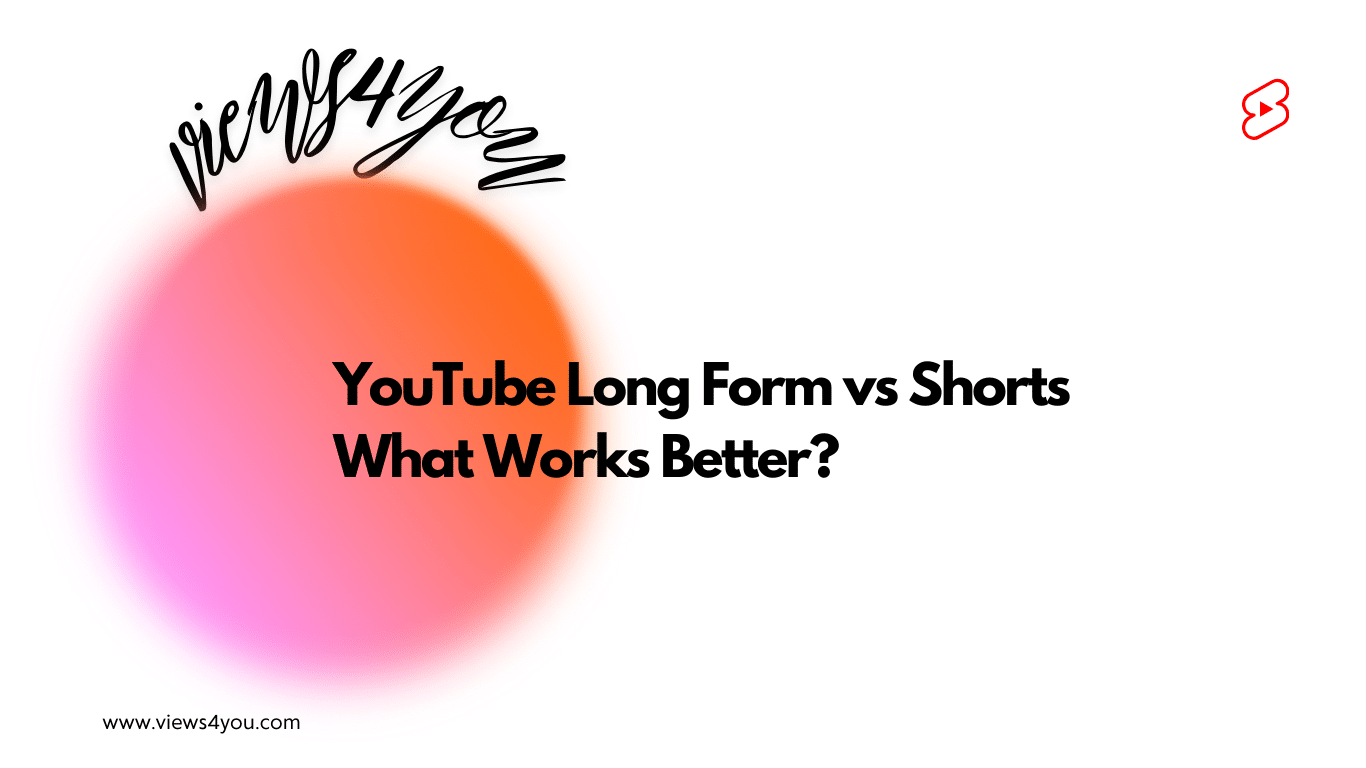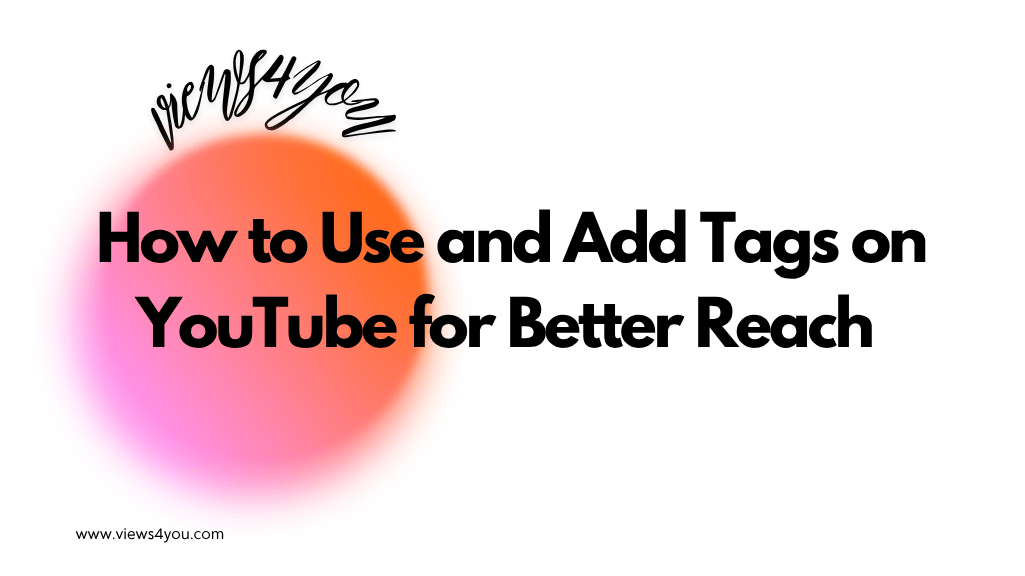To start monetizing your YouTube content, follow these simple steps:
- Access YouTube Studio: Open the YouTube Studio app and log into your account.
- Navigate to Content: Tap the Content option from the bottom menu.
- Select a Video: Choose the video you want to monetize.
- Enable Monetization: Tap Edit, then select the Monetization option. Switch it to ON to enable ads.
- Save Your Changes: Tap Save to apply the monetization settings to your video.
Monetizing on YouTube is the aim of almost all creators. Monetization aids them in starting side hustles, making money from YouTube, establishing their brands, and selling items. The benefits to gain from YouTube monetization are countless. Now, you might be wondering how to monetize on YouTube in such a way that it will be long-lasting.
You can monetize in many ways. You can join YouTube’s Partner Program and earn from ad revenue, sponsorships, affiliate programs, etc. In this article, you will learn everything about monetizing on YouTube. Keep reading to find out more!
How to Get Monetized on YouTube?
The most common means of monetizing on YouTube is via the YouTube Partner Program (YPP). Getting to partner status will be a great feat for you because it will aid you in monetizing your community.
Also, when you advance further, you will be able to earn from video ads. Creators are paid via the Google AdSense program though it may take some time to fully comprehend the way the system works.
Anytime an ad in your video is watched or clicked by a viewer, you will generate revenue. The revenue will afterward be split between you and YouTube. You will receive 55% of the earnings while YouTube will collect 45%.
YouTube Monetization Requirements
Prior to joining the YouTube Partner Program, you must meet some requirements first. In order to earn via fan funding like Super Chats and Super Stickers, you must meet these requirements:
- 500 subscribers
- 3 public uploads within the past 90 days
- 3,000 watch hours within the past 12 months or 3 million YouTube Shorts views within the past 90 days.
Then, in case you’re aiming to earn from video ads, these are the basic requirements:
- 1,000 subscribers
- 4,000 hours of public watch time in 12 months or 10 million public YouTube Shorts views in 90 days.
An amazing thing about the YPP is that immediately you are in. As your subscribers and watch hours grow, you will keep on unlocking more revenue tools.
Become Part of YouTube’s Partner Program

Immediately after meeting all the YouTube requirements, you can go ahead and join the YPP. It is possible to apply on the earn page of YouTube Studio. It tracks the number of subscribers and watch time you have. In case, the first time, you’re rejected after applying, you will be given 21 days to object to the verdict.
After that, you will wait for 30 days before you reapply. Then, in case you are rejected again, you will be given 21 days to appeal. However, this time around, you’ll reapply after 90 days. It seems harsh but it is an approach used by YouTube to prioritize new applicants.
Utilize this time given to you to fix any abnormal things on your page. These include copyright claims and videos violating the YouTube Community Guidelines.
How to Pave the Way for YouTube Monetization
Immediately after entering the YouTube Partner Program, enable monetization for most of your videos. Do it as you upload new content or wait some hours after uploading which is better because YouTube would have processed your video.
You can then know whether they found things that can demonetize your content like copyright issues, adult themes, and so on. If you don’t know how to enable monetization on YouTube, follow these steps to turn on ads and start earning:
- Proceed to YouTube Studio.
- Select ‘Content’ on the left bar.
- Choose the video you intend to monetize.
- Select Monetization in your left menu.
- Pick the ads you like to be displayed on your video.
- Select Save.
Note that it isn’t every video that will display ads, even after monetizing them. The best means of fully monetizing your video is creating content under PG – PG-13.
Additional Ways of Monetizing on YouTube
YouTube AdSense benefits a lot; however, it shouldn’t be relied on for revenue. Ad rates rise and fall, therefore earning the same every year with ads is difficult. These ad rates vary and depend on the niche, audience, etc. of one’s channel. If you’re aiming to make a reliable revenue from YouTube, try out these extra ways;
1. Brand Deals
Using brand deals on YouTube, you can earn money when you feature products and services in your videos. You’re free to liaise with several brands and advertise their products. It will lead to additional money for you and little worries for you concerning AdSense revenue. You do not need 1,000 subscribers or plenty of watch time to benefit from brand deals.
Acquiring lots of subscribers is still helpful anyway. Constant views together with good video collections are also essential. Therefore, try out brand deals on YouTube as soon as you can. Researchers found out that creators earn from $100 to $4,000 for brand sponsorships.
You should not worry about your channel’s size when seeking sponsorship. Brand deals exist for little, middle-sized, and big channels. Every page has an opportunity.
2. Affiliate Marketing
You can also earn from promoting affiliate links on your videos and channel. This is termed affiliate marketing and setting it up isn’t difficult. Start by registering with several affiliate programs with many brands and organizations. Obtain custom affiliate links that you can advertise to your audience on YouTube.
You will get a commission anytime a person purchases a product or service with your link. When you want to start YouTube affiliate marketing as a beginner, you should register with the Amazon Associate program. You will be able to access many custom links to various products.
When you add these custom links to your videos’ descriptions, you’ll earn a commission. Try to include only relevant links in your videos. Amazon stated that affiliate commissions are about 10% off every item sale. Therefore, if you’re dedicating time to promoting affiliate links, you will earn a lot.
3. YouTube Commerce Product Module
When you have 500 subscribers and 3000 watch hours, you’re free to unlock the fan funding and commerce-related tools and start monetizing directly from your audience via three major means:
Channel Memberships: This provides superior perks such as loyalty badges for your fans, providing an awesome means of earning money on YouTube. Membership price ranges and is usually paid monthly.
Super Chats: This is another way of monetizing live streams on YouTube. They are “donations” and “tips” that viewers give to creators as live streams are going on. You can earn from Super Chats if you are funny and entertaining, you do live streams constantly, and you’ve very loyal fans always active in your live chat sessions.
Super Thanks: It’s a feature that lets viewers purchase digital items like stickers to appreciate creators for their content. When you promote the Super Thanks feature in your video, your viewers will utilize it more.
These features are particularly beneficial for creators who want to capitalize on their loyal fan base while providing value-added experiences. By including the Commerce Product Module in your monetization strategy, you can tap into a growing trend of audience-supported content and build a sustainable revenue model beyond ad revenues.
4. How to Monetize on YouTube with Shorts?
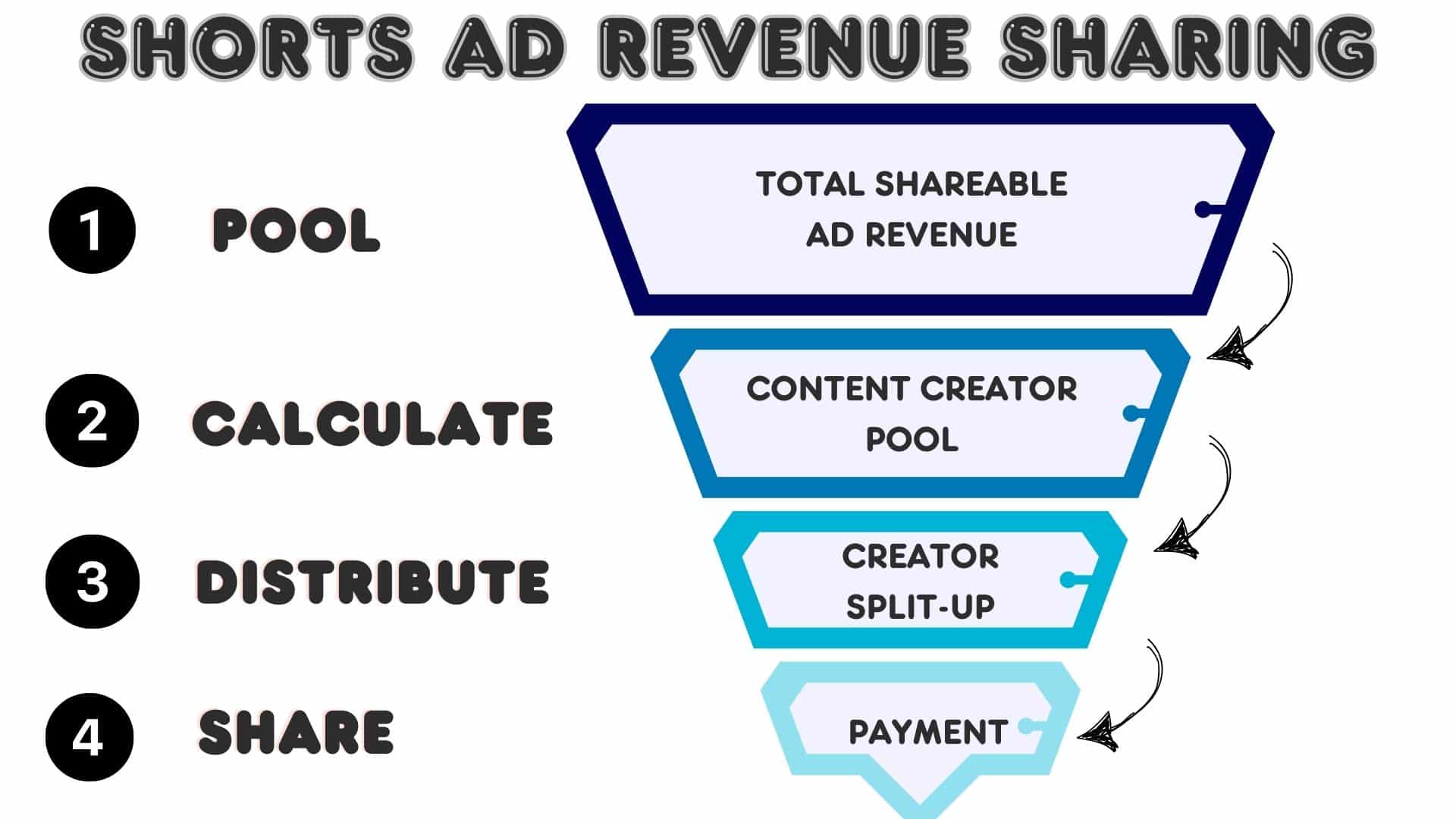
YouTube removed the Shorts fund and replaced it with the YouTube Partner Program for Shorts creators. This is amazing because they can earn more money now than before. Short creators are free to register for the YouTube Partner Program and begin to earn from ad revenue. They just need;
- 1,000 subscribers and 10 million Shorts views within the past 90 days or
- 1,000 subscribers and 4,000 watch hours on their longer-form videos.
In YouTube Shorts’ model for revenue-sharing, ad revenue is split into three places; creators, music producers, and YouTube. Shorts monetization for creators is according to the view count they received, their geography, and the music they make use of. When a Short makes use of two songs, 66% of the revenue will go to music producers and 33% to the YouTube creator.
It is a 50/50 share for one song. When a creator doesn’t use a song, he retains the whole revenue. Basically, creators keep 45% of revenue after using a music track.
5. YouTube Shopping Collections
Shopping tools can transform your content into a seamless e-commerce experience. Connecting your online store to your channel will allow you to show your products straight under your videos or during live streams. Once you set up, viewers can browse and purchase items without leaving the platform, enhancing the user experience and boosting sales.
6. YouTube Premium Revenue
YouTube Premium revenue is another way to earn money on this popular platform. It gives creators a great chance to vary their income since they’ll get a fee from a YouTube Premium member. Once a content creator signs into this monetizing system, s/he doesn’t have to make extra efforts except for creating high-quality content.
Knowing how to monetize fast on YouTube will really help you to increase your income stream and enjoy all the YouTube Premium benefits for creators.
You can check this video, which explains how to monetize on YouTube.
FAQs
Can You Monetize Live Streams on YouTube?
You can monetize your live streams on YouTube and earn from them when you enable ads, use Super Chat and Super Stickers during live streams, and drive viewers to memberships. Knowing how to monetize YouTube videos through live streams will aid you in boosting your YouTube earnings greatly.
Do YouTube Videos Make Money Forever?
Yes, YouTube videos will continue to earn so long as they’re on YouTube, monetized, and free of all legal problems. Learn how to turn on monetization on YouTube so you can make money from your videos forever.
How Much Does YouTube Take from Super Chats?
YouTube takes 30% of any Super Chat donation and leaves the creator with 70%. You should know how to monetize YouTube through Super Chats so you can grow your earnings tremendously.