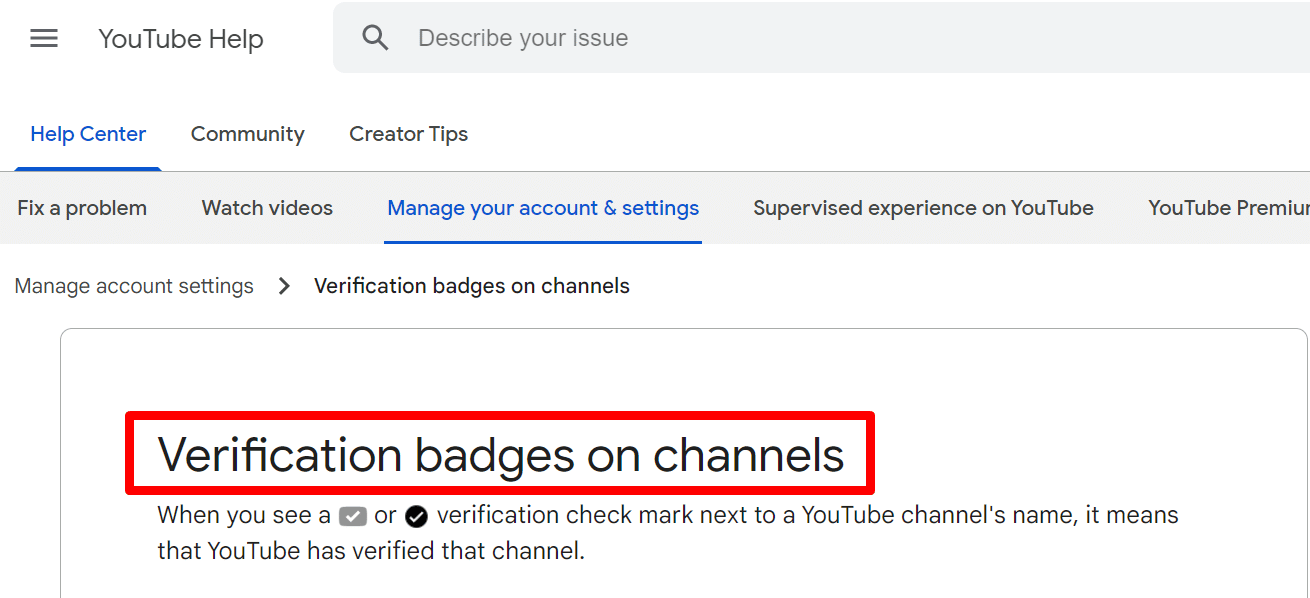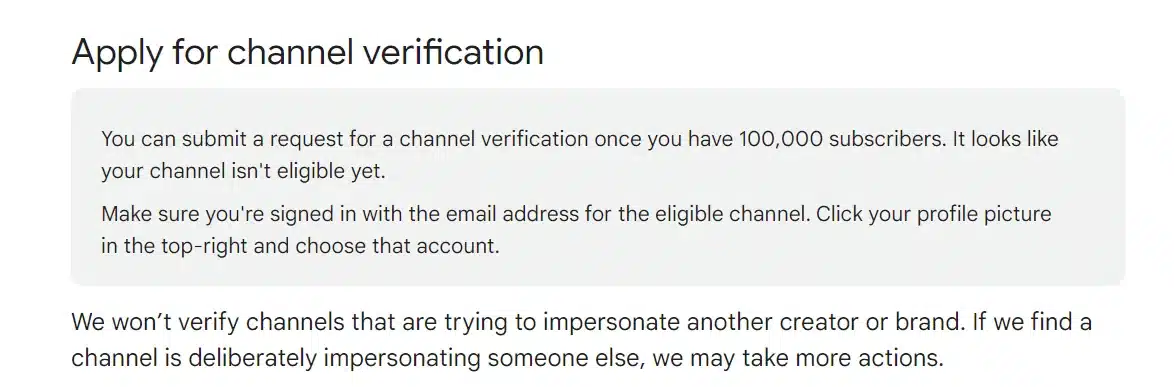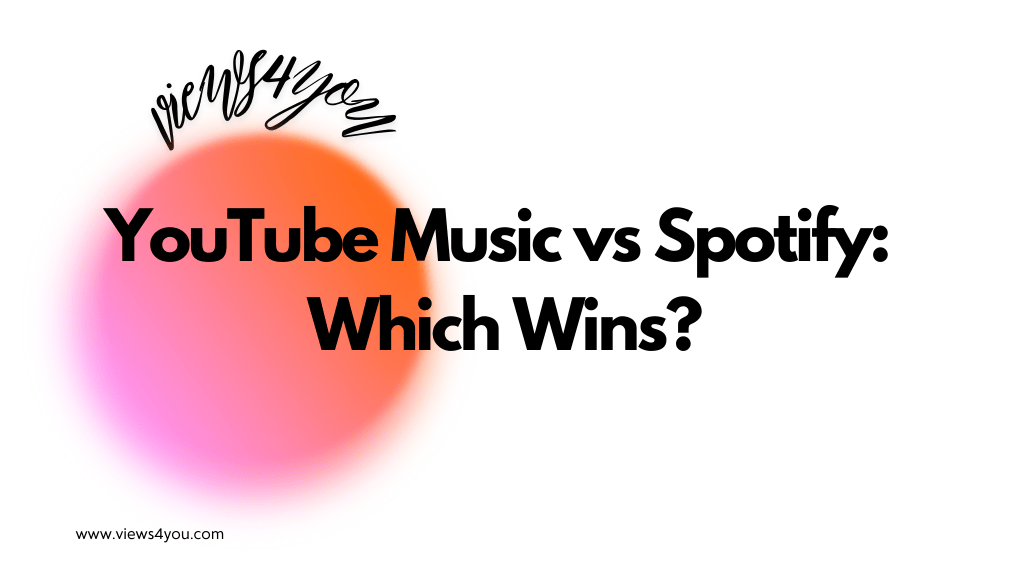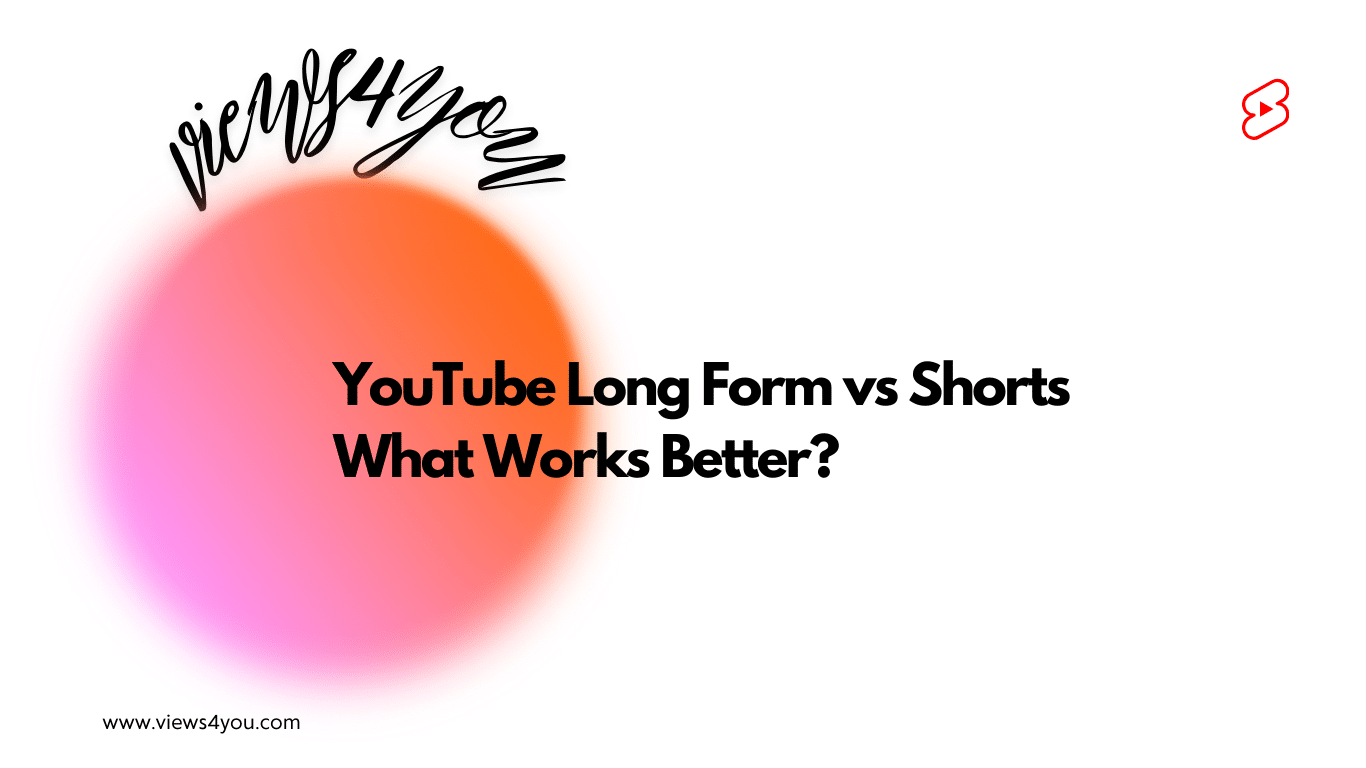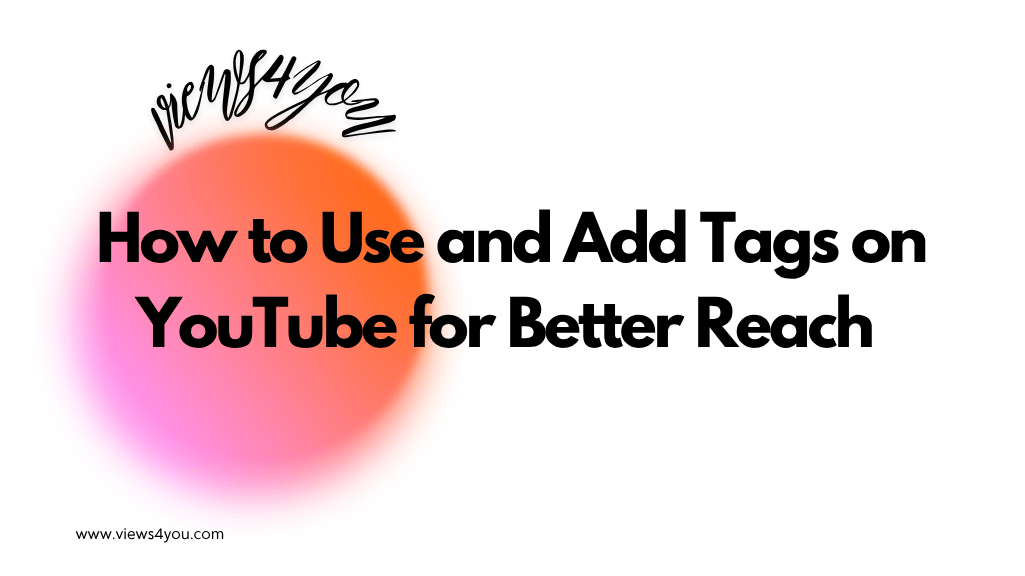To get verified on YouTube, ensure your channel has 100,000 subscribers, maintains authenticity, remains active, completes your profile, and complies with YouTube’s terms. Your channel should represent a genuine content creator, entity, or brand.
Users who know how competitive YouTube is, want to have a verification badge to make it extra clear that they are real genuine YouTube content creators. They’re absolutely right to go after it. As of January 2025, there are over 113 million YouTube channels. You can imagine the scale of the competition, right? In this competitive environment, channel owners are looking for how to stand out. The first thing that comes to mind is finding ways to get verified on YouTube with a verification badge.
In this blog post, I’ll make the process less overwhelming for you and explain how to verify your YouTube channel.
How to Verify Your Channel on YouTube to Get Verification Badge
Step 1:
Go to the YouTube Support Page, and you’ll see the verification information below. Check the info to see how to get your YouTube channel verified.
Step 2:
You need to fulfill the eligibility criteria to get a verification badge.
If you’re not eligible, you’ll see this:
After meeting the criteria, you can fill out the verification application with your channel name and channel ID.
Step 3:
Click Submit and send your application to YouTube authorities.
Step 4:
They will review your application and notify you in a few weeks.
If everything is okay according to YouTube’s considerations, then you’ll get a verification badge, and a checkmark will appear near your channel name.
Requirements for YouTube Verification Badge
In order to be eligible for the YouTube verification badge, creators need to meet several criteria. These include:
- Having 100,000 subscribers or more. You can buy YouTube subscribers to get a verification badge quickly.
- Being actively engaged with viewers through consistent uploads and interactions.
- Creating content that is unique and stands out from others.
- Following all YouTube community guidelines and terms of service.
- Not having any copyright strikes or other violations against your channel.
- Meeting a minimum average view duration on videos.
- Having a verified Google account connected to your YouTube account.
Once you have met all the criteria, you can submit an application for verification on YouTube’s website. If accepted, you will receive an email confirming that your channel has been verified with the YouTube verification badge.
How to Get a Verification Badge without Having 100,000 Subscribers?
There is a very rare possibility that YouTube can verify channels with less than 100,000 subscribers no matter how many subscribers you have because of your channel’s engagement. Artists, content creators, public figures, and brands can easily get verification badges because they have lots of followers on other social media platforms.
You just need to get in touch with YouTube and demand that badge. They will review your request and if they find it acceptable, you will get verification in a brief time.
Why YouTube Verification Matters?
Verification offers an extra advantage to your account on almost all social media networks. It confirms the following:
- The account proprietor is who they claim to be;
- You are taking into account what you communicate and how you present yourself on the network.
- Getting a verification badge safeguards your channel from being mistaken for other “fake” YouTube channels. Even though there are identical channels to yours; your subscribers can find you evenly, and prospective audiences may identify you as a dependable brand due to YouTube authenticating yours.
Maintaining Your YouTube Verification Badge
After gaining your verification badge, you need to maintain it because YouTube can take it back from your channel. You should continue to obey the YouTube community rules and terms of service. Plus, you need to actively go on creating unique content.
Additionally, remember if you change your name, you should apply one more time to get a verification badge on YouTube.
True and False Information About YouTube Verification
- YouTube account verification and YouTube verification badges are the same thing. False
- You will be rewarded if you have a YouTube verification badge. False
- Everyone can easily get verified on YouTube with a verification badge. False
- Nobody will get verified on YouTube by claiming they have your YouTube channel name to spam you. True
- Copycats will steal your channel’s traffic if you get verified on YouTube. False
FAQ
Even though the application process is not that complicated, you may feel like a curious cat! So, here are the answers to some questions regarding how to get verified on YouTube that may satisfy your curiosity.
What is the YouTube verification badge?
The YouTube verification badge appears next to the name of the account it is assigned to. It is a checkmark inside a circle and has the same design as the one found on other social media platforms such as Twitter. The badge also typically comes with a message that reads “Verified Channel by YouTube” underneath it.
Will the verification badge be lost if I change my YouTube channel name?
You’ll stay verified unless you change your YouTube channel name. Because a verification badge can be bought with the exact channel name. Therefore, you need to reapply to get a verified badge.
If my channel gets verified, will I have extra features on YouTube?
No, verified channels do not get extra features, rewards, or awards on YouTube. It only builds your or your company’s credibility.
Do I need to get verified on YouTube to get paid?
No, you do not have to have a verification badge in order to earn money from YouTube. In order for you to get paid, you need to join the YouTube Partner Program, which there are a few requirements that you should meet.
Can I lose the verification of my YouTube Channel?
Yes, you can. YouTube can revoke your verification badge if you do not obey the rules that were established before. Also, you should respect copyright rules so that your chance of keeping your badge will remain.
How do I know if my channel is verified on YouTube?
In order to learn whether your channel is verified or not, go to your YouTube settings and click on “Status and Features.” There you can learn about your channel status. If YouTube verification is successful, then the check mark will be next to your YouTube channel’s name.
How much time do I need to get verified on YouTube?
If you meet all the criteria that are set by YouTube, you will be informed about your result within 24 hours. While waiting for YouTube’s answer, the platform will get help from different types of software and human checks to proactively verify channels.