To help you stand out on Instagram, your username should be easy to remember and relate to your interests. Use tools, keep it short, and use niche keywords together. To keep things simple, don’t use numbers or other special letters. If the username you want is already taken, you can use Instagram’s Help Center to make a claim for inactive accounts or its Trademark Complaint Form to handle trademark issues.
What can a good username do for you? It is what people see first, right? There are so many people on the site that it can be hard to find the right one. Maybe it’s been taken, or maybe you didn’t really like it.
Don’t worry, though; I’ll show you how to find yourself a username on Instagram.
How to Find Yourself a Perfect Username on Instagram
You may wonder how to find a username on Instagram, Words connected to your interests or specialty should be your first step. If you are interested in travel, consider terms like “explore,” “wander,” or “adventure.” To add a special touch or your name, combine these.
Use Keywords
Using a keyword in your username is a really good idea if you want to reach more visibility. Do your research about the terms related to your content, and see what people want and how they want. You can use tools for this research, on the internet, there are a bunch of useful tools.
Keep It Short and Catchy
Make sure it is short and easy to read because we want people to remember your name. Don’t use numbers or special characters unless you have to, because it makes remembering hard. Most of the time, people remember short and sweet usernames.
Using Trends and Popular Culture
This is another way to come up with a username and, personally, this is my favorite, and I created my own Instagram username with this. Try to add some pop culture references or terms to it like “Shrek2onDVD”. You can use any music, TV show, movie, or meme to make it memorable. Just make sure that it aligns with your profile or niche.
Tools for Instagram Username Ideas
There are many online tools that can help you come up with usernames. You can use generators on websites like SpinXO and Namechk. They ask you about your hobbies, interests, and features to get a list of username ideas.
Inspiration from Other Users
Looking for inspiration isn’t a bad idea as long as you don’t copy it. See what people use in your niche, what greets the eye, and why.
How to Get an Existing Username
You brainstorm really hard, find yourself a perfect username and suddenly you find out it is already taken. It’s really disappointing, but chin up because if it’s an inactive account, there is still a chance to take it.
- Filing a Claim for an Inactive Username: Before you do anything, you have to make sure that the account is inactive. If it is, move to the next step which is heading out to the Instagram Help Center. Find the necessary forms and fill them out to request the username. After that, you have to provide proof of your claim. This process takes time so be patient.
- Trademark Complaints: You’ve found your username, and trademarked it but hey, what’s that? Somebody’s using it. At this point, you have to file a complaint through Instagram’s Trademark Complaint Form. Send them all the necessary documents and wait for their reply.
Here is a video for you to have a better understanding.
Testing Your Username
Before you say “Yep, that’s the one” test it, go ask your friends or siblings. Two heads are better than one. Do a quick search to check for duplicates or check if it is available for your other social media profiles. You need to be consistent about it otherwise you may not reach your potential followers.
FAQ
Is it possible to change my username on Instagram later if I come up with a better one?
You can modify your IG username whenever you want. Simply visit your profile, click “Edit Profile,” and type in your new username. But try to pick one you like right away so you don’t confuse people who follow you.
How do I handle username squatters?
Accounts that take popular names but don’t use them are called “username squatters.” And if you have a brand, you can report the account to Instagram if this happens to you. If the account isn’t being used, Instagram might be able to help you get it back.
Should I use my real name or a pseudonym?
It depends on your content, for business or personal branding, I suggest you use your real name. A pseudonym can help with privacy or creative projects. Just make sure it fits with what you’re posting.
Why Does Your Instagram Username Matter?
Consider your Instagram username as your own brand. It’s what folks notice and remember first. Your username helps people find and remember you easily and if it is unique, it is a really good one you can stand out. A professionally chosen username can also help your brand seem more legitimate and professional.

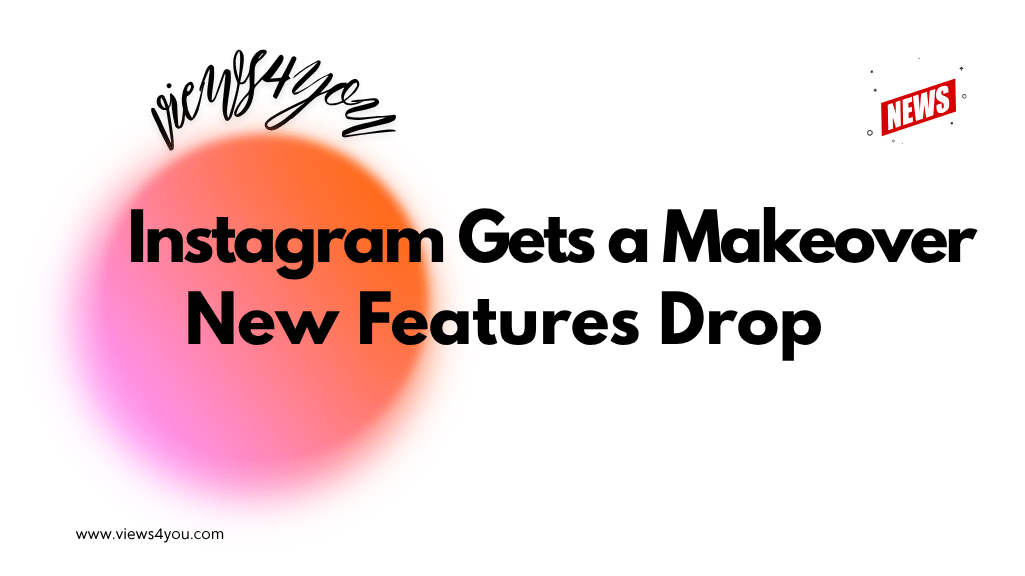


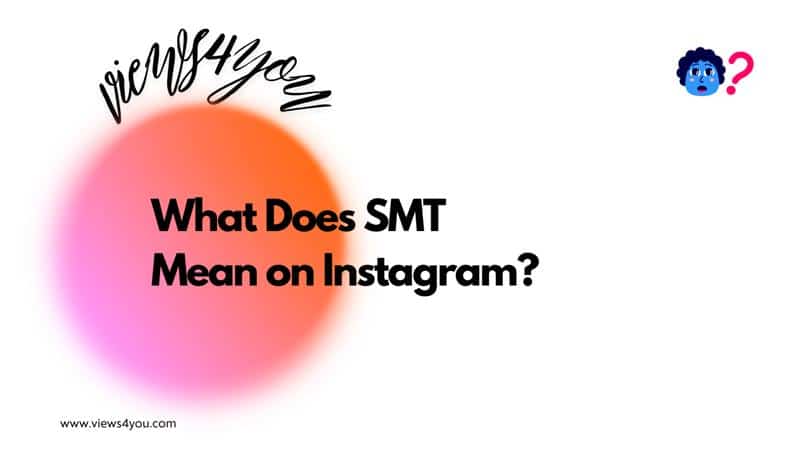


Comments