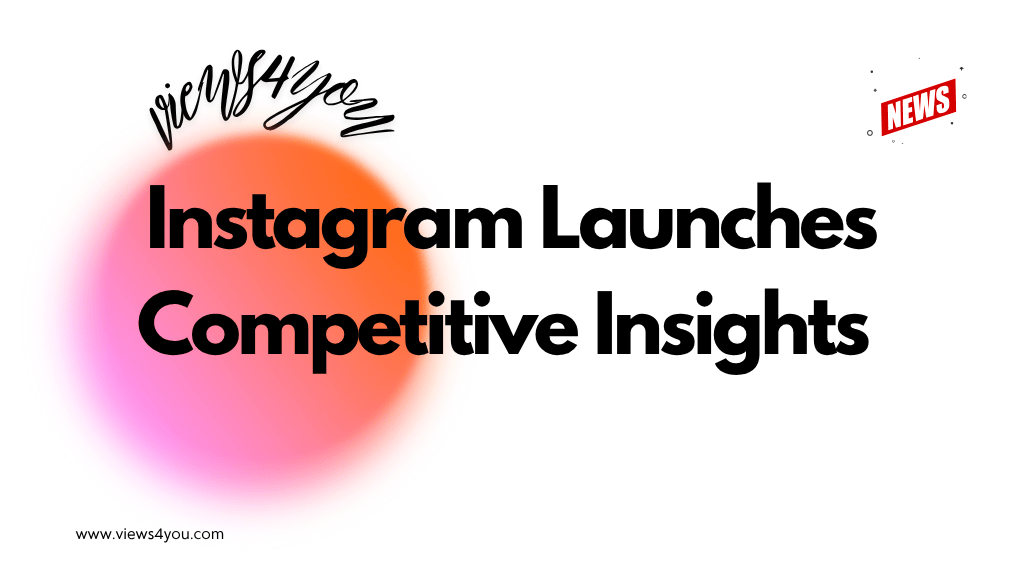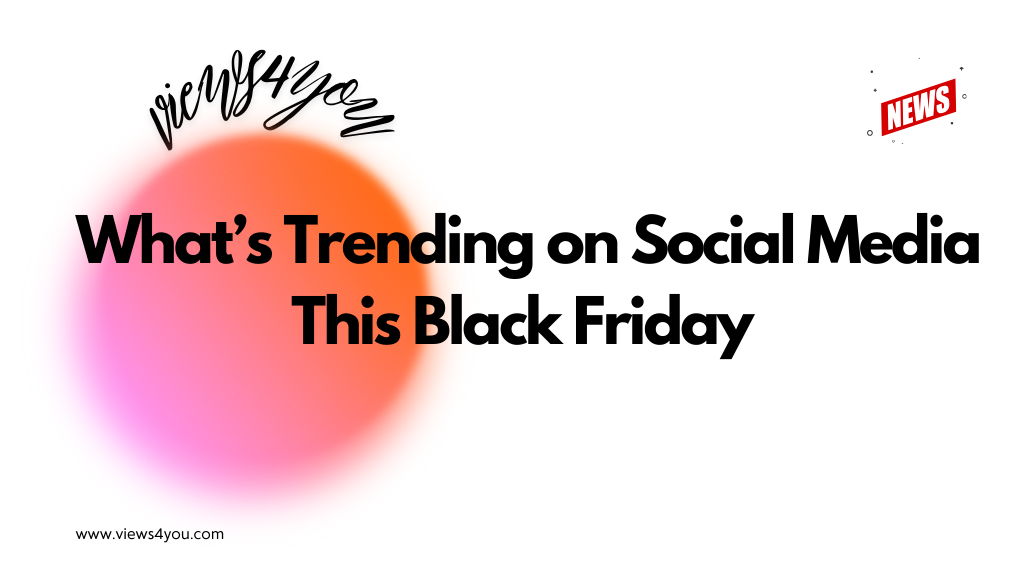To change your Instagram profile picture, go to your profile by clicking your picture in the bottom right. Then follow these: Tap Edit Profile > Change Photo > Upload Photo.
The first thing your target audience sees on social media sites is your profile photo, which conveys the message you want. Especially on Instagram, profile pictures are crucial for our social media experience. You should make sure that your profile picture is suitable for your account. If you hesitate, then change your profile picture! Here is our guide on how to change Instagram profile pictures.
Keep reading and learn the steps!
Understand Instagram Profile Pictures: How They Work?
A positive impression is unquestionably important. The users who visit your page examine your posts and bio, including your profile picture. To attract the attention of users, you have just a few seconds. If you achieve to influence newcomers with your profile picture and the first impression you make, they will most probably click on the “Follow” button.
Your profile picture is crucial for people to discover and identify you on social networking platforms. Thanks to a profile picture and a name, people may establish a bond. Millions of people use Instagram; thus, sharing a suitable profile picture for your brand or personal account helps you stand out. If you don’t know how to pick and change Instagram profile picture, check our steps.
Change Your Instagram Profile Picture Step by Step
It is difficult to cling to a single profile photo anymore. Instagram’s use preferences, aims, and habits are always changing. When you change your post style or content, you also have to update your profile picture. In this situation, you need to know how to change your profile picture; it doesn’t matter whether you are a new Instagrammer looking for an attractive image or an experienced one searching for a more professional and fresher look.
We’ll explain how to change your Instagram profile picture on both desktop and mobile. It’s important to know that altering your IG picture on a computer is somewhat different than on a mobile app; therefore, we’ll go over the methods separately.
On Desktop
If you prefer using Instagram on a PC, you may easily change your profile pictures in a few steps. Here are the steps, follow them:
- If your account is not accessible, log into it via a web browser.
- Tap your profile icon located in the top-right corner of the screen.
- When you see the dropdown menu, select Profile to open your profile page.
- On your profile page, click the Edit Profile button.
- Under the Profile Picture section, click Change Profile Photo.
- Choose the Upload Photo option, browse your files, and select the image you want.
- Adjust the image if needed and click Save.
Here you go! You now know how to change Instagram profile picture on a desktop. Remember that IG may take a few seconds to post your new profile picture.
On Mobile
If you access your Instagram account using a mobile app, you may be wondering how to change your profile picture. Take these easy steps and change your profile picture quickly.
- Open your Instagram app.
- Visit your profile by tapping the profile icon located at the bottom left of the screen.
- Click the Edit profile button.
- Tap the Edit picture or avatar button.
- There are three options: You can click “Choose from library,” “Import from Facebook,” or “Take photo.” Pick one of them and continue.
- And as a final step, click Done.
Congratulations, you have changed your profile picture! You now know how to change Instagram profile picture via the mobile app. If you still have questions about the changing process, check our frequently asked questions section to find an answer.
FAQs
How can I know I chose the best picture for my profile?
If your brand logo or face is clearly visible in the picture, everything is okay. But also, please pay attention to lighting, contrast, and colors to make your profile picture attractive.
Why should I upload a profile picture on Instagram?
The Instagram profile image is vital for gaining followers and engagement metrics as well as standing out from the crowd and being noticed. It can be said that your IG profile is your virtual CV. Users may recognize you by glancing at your profile picture. They can relate your picture to your work easily.
What should my IG profile picture size be?
The Instagram profile picture should be a minimum of 110×110 pixels. However, the best size is 180×180 pixel resolution, which Instagram recommends to its users.
How frequently should I update my Instagram profile photo?
Your Instagram aim and profile will influence how often you update your profile image. If you change your posts’ style and tone, you should definitely change your profile picture.