If you wonder how to add Instagram Highlights Without Adding to Your Story, follow these easy steps:
- Switch to a private account.
- Hide your Stories from all your followers.
- Add Stories.
- Add your Stories to your Highlights.
- Unhide your Stories from your followers and make your account public again.
Instagram Highlights is one of the best features Instagram has launched, helping me to improve my profile’s aesthetic. I love my profile when it looks sleek, organized, and user-friendly! However, I need a way to organize my Highlights without spamming my followers’ Stories feed. In that case, you may wonder how to add to Instagram Highlights without adding to your Story.
When I discovered there was a way to do so, I couldn’t help but share it with my readers! Let’s make your profile shine by learning how to add to Instagram Highlights without adding to your Story!
Why You Should Use Instagram Highlights
Let me tell you why you should care about your Instagram Highlights before moving on to the how-to part! With Instagram Highlights, you can make your most loved Stories permanently visible on your profile. This is especially important if you have a business account. Highlights are a collection of your past Instagram Stories.
From your archive, you can look at your Stories and get some ideas to create a Highlight section on your account. Since they are placed right under your biography, they become one of the most visible things for your potential and current followers.
For instance, you can pin satisfied customer feedback or an FAQ section, which will be very useful for your potential customers. Or, as an influencer, you can highlight your links for your followers who might need quick access.
So, Instagram Highlights allows you to:
- Keep your most important information pinned to your account. This could be an FAQ section.
- Show your current projects or promotions.
- Create a visual map for your new followers.
- Organize your profile.
Add Content to Instagram Highlights without Posting to Your Story
It is quite easy to add content to your Instagram Highlights without posting them. If you want to create a more organized Instagram profile and suddenly come up with a new Highlight idea, for instance, a visual story for your new followers, you may need to add them without posting. Let’s move on to how to add Instagram Highlights without adding to your Story.
1. Switch to a Private Instagram Account Temporarily
First of all, you need to make your account private for a certain time. Do not worry; this won’t be permanent. You can change this right after you have finished creating your Highlights.
- Navigate to the Instagram app and go to your profile by tapping your profile picture.
- After that, tap the three horizontal lines at the top right corner.
- Then, choose “Settings and Privacy” which is on the menu.
- Under the “Who can see your content” section, you will see “Account Privacy”.
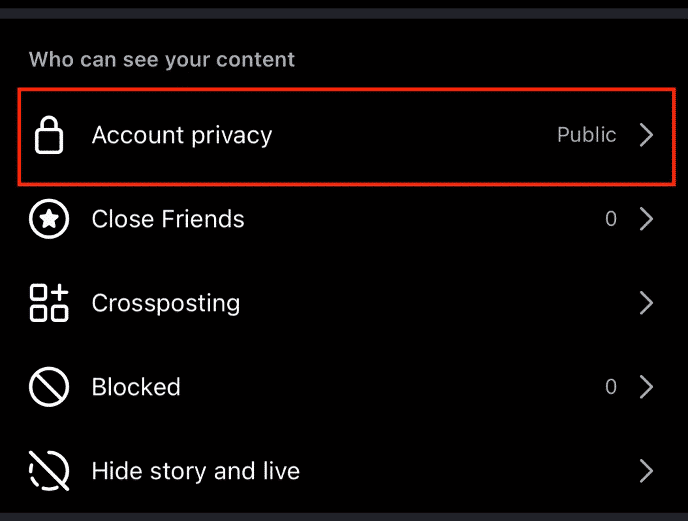
- Toggle on “Private Account” and you are done.
Now, your content is only visible to your followers. Only your followers can see your page, videos and photos, Stories and followers/following list.
2. Hide Users from Seeing Your Stories
In the next step of this guide on how to add Instagram Highlights without adding to your Story, you need to prevent people from seeing your content for a while.
- Open Instagram and go to your Profile > “Settings” > “Hide story and live from”.
- Then, choose all of your followers to hide your stories.
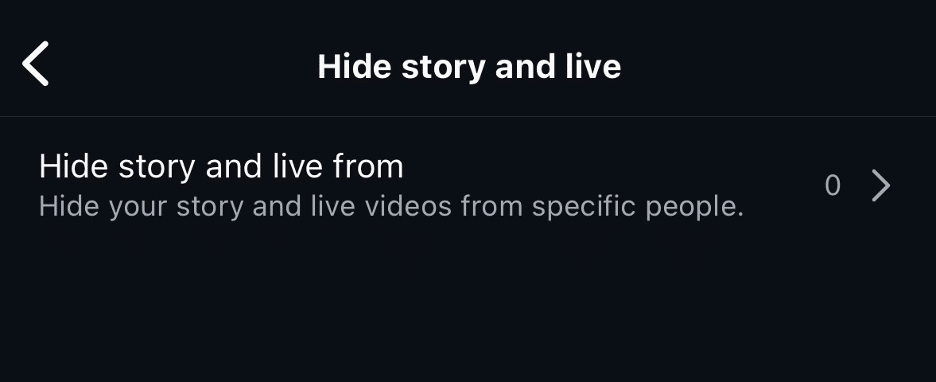
This will enable you to hide your Stories from everyone on your followers list.
Alternative Way: Tap on your profile photo and go to your Instagram camera where you can share Stories. Tap on the settings icon at the top right of your screen. Then, choose “Story”> “Hide Story From” and choose everyone to make your Stories only visible to you.
3. Post Your Stories
Now, you can share Stories that you want to add to your Highlights. So, add Stories as you normally would. No one will see your Stories because you hid them. Then, add these to your Highlights. Go to the Story you want to add and find “Highlight” right under the photo.
4. Make Your Profile Public Again
After adding the Story to your Highlight, you can go back to “Settings” and “Account Privacy” to make your profile public again. Then, you can also unhide your Stories again from people. However, it would be best to wait 24 hours for your Stories to disappear. After that, you can revert all these settings and ensure that no one sees those Stories while you add them to your Highlights!
Why This Method?
If you care about your Instagram profile aesthetics and try to keep your followers engaged, you should organize your Highlights and use visually appealing stories. However, while doing so, you shouldn’t bombard Stories to keep your followers engaged. A sudden increase of irrelevant Stories may seem annoying your followers. Therefore, you might wonder how to add to Instagram Highlights without adding to your Story.
A Common Mistake on How to Add to Instagram Highlights Without Adding to Your Story
There is a method you should avoid while trying to add Highlights without adding to your Story. If you share Stories to your Close Friends where you add no one to hide your Stories from people, they may never see your content! When you add no one to your Close Friends and post Close Friends Stories, these Stories won’t be visible in your Highlights section either.
So, even though posting to Close Friends might seem fast and wise at first, it is not a proper way to do so.
How to Add a Cover Photo for Your Instagram Highlights
Now that you have created your Instagram Highlights, you can move on to adding cover photos to them. Your cover photos for Highlights are very important as they represent your content.
- Create a Cover Image: You can create a new cover image by yourself or choose from your existing photos for a cover image. For instance, if you create a FAQ Highlight, then creating a cover image according to that would be appropriate. This way, people can know what they are about before tapping on your Highlights.
- Set Your Cover Image: Go to your profile and choose which Highlight you want to add a cover image. Tap the three dots (More) at the below right of your screen and choose “Edit Highlight”. Then, choose “Edit Cover” which is under the cover image. Tap “Done”, and you are done.
FAQs
Is there any other way than hiding your Stories from your followers to add Highlights without getting noticed?
Unfortunately, no. There is a common mistake that people believe if they add Stories to their Close Friends list where no one is added, they achieve adding Highlights without adding Stories. However, these Close Friends Stories that you’ve added to your Highlights will only be visible to your Close Friends. This way might confuse you, but it won’t work.
What are some additional tips for my Highlights section?
You should make a plan before just posting random Stories to add your Highlights. Make a plan beforehand, categorize the images, and be relevant.
Also, create clear and descriptive titles for your Highlights.
Then, you should make your Highlights updated. Do not add them and just leave them away for maybe several years. This may make your profile as not updated and credible.
Do Instagram Highlights disappear after a while?
No, that’s why there are Highlights on Instagram: to make your Stories permanent. While Stories have 24-hour visibility, you can make them visible permanently by adding them to your Highlights. They remain on your profile as long as you want.
Is there a limit for adding photos to your Highlights?
Yes, you can add up to 100 photos or videos to your one Highlight.
Is it possible to change the cover of my Highlights without posting them on my Stories?
Yes. All you have to do is go to your Highlights, choose “Edit Highlights” and “Edit Cover” and choose one of the photos from your camera roll.






