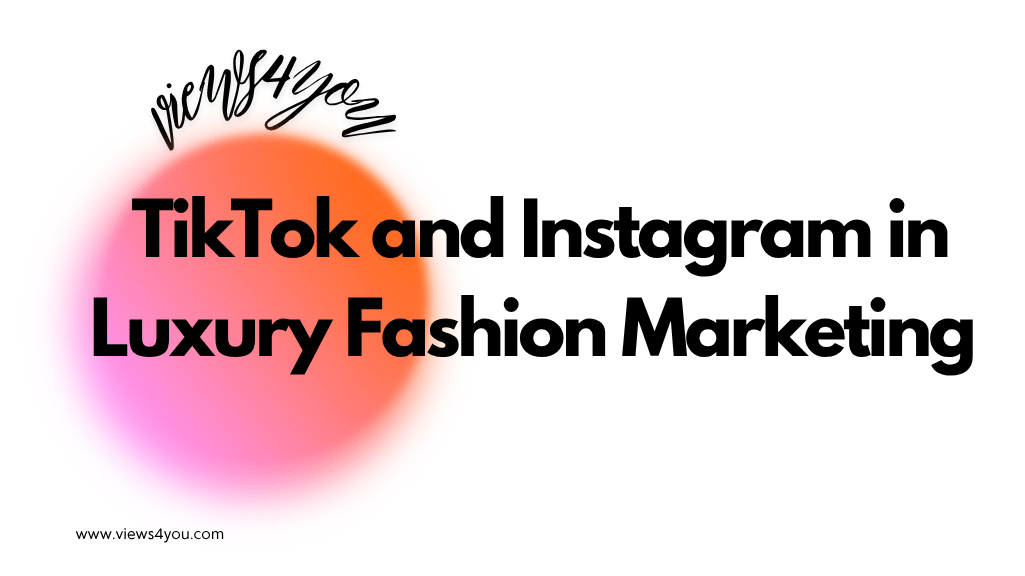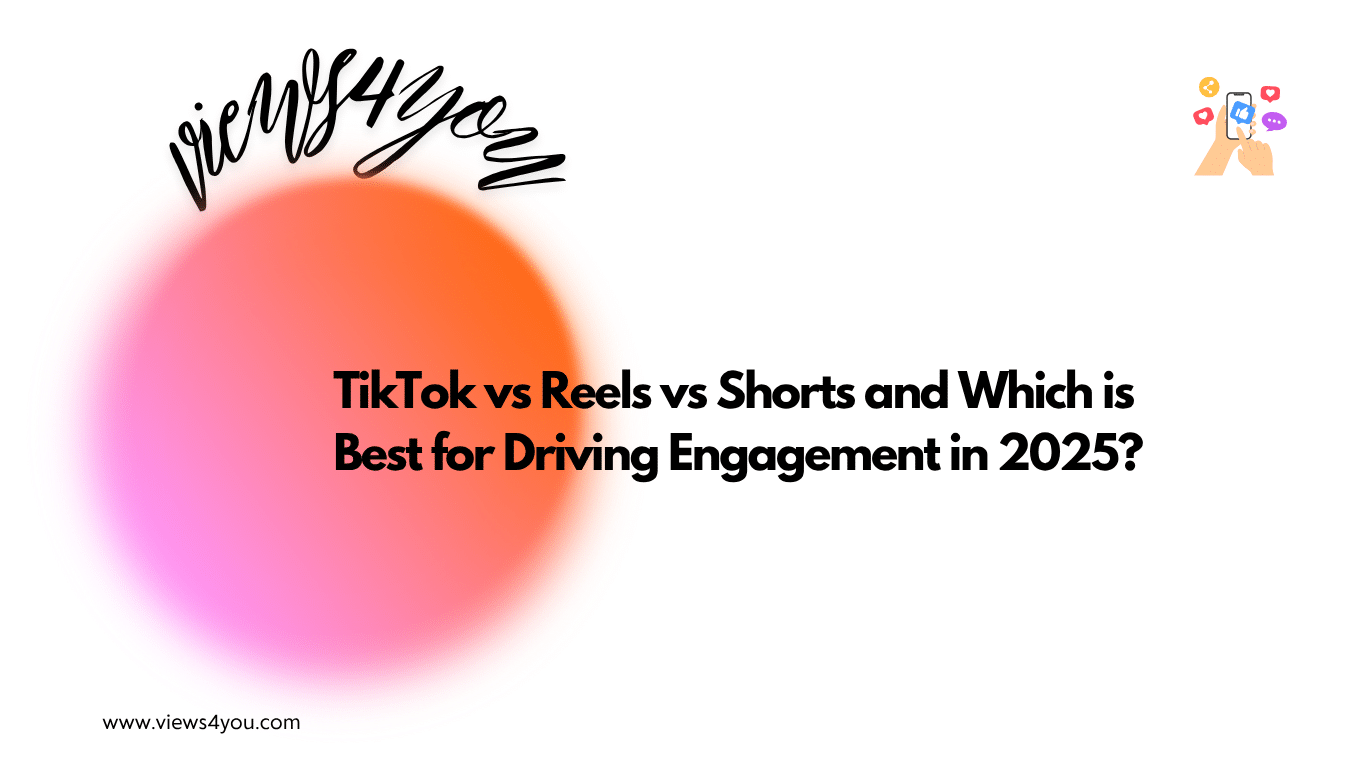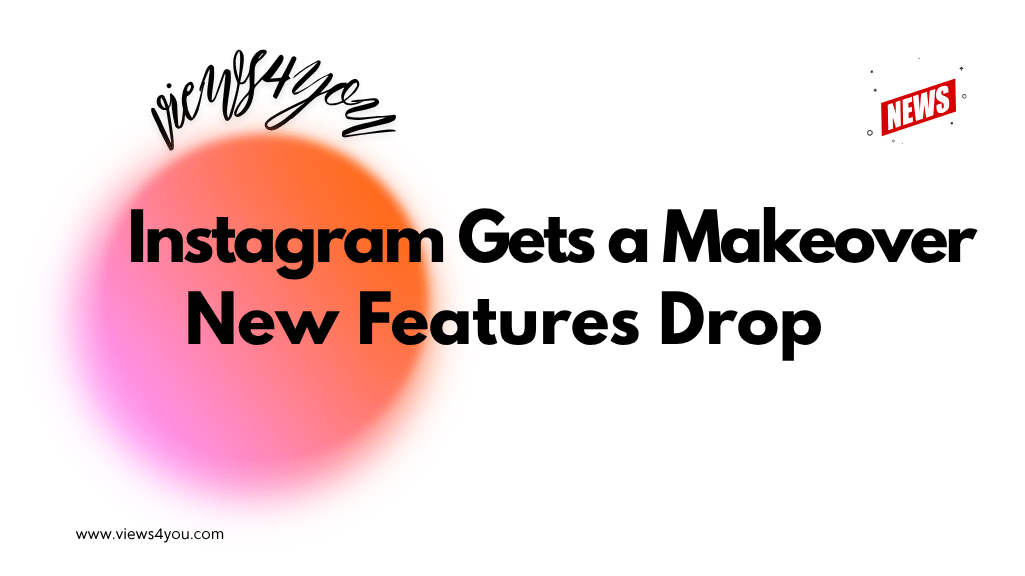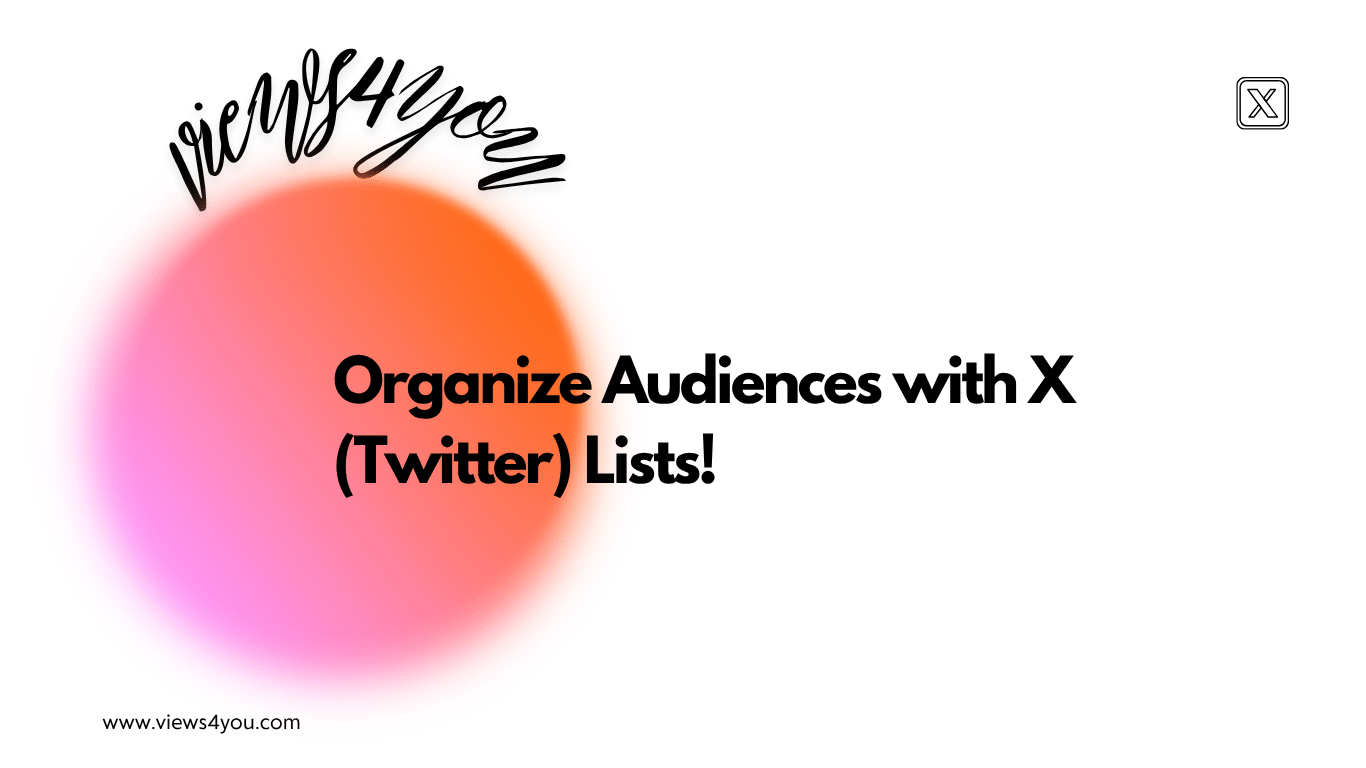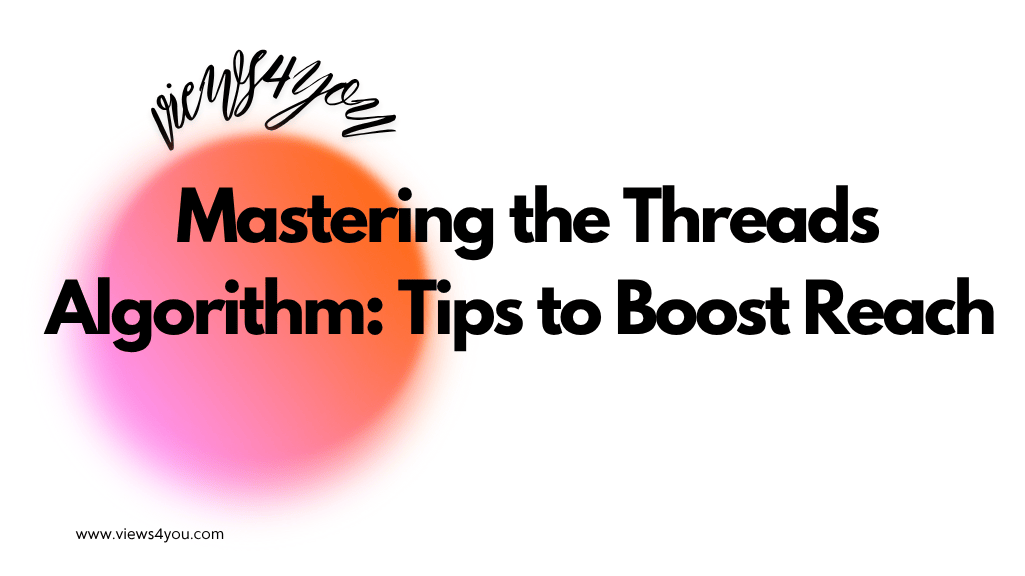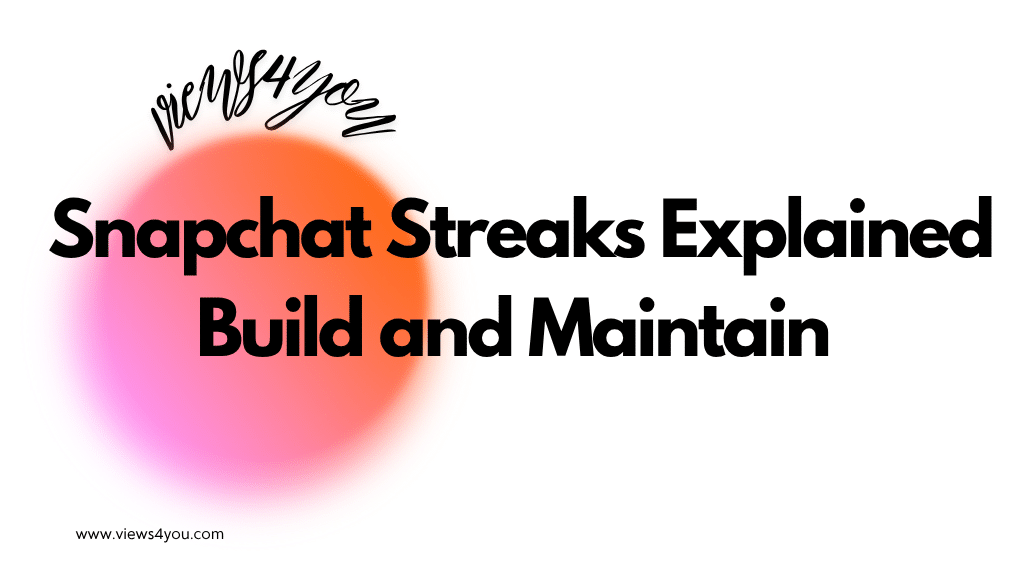With only 150 characters, it can be hard to make an Instagram bio that stands out. Putting in unique characters and symbols like stars, arrows, and cool styles can make your bio stand out and show who you are. There are easy ways to add these unique things to your bio, and this guide will show you how.
Creating a standout Instagram bio is a bit challenging because making those 150 characters pop can be tricky, so you decided to add some special characters, but you couldn’t, right? I’ll explain how to add special characters to your Instagram bio.
To write a compelling, gripping bio, you can use special characters and symbols. With stars, arrows, and funky fonts your bio can be eye-catching as well as showing your personality.
Today we are going to talk about easy tips and tricks for adding special characters to your Instagram bio. And you’ll learn about tools and methods that are used for creating a memorable bio.
Use Microsoft Word to Add Special Characters to Your IG Bio
Using Word’s advanced symbol feature is your go-to tool in this case. Word provides you with so many options that you can put into your bio.
- First, open your Word file and start writing your bio.
- Then, go to the “Insert” tab in the top left corner.
- After that, click on “Symbols” and “More Symbols”.
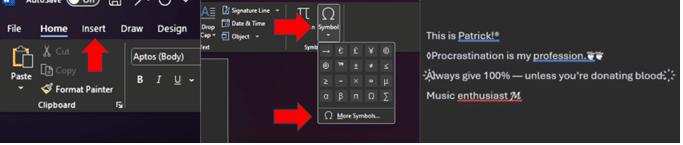
Get the ones you like and put them into your text. Once done, copy and paste your text into your Instagram bio.
Other Online Tools
There are a bunch of typing tools out there and you can easily access them. Plus, they are super easy to use. For example, CoolSymbol, Lingojam, and FancyTextGenerator are really useful.
Just type your bio on these websites, choose the style you like, and tap on it to copy the generated text. Then, paste it directly into your Instagram bio.
I can hear that you are asking, “What if I wanna apply fonts and emojis in my IG bio via my mobile phone?” Here is the good news! In iOS and Android, there are mobile apps like “ArtFonts”, “Fancy Text Generator” or “IG Fonts”. You can try various apps and choose whatever pleases you. These mobile apps allow you to renovate your bio with special characters and fonts.
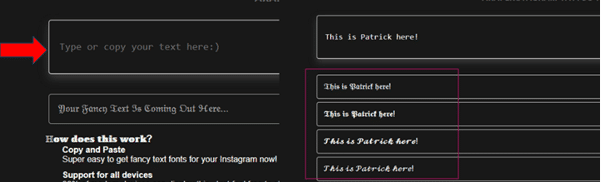
With these tools, it’s easy and quick to add special characters to your bio that make it stand out and show who you are.
Bio Customization Tips
We know how to add special characters to your Instagram bio now. Time to move into different customization tips and we are starting with line breaks.
Line Breaks
Unfortunately, Instagram doesn’t allow line breaks, but you can use your note app on your phone and paste it later.
Name Section for Keywords
You might know the importance of keywords; they are really useful to attract people and you can use them in your name section.
Alignments and Formatting
Creatively aligning words can make your bio look good. To make interesting forms, use spaces and symbols and for a more professional look, you could center your text or add vertical lines.
FAQ
Can I use emojis in my Instagram bio along with special characters?
You can, of course! It’s really easy to add emojis to your Instagram bio. All you have to do is copy them from the emoji keyboard on your phone or from online sources, it’ll make it much more interesting.
How can I test how my bio looks before updating it on Instagram?
You can use a notes app or Word to write and organize your bio first. Before you copy and paste it into Instagram, this lets you see how it will really look.
Are there any restrictions on the types of special characters I can use?
No, there are no restrictions on special characters in your Instagram bio. But some of these characters might not show up right because of their complicated looks. Before you use them, you should copy and paste them into your bio to see how they look.
Can special characters in my bio improve my profile’s visibility?
Yes, being interesting and visually appealing always works on getting new people to your profile. Plus, put keywords in your bio in a smart way so that you will get more visibility.
Can I mix fonts in my Instagram bio along with special characters?
Yes, you can mix them; this will give you a more distinctive look and make you stand out easily.
Why is your Instagram bio important?
It’s important to have an Instagram bio that introduces your brand and personality, describes your business and who you’re trying to reach, gives contact information, and encourages people to follow your Instagram. Since you only have 150 characters, it’s important to show off your brand and attitude, make it clear what services you offer, and ask people to take action.